55 Convert Cost Levels
This chapter contains this topic:
When you set up a new item in the Item Master, you designate a cost level for that item. To change the level at which you maintain costs for an item, you must run the Item Cost Level Conversion program. For example, if you maintain costs for an item at the branch/plant level and you want to maintain costs at the branch/plant and location level, you must change the item's cost level.
55.1 Converting Cost Levels
From Inventory Management (G41), enter 27
From Inventory Advanced and Technical Operations (G4131), choose Item Cost Level Conversion
55.1.1 About Item Cost Level Conversion
When you change an item's cost level, the system deletes all existing cost records for the item in the Item Cost Ledger table (F4105) and creates new cost records that correspond to the level. The system uses the Sales/Inventory cost method for the item to create the new cost records.
This procedure does not change the cost valuation of items and does not create journal entries. For example if you change an item's cost level from branch/plant and location to branch/plant, all existing cost records for the branch/plant and location must contain the same Sales/Inventory cost method and cost.
You can run the Item Cost Level Conversion program in proof or final mode. When you run the procedure in proof mode, the system provides you with a report showing errors that need correction. You should always run the procedure in proof mode first to clear any discrepancies.
Figure 55-1 Item Cost Level Conversion report
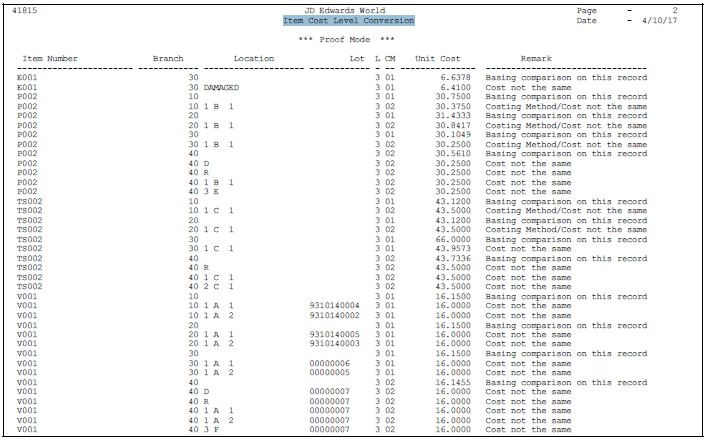
Description of "Figure 55-1 Item Cost Level Conversion report"
The report includes the following information:
-
Whether errors occurred or if the update process was successful
-
The number of items successfully updated
-
The number of items in error
If an error occurred, the report indicates:
-
The record used for the comparison, if appropriate
-
The specific error, which prints after the comparison line
If the cost level changed from a 3 to 2, 3 to 1, or 2 to 1, the report identifies:
-
Cost level
-
Costing method
-
Cost columns
When you run the procedure in final mode, the system:
-
Updates the Item Master table (F4101) Inventory Cost Level value (CLEV)
-
Updates the Cost Ledger table (F4105)
55.1.2 Before You Begin
-
Verify that no users access the Item Master or Cost tables when you run this program in final mode
See Also:
-
Assigning a Cost Level to an Item for information about the applicable cost levels for items and what each cost level represents.