48 Revise Purchase Dates
This chapter contains the topic:
48.1 Revising Purchase Dates
From Stock Based Procurement (G43A), choose Order Gen/Approve/Release
From Order Generation/Approve/Release (G43A13), choose Purchasing Date Revisions
After you change a requested or promised date, the system records the new date in the Purchase Order Detail table (F4311). If you have already taken receipt of items, the dates in the Purchase Order Receiver table (F43121) are not affected.
On Procurement Date Revisions (P43100)
Figure 48-1 Procurement Date Revisions screen
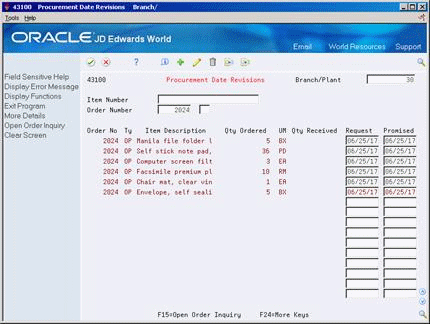
Description of "Figure 48-1 Procurement Date Revisions screen"
-
Locate the order lines that you want to change by inquiring on one or more of the following fields:
-
Item number
-
Order number
-
Order type
-
Branch/plant
-
-
Revise the dates on the detail lines by completing the following fields beside each order line, as necessary:
-
Request
-
Promised
-