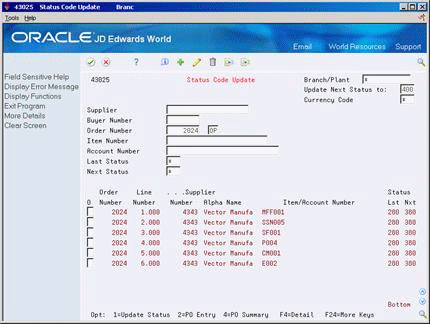47 Update Status Codes
This chapter contains the topic:
The system processes detail lines through the purchase order processing cycle based on the last and next status codes assigned to each line. After a detail line completes a step in the processing cycle, the system updates the status codes. The applicable status codes for purchase order detail lines are initially set up in Order Activity Rules (P40204).
47.1 Updating Status Codes
From Stock Based Procurement (G43A), choose Order Gen/Approve/Release
From Order Generation/Approve/Release (G43A13), choose Status Code Update
You can manually update the next status code for detail lines to bypass a particular step, if needed.
On Status Code Update (P43025)
-
Review the detail lines that you want to update by completing one or more of the following fields:
-
Supplier
-
Buyer Number
-
Order Number
-
Item Number
-
Account Number
-
Last Status
-
Next Status
-
Branch/Plant
-
-
Revise the status for the detail lines that you want to update by completing the following field:
-
Update Next Status To
-
-
Use the Update Status option (Option 1) to choose the detail lines you want to update.
| Field | Explanation |
|---|---|
| Update Next Status to: | User defined code (table 40/AT) that specifies what the next standard step is in the processing cycle for this order type. You set up the steps for the processing cycle on the Order Activity Rules screen.
Form-specific information You use this field to designate the next status that you want the system to assign to the orders you display on this screen. You can specify a next status in this field only if it is defined as an allowed next status in the order activity rules. If you set up a next status code in the processing options, the system automatically enters that code here when you first access this screen. |
47.1.1 What You Should Know About
| Topic | Description |
|---|---|
| Updating status codes | You cannot update detail lines to a closed status. To update detail lines to a closed status, you must use Purchase Order Entry. |
See Also:
-
Section 58.1, "Setting Up Order Activity Rules" for more information about status codes.