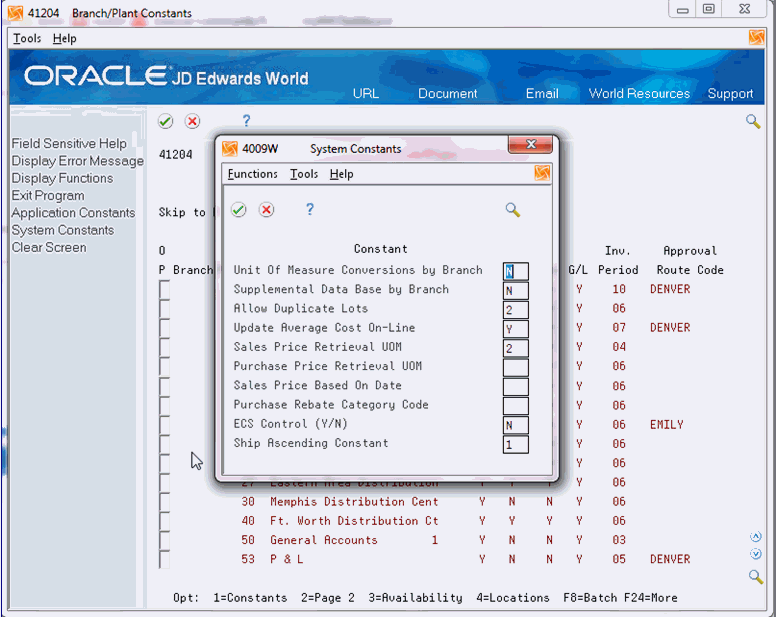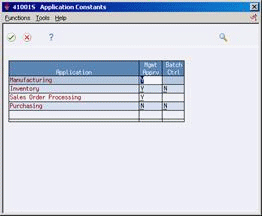59 Set Up Constants
This chapter contains these topics:
A constant is a piece of information that you associate with either the entire system or a specific branch/plant. The system uses constants as default information in many JD Edwards World systems.
59.1 Overview
After you determine the information that you want to use throughout your system, you can enter the appropriate values or change any predefined values.
59.2 Defining Branch/Plant Constants
From Stock Based Procurement (G43A), enter 29
From Procurement System Setup (G43A41), choose Branch/Plant Constants
Branch/plant constants allow you to customize the processing of daily transactions for each branch/plant in your distribution and manufacturing systems.
To define branch/plant constants
On Branch/Plant Constants (P41204)
Figure 59-1 Branch/Plant Constants (Define) screen
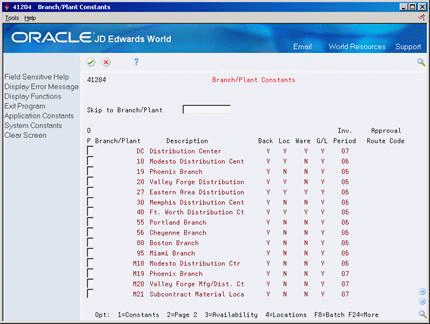
Description of "Figure 59-1 Branch/Plant Constants (Define) screen"
-
Choose a branch/plant using the constants option (Option 1).
Figure 59-2 Branch/Plant Constants - Pg 1 (Define) screen
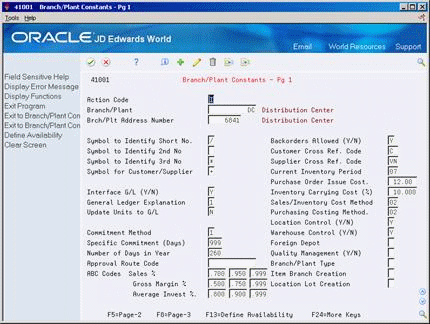
Description of "Figure 59-2 Branch/Plant Constants - Pg 1 (Define) screen"
-
On Branch/Plant Constants - Page 1 (P41001), complete the following fields:
-
Branch/Plant
-
Brch/Plt Address Number (Branch/Plant Address Number)
-
Interface G/L (Y/N) (Interface General Ledger (Y/N))
-
Number of Days in Year
-
Approval route code
-
Supplier Cross Reference Code
-
Current Inventory Period
-
Purchase Order Issue Cost
-
Inventory Carrying Cost
-
Purchasing Costing Method
-
Location Control
| Field | Explanation |
|---|---|
| Branch/Plant | An alphanumeric field that identifies a separate entity within a business for which you want to track costs. For example, a business unit might be a warehouse location, job, project, work center, or branch/plant.
You can assign a business unit to a voucher, invoice, fixed asset, and so on, for purposes of responsibility reporting. For example, the system provides reports of open accounts payable and accounts receivable by business units to track equipment by responsible department. Security for this field can prevent you from locating business units for which you have no authority. Note: The system uses this value for Journal Entries if you do not enter a value in the AAI table. |
| Interface G/L (Y/N) | A code that indicates whether inventory transactions that are processed through this branch/plant create general ledger entries. Valid codes are:
Y – Yes N – No |
| Number of Days in Year | The number of days that you are open for business in a year. This number must be between 252 and 365. The Purchase Management system uses this number to calculate economic order quantity (EOQ). This is a required field. |
| Approval Route Code | A code that determines to whom an order is routed for approval. |
| Supplier Cross Ref. Code | User defined code (system 41, type DT) identifying the type of cross-reference you have set up for this supplier. Example cross-references have been set up for:
|
| Current Inventory Period | A number that identifies the current accounting period (from 1 to 14). The system uses this number to generate error messages, such as PBCO (Posted Before Cut Off) and PACO (Posted After Cut Off).
Form-specific information The current inventory period for a branch/plant should equal the accounting period for its parent company. |
| Purchase Order Issue Cost | The amount that the Purchase Management system uses to calculate the Economic Order Quantity (EOQ). This cost should be the estimate of the cost of materials, labor, and overhead that you incur when you issue a single purchase order. The default value is .00. For example:
S – Purchase Order Issue Cost = 15.0 I – Inventory Carrying Cost = .09 (9%) Y – Annual Sales in Units = 3,000 C – Unit cost of Item = 10.0 Economic Order Quantity = Square root of ((2S/I) x (Y/C)) Square root of [(2)(15) divided by 0.09] x 3,000 divided by 10.0 = 316.23 |
| Inventory Carrying Cost (%) | The percentage of inventory investment that the Purchase Management system uses to calculate Economic Order Quantity (EOQ). The default is .00. Enter a percentage as a decimal value.
The following example shows how EOQ is determined using the Inventory Carrying Cost Percentage: S – Purchase Order Issue Cost = 15.0 I – Inventory Carrying Cost = .09 (9%) Y – Annual Sales in Units = 3,000 C – Unit Cost of Item = 10.0 EOQ = Square root of ((2S/I) x (Y/C)) = the square root of (2(15) divided by .09)) * (3000 divided by 10) = 316.23 Note: Access field help for the Economic Order Quantity field for information on the EOQ formula. |
| Purchasing Costing Method | A code (table 40/CM) that indicates the cost method that the system uses to determine the cost of the item for purchase orders. Cost methods 01-08 are hard-coded. |
| Location Control (Y/N) | A code that indicates what type of location control the system requires. You should use location control if you want to use only locations that are in the Location Master table.
Valid codes are: Y – Yes, use only locations in Location Master (F4100). N – No, do not restrict locations to those in Location Master. Use all locations, as long as they conform to the location format defined on Branch/Plant Constants - Page 2. If Warehouse Control is set to Yes, Location Control also must be set to Yes. |
59.3 Defining Item Availability
From Stock Based Procurement (G43A), enter 29
From Procurement System Setup (G43A41), choose Branch/Plant Constants
You must define how you want the system to calculate item availability for each branch/plant. This calculation impacts how the system calculates the availability for each item in a branch.
On Branch/Plant Constants (P41204)
-
Choose a branch/plant using the Availability option (Option 3).
Figure 59-3 Item Availability Definition screen
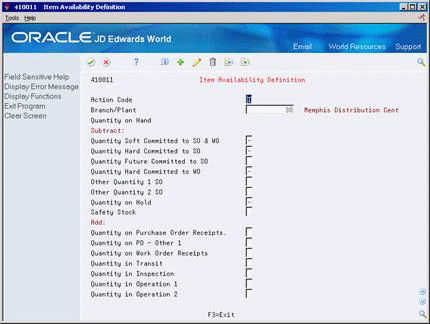
Description of "Figure 59-3 Item Availability Definition screen"
-
On Item Availability Definition (P410011), enter a minus (-) or plus (+) sign in fields with quantities that you want the system to subtract or add, respectively, from the quantity on hand, to calculate availability.
59.4 Defining System Constants
From Stock Based Procurement (G43A), enter 29
From Procurement System Setup (G43A41), choose Branch/Plant Constants
Set up system constants to determine how the system performs certain functions. For example, assume that you have several branch/plants and you use different units of measure for the items in each branch/plant. You can set a system constant to automatically convert units of measure by branch.
On Branch/Plant Constants (P41204)
-
On System Constants, complete the following fields:
-
Unit of Measure Conversions by Branch
-
Supplemental Data Base by Branch
-
Allow Duplicate Lots
-
Update Average Cost On-Line
-
Purchase Price Retrieval Unit of Measure
-
Purchase Rebate Category Code
-
| Field | Explanation |
|---|---|
| Unit Of Measure Conversions by Branch | A code that indicates how the system uses the branch/plant within the Item Specific Unit of Measure Conversion tables. Valid values are:
Y – The system displays the item specific conversion table when you add an item to a specific branch/plant. N – The system displays the item specific conversion table for all branch/plants from the Item Master table. |
| Supplemental Data Base by Branch | A code that indicates how the system uses the branch/plant within the Inventory Management Supplemental Database. Valid values are:
Y – The supplemental data is unique by item and branch. N – The supplemental data is unique by item only. |
| Allow Duplicate Lots | A flag that determines whether the system can assign the same lot to multiple items. Valid values are:
1 – Do not allow duplicate lots. The lot is restricted to one item and one branch/plant. 2 – Allow duplicate lots. You can create a lot that contains multiple items and branch/plants. 3 – Do not allow duplicate lots. The lot is restricted to one item, but can contain quantities in multiple branch/plants. |
| Update Average Cost On-Line | A code that indicates when the system calculates the new average cost for an item.
Valid values are: Y – The system calculates a new average cost online immediately after any transaction that affects the average cost of an item. N – All processes that affect average cost create transactions to an Average Cost Work table (F41051). The system calculates a new average cost when you run the Average Cost Update program. |
| Purchase Price Retrieval UOM | A value that represents the unit of measure that the system retrieves for the purchase base price (F41061) during purchase order processing.
If you specify the Transaction or Purchasing UOM and the system does not find a record in that unit of measure, the system repeats the process using the primary UOM of the item. |
| Purchase Rebate Category Code | A number in the system constants that determines which category code the system uses in the criteria for inclusion comparison. |
59.5 Defining Batch Control Constants
From Stock Based Procurement (G43A), enter 29
From Procurement System Setup (G43A41), choose Branch/Plant Constants
Defining batch control constants prevents the system from applying changes that unauthorized personnel make to the general ledger. Also, you can define a constant that requires you to enter batch control information before the system runs a batch processing job. You might enter batch control information to compare the anticipated size of the job to the end result.
You must define management approval and batch control separately for each distribution and manufacturing system that you use.
To define batch control constants
On Branch/Plant Constants (P41204)
-
On Application Constants (P41001S), complete the following fields:
-
Mgmt Apprv (Management Approval)
-
Batch Ctrl (Batch Control)
-
| Field | Explanation |
|---|---|
| Mgmt Apprv | A code that indicates whether you want to require approval of batches before they can be posted to the general ledger. Valid values are:
Y – Yes, assign a status of Pending to each batch that you create within the listed systems. N – No, assign a status of Approved to each batch. |
| Batch Ctrl | A code that indicates whether to require entry of batch control information. For each batch, the system displays a batch control form where you must enter information about the number of documents and the total amount of the transactions that you expect in the batch. The system uses these totals to edit and display differences from the actual transactions you entered. This field applies only to the Inventory Management and the Purchase Order Management systems. Valid values are:
Y – Yes. In Inventory Management, Y displays a batch control form before you issue, adjust, or transfer inventory. In Purchase Order Management, Y displays a batch control form before you enter receipts. N – No, do not require entry of batch control information. |