60 Set Up Supplier Cross-Reference Numbers
This chapter contains the topic:
With proper setup, you can enter your supplier's item number into a purchase order and have the system automatically replace it with your item number.
60.1 Setting Up Cross-References
From Stock Based Procurement (G43A), enter 29
From Procurement System Setup (G43A41), choose Item Cross-Reference
If you are using the supplier's item number in a purchase order, you must populate the following fields in the Branch/Plant Constants:
| Field | Data Item |
|---|---|
| Symbol for Customer/Supplier | SYM5 |
| Supplier Cross Ref. Code | XRT2 |
The Symbol you specify for the supplier is the symbol you'll need to type directly in front of the supplier's item number when you enter it in the Item Number field on a purchase order (P4311). When you press Enter to record the order, the system automatically changes the supplier's number to reflect your item number.
The Supplier Cross Reference code is the code type you'll use to cross reference your item number to the supplier's item number when you perform set up.
Figure 60-1 Branch/Plant Constants - Pg 1 (Cross-References) screen
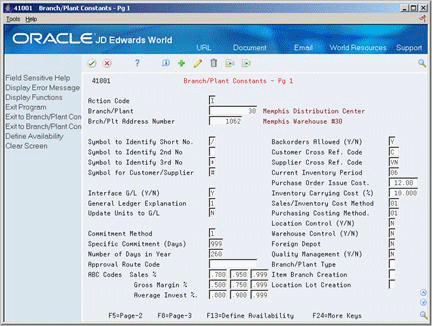
Description of "Figure 60-1 Branch/Plant Constants - Pg 1 (Cross-References) screen"
To set up supplier cross-references
Your item must be cross-referenced to the supplier's item number in Supplier Item Cross Reference (P41040). The supplier's item number does not need to be set up in the Item Master (P4101) or Item Branch Information (P41026). For example, if your item is called "123" and your supplier's item is called "ABC", the setup will be as follows:
On Item Cross-Reference Inquiry (P41040)
-
Inquire on your item number. If cross reference records already exist, they will display in the detail; otherwise, the Option Exit field will allow for entry directly under the column heading (O).
-
Enter 1 in the Option field to access Item Cross Reference Revisions (P41041).
-
On Item Cross Reference Revisions, enter your item number in the header portion of the screen, and complete the following fields in the detail:
-
Ty - Cross Reference Type
-
Address Number - Supplier's Address Book number
-
X-Ref Item Number - Supplier's item number
-
X-Ref Description - Cross-reference description
-
-
Press Enter.
A code (UDC table 41/DT) identifies the type of cross references you can set up. VN is typically used for supplier cross references, however, you can use whatever cross reference type you like, provided you set it up in UDC 41/DTand attach it to Branch Constants.