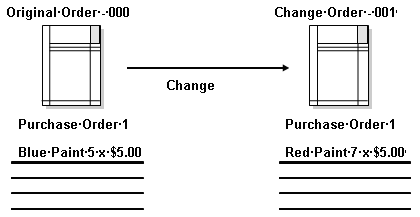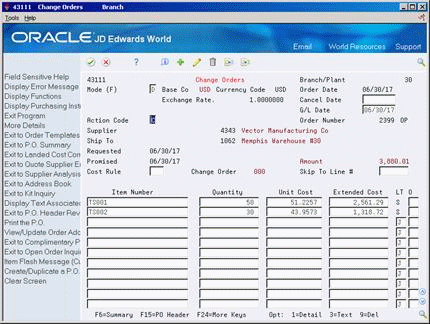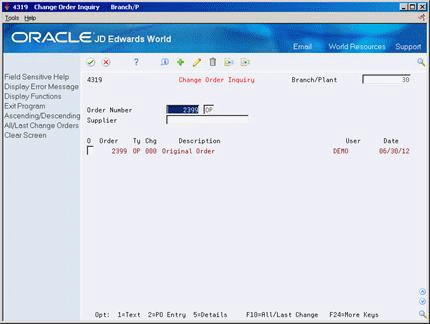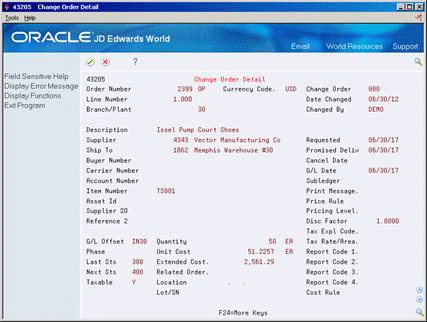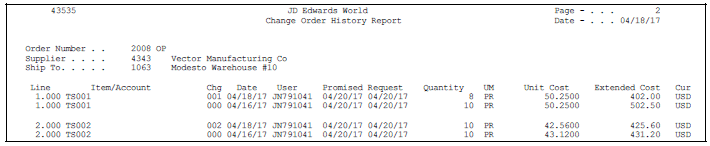30 Work with Change Orders
This chapter contains these topics:
You can track changes to purchase orders to review information about changes that have occurred. For example, if you entered a purchase order for paint and then decided to change the order to wallpaper, you could review the information changed to create the new order for wallpaper.
When you work with change orders, you can review information such as:
-
The number of times a purchase order has been changed
-
The number of times each detail line on a purchase order has been changed
-
The information that was changed on a detail line, such as the item number, the costs, and so forth
-
The reason for the changes
30.1 Creating Change Orders
From Stock Based Procurement (G43A), choose Purchase Order Processing
From Purchase Order Processing (G43A11), choose Change Orders
You can have the system create a change order each time you enter or modify a purchase order. For example, if you enter an order for 5 gallons of blue paint, the system creates change order 000. If you modify the order to 7 gallons of red paint, the system creates change order 001. You can locate change order 000 to review the information on the original purchase order. You can locate change order 001 to review information on the current purchase order, including the fields modified.
When you review a purchase order, the last change order that was created appears. The number of revisions to each detail line also appears.
The system creates change orders only when you revise detail lines. It does not create change orders when you revise header information. The system maintains change order information in the following files:
| File | Description |
|---|---|
| Purchase Order Header (F4301) | The system maintains the number of times an order is changed in the Change Order Number field (PHCORD). |
| Purchase Order Detail (F4311) | The most current information for each detail line is maintained in the F4311. The system also maintains the number of times each line has changed in the Revisions Number field (PDCHLN). |
| Purchasing Ledger (F43199) | The system stores original purchase order information, as well as information about each change order. You do not have to activate the Purchasing Ledger in order activity rules for change tracking to occur. Change order records have a ledger type of CO (change orders), which is maintained in the Ledger Type field (OLLT). |
-
Inquire on a specific purchase order number.
-
Change one of the following fields on a detail line and press Enter:
-
Item Number
-
Account Number
-
Quantity
-
Unit Cost
-
Extended Cost
-
-
Review the following fields:
-
Change Order (Change Order Number)
-
Rev (Revision Number)
-
| Field | Explanation |
|---|---|
| Change Order | The number of times this purchase order has been modified. You can locate a specific change order number to review the fields that were modified. |
| Rev | The number of times this detail line has been revised. |
30.1.1 What You Should Know About
30.2 Reviewing Change Order Information
From Stock Based Procurement (G43A), choose Procurement Inquiries
From Procurement Inquiries (G43A112), choose Change Order Inquiry
You can review information about the changes made to a certain purchase order. For example, if a purchase order was changed five times, you can review information about each change, including:
-
The detail lines that were changed
-
The information that changed on each detail line
-
The person who made the changes
-
The date that the changes took place
To review change order information
On Change Order Inquiry (P4319)
-
To locate change orders for a specific purchase order, complete the following fields:
-
Branch/Plant
-
Order Number
-
Supplier
If you entered notes for a change order, the first line of the notes display next to the change order number.
-
-
Review the following field:
-
Chg (Change Order Number)
-
-
Type 5 in the following field next to the appropriate change order number to access Change Order Inquiry (P4320):
Figure 30-4 Change Order Inquiry (Option Exit) screen
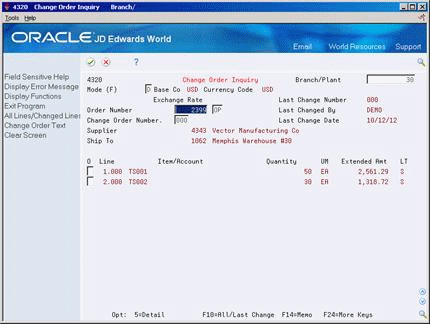
Description of "Figure 30-4 Change Order Inquiry (Option Exit) screen"
-
Review the detail lines modified for the change order.
-
On Change Order Detail, review the fields modified for the detail line.
The system highlights those fields that were modified.
30.3 Printing Change Order Information
From Stock Based Procurement (G43A), choose Procurement Reports
From Procurement Reports (G43A111), choose Print Change Order History
You can print the Change Order History report (P43535) to review information about change orders. The report lists the following information: