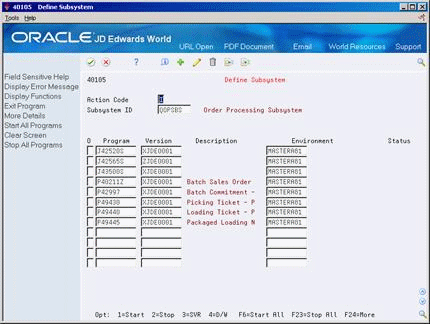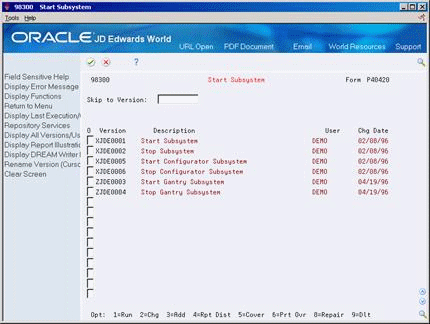72 Work with the Subsystem
This chapter contains these topics:
You can automate some processes, such as printing documents or running required procedures, by setting up a subsystem to run them.
Your system might comprise one or more subsystems. You use subsystems to run specific sets of jobs, such as a group of print jobs. Subsystems create a suitable environment in which those jobs can run. It is easier to control a group of jobs through subsystems because you can individually start and stop subsystems.
72.1 Overview
To define the subsystem, you specify:
-
The version of the program you want to run
-
The environment in which the system should run the program
You use the Start Subsystem program to begin running specified jobs in the subsystem.
You must stop the subsystem before you perform end-of-day processing. You can also stop one or more jobs in the subsystem at any time.
72.1.1 Before You Begin
-
Define default output queues for print programs. See Assigning Default Print Queues in the JD Edwards World Inventory Management Guide.
72.2 Defining the Subsystem
From Stock Based Procurement (G43A), enter 27
From Procurement Advanced and Technical Ops (G43A31), choose Define Subsystem
For distribution systems, you can print several documents through the subsystem, as well as run some processes. To define the subsystem, you specify:
-
The version of the program you want to run
-
The environment in which the system should run the program
For each program you want to run through the subsystem, complete the following fields:
-
Version
-
Environment
| Field | Explanation |
|---|---|
| Version | The version of the DREAM Writer the system uses to process information through the corresponding program. |
| Environment | The name associated with a specific list of libraries. The J98INITA initial program uses these library list names to control environments that a user can sign on to. These configurations of library lists are maintained in the Library List Master table (F0094). |
72.2.1 What You Should Know About
| Topic | Description |
|---|---|
| Displaying specific subsystems | The Define Subsystem form displays subsystem information about the subsystem you specified in the processing options. If you did not specify a subsystem, or if you want to display a different subsystem, enter the subsystem name in the Subsystem ID field. |
72.3 Starting Jobs in the Subsystem
From Stock Based Procurement (G43A), enter 27
From Procurement Advanced and Technical Ops (G43A31), choose Start Subsystem
You use the Start Subsystem program to begin running specified jobs.
You can start the subsystem for:
-
A specific program
-
All programs
To start jobs in the subsystem
For each job you want to start, enter 1 in the following field:
-
Option
The status field displays *ACTIVE for each program you start.
72.4 Stopping Jobs in the Subsystem
From Stock Based Procurement (G43A), enter 27
From Procurement Advanced and Technical Ops (G43A31), choose Stop Subsystem
You must stop the subsystem before you perform end-of-day processing. You can also stop one or more jobs in the subsystem at any time.
You can stop jobs in the subsystem for:
-
A specific program
-
All programs
For each job you want to stop, enter 2 in the following field:
-
Option
This stops the job in the subsystem, but the subsystem is still active.
72.4.1 What You Should Know About
| Topic | Description |
|---|---|
| Stopping all jobs | You can stop all jobs in the subsystem by:
Either method stops all jobs, but the subsystem remains active. |
| Stopping the subsystem | When you use the Stop All function on Define Subsystem, you stop all jobs, but you do not stop the subsystem. To stop the subsystem, use the Stop Subsystem menu option and verify that you run the version defined to both stop all jobs and stop the subsystem. |
72.4.2 Processing Options
See Section 83.7, "Start/Stop Subsystem (P40420)."
See Section 83.8, "Batch Voucher Match - Subsystem (P43800Q)."