10 Determine Long-Range Load
This chapter contains these topics:
10.1 Determining Long-Range Load
Long-range load is an estimate of how many load hours are required to meet sales projections. To determine long-range load, the system uses resource profiles. The resource profile is a list of all work centers and their load requirements for a master scheduled item. It is the sum of all labor, machine, and setup hours required for all work centers and is for all parts in the master schedule items' multi-level bill of material.
You can manually enter a resource profile or have the system generate the profile. You manually enter the profile if you have not defined bills of material (BOMs) and routings for an end item. You can also use the manual method for prototype items and new products. You can have the system generate the profile if the BOMs and routings are available.
Complete the following tasks:
-
Defining Resource Profiles Manually
-
Generating Resource Profiles
10.2 Defining Resource Profiles Manually
From Resource & Capacity Planning (G33), choose Periodic Resource Planning
From Periodic Resource/Capacity Planning (G3321), choose Enter/Change Resource Profile
You manually enter the profile if you have not defined bills of material (BOMs) and routings for an end item. You can also use the manual method for prototype items and new products. If BOMs and routings are available, the system can generate the profile.
10.2.1 Before You Begin
-
Enter item branch/plant information. See Enter Branch/Plant Information in the JD Edwards World Inventory Management Guide.
To define a resource profile manually
On Enter/Change Resource Profile
Figure 10-1 Enter/Change Resource Profile screen
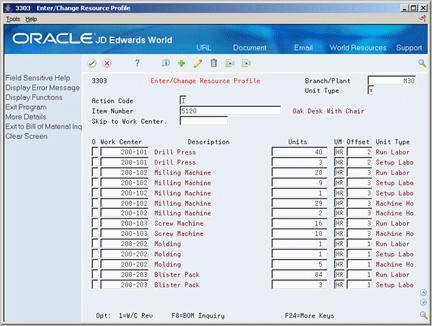
Description of "Figure 10-1 Enter/Change Resource Profile screen"
-
Complete the following field:
-
Item Number
-
-
Complete the following optional fields:
-
Work Center
-
Units
-
Unit of Measure
-
Offset
-
-
Access the detail area (F4).
Figure 10-2 Enter/Change Resource Profile (Detail) screen
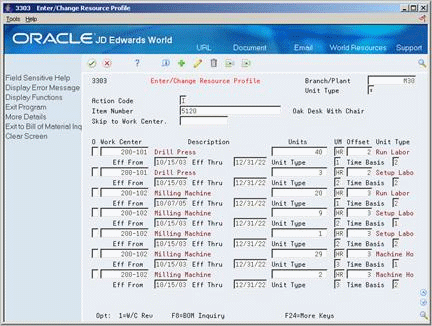
Description of "Figure 10-2 Enter/Change Resource Profile (Detail) screen"
-
Complete the following optional fields or allow the system to enter a default:
-
Effective From
-
Effective Thru
-
Unit Type
-
Time Basis
-
| Field | Explanation |
|---|---|
| Units | The quantity of units affected by this transaction. |
| Offset | A value used in the Resource Profile table (F3303) to determine the number of days that the actual use of a work center resource should be offset from the forecasted need date. |
| Eff From | A date that indicates one of the following:
The default is the current system date. You can enter future effective dates so that the system plans for upcoming changes. Items that are no longer effective in the future can still be recorded and recognized in Product Costing, Shop Floor Control, and Capacity Requirements Planning. The Material Requirements Planning system determines valid components by effectivity dates, not by the bill of material revision level. Some screens display data based on the effectivity dates you enter. |
| Eff Thru | A date that indicates one of the following:
The default is December 31 of the default year defined in the Data Dictionary for Century Change Year. You can enter future effective dates so that the system plans for upcoming changes. Items that are no longer effective in the future can still be recorded and recognized in Product Costing, Shop Floor Control, and Capacity Requirements Planning. The Material Requirements Planning system determines valid components by effectivity dates, not by the bill of material revision level. Some screens display data based on the effectivity dates you enter. |
| Unit Type | A code that indicates the type of resource unit associated with this work center. Possible types are:
1 – Run Labor Hours 2 – Setup Labor Hours 3 – Machine Hours 9 – Miscellaneous (Storage Space, and so on) |
| Time Basis | A user defined code (system 30, type TB) that identifies the time basis or rate for machine or labor hours entered for any routing step. You can set rates per unit, per 10, per 1000, and so on.
The system uses the values in the Description-2 field on the User Defined Codes screen for costing and scheduling calculations. The description is what the code represents, but is not used in calculations. |
10.3 Generating Resource Profiles
From Resource & Capacity Planning (G33), choose Periodic Resource Planning
From Periodic Resource/Capacity Planning (G3321), choose Generate Resource Profile
If you have defined bills of material (BOMs) and routings for an end item and all its subassemblies, you can run Generate Resource Profile to automatically generate the resource profile. The program calculates the load on a work center by extending the hours in the routing by the forecasted quantities for the master scheduled items.
Resource Profile Generation creates units of measure only in hours (HR). Enter the resource profile manually if you want to use other units of measure.
Generate Resource Profile changes or updates the resource profile using components with effectivity dates within the period that you specify. The specific items affected by the program are determined by the following factors:
-
The system retrieves routings only for BOM components that are effective within the range of effectivity dates in the processing options for the regeneration.
-
The system creates resource profiles only from BOM components with effectivity dates that are within the effectivity dates assigned to the item and the processing options.
-
The Effective From date in the resource profile is the latest of the dates in the processing option, the BOM, or the routing Effective From dates.
-
The resource profile Effective Through date is the earliest of the dates in the processing option, the BOM, or the routing Effective From dates.
The following graphic illustrates all the BOMs and routings with effectivity dates that are within the Effective From and Effective Through dates.
Figure 10-3 BOMs and Routings Within Effective From/Through Dates
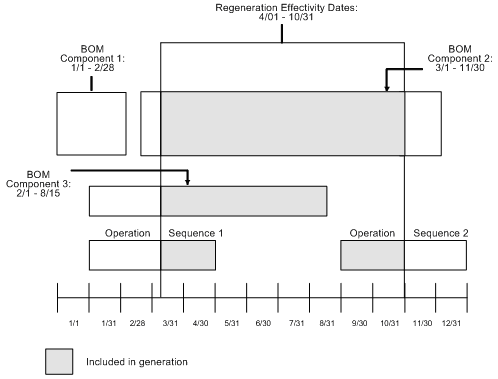
Description of "Figure 10-3 BOMs and Routings Within Effective From/Through Dates"
10.3.1 Before You Begin
-
Enter all applicable bills of materials, work centers, and routings. See Entering Work Centers in the JD Edwards World Product Data Management - Discrete Guide.