12 Understand Product Costing for Planning Items
This chapter contains the topic:
12.1 About Product Costing for Planning Items
When you use planning bills to support forecasting with options, the Simulate Cost Rollup program calculates the average cost of the parent phantom based on the feature costing percentage, as follows:
-
The parent phantom must have a stocking type of M (manufactured). The options can be manufactured or purchased.
-
The feature costing percentages of the components are user defined on the bill of material.
-
The Simulate Cost Rollup program multiplies the feature costing percentage by the cost of the option (from the branch/plant table) to determine the option's share of the parent phantom's average cost.
-
The program then adds dollar amounts for each option to determine the average cost for the parent phantom.
The following diagram illustrates an example of product costing for a kit item.
Figure 12-1 Product Costing for a Kit Item
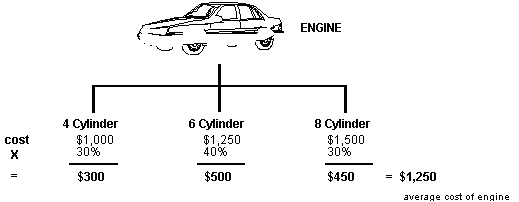
Description of "Figure 12-1 Product Costing for a Kit Item"
12.1.1 Non-Stock Kit Items
When a non-stock item is included as part of kit, the cost and price records (F4105 and F4106) for the non-stock items are not used with kit components. Since the item cost and price records are not used by the system, the sales order process looks to the Bill of Material Unit Cost and Unit Price fields when a sales order for a kit containing the non-stock item is created.
When a non-stock item is set up in the Item Master the system does not require an Item Branch / Plant record. That non-stock item may be included as a component of a kit. If the component is added to a kit, the Enter / Change Bill of Material program (P3002) may require a branch record if processing option # 1 in P3002 is turned on to validate for an Item Branch/Plant record.
These fields are not used for any manufacturing costing or accounting. These fields are only used for costing / pricing on sales orders when a non-stock item is part of a kit.
Non-stock items cannot be sold independently (as a stand-alone item) because the sales order process looks for a location record and location records cannot be created for non-stock items.
The setup of a non-stock item in a kit involves the following Item Master information:
-
Stocking type N
-
Line type N
Note:
JD Edwards World recommends leaving Processing Option #1 for P3002 off, or the system requires an Item/Branch record in order for the item to be listed on the kit Bill of Material. The F4105 and F4106 records do not need to be populated and are not used.