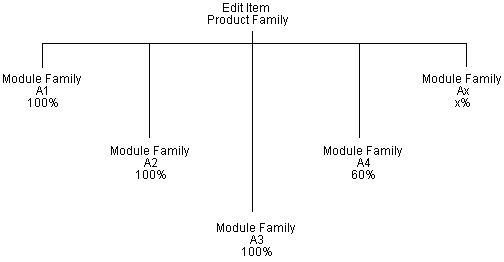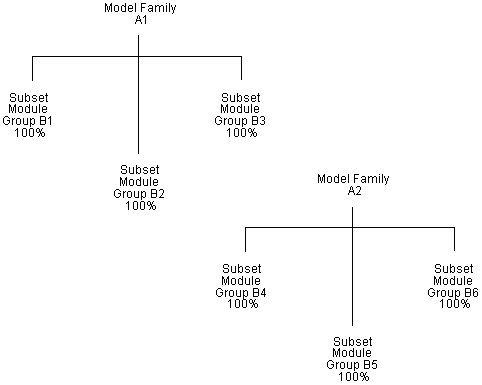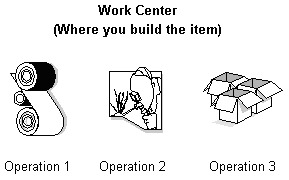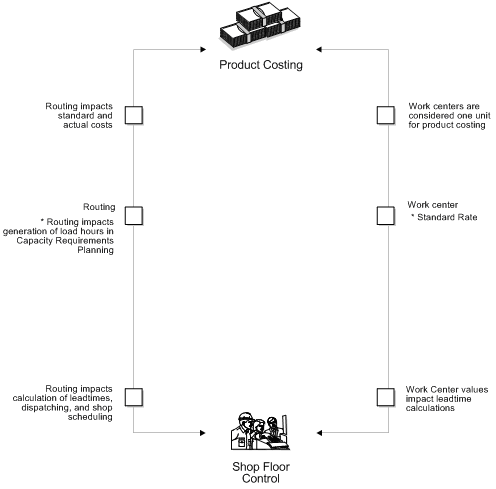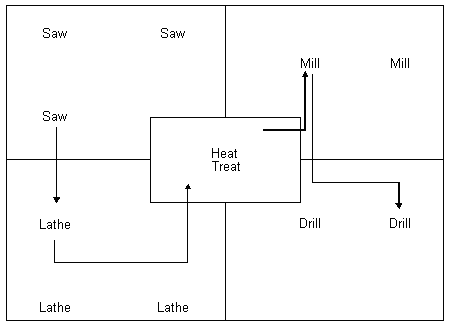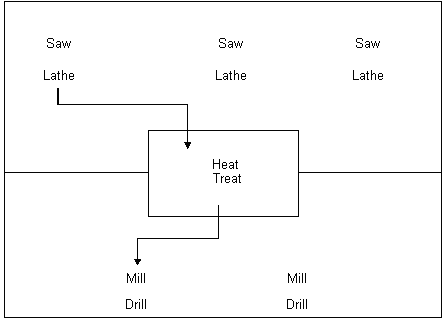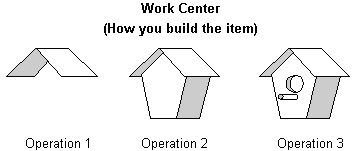5 Overview to Discrete Manufacturing
This chapter contains these topics:
5.2 About Discrete Manufacturing
Discrete manufacturing is the production of distinct items. Cars, furniture, electronics and airplanes are examples of discrete manufacturing products.
This type of manufacturing is usually characterized by strategies such as:
-
Make-to-stock, either highly repetitive or based on work orders
-
Any of the to-orders, including:
-
Make-to-order
-
Assemble-to-order
-
Engineer-to-order
-
-
One-of or job shop production
Some industries may be subject to federal Food and Drug Administration (FDA) or Sarbanes - Oxley regulations regarding electronic approvals. To comply, JD Edwards World offers the option to use secure electronic signatures when entering and changing routings and bills of material.
This section contains the following:
-
About Bills of Material
-
About Component Locators
-
About Work Centers
-
About Routings
-
About Lead Times
-
Training Class Case Study
-
Tables
5.3 About Bills of Material
Use a bill of material to detail the specific items and quantities that are used to assemble the parent item, define the items as parents or components in the assembly, and provide the foundation for Product Costing and Master Production Schedule programs. It is the basis for creating a parts list for a work order in the Shop Floor Control system.
A bill of material defines the manufacture of any of the following:
-
Finished products (end items)
-
Subassemblies
-
Components
A properly structured bill of material:
-
Supports the Product Costing system
-
Allows for efficient storage and maintenance of bill of material information
-
Reflects material flow and how the product is built
-
Permits easy order entry
-
Allows the system to display the master schedule in the fewest end items possible
-
Allows for forecasting of optional product features
An inaccurate bill leads to:
-
Poor material planning
-
Material shortages
-
Inaccurate product costing
-
Increased production costs
-
Delayed shipments
-
Excess and obsolete inventory
-
Poor specification control
-
Increased product liability
A bill of material is used as a master list when generating parts lists for work orders, cost rollups, lead time rollups, MPS/MRP/DRP generation, and kit processing for sales orders.
5.3.1 Types of Bills of Material (BOM)
| Type | Description |
|---|---|
| Planning bill of material | Use a planning bill to facilitate master scheduling and material planning by categorizing product features or options. This bill includes the ratio of each item determined from revision history. It is also known as:
|
| Batch bill of material | Use a batch bill to accommodate physical constraints, such as ovens or vats, in industries where products are produced in fixed quantities. |
| Percent bill of material | Use a percent bill to express components as a percentage of parent item or process quantity. In this type of bill, the component or ingredient quantities are in direct proportion to each other. |
| Information bill of material | Use an information bill of material to view the bill of material online. These bills are also known as:
|
| Manufacturing bill of material | Use a manufacturing bill to document and track components. This type of bill is also known as:
|
5.3.2 Percent Bill of Material
A percent bill of material enables you to express component quantities as a percent of the parent item or process batch quantity.
The system processes percent information as follows:
-
Converts the batch quantity to the primary unit of measure for the parent item or process
The system stores quantities for components as follows:
-
Calculates a percentage for the component in relation to the batch size
-
Converts the batch unit of measure to the component unit of measure and stores the quantity for the component
5.3.2.1 Example: Percent Bill
The parent item is Soft Drink and its batch quantity is 300 GA.
| Components | Quantity | UM | F/V |
|---|---|---|---|
| Vanilla | 50 | GA | % |
| Water | 40 | QT | % |
| Concentrate | 10 | LT | % |
The system calculates the following:
| % Calculation and Conversion to Batch Unit of Measure | Storage |
|---|---|
| Vanilla = .5 X 300 = 150 GA | 150 GA |
| Water = .4 X 300 = 120 GA | 480 QT |
| Concentrate = .1 X 300 = 30 GA | 114 LT |
The system uses the component unit of measure in the percent bill to convert the number of gallons that correspond to the percent for each component. In this example, the system calculates the water and concentrate components to be 120 GA and 30 GA of the batch size. The system converts the unit to component unit of measure and stores them as 480 QT and 114 LT.
Note:
You must set up the unit of measure conversion for percent bills to work properly. Verify that all components can convert to the Batch Quantity Unit of Measure. The minimum batch size for percent bills is 100.5.3.3 Phantom Item
A phantom is an individual item that can exist anywhere in the bill of material. The term phantom has many aliases throughout the manufacturing industry, such as:
-
Transient
-
Module
-
Blow-Through
-
Non-Stocked Subassembly
-
Self Consumed
-
Partial List
An example of a phantom item, a spray pump nozzle, occurs during automated assembly. The pump is a combination of a button, tubing, and an insert. The first operation specifies placing the button and inserting items in an automated assembly machine. The machine combines them into a phantom part called a button unit. This unit goes directly to the next step. After the next operation attaches the tubing, the item is complete. The button unit is never stocked.
5.3.4 Batch Bill of Material
The MRP system plans orders to fill net requirements by using one or multiple batch quantities. If the system does not find a batch quantity for the net requirement, it uses the next largest batch size. If there isn't a larger batch size, MRP uses the closest smaller batch size until the requested amount is supplied.
5.3.4.1 Example: MRP Orders
The MRP system functions differently when you have defined more than one batch bill. When there is only one batch bill, the MRP system uses the batch quantity as a multiple if the net requirements are greater than the batch quantity, or as a minimum if the net requirements are less than the batch quantity.
| Batch Quantity | MRP Requirement | Resulting MRP Planned Order |
|---|---|---|
| 1000 | 1500 | 1000 |
| 1000 | ||
| 1000 | 967 | 1000 |
If multiple batch bills exist and the net requirement is greater than all of the batch quantities, then the system uses the largest batch quantity in combination with any of the others to satisfy the requirement.
| Batch Quantity | MRP Requirement | Resulting MRP Planned Order |
|---|---|---|
| 400 | 1500 | 1000 |
| 600 | 600 | |
| 800 | ||
| 1000 |
If multiple batch bills exist and the net requirement does not match but is less than the largest batch quantity, then the system uses the smallest batch bill that satisfies the requirements.
| Batch Quantity | MRP Requirement | Resulting MRP Planned Order |
|---|---|---|
| 400 | 780 | 800 |
| 600 | ||
| 800 | ||
| 1000 |
5.3.5 Bill of Material Configurations
The manufacturing industry classifies bills of material by configuration, depending on the number of components and possible end items.
Figure 5-3 Bill of Material Configurations
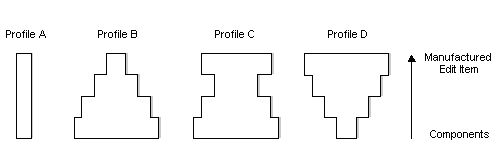
Description of "Figure 5-3 Bill of Material Configurations"
| Profile | Description |
|---|---|
| Profile A | Few components produce few end item configurations |
| Profile B | Many components produce few end item configurations |
| Profile C | Few modules (made from many components) produce many end item configurations |
| Profile D | Few components produce many end item configurations |
5.3.6 Features
The bill of material enables you to:
-
Replace all occurrences of one component with another
-
Plan for component scrap in the Product Costing and Shop Floor Control systems
-
Substitute one component for another
-
View the producible quantity of an end item for the amount of the component you enter
-
Print complete bill of material information
-
Copy an existing bill of material and make changes for a new item
-
Offset the required date of a component in a work order from the order start date
-
Use bills of material in a multi-plant environment. This allows you to define manufacturing data for an item used in different branches
-
Specify when a component part goes into effect and when it is no longer in effect on a bill of material
-
Define non-stock, bulk, and expense items, as well as notes describing tool requirements
-
Locate all bills of material that use a specified part
-
Create multiple versions of your bills of material to present information in formats tailored to the needs of different departments
-
Track the status of all bill of material changes
-
Define where a component is located within a specific assembly
-
Check an item's low-level codes
5.3.7 Parent/Component Relationship
A parent/component relationship defines the association between a parent item and the components that you use to produce it. Parent/component relationships are used in engineering change orders to define the proposed item change.
5.3.7.1 Example: Relationships in a Single Level Bill of Material
The following example shows the relationship of a parent item to components in a single-level bill of material that includes parts, raw materials, and subassemblies.
Figure 5-4 Parent/Child Relationship in a Single-Level Bill of Material
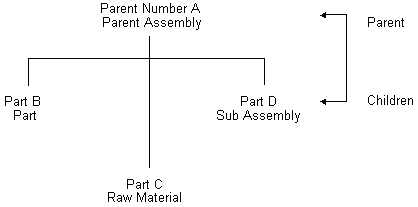
Description of "Figure 5-4 Parent/Child Relationship in a Single-Level Bill of Material"
| Part # | Description | Make/Buy | Unit of Measure | Quantity |
|---|---|---|---|---|
| A | Parent Assembly | M | EA | |
| B | Part | M | EA | 1.0 |
| C | Raw Material | B | EA | 3.0 |
| D | Sub Assembly | M | EA | .25 |
5.3.7.2 Example: Relationships in an Indented Bill of Material
The following example shows a complex relationship of a parent item to components. Part B is both an independent part and part of the subassembly that makes up Part G.
Figure 5-5 Parent/Child Relationship in an Indented Bill of Material
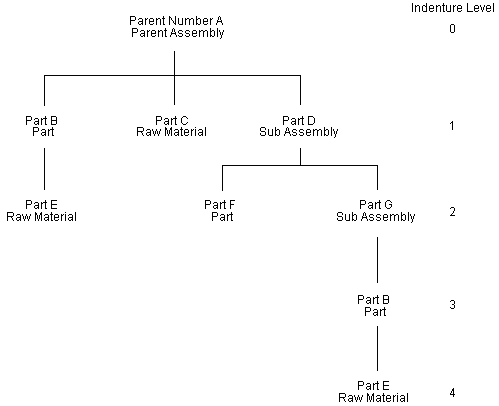
Description of "Figure 5-5 Parent/Child Relationship in an Indented Bill of Material"
5.4 About Component Locators
A component locator indicates the specific location of a component within a subassembly. This is a common feature in the electronics industry. For example, the printed key pads that cover the keys on your computer keyboard must be placed in a specific sequence. Use a component locator to indicate the location of each key pad cover to ensure that each is correctly placed during production.
5.5 About Work Centers
A work center consists of people and machines. It is a specific production facility on the shop floor where the routing operations occur. For each work center, you can define the following:
-
Number, description, and link to business unit
-
Queue and move times
-
Operator, machine, and hours per day capacity
-
Rates for set up, labor, machine, and overhead
In discrete manufacturing, examples of work centers include lathe, drill, heat treat, mill, and cut-off.
A work center enables you to:
-
Set up a dispatch group for departments that perform similar operations
-
Specify if an operation is a reporting point for material and or labor
-
Define crew size per work center
-
Specify the work center efficiency for Product Costing
-
Define work center labor, machine, and setup rates
5.5.1 Work Center System Integration
The following graphic describes how work centers integrate with other manufacturing systems.
5.5.2 Work Center Arrangement
In this example, the same types of equipment are located in the same areas. Work in process moves from one area to the next. This functional layout provides an indirect path which might produce bottlenecks in the work flow.
In this example, equipment is grouped by operations. This structured flow layout provides a direct path and ensures efficient work flow.
5.6 About Routings
After you have defined the item's components (bill of material), and where each operation occurs on the factory floor (work center), you must define the sequence of operations necessary to manufacture the item (routing).
Routings define the steps or operations that are required to produce a manufactured item. Routings are critical for Capacity Requirements Planning, Product Costing and for measuring production efficiency.
For each item, you define routings that describe:
-
Production process
-
Tool requirements
-
Operator skill level
-
Inspection criteria
-
Operations
-
Sequence
-
Applicable work centers
-
Standards for setup, machine, and labor times
5.6.1 Features
Specific routing features enable you to:
-
Define the sequence of operations
-
Use the Effective From and Thru Dates to enter and date routing changes as they occur
-
For multi-plant environments, set up identical or different routings for an item by plant
-
Add multi-line descriptions for each operation
-
Record a tool ID number for each operation
-
Attach text to an operation to describe details
-
Use master routings to create one routing for parts that use the same manufacturing steps
-
Use batch routings for products that are commonly made in batch quantities
-
Define outside operations
5.6.2 Master Routing
The master routing allows you to create one routing for many parts that use the same manufacturing steps. This eliminates the need for duplicate routings. For example, during the manufacture of furniture, the frame and fabric might change, but the routing is the same.
PDM uses the master routing for an item if you have:
-
Set the Master Routing field to Y on Manufacturing Constants for the branch/plant where the item will be manufactured
-
Defined a cross-reference for the item using the master routing
-
Defined an item routing for the master routing item
5.6.3 Batch Routing
Batch routings are useful in industries such as pharmaceuticals, foods, or petroleum, where products are manufactured in fixed quantities or batches.
You can create different batch routings for the same item by branch, type, batch quantity produced, or a combination.
5.6.4 Alternate Operation
You can define an alternate routing operation to be performed only if required, such as using drill B if drill A is unavailable for any reason. An alternate routing operation is information for shop floor personnel. The system ignores it during product costing and backscheduling.
5.7 About Lead Times
Determining lead time is an essential part of any manufacturing or scheduling process. For any product that you purchase or manufacture, you encounter a time lag between when you order or start it and when you receive or finish it. To account for the lag, you must estimate the extra time and allow for it in your planning.
First, define lead times for an item at each routing step, then run the Leadtime Rollup program to update lead time information in the item's Manufacturing Data table.
5.8 Training Class Case Study
The sample data for discrete manufacturing within the ERPx system covers the manufacture of an oak desk and chair from manufactured and purchased parts. Item 5120 is the parent item. Use review screens to review its subassemblies and components.
5.9 Tables
Discrete Manufacturing uses the following tables:
| Table | Description |
|---|---|
| F3002 | The Bill of Material Master table defines warehouse (plant level) information about bills of material, such as quantities of components, features, options, and levels of detail for each bill. |
| F3009 | The Manufacturing Constants table contains constants for maintaining bills of material, including whether to write changes to the bills to the history file or to perform online validation. |
| F3011 | The Bill of Material Changes table stores all changes made to any bill of material, including dates, ECO reasons, and effectivity dates. |
| F3003 | The Routing Master table contains information describing how an item is manufactured, such as operation numbers, work centers, labor, set-up labor and machine hours, and outside operations. |
| F30006 | The Work Center Master table contains the labor, machine, and overhead rates for each work center. |
| F4101 | The Item Master table stores basic information about each defined item, such as item numbers, descriptions, category codes, and units of measure. |
| F4102 | The Branch/Plant Master table defines and maintains plant level information, such as costs, quantities, physical location, and branch level category codes. |
| F4104 | The Item Cross Reference table stores information about relating item numbers together for a specific purpose. You may establish your own codes that define relationships. |
| F0101 | The Address Book table is the central repository for all address information relating to customers, vendors, employees, and prospects. |
| F0006 | The Business Unit Master table identifies branch, plant, warehouse, work center and business unit information, such as company, description (name), and category codes assigned to that unit. |
| F30008 | The Work Center Rates table stores work center rate information, such as simulated and frozen costs for labor, machines, and overhead. |
| F3015 | The Component Locators table stores the location of a component you define within an assembly. |