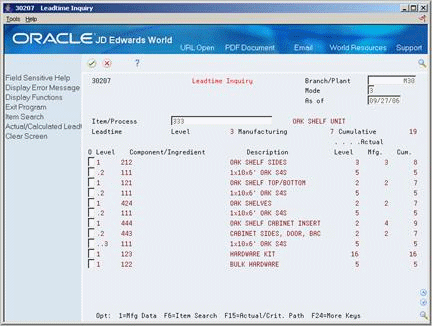10 Work With Lead Times
This chapter contains these topics:
Determining lead time is an essential part of any manufacturing or scheduling process. For any product that you purchase or manufacture, you encounter a time lag between when you order an item or start production and when you receive the item or finish production. To account for the lag, you must estimate the extra time and allow for it in your planning.
The system stores lead time information in the Bill of Material table.
| Topic | Description |
|---|---|
| Actual lead time | Actual lead times display the lead times as updated in the Branch/Plant table by the Leadtime Rollup program. |
| Calculated lead time | Calculated lead times display how many days you must start to manufacture a part prior to the need date of the parent. |
See Also:
-
Appendix A - Lead Times in the JD Edwards World Shop Floor Control - Process Guide
-
Appendix B - Lead Times in the JD Edwards World Shop Floor Control - Discrete Guide
10.1 Reviewing Lead Times
From Daily Product Data Management (G30), choose Daily PDM Process
From Daily PDM Process (G3012), choose Lead time Inquiry
You can review lead times to compare both actual and calculated lead times for an item.
On Lead time Inquiry
-
Complete the following required fields:
-
Parent Item
-
Branch/Plant
-
-
Complete the following optional field:
-
Mode
-
As Of
-
-
Select a view from the View menu.
The following fields display lead time information:
-
Level
-
Manufacturing
-
Cumulative
-
| Field | Explanation |
|---|---|
| Level | A value that represents the lead time for an item at its assigned level in the production process, as defined on Plant Manufacturing Data. The system uses this value to calculate the start dates for work orders using fixed lead times. Level lead time is different for purchased and manufactured items:
You can enter level lead time manually on Manufacturing Values Entry, or you can use the Leadtime Rollup program calculate it. To calculate level lead time using the Leadtime Rollup program, you must first enter a quantity in the Manufacturing Leadtime Quantity field in the Item Branch table (F4102). |
| Manufacturing | The total number of days required to build an item from its lowest level components to the final assembly. This value is the total of the level lead times for all manufactured items, plus the highest manufacturing lead time for all its components.
If all components are purchased, the manufacturing lead time equals the item's level lead time. Purchased item lead times are not included in the calculation of manufacturing lead times. You can enter the manufacturing lead time manually or you can have the system calculate it when you run the Leadtime Rollup program. |
| Cumulative | The total number of days required to build an item from its lowest level components to the final assembly. The system calculates the value differently for manufactured and purchased items.
Manufactured - The total of all level lead times for all manufactured items, plus the highest cumulative lead time of all its components. Purchased - The item's level lead time. Purchased item lead times are included in the calculation of cumulative lead times. You can enter this value manually or you can have the system calculate it when you run the Leadtime Rollup program. |
10.1.1 What You Should Know About
| Topic | Description |
|---|---|
| Critical paths | If a component's cumulative lead time is greater than or equal to the parent item's lead time, the system highlights the Cumulative Leadtime field. |
10.2 Generating Lead Times
From Daily Product Data Management (G30), enter 27
From Advanced PDM Process (G3031), choose Lead time Rollup
You must generate lead times for the Material Requirements Planning and Capacity Requirements Planning systems. The Leadtime Rollup program calculates planned level lead times for manufactured items and updates them on Manufacturing Data in the Branch/Plant table. This program calculates:
-
Queue and setup hours
-
Lead time per unit
-
Level, manufactured, and cumulative lead times for selected items
You cannot run this program in proof mode. It updates the records according to the data selection and processing options you choose. Plan your data selection carefully, because changes to lead times will affect the Materials Requirements Planning and Capacity Requirements Planning systems. You can update new items by entering them separately in the data selection.