2 Overview to Discrete Manufacturing
This chapter contains these topics :
2.1 Objectives
-
To learn how to attach a parts list and routing instructions to a work order
-
To understand how, when, and where to make commitments
-
To understand how availability is calculated and how to track shortages
-
To identify the four methods of issuing materials
-
To enter hours and quantities and post them to the manufacturing system
-
To learn how to record completions and release backorders
2.2 About Discrete Manufacturing
Discrete manufacturing produces products, such as tables or bicycles, using resources or parts. Discrete manufacturing is usually characterized by the strategy used, such as:
-
Make-to-stock, using either a highly repetitive or process order based system
-
Any of the "to-orders," such as make-to-order, assemble-to-order, or engineer-to-order
-
The one-off or job shop environment
Cars, furniture, electronics, and airplanes are examples of products of discrete manufacturing.
Discrete manufacturing consists of the following:
-
Understanding work orders
-
Creating work orders
-
Processing work orders
-
Understanding commitments
-
Working with commitments
-
Understanding grade and potency
-
Understanding lot processing
-
Entering lot information
-
Working with lot availability
-
Viewing lot transactions
-
Reclassifying lots (optional)
-
Reviewing availability and shortages (optional)
-
Understanding issue transactions
-
Issuing materials
-
Scheduling work orders
-
Working with hours and quantities
-
Completing work orders
-
Revising the status of work orders
-
Process kanbans
-
Reviewing information (optional)
-
Printing Discrete Manufacturing reports (optional)
2.2.1 Blending, Filling, and Packaging
JD Edwards World has enhanced the Manufacturing systems to manage the manufacturing of bulk blended and filled products. These enhancements include accounting for gains and losses, recording ambient and standard quantity variations, and the reconciliation of bulk products in tanks.
See Also:
2.2.2 How Are Units of Measure Used?
Not all items are planned, scheduled, or produced in their primary unit of measure. To accommodate this, full unit of measure capabilities are allowed throughout the Shop Floor Control system.
Most entry programs have a unit of measure next to the quantity fields, and the unit of measure is stored in the database tables, along with the quantities. The system uses three fields in the Item Master table, Component Unit of Measure, Production Unit of Measure, and Primary Unit of Measure, throughout shop floor as defaults in entry forms. The Primary Unit of Measure must be the smallest of the three units of measure.
2.2.3 Transactions in Shop Floor Control
The following graphic illustrates the transactions throughout the Shop Floor Control system. You will see this graphic throughout this guide, with different areas highlighted to indicate where you are in the process.
Figure 2-1 Shop Floor Control System Transactions
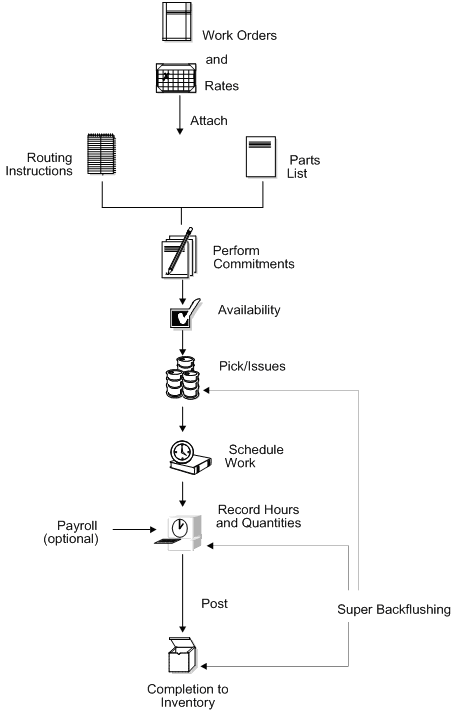
Description of "Figure 2-1 Shop Floor Control System Transactions"