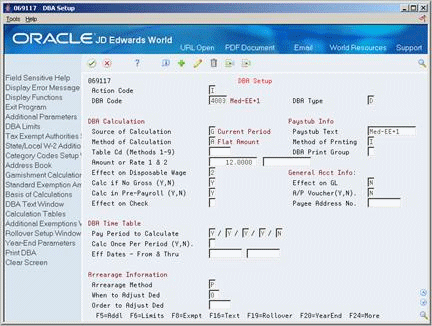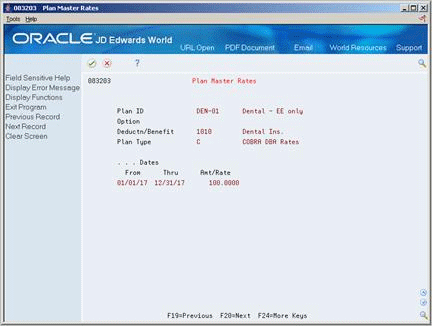10 Update Rates
This chapter contains these topics:
10.1 Updating Rates
Each benefit is based on a deduction, benefit, or accrual (DBA) that you have set up to make deductions from the employees' pay or for employer-paid contributions. Each DBA includes a rate, monetary amount or percentage, for the deduction or contribution. Whenever the rates for a benefit plan change, you must enter that change in the system. For example, the employees' premium portion might increase or decrease for medical insurance.
To ensure that the correct deduction and contribution amounts are being withheld or paid, complete the following tasks:
-
Updating the DBAs Attached to the Plan Master
-
Updating the Options on the Plan Master
-
Recalculating the Costs for Plan Options
-
Updating Existing Plans for Open Enrollment
10.2 Updating the DBAs Attached to the Plan Master
From Human Resources (G08), choose Benefits Administration
From Benefits Administration (G08B1), choose Plan Master Information
All benefits are based on a plan master. Each plan master is associated with one or more DBAs. A DBA identifies the rate for the employee-paid deduction or the employer contribution for a specific benefit plan. If the rates identified in the DBA change, you must change the DBA for accurate reporting. If your company uses the JD Edwards World Payroll system, you must change the rate in the DBA to ensure that the system deducts the correct amount from the employees' checks on the date the rate change goes into effect.
To update the DBAs attached to the plan master
Figure 10-1 Plan Master Information screen
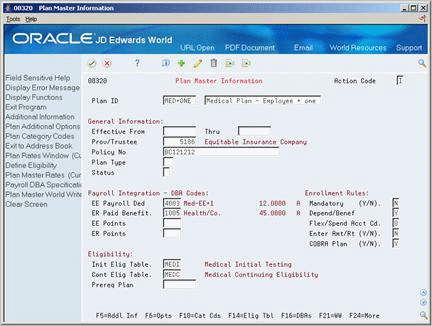
Description of "Figure 10-1 Plan Master Information screen"
-
To locate the plan, complete the following field:
-
Plan ID
-
-
On DBA Setup, change the rates in the following fields:.
-
Amount or Rate 1
-
Amount or Rate 2
-
-
If the Method of Calculation is a table method, choose the Calculation Tables function to change the rates.
-
If necessary, change the rates or table for each DBA included on the plan master.
| Field | Explanation |
|---|---|
| Amount or Rate | The value in this field is either a percentage, a monetary amount, or an hourly rate, depending on where it is used:
1 For a deduction, benefit, or accrual, the meaning of this field depends on the Method of Calculation. The method determines if the deduction is a flat dollar amount, a percentage, or a multiplication rate. Table method DBAs, depending on which table method they use, can either use this amount in the calculation or ignore it. If there are exceptions to the table calculation, you can override the table code in the fold area, set up a flat dollar DBA amount, or override the amount in One Time Overrides. 2 For a pay type, amounts entered in this field override the hourly rate. Form-specific information The first amount or rate associated with a deduction, benefit, or accrual. Because many DBA types require multiple tiers, two Amounts (Rates) exist. The system uses Amount (Rate) 1 until the first annual limit is reached. Then the system uses Amount (Rate) 2, beginning with the next time the employee is paid and continuing until the second annual limit is reached. These fields work in conjunction with the annual limit fields. |
| Amount or Rate - Secondary | The second amount or rate associated with a deduction, benefit, or accrual. Because many DBA types require multiple tiers, two levels of Amount (Rate) exist. The system uses the first level, Amount (Rate) 1, until the annual limit is reached. Then, the second level, Amount (Rate) 2, begins the next time the employee is paid. Amount (Rate) 2 continues until the second annual limit is reached.
This field works in conjunction with the annual limit fields. The rate you enter in this field supersedes any other table rate for an employee, except for one-time overrides during time entry. |
10.3 Updating the Options on the Plan Master
From Human Resources (G08), choose Benefits Administration
From Benefits Administration (G08B1), choose Plan Master Information
Some benefit plans have one or more options that an employee can choose. If the rates for the options change, you must change the option information for the plan. You must update these options to ensure that the system calculates the correct deduction.
After you update the rates on DBA setup, you can update the options for the corresponding plan. If the DBA setup includes all the rates and no rates are on the options, you do not need to update the options. If the plan options include all the rates and no rates are on the DBA setup, you do not need to update the DBA.
You can update the rates for options when employees are currently enrolled. When you change the amount or rate information, the system creates an error, or warning, message to indicate it contains active records for the plan. You can complete the change and the system accepts it.
Caution:
These rates will also be effective for new enrollees.When you update the rates, you must also recalculate the costs at the employee level.
To update plan master options only
Figure 10-3 Plan Master Information screen
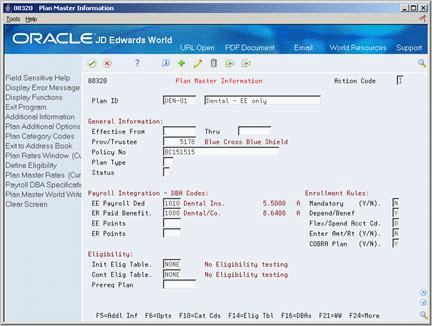
Description of "Figure 10-3 Plan Master Information screen"
-
To locate the plan, complete the following field:
-
Plan ID
-
-
Figure 10-4 Additional Plan Options screen
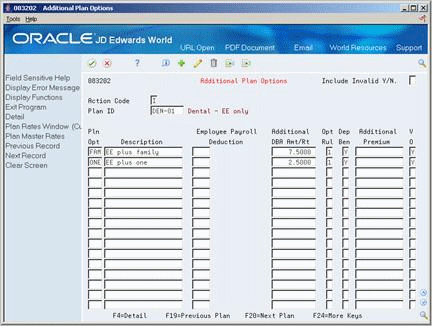
Description of "Figure 10-4 Additional Plan Options screen"
-
On Additional Plan Options, change the value in the following field:
-
Additional DBA Amount/Rate
-
| Field | Explanation |
|---|---|
| Additional DBA Amt/Rt | The employee's additional payroll deduction (employee share amount) for optional coverage. |
10.4 Recalculating the Costs for Plan Options
From Human Resources (G08), choose Benefits Administration
From Benefits Administration (G08B1), enter 27
From Benefits Administration Advanced & Technical Operations (G08B3), choose Recalculate Option Costs
If the benefit plan includes options or rates that are not included on the DBA setup, the system adds the additional amount to the amount on the DBA. The system stores the total amount with the employee's DBA instructions. When you change the rates on the plan master options, the system must recalculate the new amount for each employee. This process is called recalculating option costs.
You can update the employees' records in either of the following ways based on processing option setup:
-
Overlay the old record with the new rate. If the processing options are blank, the system overrides the old rate. If you choose to update in this way, run the recalculation when the change is to actually take effect.
-
Close the existing record and add a new record with the new rate. You can set the processing options that refer to enrollment records to close the existing record and open a new record with the new date.
JD Edwards World recommends you run the recalculation program in proof mode before you run the final update mode. The system compiles a report identifying any employees currently locked in payroll processing. You can rerun the calculation when the employees are no longer in the locked mode. Any employees that are locked when you run this program in final update mode will not have new records written nor have their rates updated.
10.5 Updating Existing Plans for Open Enrollment
From Human Resources (G08), choose Benefits Administration
From Benefits Administration (G08B1), choose Plan Master Information
Most companies have open enrollment periods each year to provide employees the opportunity to change their benefit plans. You can send personal enrollment reports to employees so that they can then choose their elections for the next year.
You can update an existing plan so that the enrollment reports indicate the updated premium amounts. These updates are for informational purposes only. These changes do not update the DBA or the plan master information.
To update existing plans for open enrollment
On Plan Master Information
Figure 10-5 Plan Master Information screen
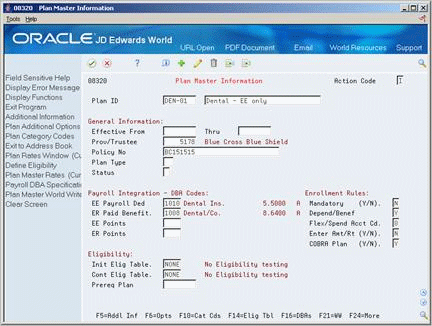
Description of "Figure 10-5 Plan Master Information screen"