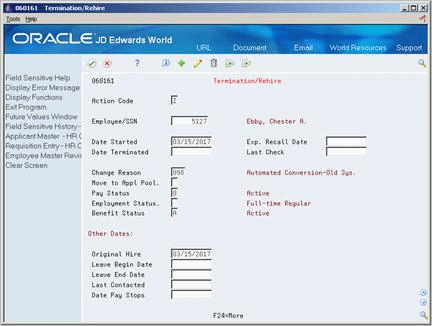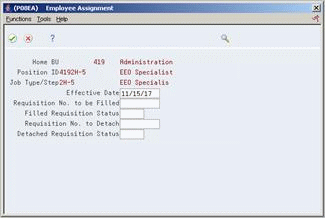8 Rehire Employees
This chapter contains the topic:
8.1 Rehiring Employees
From Human Resources (G08), choose Employee Information
From Employee Information (G08E1), choose Termination/Rehire
In some cases, you might need to rehire an employee that previously worked for your organization. For example, a ski resort might terminate all seasonal employees at the end of each ski season and rehire those employees at the beginning of the following season.
When you rehire an employee, you can:
-
Attach the employee's record to a requisition
-
Update employee information
-
Update position budget information
-
Locate the employee.
-
Complete the following fields:
-
Date Started
-
Employment Status
-
Benefit Status
-
-
Change the following fields from an alphabetic to a numeric code:
-
Change Reason
-
Pay Status
-
-
Delete the information in the following fields and press Enter:
-
Date Terminated
-
Expected Recall Date
-
Last Check
-
Move to Applicant Pool
The system displays History and Turnover Information ONLY.
Figure 8-2 History and Turnover Information ONLY screen
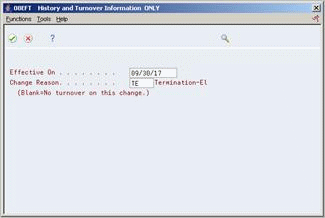
Description of ''Figure 8-2 History and Turnover Information ONLY screen''
-
-
On History and Turnover Information ONLY, complete the following fields and press Enter:
-
Effective On
-
Change Reason
The system displays Employee Assignment.
-
-
On Employee Assignment, complete the following fields:
-
Effective Date
-
Requisition Number to be Filled
-
Filled Requisition Status
-
| Field | Explanation |
|---|---|
| Date Started | The date on which the employee actually reported to work for the most recent period of hire. When an employee initially begins working, the default is the original hire date. If no original hire date exists, the system uses the current date. This field can be updated multiple times if, for example, an employee is a seasonal worker.
For the calculation tables in Payroll and the eligibility tables and date codes in Human Resources, the system also uses this date as a start date when it calculates deductions, benefits, and accruals. |
| Employment Status | A user defined code (07/ES) that identifies an employee's status within the company. You can change the default codes or set up new codes to meet the needs of your company. For example:
1 – Full-time temporary 2 – Part-time temporary 3 – Part-time regular 4 – Seasonal 5 – Casual |
| Original Hire | The date on which the employee was originally hired by the company. If the employee was terminated and subsequently rehired, the new start date will be represented by data field Date Started (DST). |
| Effective Date | The date that the current status of a candidate requisition becomes active.
Form-specific information When you enter or change a position ID for an employee, the system updates the position status on the date that you enter in this field. |
| Requisition No. to be Filled | The number that identifies the requisition. This number must be unique. The system automatically assigns a unique number if you leave this field blank when you enter the requisition. |
| Filled Requisition Status | The current activity level of a candidate that is attached to a requisition. The system retrieves these codes from user defined code table 08/CN.
You can group candidate requisition status codes based on the hard-coded Special Handling Code values in the table. These hard-coded values are: CAN – Any candidate code DET – Any code indicating that the position is detached or no longer filled FIL – Any code indicating that the position has been filled REJ – Rejected TMP – Temporarily filled Candidate requisition status codes that have special handling codes of either FIL or TMP update the Filled Headcount field. However, only those status codes that have special handling codes of FIL can cause the system to change the requisition status to "Filled and Closed." |