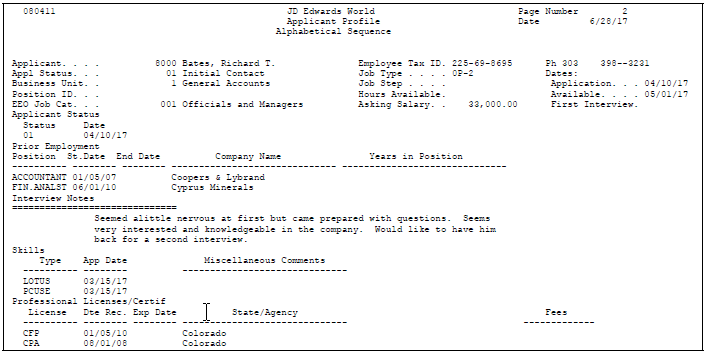37 Review Applicant Reports
You can review applicant information using a variety of applicant reports. These reports make it easy to:
-
Search for applicants who have certain specific skills
-
Satisfy government reporting requirements
-
Evaluate the hiring practices of your organization
This chapter contains these topics:
-
Section 37.2, "Reviewing the Applicants by Data Type Report,"
-
Section 37.3, "Reviewing World Writer Reports for Applicants,"
-
Section 37.4, "Reviewing the Hired Applicants by EEO Job Report,"
-
Section 37.5, "Reviewing the Application Flow Analysis Report,"
-
Section 37.6, "Reviewing the Adverse Impact Analysis Report."
To review a summary of applicant information, as well as detailed profile information for each applicant, you can print applicant profile reports. You can review applicant profile information by individual employee or by profile data type.
To review a variety of applicant information, including the positions, business units, and jobs for which applicants applied, you can print a variety of World Writer reports.
To satisfy the requirements of the Equal Employment Opportunity Commission (EEOC), you can print EEO and Affirmative Action reports. You use these reports to show that your organization provides equal opportunities for all of the applicants who apply to your organization, especially females and those who are ethnic minorities. Managers within your organization also can use these reports to analyze hiring and promotion practices within your organization.
For EEO reporting purposes, employees who apply for jobs within your organization are considered applicants. However, to include employees on applicant EEO reports, you must enter them into the system as applicants.
See Also:
-
Section 6.4, "Reviewing Profile Data" for information about review profile data online.
-
Section 6.4.5, "Working with Multi-Skill Search" for information about locating applicants that meet multiple criteria.
37.1 Reviewing the Applicant Profile Report
From Human Resources (G08), choose Applicant Information
From Applicant Information (G08A1), choose Applicant Profile
To review complete profile information for one or more applicants, print the Applicant Profile Data report. This report compiles all of an applicant's profile information into an easy-to-read, resume-style format.
The information that prints on this report is the same information that you can review online using Profile by Applicant. However, the report allows you to print information for multiple applicants at the same time.
37.2 Reviewing the Applicants by Data Type Report
From Human Resources (G08), choose Applicant Information
From Applicant Information (G08A1), choose Applicants by Data Type
To review a list of all applicants who have information entered in a particular profile data type, you can print the Applicants by Data Type report. For example, you can review applicants whose profile data includes job skills information. The information that prints on this report is the same information that you can review online using Profile by Data Type. You can review information by either data type or by applicant.
For each applicant, the system lists data types in alphabetical order.
The following sample report displays applicant information by data type.
Figure 37-2 Applicant Information by Data Type Report
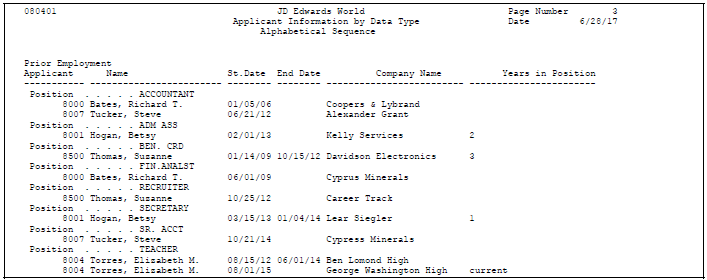
Description of ''Figure 37-2 Applicant Information by Data Type Report''
37.3 Reviewing World Writer Reports for Applicants
From Human Resources (G08), choose Applicant Information
From Applicant Information (G08A1), choose Applicant Information
To review detailed applicant information, you can print a variety of World Writer reports. For example, when you are looking for candidates to fill a requisition, you can review a list of all the applicants who applied for a specific job or position.
You can use the information on these reports to:
-
Manage and update your applicant information
-
Satisfy governmental regulatory reporting requirements
You can review the following standard reports:
-
Applicant List - Other Codes
-
Applicant List - EEO Information
-
Applicant Log by Business Unit and EEO Job
-
Applicant List - Basic Information
-
Applicant List - by Position
37.4 Reviewing the Hired Applicants by EEO Job Report
From Human Resources (G08), choose Applicant Information
From Applicant Information (G08A1), choose EEO/Affirmative Action
From EEO/Affirmative Action (G08E12), choose Hired Applicants by EEO Job
To analyze the number of female and ethnic minority applicants that your organization has hired, print the Hired Applicants by EEO Job report. You can also use this report for Affirmative Action reporting purposes.
You can review applicants by job categories and ethnic codes. The report shows how many of those applicants were hired, as well as the percent of hired applicants from each of the ethnic groups within the EEO job categories by gender.
Figure 37-3 Hired Applicants by EEO Job Category Report
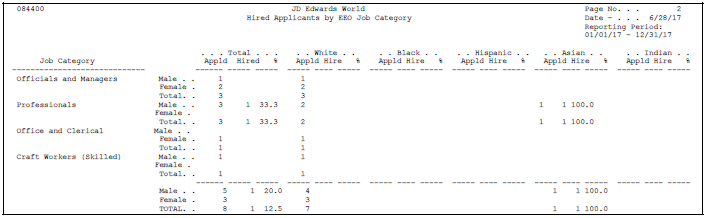
Description of ''Figure 37-3 Hired Applicants by EEO Job Category Report''
37.5 Reviewing the Application Flow Analysis Report
From Human Resources (G08), choose Applicant Information
From Applicant Information (G08A1), choose EEO/Affirmative Action
From EEO/Affirmative Action (G08E12),choose Application Flow Analysis
To review information about the steps in the hiring process that minority and female applicants completed, print the Application Flow Analysis report. You can review the number of applicants in each EEO job category who have received offers, the number hired, and the number rejected. The report also shows the number of male and female applicants within each EEO ethnic group.
Figure 37-4 Application Flow Analysis Report
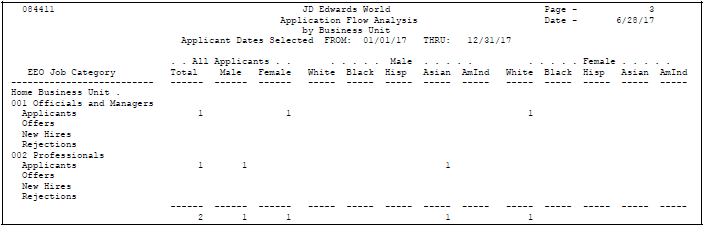
Description of ''Figure 37-4 Application Flow Analysis Report''
37.6 Reviewing the Adverse Impact Analysis Report
From Human Resources (G08), choose Applicant Information
From Applicant Information (G08A1), choose EEO/Affirmative Action
From EEO/Affirmative Action (G08E12), choose Adverse Impact Analysis
To compare the number of male, female, and ethnic minority applicants who applied to your organization to the number who were actually hired, print the Adverse Impact Analysis report. Because this report is divided into male, female, and ethnic groups, one applicant can be counted in more than one group. For example, a Hispanic woman would be counted as both female and ethnic.
Figure 37-5 Adverse Impact Analysis Report
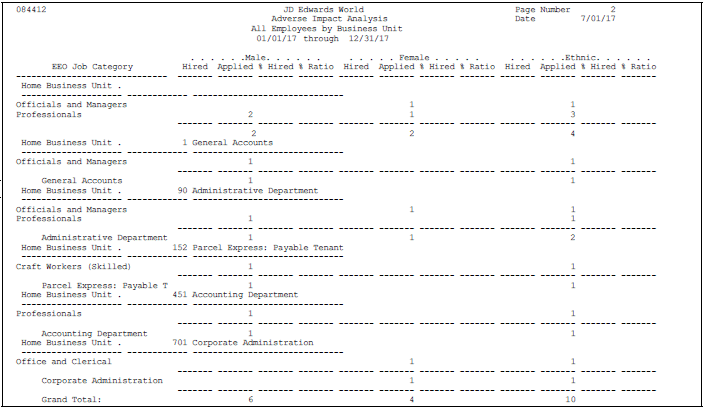
Description of ''Figure 37-5 Adverse Impact Analysis Report''