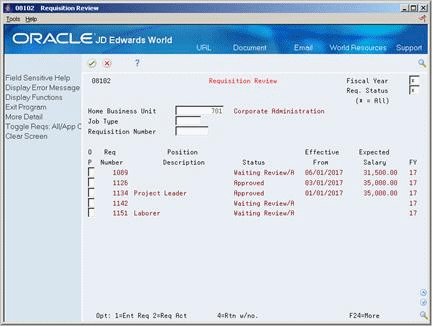32 Review Requisitions Online
After you enter requisition information, you can review that information to verify that it is correct. You can review detailed information about individual requisitions, or about all of the requisitions for a specific business unit or job type. For example, you can review all of the requisitions in business unit 701 to determine which of them have been approved and the name of the person who approved them.
You can also review the profile data available for requisitions. Use this information to match candidates to a requisition, based on the requirements you enter in the profile data for the requisition and the skills you entered in the profile data for the applicant or employee.
This chapter contains these topics:
32.1 Reviewing Requisition Details
From Human Resources (G08), choose Requisitions
From Requisitions (G08R1), choose Requisition Review
Your organization might have people who need access to requisition information, but who are not allowed to enter and update this information. For example, department managers might need to know whether the requisitions they requested have been approved. You can allow these managers to review requisition information online, which improves communication between departments.
You can review detailed information about individual requisitions or all the requisitions for a specific business unit or job type.
Complete the following optional fields to narrow your search:
-
Fiscal Year
-
Requisition Status
-
Home Business Unit
-
Job Type
32.2 Reviewing Profile Data for Requisitions
After you enter profile data for requisitions, you can search for requisitions that meet specific criteria. You can search by requisition or by data type.
You can review all of the profile data available for a specific requisition. Use this information to match candidates to a requisition. You can make this information available to employees so that they can review the vacancies within your organization.
You can also review the information that has been entered for a specific type of data. For example, if you need to review the approval steps for requisitions, you can choose only the data type for approval steps.
You use the same procedure to review profile data for requisitions as you do to review profile data for employees.