20 Work With Multiple Job History
If some employees in your company hold more than one job at one time, you enter multiple jobs for those employees. When employees hold multiple jobs, the system lists one job as the primary job and all others as secondary jobs. Each time you make an entry for a multiple job the system creates a record in the Employee Multiple Job History table (F060119).
This chapter contains these topics:
The system adds a new record to multiple job history whenever you change any of the following:
-
Home business unit
-
Job type
-
Job step
-
Change reason
-
Effective date
If you make any other changes to multiple job information, the system writes over the current record in multiple job history and does not create a new record.
20.1 Reviewing Multiple Job History for an Employee
From Human Resources (G08), choose Employee History
From Employee History (G08H1), choose Employee Multiple Job History
You can review the history for your employees who hold more than one job at a time, such as an art teacher who is also a baseball coach. You can review this information to:
-
Determine which jobs the employee has held during the same period of time
-
Review the employee's wage information for each job
To review multiple job history for an employee
On Employee Multiple Job History
Figure 20-1 Employee Multiple Job History screen
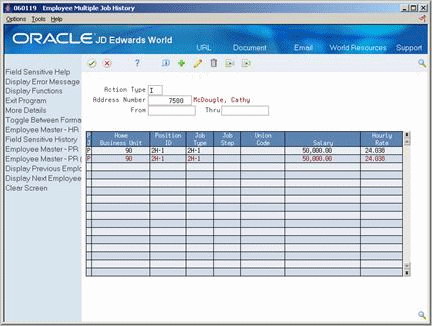
Description of ''Figure 20-1 Employee Multiple Job History screen''
-
Complete the following field:
-
Address Number
-
-
To narrow the search, complete any of the following optional fields:
-
Select From
-
Select Through
-
-
Access the detail area.
Figure 20-2 Employee Multiple Job History (Details) screen
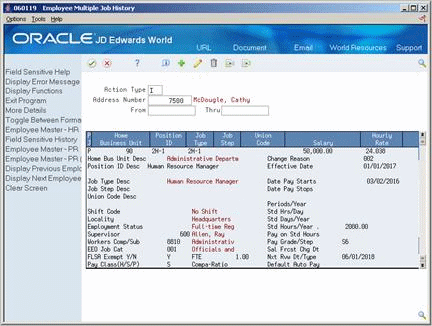
Description of ''Figure 20-2 Employee Multiple Job History (Details) screen''
-
Review the information.
20.2 Deleting Multiple Job History Records
From Human Resources (G08), choose Employee History
From Employee History (G08H1), choose Employee Multiple Job History
You cannot correct the information in a record in an employee's multiple job history. If you incorrectly enter multiple job information, you must delete the history record unless the correction and the history have the same change reason and effective date.
When the correction has the same change reason and effective date as that of a previous record, the system automatically deletes the previous record from the Employee Multiple Job History table.
For example, assume that you need to correct the salary for an employee's primary job. The salary that you need to correct was entered on 09/01/17 with a change reason of Annual Increase. When you correct the employee's salary, you enter 09/01/17 for the effective date and Annual Increase as the change reason. The system automatically deletes the history record that contains the incorrect salary information.
When the change reason and effective date for the corrected information are different than that for the incorrect record, you must delete the incorrect record on Employee Multiple Jobs History.
When you enter corrections for an employee's primary job on Employee Entry, the system does not delete the corresponding history record, regardless of the change reason and effective date that you entered.