34 Review Transaction History
This chapter contains these topics:
-
Section 34.1, "Reviewing Quarterly PDBA Balances by Payroll Month,"
-
Section 34.2, "Reviewing Quarterly DBA Balances by Calendar Month,"
-
Section 34.3, "Reviewing Monthly PDBA Balances by Payroll Month,"
-
Section 34.4, "Reviewing Monthly DBA Balances by Calendar Month,"
You can review PDBA balances online for any employee with payment history. This type of history is called transaction history. You can review transaction history by payroll month (based on check dates) or by calendar month (based on work dates).
You also can review year-to-date balances for PDBAs that have fiscal and anniversary history.
34.1 Reviewing Quarterly PDBA Balances by Payroll Month
From Payroll Master (G07), choose History Inquiries
From History Inquiries (G0714), choose Quarterly Balances/Payroll Month
You can review the quarterly balances for any of the pay types and DBAs (PDBAs) that contain history for an employee. In addition to quarterly balances, you can review year-to-date and previous year balances and life total amounts.
You review PDBA balances based on check dates. You can also determine whether an employee has a remaining balance, such as an outstanding balance for an advance or an arrearage due for a deduction.
For the Payroll system, you review PDBA balances based on check dates. You can also determine whether an employee has a remaining balance, such as an outstanding balance for an advance or an arrearage due for a deduction.
The system retrieves information from the Payroll Month PDBA Summary History table (F06146).
To review quarterly PDBA balances by payroll month
On Quarterly Balances/Payroll Month
Figure 34-1 Quarterly Balances/Payroll Month screen
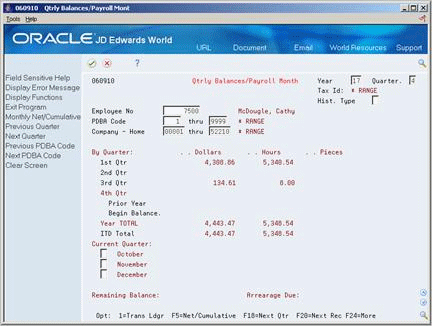
Description of ''Figure 34-1 Quarterly Balances/Payroll Month screen''
-
-
Employee Number
-
-
To display information for a period of time other than the current quarter, complete the following fields:
-
Year
-
Quarter
-
-
To limit the information that appears, complete any of the following fields:
-
History Type
-
PDBA Code
-
Home Company
-
34.1.1 What You Should Know About
34.2 Reviewing Quarterly DBA Balances by Calendar Month
From Payroll Master (G07), choose History Inquiries
From History Inquiries (G0714), choose Quarterly Balances/Calendar Month
You can review the quarterly balances for any of the DBAs that contain history for an employee. In addition to quarterly balances, you can review year-to-date and previous year balances and life total amounts.
You use the Quarterly Balances/Calendar Month program to review DBA balances based on work dates. You cannot view pay type information for work dates.
The system retrieves information from the Calendar Month DBA Summary History (F06145) table.
To review quarterly DBA balances by calendar month
On Quarterly Balances/Calendar Month
Figure 34-2 Quarterly Balances/Calendar Month screen
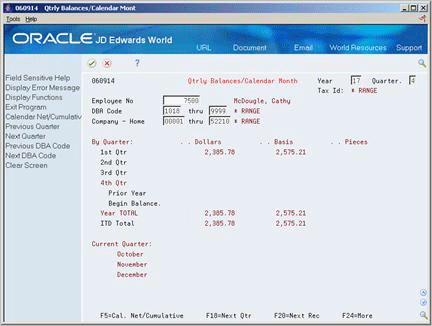
Description of ''Figure 34-2 Quarterly Balances/Calendar Month screen''
34.3 Reviewing Monthly PDBA Balances by Payroll Month
From Payroll Master (G07), choose History Inquiries
From History Inquiries (G0714), choose Net Cumulative/Payroll Month
You can answer employees' questions about their cumulative monthly balances for any of the PDBAs for which they have history. In addition to monthly balances, you can review balances for a previous year and inception-to-date amounts, as well as the basis amount for the DBAs.
You can review cumulative monthly balances for any of the pay types and DBAs (PDBAs) for which an employee has history. In addition to monthly balances, you can review balances for a previous year and inception-to-date amounts, as well as the basis amount for the DBAs.
When you review PDBA balances by payroll month, the system retrieves information from the Payroll Month PDBA Summary History table (F06146) based on check dates.
To review monthly PDBA balances by payroll month
On Net-Cumulative/Payroll Month
Figure 34-3 Net-Cumulative/Payroll Month screen
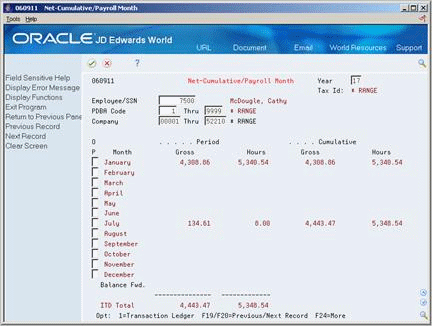
Description of ''Figure 34-3 Net-Cumulative/Payroll Month screen''
-
-
Employee Number
To review a year other than the current one, complete the following field:
-
Year
-
-
To limit the information that appears, complete any of the following fields:
-
PDBA Code
-
Company
-
34.3.1 What You Should Know About
34.4 Reviewing Monthly DBA Balances by Calendar Month
From Payroll Master (G07), choose History Inquiries
From History Inquiries (G0714), choose Net Cumulative/Calendar Month
You can answer employees' questions about their cumulative monthly balances for any of the PDBAs for which they have history. In addition to monthly balances, you can review balances for a previous year and inception-to-date amounts, as well as the basis amount for the DBAs.
When you review DBA balances by calendar month, the system retrieves information from the Calendar Month DBA Summary History table (F06145) based on work dates. You cannot view pay type information for work dates.
To review monthly DBA balances by calendar month
On Net-Cumulative/Calendar Month
Figure 34-4 Net-Cumulative/Calendar Month (Review DBA Balances) screen
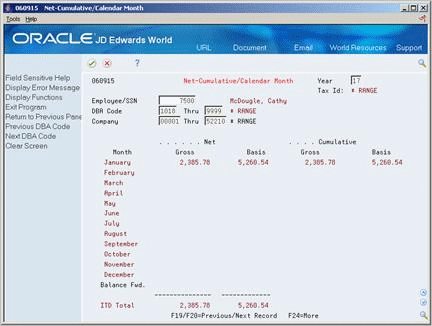
Description of ''Figure 34-4 Net-Cumulative/Calendar Month (Review DBA Balances) screen''
-
Complete the following field:
-
Employee Number
-
-
To review a year other than the current one, complete the following field:
-
Year
-
-
To limit the information that appears, complete any of the following fields:
-
DBA Code
-
Company
-
34.5 Reviewing the Calendar Transaction Ledger
From Payroll Master (G07), choose History Inquiries
From History Inquiries (G0714), choose Calendar Transaction Ledger
You can answer employees' questions about their PDBA history by reviewing detail transactions in the transaction ledgers. You can use processing options to specify whether to display information by work date or check date and to display gross pay or recharge amounts.
With the calendar transaction ledger, you can review one or a range of payment and DBA transactions for any date range.
The system retrieves the information from the following tables:
To review the calendar transaction ledger
On Calendar Transaction Ledger
Figure 34-5 Calendar Transaction Ledger screen
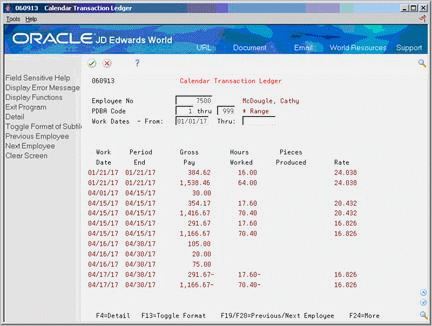
Description of ''Figure 34-5 Calendar Transaction Ledger screen''
-
Complete the following field:
-
Employee Number
-
-
To limit the information that appears, complete any of the following fields:
-
PDBA Code
-
Work Dates From
-
Work Dates Thru
-
-
Access the detail area for additional deduction and benefit information.
Figure 34-6 Calendar Transaction Ledger (Detail) screen
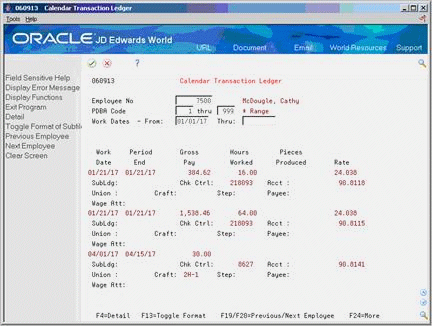
Description of ''Figure 34-6 Calendar Transaction Ledger (Detail) screen''
34.6 Reviewing the Monthly Transaction Ledger
From Payroll Master (G07), choose History Inquiries
From History Inquiries (G0714), choose Monthly Transaction Ledger
You can answer employees' questions about their PDBA history by reviewing detail transactions in the transaction ledgers. You can use processing options to specify whether to display information by work date or check date and to display gross pay or recharge amounts.
You can review detail transactions in the transaction ledgers. You can use processing options to specify whether to display information by work date or check date and to display gross pay or recharge amounts.
You can locate specific types of PDBA transactions for an individual employee for a single month. For pay types, you can also review detailed timecard history.
The system retrieves the information from the following tables:
To review the monthly transaction ledger
Figure 34-7 Monthly Transaction Ledger screen
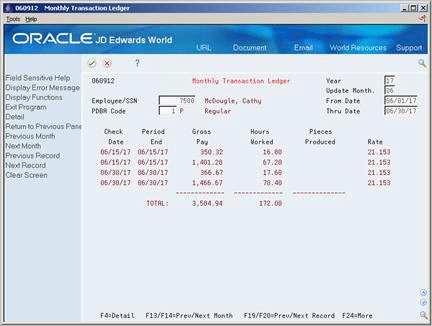
Description of ''Figure 34-7 Monthly Transaction Ledger screen''
-
Complete the following field:
-
Employee Number
-
-
To review a time period other than the current one, complete the following fields:
-
Year
-
Update Month
-
-
To limit the information that appears, complete any of the following optional fields:
-
PDBA Code
-
From Date
-
Through Date
-
34.7 Reviewing Fiscal and Anniversary Balances
From Payroll Master (G07), enter 27
From Payroll Advanced/Technical Operations (G073), choose Data Integrity/Global Update
From Data Integrity/Global Update (G0731), choose YTD Balances/Fiscal & Anniversary
You can answer employees' questions about their year-to-date balances for PDBAs that have fiscal and anniversary history. In addition to year-to-date balances, you can review balances forwarded from a previous year and inception-to-date amounts.
Depending on how you set up the system, it stores fiscal and anniversary history for those PDBAs that have any of the following characteristics:
-
A balance that must be calculated using related PDBAs
-
An inception-to-date limit
-
An annual limit
-
A rollover date other than the end of the calendar year
The year-to-date amounts that this program displays might differ from the year-to-date amounts on the Payroll Register. This happens because the year-to-date amounts on the Payroll Register are payroll month totals from the Payroll Month PDBA Summary History table (F06146), which are not affected by fiscal and anniversary rollovers from the Fiscal/Anniversary Year History table (F06147).
To review fiscal and anniversary balances
On YTD Balances/Fiscal & Anniversary
Figure 34-8 YTD Balances/Fiscal & Anniversary screen
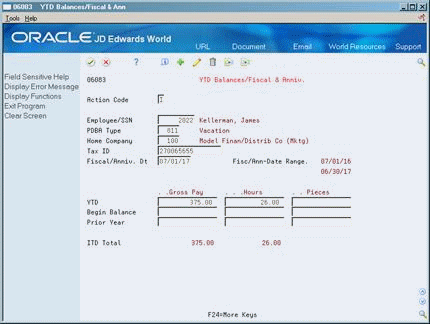
Description of ''Figure 34-8 YTD Balances/Fiscal & Anniversary screen''
-
Complete the following field:
-
Employee Number
-
-
To limit the information that appears, complete any of the following fields:
-
PDBA Type
-
Home Company
-
Tax ID
-
Fiscal/Anniversary Date
-
See Also:
-
Section 35.3, "Reviewing Benefit and Accrual History" for information about how to see the combined balances of the related PDBAs.