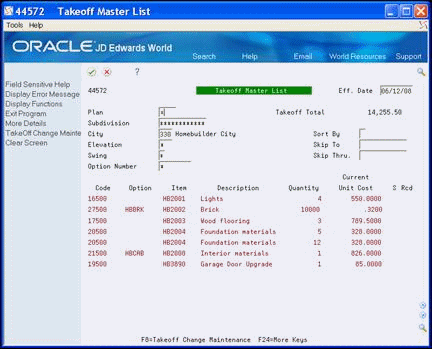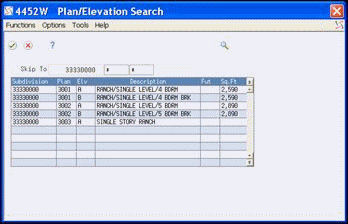24 Display Takeoff Master List
This chapter contains these topics:
You use the Takeoff Master List to display a takeoff list or to add a takeoff item to the master list.
24.1 Displaying the Master Takeoff List
You can display the takeoff master list for a city, subdivision, plan, elevation, and swing. You can enter an asterisk (*) to represent all, in any of the fields in the header area except the City field.
From Homebuilder Management (G44H), choose Material Takeoff Setup
From Material Takeoff Setup (G44H13), choose Takeoff Master List
24.2 Adding a Takeoff Item to the Master List
You can add an item to the Takeoff Master List.
To add a takeoff item to the master list
-
Locate your takeoff master list.
-
Complete the following fields:
-
City
-
Subdivision
-
-
Place the cursor in the Plan field and choose Field Sensitive Help (F1).
The Plan/Elevation Search window displays with the available plans and elevations.
-
Choose the Plan/Elevation detail line you want to use.
The Takeoff Master List screen displays with the Plan and Elevation on the detail line.