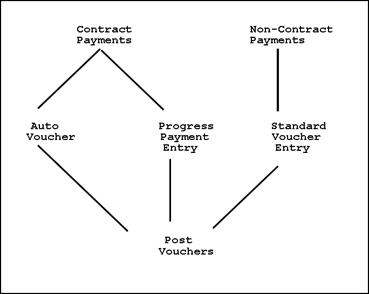42 Overview to Paying Subcontractors
You pay subcontractors based on money you have committed to pay for their services. When the subcontractor completes their services, you must release these commitments for payment.
You can make payments in the Homebuilder Management system in the following ways:
-
Use the Auto Voucher program (P445028) for contracts that are paid in full with all of the payment information from the contract. This program is unique to the Homebuilder Management system.
-
Use the Progress Payment Entry program (P43105) in the Subcontract Management system for contracts that require more flexibility than the Auto Voucher program provides. This program allows processing of partial payments and changes in retainage, payment terms, and other payment changes.
-
Use the Standard Voucher Entry program (P04105) in the Accounts Payable system for payments that are not part of a contract.
After making payments, use the Post Vouchers to G/L program (P09800) in the Subcontract Management system to review, approve, and post payments to the general ledger.
The following diagram illustrates the various payment options:
This part includes the following tasks:
-
Enter Final Completion Date
-
Release Contract for Payment
-
Create Payment Voucher