21 Set Up Condition Codes
This chapter contains the topic:
21.1 Setting Up Condition Codes
From Work Order/Service Billing Processing (G48), enter 29
From Work Order/Service Billing Setup (G4841), choose Table Information
From Table Information (G4843), choose Account Derivation Table (P48196)
Whenever you create journals for revenue recognition or billing, the system must follow instructions that you set up in the account derivation rules. If you want the system to create journals only under certain conditions, you can specify condition codes for reallocation rules that you define on Account Derivation Table.
For example, if you want the costs for a work order to go to one account and the revenue for the work order to go to another account, but only when the home business unit for the related workfile transactions does not equal the source business unit, you can set up a condition.
You use the Condition Code Revisions form to set up and revise the codes that you apply to your reallocation rules. These codes define the conditions that transactions must meet before the system can create the resulting journal entries specified by the account derivation rules.
When you use condition codes, the system requires additional processing time to test each condition before creating the resulting journal entries.
21.1.1 About Conditions
You use logical operators, retrieval references, and specific values to define the conditions that make up a condition code. Logical operators include and, or, equal, not equal, and so on. Retrieval references direct the system to specific variable information stored in system tables, such as data items. If you set up a condition code with multiple conditions, you use an and/or statement.
For example, you might define a condition as "Business Unit equal to 5001." Equal is the logical operator. The retrieval reference directs the system to the data dictionary item for Business Unit. Finally, 5001 is a specific value that refers the system to a specific business unit in the system. If you assigned a condition code that included this condition to a reallocation rule, the rule would only apply to transactions that included Business Unit 5001 in the account information.
21.1.2 Before You Begin
-
Set up the names for your condition codes on the user defined codes table 48/CC
On Account Derivation Table
Figure 21-1 Account Derivation Table screen
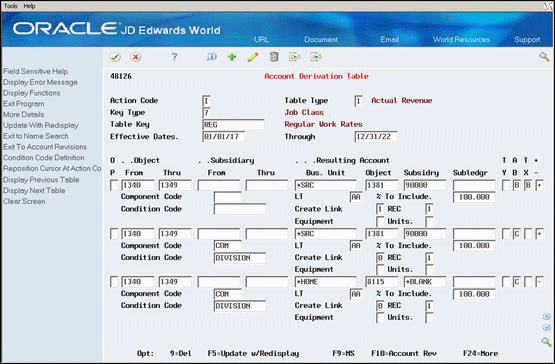
Description of "Figure 21-1 Account Derivation Table screen"
-
Complete the following fields to locate a specific reallocation rule:
-
Table Type
-
Key Type
-
Table Key
-
Effective Dates
-
-
Choose Condition Code Definition (F13).
Figure 21-2 Condition Code Definition screen
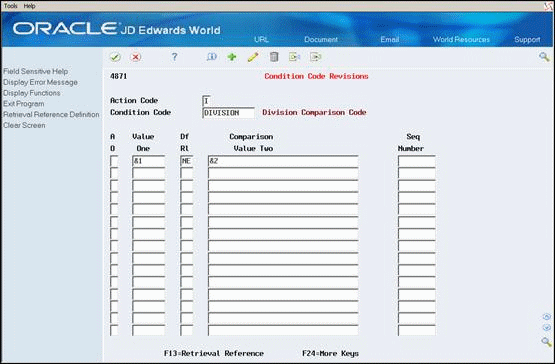
Description of "Figure 21-2 Condition Code Definition screen"
-
On Condition Code Revisions (P4871), complete the following field to locate a condition code:
-
Condition Code
-
-
Complete the following field to define more than one condition for the code:
-
And/Or Selection (AO)
-
-
Complete the following fields to define the conditions:
-
Value One
-
Relationship (Df Rl)
-
Comparison Value Two
-
Sequence Number (optional)
-
| Field | Explanation |
|---|---|
| Condition Code
(CNDC) |
A descriptive name for a condition code. The code represents a set of logical tests of the relationships between specified values. You enter the values and their relationships to test on the Condition Code Revision form.
When you use a condition code, all of the specified relationships for that code must exist before the system will create the resulting transactions for the table entry. |
| And/Or
(AO) |
A code that determines whether compound data selection logic is based on an A = AND condition or an O = OR condition. |
| Value One
(CMV1) |
The information entered in this field will determine the first value in a comparison of two values. This field must contain a Retrieval Reference Number, preceded by an ampersand (&). The retrieved value will then be compared to the value specified in Comparison Value 2 to determine if the relationship entered in the Relationship field is satisfied. |
| Relationship
(VALS) |
A code that identifies the operands in Boolean logic. You can specify any of the following:
EQ – Equal to LT – Less than LE – Less than or equal to GT – Greater than GE – Greater than or equal to NE – Not equal to NL – Not less than NG – Not greater than |
| Comparison Value Two
(CMV2) |
This field represents the second of two values that will be compared. You can enter a specific value to be used in the comparison, or you can enter a Retrieval Reference Number, preceded by an ampersand (&). This value will be compared to the value referenced in the Value One field to determine if the relationship specified in the Relationship field is satisfied. |
21.1.3 What You Should Know About
See Also:
-
Section 22.2, "Defining Retrieval References" for more information about defining retrieval reference codes and for more information about retrieval references.