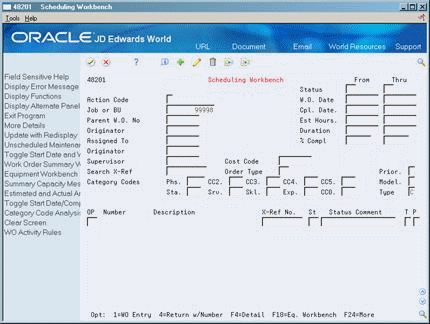9 Revise Work Orders
This chapter contains these topics:
9.1 Revising Work Orders
You can use the Scheduling Workbench to locate and revise work orders as they move throughout the work order life cycle. For example, you can change the start date of the work order if you do not have the labor resources or parts that you needed to complete the work. You can revise a variety of other information, including:
-
Life-cycle statuses
-
Planned completion dates
-
Percentage of work completed
-
Estimated hours to complete the work
You can use the Scheduling Workbench to revise the same information about multiple work orders. You use search criteria to narrow your search to the specific work orders that you want to revise. This is especially useful when you need to revise a single field, such as Status, for a group of related work orders.
Note:
If you already know the work order number, you can quickly update a work order on Enter Work Orders or Single Task Details.This section contains the following:
-
Updating Life Cycle Information for Work Orders
-
Revising Detail Information for Work Orders
9.2 Updating Life Cycle Information for Work Orders
From Work Order/Service Billing Processing (G48), choose Work Order Processing
From Work Order Processing (G4811), choose Scheduling Workbench
The life cycle of a work order consists of the steps or statuses through which a work order must pass to indicate the progress of the work it represents. For example, a work order's life cycle can include the following statuses:
-
Request for work to be performed
-
Approval for work to proceed
-
Waiting for materials
-
Work in progress
-
Work complete
-
Closed
You can use the Scheduling Workbench to update the life cycle information of a single work order or an entire group of work orders.
To update life cycle information for work orders
On Scheduling Workbench
-
Complete the steps for locating a work order.
-
Update the following field for the work order:
-
Status
-
| Field | Explanation |
|---|---|
| Status | A user defined code (system 00, type SS) that describes the status of a work order or engineering change order. Any status change from 90 thru 99 automatically updates the date completed. |
See Also :
9.3 Revising Detail Information for Work Orders
From Work Order/Service Billing Processing (G48), choose Work Order Processing
From Work Order Processing (G4811), choose Scheduling Workbench
You can use Scheduling Workbench to revise a work order as information that pertains to the work order changes or new information becomes available. You can revise any information on a work order except the work order number. If you use work order approvals, you might not be able to change some life cycle statuses, depending on how your system is set up.
To revise detail information for work orders
On Scheduling Workbench
-
To limit your search for a specific work order or group of work orders, complete any combination of fields.
-
Make any necessary revisions to the work order information.
-
To review additional information for each work order, access the detail area (F4).
Figure 9-2 Scheduling Workbench (Detail) screen
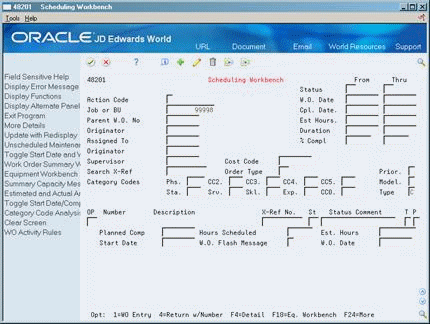
Description of "Figure 9-2 Scheduling Workbench (Detail) screen"
-
Make any necessary revisions to the work order information in the detail area.
The revisions you make using the Scheduling Workbench apply to all work orders that meet the selection criteria that you entered.
-
To revise any work order information that is not included on Scheduling Workbench, choose Work Order Entry.
You must use Work Order Entry to revise work orders that are not included on the Scheduling Workbench.