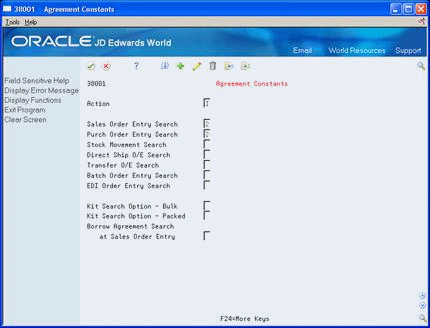9 Set Up Agreement Selection or Assignment
This chapter contains these topics:
Section 9.1, "Setting Up Agreement Selection or Assignment"
Section 9.2, "Setting Up the Agreement Management Constants"
Section 9.3, "Setting the Load Confirmation Processing Option for Agreements"
9.1 Setting Up Agreement Selection or Assignment
You must assign agreements to transactions for the system to match the transaction to the correct agreement and to track the activity. Companies that use the Agreement Management system have different requirements and operating procedures. Therefore, you can select the method that you want the system to use to assign agreement numbers. Using the agreement constants, you can assign agreement and supplement numbers to transactions in one of the following ways:
-
Manually assign the agreement and supplement numbers during order entry
-
Automatically assign agreement and supplement numbers during order entry, including batch and EDI processing
-
Choose an agreement during order entry
You must set the agreement constants for each of the systems that integrate with the Agreement Management system to complete transactions.
You must also set the load confirmation processing options if you set up any partner's depot as a foreign depot.
Complete the following tasks:
-
Setting Up the Agreement Management Constants
-
Setting the Load Confirmation Processing Option for Agreements
9.2 Setting Up the Agreement Management Constants
From Agreement Management (G38), choose Daily Operations
From Agreement Management Daily Operations (G381), choose Agreement Constants
Constants provide instructions to the system. When you set up constants, the system performs exactly the same whenever you use it. If your business procedures change, you can change the constants to meet your needs. Because your company might need to follow different procedures for different types of transactions, you can define different selection or assignment methods for each of the integrated systems.
To set up the agreement management constants
Complete the following fields:
-
Sales Order Entry Search
-
Purchase Order Entry Search
-
Stock Movement Search
-
Direct Ship Order Entry Search
-
Transfer Order Entry Search
-
Batch Order Entry Search
-
EDI Order Entry Search
-
Kit Search Option - Bulk
-
Kit Search Option - Packed
-
Borrow Agreement Search at Sales Order Entry
| Field | Explanation |
|---|---|
| Sales Order Entry Search | A code that tells the system how to search for and assign agreements. Valid values are:
blank – The system does not search for agreements. You must search for and enter agreement and supplement numbers manually. 1 – The system searches for agreements. If there is only one agreement that meets the criteria, the system assigns that agreement number. If more than one agreement meets the criteria, a window lists all the applicable agreements. 2 – The system always performs an agreement search and displays the agreements that meet the order criteria. 3 – The system does not display a list of agreements. Instead, the system searches for and assigns an applicable agreement. If it finds only one agreement, the system assigns that number to the transaction. If it locates more than one agreement that meet the criteria, the system assigns the agreement with the earliest date. |
| Batch Order Entry Search | A code that tells the system how to search for and assign agreements. Although search codes 1 and 2 are valid entries, only the following search modes are useful during batch and EDI processing. Selection 4 has been designed to work most effectively for these processes.
blank – The system does not search for agreements. You must search for and enter agreement and supplement numbers manually. 3 – The system does not display a list of agreements. Instead, the system searches for and assigns an applicable agreement. If it finds only one agreement, the system assigns that number to the transaction. If it locates more than one agreement that meet the criteria, the system assigns the agreement with the earliest date. 4 – The system assigns agreement numbers during batch order or EDI processing. If the system finds only one agreement that meets the order criteria, it assigns that number to the transaction. If it finds none or more than one agreement number that meets the criteria, it prints an error message during processing. To complete the processing, you must select the correct agreement number and manually enter it on the transaction. |
| Borrow Agreement Search | This field specifies the handling of one or more agreements found when searching by an identified method. Valid codes are:
Blank – Don't perform the search. 1 – If only one agreement is found, choose it by default. If more than one agreement is found, display a window containing all agreements found. 2 – Always display a window containing all agreements found. 3 – If at least one agreement is found, always choose the one with the earliest expiration date. 4 – When processing by batch, if no agreements or more than one is found, print a message to that effect. Otherwise, choose the one agreement found. |
9.3 Setting the Load Confirmation Processing Option for Agreements
The Agreement Management system allows you to make agreements to borrow product from your partner and not take possession of it at your depot. In these situations, your partner's branch/plant is referred to as a "foreign depot." You must set the Agreement Management Control processing option for Confirm Bulk Load - Order or Trip and Confirm Packaged Load - Order or Trip.
The system uses the branch/plant that you identify in this processing option to search for contracts that include the foreign depot as the source and the branch/plant(s) that are identified in this processing option as the destination.