32 Define Prohibited Products
This chapter contains these topics:
32.1 Defining Prohibited Products
From Load and Delivery Management (G49), enter 29
From Load and Delivery System Setup (G4941), choose Prohibited Product Load
When you create a new trip you assign a vehicle based on the dispatch group of the product. The system verifies that the vehicle is appropriate for the dispatch group. When you assign sales orders, you indicate which order lines to load on the vehicle. The system verifies that a prohibited product mix conflict does not exist. If the system detects a prohibited product mix conflict, you must remove the sales order for the conflicting product before you can approve the trip.
While printing loading notes, the system verifies that a prohibited product load sequence conflict does not exist. If the system detects such a conflict, it prints an instruction on the Bulk Loading Note to flush or clean the compartment before loading the product.
You must define the prohibited product load sequences and prohibited product mix for your depot. The Prohibited Product Load program consists of two versions. Specify in the processing options whether to define the prohibited product load sequences or the prohibited product mix.
This section contains the following:
-
Defining Prohibited Product Load Sequences
-
Defining Prohibited Product Mix
32.2 Defining Prohibited Product Load Sequences
The system uses the Prohibited Product Load Sequence program to determine prohibited product load sequences based on the product information you enter. For each bulk item, you can create an associated list of other prohibited (non-compatible) products. This list represents the products that cannot be loaded until the bulk vehicle compartment is cleaned or flushed.
When a prohibited load sequence is detected, the system prints a message on the Bulk Loading Note instructing an operator to flush or clean the compartment before the product is loaded. You use the Vehicle Compartment form to confirm cleaning/flushing of compartments.
To define prohibited product load sequences
Figure 32-1 Prohibited Product Load screen
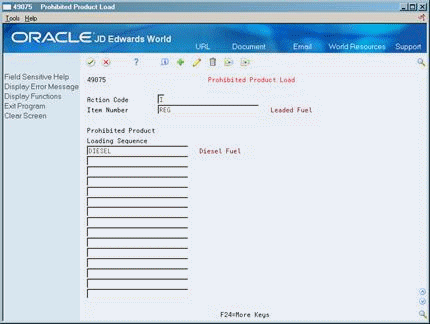
Description of "Figure 32-1 Prohibited Product Load screen"
Complete the following fields:
-
Item Number
-
Prohibited Product Load Sequence
| Field | Explanation |
|---|---|
| Item Number | A number that the system assigns to an item. It can be in short, long, or 3rd item number format. |
| Prohibited Product Loading Sequence | If any of the products listed here occupied the compartment immediately before the product to be loaded, then a Print Message on the Bulk Loading Note will advise the driver to flush/clean the compartment before loading.
The item number of the product listed above is prohibited from being loaded until the compartment is cleaned or flushed. |
32.3 Defining Prohibited Product Mix
The system uses the Prohibited Product Mix program to determine prohibited products that cannot be loaded together on a vehicle based on the information you enter. For each bulk item, you can create an associated list of other prohibited products.
For example, gasoline, kerosene, and diesel might have the same dispatch group, meaning that they require the same type of vehicle. Gasoline and diesel can be safely loaded together on a vehicle, but gasoline and kerosene cannot be loaded together. However diesel and kerosene can be loaded together.
If the system detects a conflict during trip creation, you cannot confirm the trip until you remove the prohibited product order from the trip.
32.3.1 Before You Begin
-
Set the processing option to enter Prohibited Product Mix
To define prohibited product mix
Figure 32-2 Prohibited Product Load screen with Mixing Combinations Entered
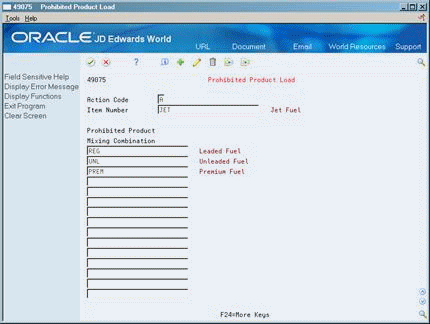
Description of "Figure 32-2 Prohibited Product Load screen with Mixing Combinations Entered"
Complete the following fields:
-
Item Number
-
Prohibited Product Mixing Combination
| Field | Explanation |
|---|---|
| Mixing Combination | This data item indicates which prohibited product mix the items pertain to. Valid values are:
blank – Products which may not be loaded sequentially after one another into the same compartment without flushing first. 1 – Products prohibited from being loaded on the same vehicle together |