17 Download Gantry Information
This chapter contains the topic:
17.1 Downloading Gantry Information
From Load and Delivery Management (G49), choose Gantry/Load Rack Inquiry
From Gantry/Load Rack Interface Inquiry (G4939), choose Batch Download
If you are using an automated gantry system or loading rack to load vehicles, you can choose to download trip and loading information to the gantry system. The Batch Download program allows you to specify whether to download a specific trip or a group of trips to the gantry in batch mode.
Sources that cause the system to download trips to the gantry include:
-
Trip creation
-
Load confirmation
-
Delivery confirmation
-
Mass delivery confirmation
-
Trip sequence maintenance
-
Dispatcher workbench activities
In any case, you can set the processing option to automatically download loading information to the gantry. However, if you choose not to download at these times, you can later access the Batch Download program to download a particular trip or group of trips.
After running the program, the system generates a report that confirms a successful download or lists errors, or errors and transactions, that occurred. You can set a processing option to indicate whether to list only errors or errors and transactions.
17.1.1 Before You Begin
-
Verify that you built and approved trips. See Section 4.1, "Creating a Trip."
-
Verify that the subsystem is activated.
Figure 17-1 Gantry Download Trip Control report
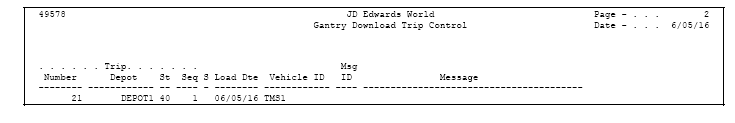
Description of "Figure 17-1 Gantry Download Trip Control report"