16 Understand Gantry Loading
This chapter contains these topics:
16.1 About Gantry Loading
The JD Edwards World gantry subsystem is a set of programs designed to support connectivity to any gantry or loading rack system, also known as a Process Control System (PCS) or Terminal Automation System (TAS). The programs enable trip information to be downloaded to the gantry for loading vehicles and load confirmation information to be uploaded from the gantry to the system. Gantry information is communicated automatically upon trip creation, load confirmation, and delivery confirmation, or can be downloaded in batch mode.
The following graphic illustrates the basic integration of the gantry within the load and delivery process.
Figure 16-1 Integration of the Gantry Within the Load and Delivery Process
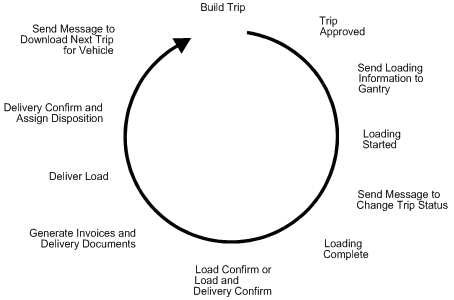
Description of "Figure 16-1 Integration of the Gantry Within the Load and Delivery Process"
The following three major elements are involved in using a gantry:
| Element | Description |
|---|---|
| Load and Delivery Management system | This includes the gantry subsystem. The only program running in the gantry subsystem is the Gantry Download Control Program. |
| Gantry custom software system | This software belongs to a JD Edwards World client. The software component is required to interface with specific gantry hardware. The software makes program calls to the system's gantry update program for downloading gantry hardware information as required. |
| Gantry hardware | This is the physical gantry that is directly controlled by the custom software and indirectly controlled by the system. |
The following graphic illustrates the communication between the Load and Delivery Management system and the gantry interface.
Figure 16-2 Communication Between the Load and Delivery Management System and the Gantry Interface
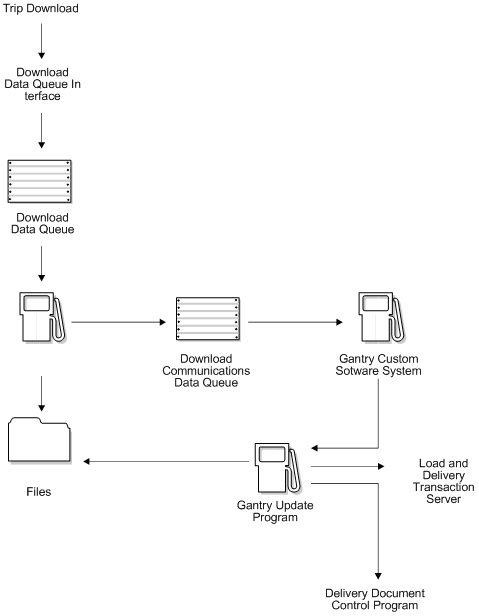
Description of "Figure 16-2 Communication Between the Load and Delivery Management System and the Gantry Interface"
16.2 When Can You Use a Gantry Interface?
You can use a gantry interface to load bulk products if your loading operations meet the following criteria:
-
Orders are built into trips.
-
Trips contain only gantry products.
-
Trips are loaded from a single gantry.
-
Compartments are not loaded from more than one tank (except for inline blending).
-
Customer's gantry interface is trip- and compartment-based (not order-based).
-
Complete trips are downloaded together. If a single order line is changed, the entire trip must be replaced.
-
Delivery tickets and invoices are always printed using the JD Edwards World Load and Delivery Management system.
You must build a trip if you are using an automated gantry system in order to download the sales order and loading information. During load confirmation, the system automatically loads actual quantities.
16.3 How Do You Download Information to the Gantry?
During trip creation, load confirmation, delivery confirmation, and trip sequence maintenance, you can set a processing option to automatically download loading information to the gantry. However, if you choose not to download information at these times, you can later access the Batch Download program to download a particular trip or group of trips to the gantry in batch mode.
16.4 What Do You Need to Set Up?
Before you can use the gantry system, you must complete the following setup tasks:
-
Define the gantry subsystem that enables communication between the gantry load rack and other software components of the Load and Delivery Management system
-
Set up interface constants to establish communications parameters between the gantry subsystem and the Load and Delivery Management system
-
Set up report writer programs to define the set of programs that control the processing between the Load and Delivery Management system and the gantry
16.5 What Is the Gantry Process Flow?
The Load and Delivery Management system communicates with a gantry subsystem with interfaces and programs.
The gantry system sends a trip download request to the download control program's data queue. For each request, the download control program retrieves information about the order detail lines on the trip, then creates gantry interface header and detail records. The header record identifies the trip. The detail record identifies the product and quantities to be loaded to each compartment of the vehicle.
The download control program places a message in the download communication program's data queue. The gantry interface has a custom download communication program that receives the message, and then downloads the trip to the gantry. The gantry operator loads the products onto the vehicle.
The gantry interface's upload program waits for the results of the download to arrive. The program checks the message and processes it depending on its type.
For example, when vehicle loading begins, the gantry system generates a "Load Started" message. The upload program calls the gantry update program to update the gantry and trip tables with the new status. This prevents the dispatcher from adjusting the trip once loading has begun.
If circumstances will not allow you to begin loading the vehicle with the trip selected, the gantry operator can change the status of the trip, which sends a message to the system that the load has been cancelled. The dispatcher can then make any necessary changes to the trip.
When vehicle loading is complete, the gantry system generates a "Load Complete" message. The upload program calls the gantry update program and sends information about the actual product and quantities placed in the vehicle compartments. The system updates the following tables:
-
Gantry Interface Header (F49570)
-
Gantry Interface Detail (F49571)
-
Sales Order Detail (F4211)
-
Trip Detail (F4911)
The system then either load confirms or load and delivery confirms the trip, based on the trip type. Invoices or delivery documents can be printed, as needed.
If an error occurs, the upload program calls the gantry update program to update the gantry and trip tables with the new status. The system records information from the gantry so that you can determine the problem. Two types of errors can occur:
-
An error in the status returned by the gantry, such as failure of the download, trip update, or trip delete
-
An error in the data returned by the gantry, such as product changes and incomplete loads
If no errors occur, the update program indicates to the system to print delivery documents for each order on the trip.
Customer pickup orders at the gantry are processed differently than orders built into trips or normal customer pickup orders. An order generated at the gantry automatically creates an order in the system. Once created, the order is processed through confirm load and delivery.
The gantry system must also communicate to the Load and Delivery Management system any changes in vehicles or compartments. These changes update the Trip Detail table.
16.6 How Are Download Requests Generated?
The Load and Delivery Management system generates a download request to the data queue of the download control program using any of the following programs:
| Program | Description |
|---|---|
| Trip Creation/Maintenance | You can set a processing option to submit a download request upon trip approval. |
| Trip Sequence Maintenance | You can set a processing option to download changes to the trip sequence. |
| Dispatcher Workbench | You can select specific trips to download or retry a previous download. |
| Batch Download | You can select a batch of trips to be downloaded, based on criteria you specify for depot, load date, shift, and vehicle. You can also specify that only the first trip for a vehicle be downloaded. In this case, you use the delivery confirm process to download the subsequent trips for a vehicle. |
| Confirm Bulk Load | You can set a processing option to download the next trip for a vehicle when the prior trip is load confirmed or load and delivery confirmed simultaneously. However, if you are load confirming, you cannot load the vehicle until the prior trip has been delivered. |
| Confirm Bulk Delivery | You can set a processing option to download the next trip for a vehicle when the prior trip is delivery confirmed. |
| Confirm Mass Delivery | You can set a processing option to download the next trip for a vehicle when the prior trip is delivery confirmed. |
See Also: