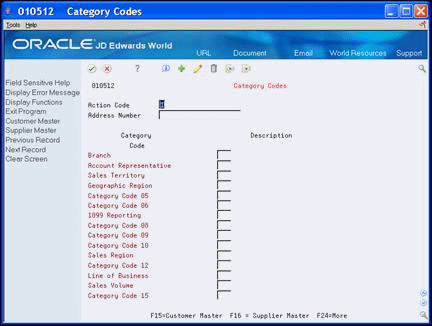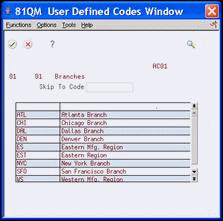22 Work with Category Codes
This chapter contains these topics:
22.1 Working with Category Codes
Category codes are user defined codes to which you can assign a title and a value. The title appears on the appropriate screen next to the field in which you type the code.
Complete the following:
22.2 Locating Category Codes
The Category Codes screen allows you to select values from a number of choices. You can access Category Codes from any screen containing a field that uses category codes.
22.3 Viewing Valid Values
You can review all valid values for a category code. You can also add, change, or delete category codes.
-
On Category Codes, position your cursor next to the category code you want to view and click Prompt for valid field values (F1).
-
On User Defined Codes Window, choose Exit to User-Defined Codes Maintenance (F10) to make revisions, additions, and deletions.
Figure 22-3 User Defined Code Revisions screen
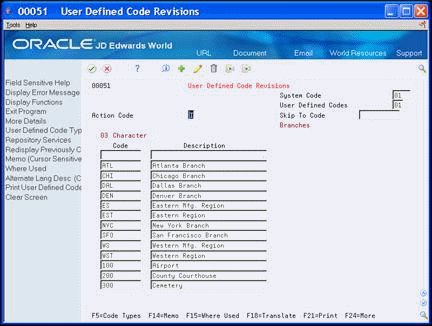
Description of "Figure 22-3 User Defined Code Revisions screen"
-
On User Defined Codes Revisions, complete the steps to add, change, or delete.