32 Understand Directives
This chapter contains these topics:
Directives are in the logic modules and instruct the program generator what type of action to take when constructing source code. They use the first five columns of the RPG statement.
There are several types of directives, including:
-
Functional Directives
-
Substitution Directives
-
Exception Directives
-
Conditional Directives
JD Edwards World supplies all directives and you cannot create your own directives.
32.1 Functional Directives
Functional directives:
-
Provide the initiation point for creating database specific logic and screen or report file control logic.
-
Initiate the inclusion of copy modules into the source code.
-
Seize detail logic modules for inclusion.
Functional directives are only found within primary logic modules and cannot reside in a detail logic module.
Following are the functional directives JD Edwards World includes with the software:
| Directive Code | Detail Logic Module | Source Created | Functional Directive |
|---|---|---|---|
| *ACTN | None | S999 | Load action code lock out array |
| *ATOT | XADDTOT1 | S010 | Accumulate report total logic |
| AUTHR | None | F spec | Program author |
| *AUTOI | X*ENTRYI | S999 | Automatic inquiry at execution test logic |
| *CLRN | None | S001 | Clear user requested fields |
| CLRY | None | S001 | Clear all data fields for next transaction |
| CLSFL | None | S003 | Clear all subfile fields |
| COPY | XCOPY-SUB | Various | RPGIII copy function for common subroutines |
| CTOT | XCLRTOT1 | S010 | Clear report totals |
| *DATES | XDSDATE | I Spec | Data structures for Gregorian dates (not using record buffer) |
| *DATER | None | I Spec | Data structures for Gregorian dates in the record buffer #BUFIN |
| DESC | None | F Spec | File or program description |
| *DPARM | XFIELDVAL | S998 | Retrieve all Data Dictionary values for videos |
| *DPRMS | XFIELDVL2 | S998 | Retrieve Data Dictionary values for detail subheading reports |
| *DPRMR | XFIELDVAL | S998 | Retrieve Data Dictionary values for total subheading reports |
| DSPF | None | Various | Variable name substitution for display file(s) fields |
| DSP1 |
XDSPFLD1 XDSPFLD2 XDSPFLD3 XDSPFLD4 XDSPFLD5 XDSPFLD6 XDSPFLD7 XDSPFLD8 |
S
004 S004 S004 S004 S004 S004 S004 S004 |
Display logic for primary video fields
Format Alpha field for output Format Gregorian Date for output Format Julian Date for output Format VC0 field from VTX Format VC0 field from designated description file (field details) Format VC0 field from F0005 Format Alpha 3 or 28 Repeat of XDSPFLD1 |
| DSP2 |
XDSPFLD1 XDSPFLD2 XDSPFLD3 XDSPFLD4 XDSPFLD5 XDSPFLD6 XDSPFLD7 XDSPFLD8 |
S004 S004 S004 S004 S004 S004 S004 S004 |
Display logic for primary video fields
Format Alpha field for output Format Gregorian Date for output Format Julian Date for output Format VC0 field from VTX Format VC0 field from designated description file (field details) Format VC0 field from F0005 Format Alpha 3 or 28 Repeat of XDSPFLD1 |
| *EMK | XLOADEMK | S999 | Load user defined error messages |
| ENTRY | X*ENTRYP
X*ENTRYM |
Various | Load program execution passed parameters |
| *EXITC | XEXIT-CMD0
XEXIT-CMD1 |
S00EX | Function key exit execution logic |
| *EXITS | XEXIT-SEL0 | S00OP | Selection exit execution logic |
| *EXITW | XEXIT-SEL0 | S000P | Selection exit execution logic |
| *FIELD |
XFIELDEDT1 XFIELDEDT2 XFIELDEDT3 XFIELDEDT4 XFIELDEDT5 XFIELDEDT6 XFIELDEDT7 XFIELDEDT8 XFIELDEDT9 XFIELDEDTA XFIELDEDTC XFIELDEDTE XFIELDEDTR XFIELDEDTS XFIELDEDTT XFIELDEDTU |
S005 S005 S005 S005 S005 S005 S005 S005 S005 S005 S005 S005 S005 S005 S005 S005 |
Active Data Dictionary field validation logic
Data Dictionary alpha edit Validation n=Master - Alpha Gregorian edit Julian edit Data Dictionary numeric edit Alpha field size 10 User defined code edit No dictionary Validation n = Master - Numeric Account ID Cost center edit Numeric field size 7 Right adjust Validation = Master - Alpha Validation = Master - Alpha Rt Adj Validation = Master - Numeric |
| FILES | None | F spec | Program file descriptions |
| *FLDxx |
XFIELDEDT1 XFIELDEDT2 XFIELDEDT3 XFIELDEDT4 XFIELDEDT5 XFIELDEDT6 XFIELDEDT7 XFIELDEDT8 XFIELDEDT9 XFIELDEDTA XFIELDEDTC XFIELDEDTE XFIELDEDTR XFIELDEDTS XFIELDEDTT XFIELDEDTU |
S005 S005 S005 S005 S005 S005 S005 S005 S005 S005 S005 S005 S005 S005 S005 S005 |
Active Data Dictionary field validation for primary data
Data Dictionary alpha edit Validation n=Master - Alpha Gregorian edit Julian edit Data Dictionary numeric edit Alpha field size 10 User defined code edit No dictionary Validation n = Master - Numeric Account ID Cost center edit Numeric field size 7 Right adjust Validation = Master - Alpha Validation = Master - Alpha Rt Adj Validation = Master - Numeric |
| INFDS |
XINFDS1 XINFDS2 |
Ispec I spec |
File information data structures, if specified
Standard database file information data structure. The field prefix is incremented from $1 to $x where x = number of files OBSOLETE. Use SRVFDS. |
| KEYI |
XFIELDLD1 XFIELDLD2 XFIELDLD3 XFIELDLD4 XFIELDLD5 |
S003 S003 S003 S003 S003 |
Load master file key fields for inquiry programs.
Load video input - Alpha Load video input - Numeric Load video input - Cost Center Load video input - Julian Date Load video input - Gregorian Date |
| KEYS |
XFIELDLD1 XFIELDLD2 XFIELDLD3 XFIELDLD4 XFIELDLD5 XNEXT-NBR |
S003 S003 S003 S003 S003 S003 |
Load master file key fields in subfile format.
Load video input - Alpha Load video input - Numeric Load video input - Cost Center Load video input - Julian Date Load video input - Gregorian Date Load video input - Next Numbering |
| KEYS2 |
XFIELDLD1 XFIELDLD2 XFIELDLD3 XFIELDLD4 XFIELDLD5 XNEXT-NBR |
S005 S005 S005 S005 S005 S005 |
Load master file key fields in primary video format
Load video input - Alpha Load video input - Numeric Load video input - Cost Center Load video input - Julian Date Load video input - Gregorian Date Load video input - Next Numbering |
| KLIST | XKEYLIST | S999 | Create data file key list |
| *LVLS | XSAVVAL1 | Save report level break data | |
| MF | None | Various | Variable name substitution for master database files |
| *MCUxx | None | S003
S004 S00EX |
Business Unit security logic where xx = master field designation 1 thru 9 |
| *OPEN | XFILEOPN1 | S999 | Open report program data files |
| OPTE | None | S005 | Subfile processing condition test based on mandatory entry fields in subfile format |
| *OTOT | XPRTTOT1 | S010 | Print all report level totals |
| PDL | None | Various | User defined entry point |
| *RKYxx | None | S999 | Load softcoding record key for reports where xx = master file designation 1 thru 9 |
| RPTD |
XDSPFLD1 XDSPFLD2 XDSPFLD3 XDSPFLD4 XDSPFLD5 XDSPFLD6 XDSPFLD7 XDSPFLD8 |
S004 S004 S004 S004 S004 S004 S004 S004 |
Format data for report detail format
Format Alpha field for output Format Gregorian Date for output Format Julian Date for output Format VC0 field from VTX Format VC0 field from description file (field details) Format VC0 field from F0005 Format Alpha 3 or 28 Repeat of XDSPFLD1 |
| RPTH |
XDSPFLD1 XDSPFLD2 XDSPFLD3 XDSPFLD4 XDSPFLD5 XDSPFLD6 XDSPFLD7 XDSPFLD8 |
S004 S004 S004 S004 S004 S004 S004 S004 |
Format data for report heading format
Format Alpha field for output Format Gregorian Date for output Format Julian Date for output Format VC0 field from VTX Format VC0 field from description file (field details) Format VC0 field from F0005 Format Alpha 3 or 28 Repeat of XDSPFLD1 |
| *RPTT |
XDSPFLD1 XDSPFLD2 XDSPFLD3 XDSPFLD4 XDSPFLD5 XDSPFLD6 XDSPFLD7 XDSPFLD8 |
S004 S004 S004 S004 S004 S004 S004 S004 |
Format data for report total format
Format Alpha field for output Format Gregorian Date for output Format Julian Date for output Format VC0 field from VTX Format VC0 field from description file (field details) Format VC0 field from F0005 Format Alpha 3 or 28 Repeat of XDSPFLD1 |
| *RTA | XTOTARRY | E spec | Load totaling arrays |
| *RTS | None | I spec | Report softcoding array |
| *RTX | None | I spec | Report softcoding text fields |
| *RTXI | XVTIDX | S999 | Set maximum VTX index to use |
| *SFFLD |
XFIELDEDT1 XFIELDEDT2 XFIELDEDT3 XFIELDEDT4 XFIELDEDT5 XFIELDEDT6 XFIELDEDT7 XFIELDEDT8 XFIELDEDT9 XFIELDEDTA XFIELDEDTC XFIELDEDTE XFIELDEDTR XFIELDEDTS XFIELDEDTT XFIELDEDTU |
S005 S005 S005 S005 S005 S005 S005 S005 S005 S005 S005 S005 S005 S005 S005 S005 |
Active Data Dictionary data field validation
for subfile fields. Data Dictionary alpha edit Validation n = Master - Alpha Gregorian edit Julian edit Data Dictionary numeric edit Alpha field size 10 User defined code edit No dictionary Validation n = Master - Numeric Account ID Cost center edit Numeric field size 7 Right adjust Validation = Master - Alpha Validation = Master - Alpha Rt Adj Validation = Master- Numeric |
| SLDxx |
XFIELDEDT1 XFIELDEDT2 XFIELDEDT3 XFIELDEDT4 XFIELDEDT5 XFIELDEDT6 XFIELDEDT7 XFIELDEDT8 XFIELDEDT9 XFIELDEDTA XFIELDEDTC XFIELDEDTC XFIELDEDTR XFIELDEDTS XFIELDEDTT XFIELDEDTU |
S005 S005 S005 S005 S005 S005 S005 S005 S005 S005 S005 S005 S005 S005 S005 S005 |
Active Data Dictionary data field validation
for subfile data fields. Where xx = specified master file 1 thru 9. Data Dictionary alpha edit Validation n = Master - Alpha Gregorian edit Julian edit Data Dictionary numeric edit Alpha field size 10 User defined code edit No dictionary Validation n = Master - Numeric Account ID Cost center edit Numeric field size 7 Right adjust Validation = Master - Alpha Validation = Master - Alpha Rt Adj Validation = Master- Numeric |
| *S00VL | None | I spec | Cursor Control, F1 |
| TITLE | None | H spec | Program title |
| *VKYxx | None | S999 | Load softcoding record key for display files where xx=display file designation 1 - 9. |
| *VTS | None | I spec | Display file softcoding array |
| *VTX | None | I spec | Update softcoding text field ending positions based upon size definition in display file |
| *VTXI | XVTXIDX | S999 | Set maximum VTX index used |
* Automatically include JD Edwards World standards, which are beyond normal requirements.
32.2 Substitution Directives
Substitution directives:
-
Control the translation of symbolic names to the actual data field names the system requires for an individual line of source code.
-
Substitute information within a line of code.
-
If the system replaces a field, the field it replaces begins with an & (ampersand).
-
If the substitution is positional, this directive informs the program generator where to position the substitution on a line of code.
-
Figure 32-1 Substitution Directives, Columns 1 to 5
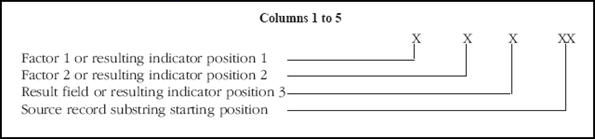
Description of "Figure 32-1 Substitution Directives, Columns 1 to 5"
Following are the substitution directives JD Edwards World includes with the software:
| Directive | Column Allowed | Column Allowed | Column Allowed | Column Allowed | Function |
|---|---|---|---|---|---|
| 1 | 2 | 3 | 45 | ||
| @ | x | x | x | x | Four character Data Dictionary name |
| # | x | Primary parameter that passes for *ENTRY | |||
| A | x | x | x | Highest VTX field. | |
| B | Unused at this time. | ||||
| C | x | Function key exit indicator test | |||
| D | x | x | Descriptions for fields, files, and copy modules | ||
| E | x | Error message key | |||
| F | x | Validation file name | |||
| G | x | User defined calculation logic result field name | |||
| H | x | Descriptive display file name | |||
| I | x | x | x | Display field error condition attribute indicator | |
| J | x | x | x | x | Data file names |
| K | x | x | x | Descriptive display file key field name | |
| L | x | Data file key list name and optional file/format name | |||
| M | x | File information data structure name | |||
| N | x | x | x | Full data field name (write to) | |
| O | x | x | Common subroutine name | ||
| P | x | Function key/selection exit program to execute | |||
| Q | x | Field name to receive description value | |||
| R | x | Field name to receive key value | |||
| S | x | Selection exit value test | |||
| T | x | Function key/selection exit | |||
| U | x | File information data structure subfield prefix | |||
| V | x | x | x | Source of data (Read From) field name | |
| W | x | Data file key list key field name | |||
| X | x | x | Error message array index | ||
| Y | x | Function key/selection exit parameter field name | |||
| Z | x | Numeric field size definition (right adj alpha) | |||
| 0 | x | Gregorian date Data Structure numeric 6 byte date | |||
| 1 | x | Gregorian date Data Structure numeric 2 byte month | |||
| 2 | x | Gregorian date Data Structure numeric 2 byte day | |||
| 3 | x | Gregorian date Data Structure numeric 2 byte year | |||
| 4 | x | x | x | Parameter 1 from *PROC calculations | |
| 5 | x | x | x | Parameter 2 from *PROC calculations | |
| 6 | x | x | x | Parameter 3 from *PROC calculations | |
| 7 | x | x | x | Parameter 4 from *PROC calculations | |
| 8 | x | x | x | Parameter 5 from *PROC calculations |
32.3 Exception Directives
Exception directives:
-
Provide unusual option definition to the program generation process.
-
Combine two other types of directives. For example:
DSPF &01FILE
Combines a functional directive (DSPF) with a substitution directive (&01FILE), so it is an exception directive.
Example:
You create a line of code for the READ Master file and then substitute the Master file name.
Most exception directives are substitution directives but are out of the normal syntax substitution directives use.
Following are the exception directives JD Edwards World includes with the software:
| Factor 1 | Factor 2 | Result | Keyword | Function |
|---|---|---|---|---|
| x | &xxFILE | Master/video/report file name | ||
| x | &xx(FILE) | File name in single quote marks | ||
| x | &xxFORMAT | Master/video format name | ||
| x | &xxFORMAT1 | Subfile line 24 format name | ||
| x | &xxFORMATC | Subfile control record format name | ||
| x | &xxFORMATS | Subfile record format name | ||
| x | x | &xxKEYFLD | Master file primary key field name | |
| x | x | &xxPGCTL | Number of subfile records in 1 page | |
| x | % | Factor 1 intentionally left blank | ||
| x | x | x | = | User defined calculation logic result |
32.4 Conditional Directives
Conditional directives:
-
Verify specific conditions exist before determining if the system must perform any action.
-
Use positions 1 to 5 to provide directive initiation and use Factor 1, Factor 2, and the Result field to complete the directive definition.
Subroutine S010-11 includes examples of conditional directives. For example:
If SFSELC exists, include code for selection exits.
You can combine conditional directives.
Following are the conditional directives JD Edwards World includes with the software:
| Position/Factor/Result | Description |
|---|---|
| Pos 1 | + Include detail logic module if true |
| - Include detail logic module if false | |
| Pos 2-5 | FLDN Test existence of data field |
| DTAI Test existence of data item | |
| FILE Test existence of file | |
| FMT Test existence of file | |
| Factor 1 | Name of field, item, file or format to test. Can also contain *ANYx for file test which you can use to test for types of files in a program where x might optionally designate number of files. |
| Oper (file test only) | DSPF Display file |
| PF Physical file only | |
| LF Logical file only | |
| PRTF Printer file only | |
| DB Database file | |
| Factor 2 | Name of detail logic module to include into source code. Might also use *AND to produce compound conditions |
| Result Field Pos 1 | @ Any input file |
| M Master input file with M in file specifications | |
| 1-9 Master input file with 1 - 9 in field specifications | |
| Result Field Pos 2 | @ Any output file |
| Result Field Pos 3 | @ Any update file |
| M Master update file with M in file specifications | |
| 1-9 Master update file with 1 - 9 in field specifications | |
| Result Field Pos 4 | @ Any add file |