66 Change User Profile Ownership
This chapter contains the topic:
66.1 Changing User Profile Ownership
From Master Directory (G), choose Hidden Selection 27
From Advanced & Technical Operations (G9), choose Security and System Admin
From Security and System Administration (G94), choose System Administration
From System Administration (G944), choose Change User Profile Ownership
This utility transfers object ownership for all objects owned by one user to another user.
Additionally, using the IBM command CHGOBJOWN allows you to specify one object at a time. You must specify the object name in the command.
To change the user profile ownership
On Change User Profile Ownership, complete the following fields:
-
From User Id
-
To User Id
Note:
Use caution when using this option. It changes all objects, including IBM objects.Figure 66-1 Change User Profile Ownership screen
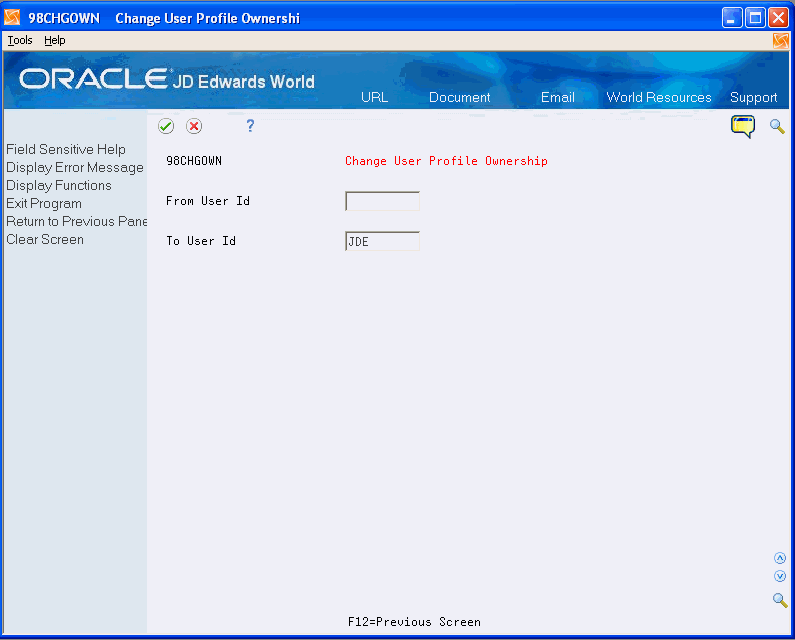
Description of "Figure 66-1 Change User Profile Ownership screen"