11 Enter Additional Information for Suppliers
This chapter contains the topic:
11.1 Entering Additional Information for Suppliers
From Accounts Payable (G04), choose Supplier and Voucher Entry
From Supplier and Voucher Entry (G0411), choose Supplier Master Information
Before you can process drafts or bank transfers, you must create a supplier master record. When you create a supplier master record, you set up information about how the system processes various business transactions for that supplier.
In Japan, in addition to the standard supplier information, you must set up information that is required to process drafts and bank transfers. This additional information includes:
-
Payee address number
-
Draft payment term
-
Transfer type
Information about suppliers is stored in the following tables:
You can access the additional information for a supplier from the Supplier Master Information screen when you add a new supplier to the system or change the information for an existing supplier. Alternatively, you can set up a user defined function key to access the additional information screen.
11.1.1 Before You Begin
-
Verify that Japan is the country that you have selected for your user display preferences. See Section 4.1, "Setting Up User Display Preferences."
-
Set up payment terms for drafts. See Setting up Payment Terms for A/P in the JD Edwards World Accounts Payable Guide.
-
Set up a user defined codes file (system 75, type TT) for transfer types. See Section 5.1, "Setting Up User Defined Codes for Japan."
To enter additional information for suppliers
On Supplier Master Information
Figure 11-1 Supplier Master Information screen
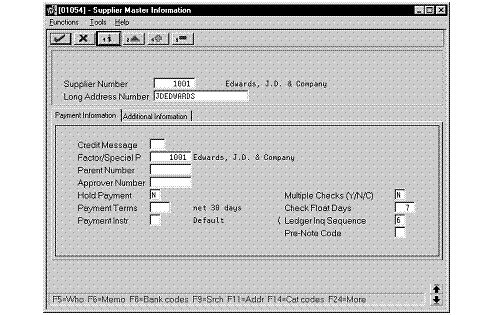
Description of "Figure 11-1 Supplier Master Information screen"
-
Complete one of the following fields:
-
Supplier Number
-
Long Address Number
-
-
To access the additional information for the supplier, do one of the following:
-
For a new supplier, use the Add action.
-
For an existing supplier, use the Change action.
Figure 11-2 Draft - Transfer Information screen
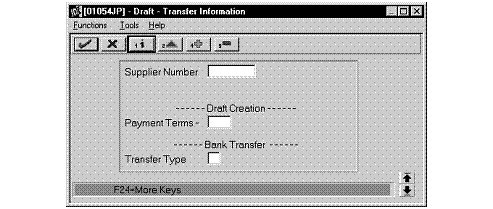
Description of "Figure 11-2 Draft - Transfer Information screen"
-
-
On Draft - Transfer Information, complete the following fields:
-
Payment Terms
-
Transfer Type
-