10 Set Up for Accounts Payable Drafts
This chapter contains these topics:
10.1 Setting Up for Accounts Payable Drafts
In Japan, most accounts payable vouchers are paid with a draft. In addition to completing the internal draft process, businesses are required to report and remit a stamp tax for each accounts payable voucher that is paid with a draft.
Setting up to process accounts payable drafts consists of the following tasks:
-
Setting up bank accounts for accounts payable drafts
-
Setting up the stamp tax file
See Also:
-
Section 26.1, "Working with Accounts Payable Drafts" for more information about processing drafts in Japan.
10.2 Setting Up Bank Accounts for Accounts Payable Drafts
From Asia - Pacific Region (G75), enter 29
From Automatic Payment Setup - Japan (G04411JP), choose Bank Account Information
The system assigns a number to each draft document that you create. The number that the system assigns is based on the next payment number that you associate with the bank account information for the supplier.
You must specify a payment number for each bank account from which you remit drafts.
To set up bank accounts for accounts payable drafts
On Bank Account Information
Figure 10-1 Bank Account Information screen
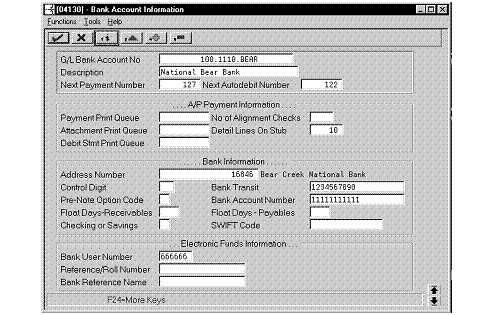
Description of "Figure 10-1 Bank Account Information screen"
-
Complete the following fields:
-
G/L Bank Account Number
-
Description
-
Next Payment Number
-
10.3 Setting Up the Stamp Tax File
From Asia - Pacific Region (G75), enter 29
From Automatic Payment Setup - Japan (G04411JP), choose Stamp Tax File Revision
When businesses in Japan issue drafts for payment, they are required to pay a stamp tax. The tax amount depends on the amount of the draft.
To calculate and report on the stamp tax for accounts payable drafts, you must set up and maintain the Stamp Tax file (F75013).
Note:
The Stamp Tax File Revisions screen is not a multi-currency screen. The system recognizes only your company currency for the records in the Stamp Tax file (F75013).On Stamp Tax Table Revision
Figure 10-2 Stamp Tax Table Revision screen
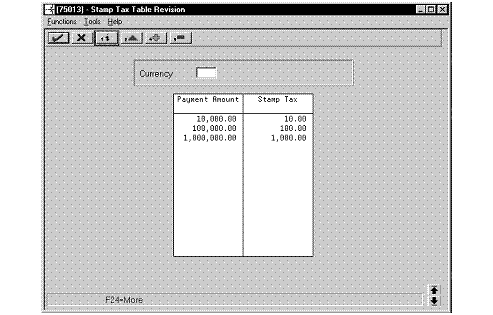
Description of "Figure 10-2 Stamp Tax Table Revision screen"
-
To specify the number of decimals for the stamp tax charges, complete the following field:
-
Currency
-
-
Complete the following fields:
-
Payment Amount
-
Stamp Tax
Field Explanation Amount - Tax This is the amount assessed and payable to tax authorities. It is the total of the VAT, use, and sales taxes (PST).
-