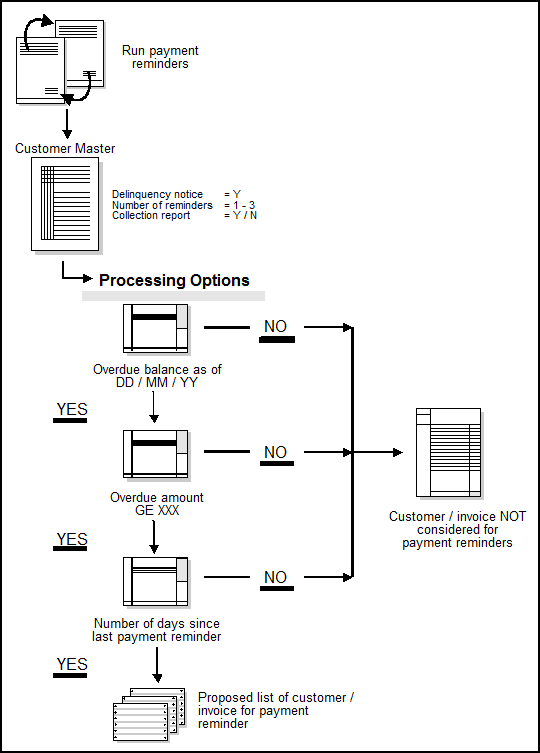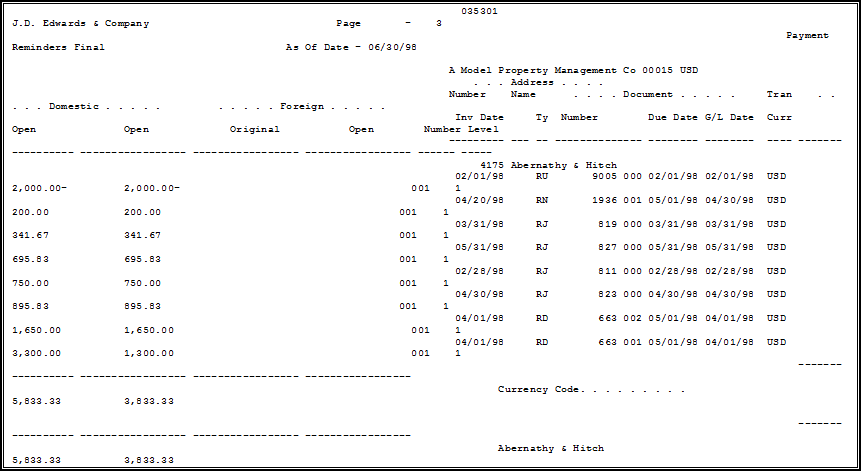28 Print Payment Reminders
This chapter contains the topic:
28.1 Printing Payment Reminders
From Accounts Receivable (G03), choose Statement/Reminder Processing
From Statement/Reminder Processing (G0322), choose Print Payment Reminders
When customers are delinquent in paying, businesses in Germany are required to send out a reminder notice. Otherwise, the past due amount becomes ineligible for collection. You can print payment reminders to send reminder notices for past due invoices.
When you use payment reminders you can:
-
Create user-defined text
-
Customize notice text by company or customer
-
Specify three levels of text for the notice, from mild to severe
-
Print reminders notices in proof and final mode
-
Set up the A/R constants to determine by company whether to send reminder notices
-
Specify at the customer level whether to send reminder notices and the number of notices to send
-
Associate the recipients with the collections reporting process
You can set up text for payment reminders by company or by customer. In the customer master record, you indicate how many reminders you want the customer to receive. The system generates payment reminders based on information in the A/R Ledger file.
The following graphic illustrates how customers or invoices are selected for payment reminders.
28.1.1 Before You Begin
-
Verify that Accounts Receivable system constants are set up for payment reminders
-
Verify that the fields in the customer master record are set up properly for payment reminders
-
Review the payment reminder messages
-
Create any necessary new reminder messages for a customer or company
28.1.2 Proof Mode
To review the list of customers eligible to receive payment reminders, print payment reminders in proof mode. This allows you to make changes before you process reminders in final mode. In proof mode, the system:
-
Does not update tables
-
Lets you run the report as many times as you want
-
Does not print actual payment reminders
28.1.3 Final Mode
After you print payment reminders in proof mode and verify the information, print them in final mode. You can print payment reminders based on the criteria you established in proof mode. In final mode, the system:
-
Updates the A/R Ledger file with the following information:
-
The number of reminders sent for each level.
-
The level of the last reminder that was sent for each invoice. For example, customers or invoices currently at level 2 will be at level 3 the next time you run this program in final mode.
-
The date you ran the program.
-
-
Updates the Customer Master file (F0301) with the level of reminder sent for each invoice.
The system determines which text to print on the reminder notices by checking the outstanding invoices. It prints the highest level message. For example, it prints a level 3 message for a customer with three outstanding invoices even if one is at level 1, one at level 2, and one at level 3.
After all three reminder notices have been sent to a customer with a delinquent account, the customer's invoices continue to appear on the Reminder Report/Update, but do not appear on future reminder notices.
If you do not want the invoices to appear on the Reminder Report/Update, do one of the following:
-
Set the Collections Report field on Customer Master Information to N. This removes all invoices for a customer from the Reminder Report/Update.
-
Set the Collections Report field on the Collection Management screen to N and enter a reminder stop reason and a collection reason for a specific invoice. This removes the specific invoice from the Reminder Report/Update.