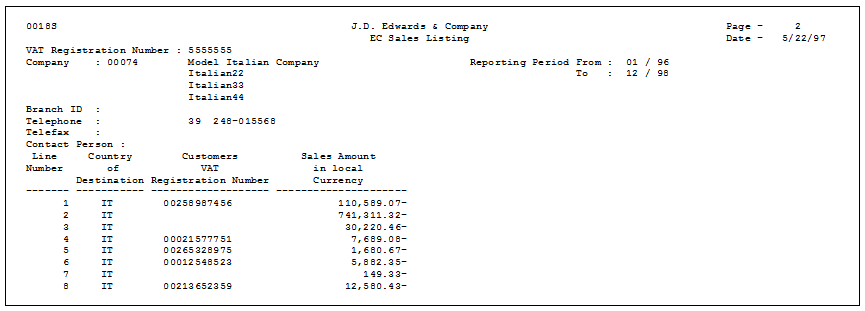12 Print the EU Sales Listing
This chapter contains these topics:
12.1 Printing the EU Sales Listing
From General Systems (G00), choose Tax Processing and Reporting
From Tax Processing and Reporting (G0021), choose EC VAT Processing
From EC VAT Processing (G00211), choose EU Sales Listing
Businesses in the European Union that exceed the local limit of intra-union trade must submit the EU Sales Listing to their customs authorities on a quarterly basis if they:
-
Supply goods to an entity that is registered for VAT in another EU-member country
-
Send goods to an entity that is registered for VAT in another EU-member country for processing
-
Return processed goods to an entity that is registered for VAT in another EU-member country
-
Transfer goods from one EU-member country to another EU-member country in the course of business
The EU Sales Listing provides the following information about customers:
-
VAT number
-
Country of destination
-
Total amount in local currency
The EU Sales Listing is based on the information in the Sales/Use/VAT Tax file (F0018). If you plan to run the EU Sales Listing, ensure that the processing options in the post program are set up to automatically update this file.
12.1.1 Before You Begin
Enter VAT registration numbers and country codes for each customer. See Chapter 3, "Set Up for European Union (EU) Reporting".
12.1.3 Processing Options
See Section 41.1, "Processing Options for EU Sales Listing Report (P0018S)."