2 Set Up Withholding
This chapter contains these topics:
2.1 Set Up for Withholding Tax Processing
To process withholding tax, you must set up the following elements for your system:
-
Data dictionary
-
Automatic accounting instructions
-
Multi-currency
See Also:
JD Edwards World Technical Foundation Guide for general information about setting up and implementing the data dictionary and automatic accounting instructions
2.1.1 Data Dictionary
When you process withholding tax, the system uses the data item IRSA - Withholding Tax Status to track the status of the tax.
The following values are hard-coded for IRSA:
-
0 - Voucher entered with withholding tax information
-
1 - Payment for voucher entered (debt to fiscal authority)
-
2 - Withholding tax paid to fiscal authority
-
9 - Withholding tax cancelled
In addition, you can set up another user defined value to indicate that a Withholding Tax Certification report has been generated for the tax.
See Also:
Chapter 15, "Work with Withholding Tax"for more information about the status of withholding tax records during the withholding process
2.1.2 Automatic Accounting Instructions
To identify the Withholding Tax account in your chart of accounts, set up the PKD and PKL automatic accounting instructions with the same object account.
Figure 2-1 Example: PKD Automatic Accounting Instruction
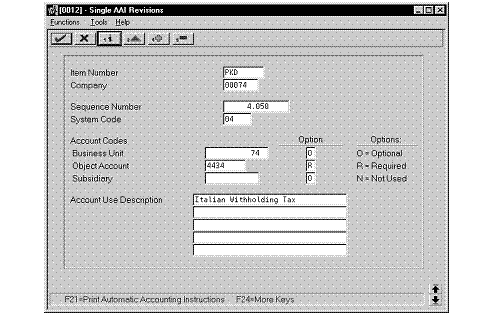
Description of "Figure 2-1 Example: PKD Automatic Accounting Instruction"
Figure 2-2 Example: PKL Automatic Accounting Instruction
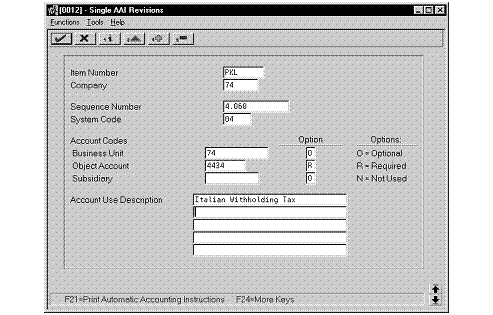
Description of "Figure 2-2 Example: PKL Automatic Accounting Instruction"
2.1.3 Multi-Currency
You must activate JD Edwards multi-currency functionality to process withholding tax. To do this, access the General Accounting Constants screen and complete the multi-currency fields.
Figure 2-3 General Accounting Constants screen
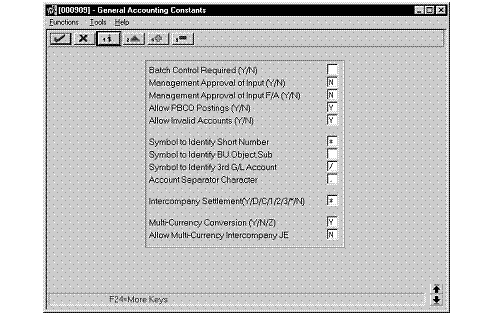
Description of "Figure 2-3 General Accounting Constants screen"
2.2 Set Up Withholding Tax Codes
From Italian Localization (G74Y), choose Additional Italian Tax Processing
From Additional Italian Tax Processing (G74Y002131), choose Set Up Withholding Tax Codes
If your suppliers are subject to withholding tax, define withholding tax rates so that the system can calculate the withholding tax when you enter supplier vouchers. To do this, you set up withholding tax codes.
When you set up codes for withholding tax, you specify the withholding tax percentage and the base of computation for the tax. For example, suppose a supplier is subject to a certain type of withholding tax. Based on the type of withholding tax, vouchers for the supplier might be subject to a withholding tax rate that is 19 percent of the total taxable amount.
You can also establish links between different withholding taxes and the user defined codes that you set up for Model 770 reporting.
2.2.1 Before You Begin
Set up the user defined codes for Model 770 reporting on user defined codes table 74/RA. See Section 1.3, "Set Up User Defined Codes for Italy".
To set up withholding tax codes
On Setup Withholding Tax Codes
Figure 2-4 Setup Withholding Tax Codes screen
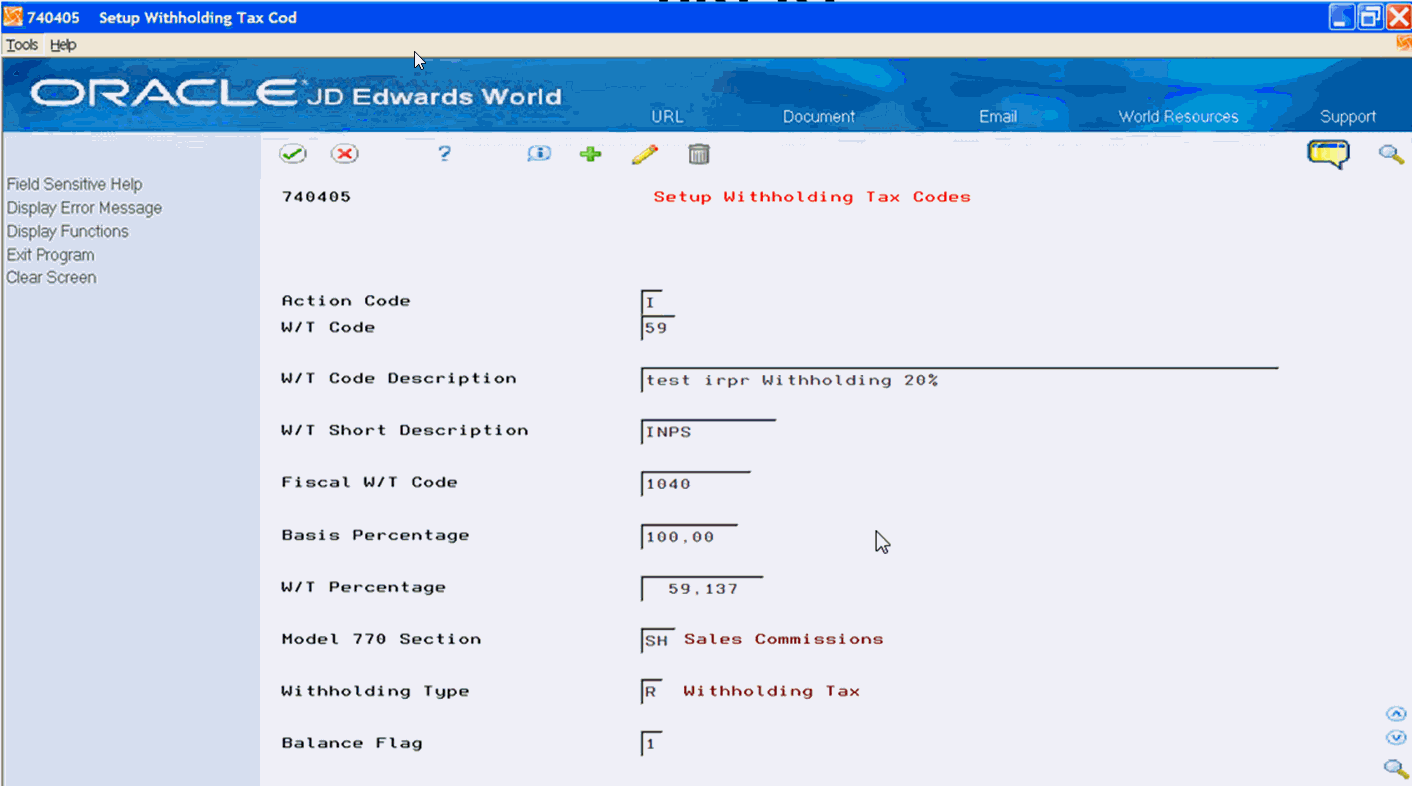
Description of "Figure 2-4 Setup Withholding Tax Codes screen"
-
To define a withholding tax code, complete the following fields:
-
W/T Code
-
W/T Code Description
-
W/T Short Description
-
Fiscal W/T Code
-
Withholding Type
-
Balance Flag
-
-
To define the withholding tax percentage and base of computation for the withholding tax code, complete the following fields:
-
Basis Percentage
-
W/T Percentage
Note:
(Release A9.3 Update) The system allows you to enter the withholding tax percentage with the value up to three decimals.
-
-
To establish a link between the withholding tax code and the 770 Model reporting code, complete the following field:
-
Model 770 Section
-
Note:
You must complete this field when you define a new withholding tax code.| Field | Explanation |
|---|---|
| W/T Code | Withholding tax internal code. |
| W/T Code Description | Long description of the withholding tax code entered in the Withholding Tax Codes Setup screen (P740405). |
| W/T Short Description | Short description of the withholding tax code entered in the Withholding Tax Codes Setup screen (P740405). |
| Withholding Type | Complete this field to identify the type of withholding tax. In Italy, there are different types of withholding on supplier's vouchers, such as standard withholding and INPS withholding.
You link a withholding type to each internal withholding tax code that you define on the Withholding Codes Revisions (P74405) screen. The system uses the withholding type to distinguish between different types of withholding tax for reporting and processing purposes. |
| Withholding Balance Flag | Enter a value in the withholding balance flag to bypass the balance control when an INPS withholding tax code is entered in the Withholding Tax window. This flag is linked to a withholding tax code.
The balance control for Withholding Tax entries is as follows: Gross Amount = Amount Not Subject to Withholding Tax + Amount Subject to Withholding Tax + VAT Amount |
| Basis Percentage | Percentage of the base invoice or voucher amount that is subject to withholding tax. |
| W/T Percentage | The withholding tax percent or rate.
(Release A9.3 Update) The system allows you to enter the withholding tax percentage with the value up to three decimals. |
| Model 770 Section | Section code of the 770 form for withholding tax declaration. The two sections relative to withholding tax are:
DD Self-employment income DE Commissions income |
2.3 Set Up Withholding Tax Information for Suppliers
From Italian Localizations (G74Y), choose Additional Italian Tax Processing
From Additional Italian Tax Processing (G74Y002131), choose Setup A/B Additional Info
Businesses in Italy are required to set up the following information about any suppliers that are subject to withholding tax:
-
Fiscal group code
-
Withholding tax code
-
Individual tax identification number
-
Country
You are required to include this information in your withholding tax reports.
In addition, when you set up withholding tax information for your suppliers, you associate suppliers with specific withholding tax rates. Then, when you enter vouchers for your suppliers, the system uses this default rate to calculate the withholding tax amounts. You can override default supplier information if necessary.
The system displays the individual tax identification number and country of the supplier based on the supplier's record in the Address Book Master file (F0101).
To enter withholding tax information for suppliers
On Setup A/B Additional Info
Figure 2-5 Setup A/B Additional Info screen
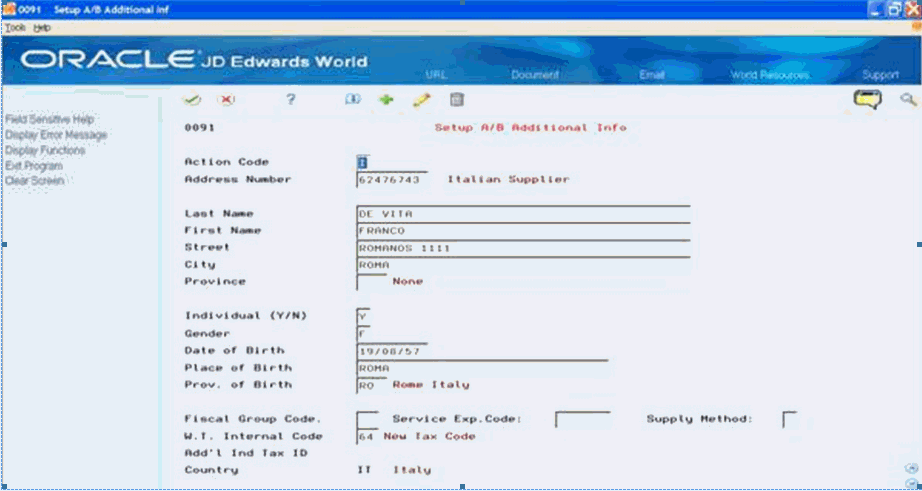
Description of "Figure 2-5 Setup A/B Additional Info screen"
-
To locate a supplier, complete the following field:
-
Address Number
-
-
To enter withholding tax information for the supplier, complete the following fields:
-
Fiscal Group Code
-
W. T. Internal Code
-
-
Complete the following optional fields:
-
Individual
-
Gender
-
Date of Birth
-
Place of Birth
-
Province of Birth
-
-
Verify the information in the following fields:
-
Add'l Ind Tax ID
-
Country
-
| Field | Explanation |
|---|---|
| Fiscal Group Code | The fiscal group to which a person belongs.
Valid values are: F Foreign (not resident in Italy) D Domestic (resident in Italy) |
| W.T. Internal Code | Withholding tax internal code. |
| Add'l Ind Tax ID | An additional identification number that a tax authority assigns to an individual. |
| Country | A user defined code (system 00, type CN) that identifies a country.
The Address Book system uses the country code for data selection and address formatting. |