Working with Native Integration Interfaces
This chapter covers the following topics:
- Common Information
- XML Gateway Map Information
- PL/SQL Information
- Java Information
- Business Service Object
- Concurrent Program Information
- Open Interface Information
- Interface View Information
- EDI Message Information
- Business Event Information
Common Information
Each interface details page contains the following two types of information:
-
Interface Detail Information
Interface detail information includes a header region with general information, full description of the selected interface, interface source information, as well as methods or procedures and functions contained in the selected interface.
For more information on interface details, see Common Information on Interface Details.
-
Web Service Information
Based on the selected interface, you can view the associated service information if it's available in the interface details page. The service information includes service status, serviceable operations, service description, and supported service methods for the selected interface.
-
For an XML Gateway interface, the associated SOAP service information is shown in the Web Service region of the interface details page.
-
For other interfaces that can be exposed as SOAP services, REST services, or both SOAP and REST services, the associated service information is shown in the SOAP Web Service tab, REST Web Service tab, or both tabs.
Note: In this release, only PL/SQL APIs, Concurrent Programs, and Business Service Object interfaces can be exposed as both SOAP and REST services. Java Bean Services, Application Module Services, Open Interface Tables, and Open Interface Views can be exposed as REST services only.
For information on SOAP-based services, see Common Information on SOAP Web Services.
For information on REST-based services, see Common Information on REST Web Services.
Important: For interfaces that can be exposed as SOAP services, if the setup tasks for SOAP services are not performed, when viewing these interfaces through the Integration Repository, you may find a message indicating that Oracle E-Business Suite Integrated SOA Gateway is not configured for SOAP services and refer to My Oracle Support Knowledge Document 1311068.1 for configuration details.
Additionally, the Log Configuration field is displayed with a value (either 'Disabled' or 'Enabled') indicating whether the selected interface has design-time log configured or not for a specific service type (SOAP or REST). By default, 'Disabled' is displayed. Users who have the Integration Administrator role can enable or disable the design-time log for the selected service type (SOAP or REST) of an interface by clicking Configure. The Log & Audit Setup Details page is displayed where the administrator can add a new log configuration or update an existing configuration. For more information on log configurations, see Logging for Web Services, Oracle E-Business Suite Integrated SOA Gateway Implementation Guide.
-
Each interface details page also includes Search and Printable Page allowing you to perform a search and view the details page of a selected interface in a printable format. See Searching for an Integration Interface.
Common Information on Interface Details
When you click an interface name link from the Interface List page or the Search Interface page, the interface details page appears where you can view the selected interface information.
For information on SOAP and REST web services, see Common Information on SOAP Web Services and Common Information on REST Web Services.
Common Information in the Interface Details Page
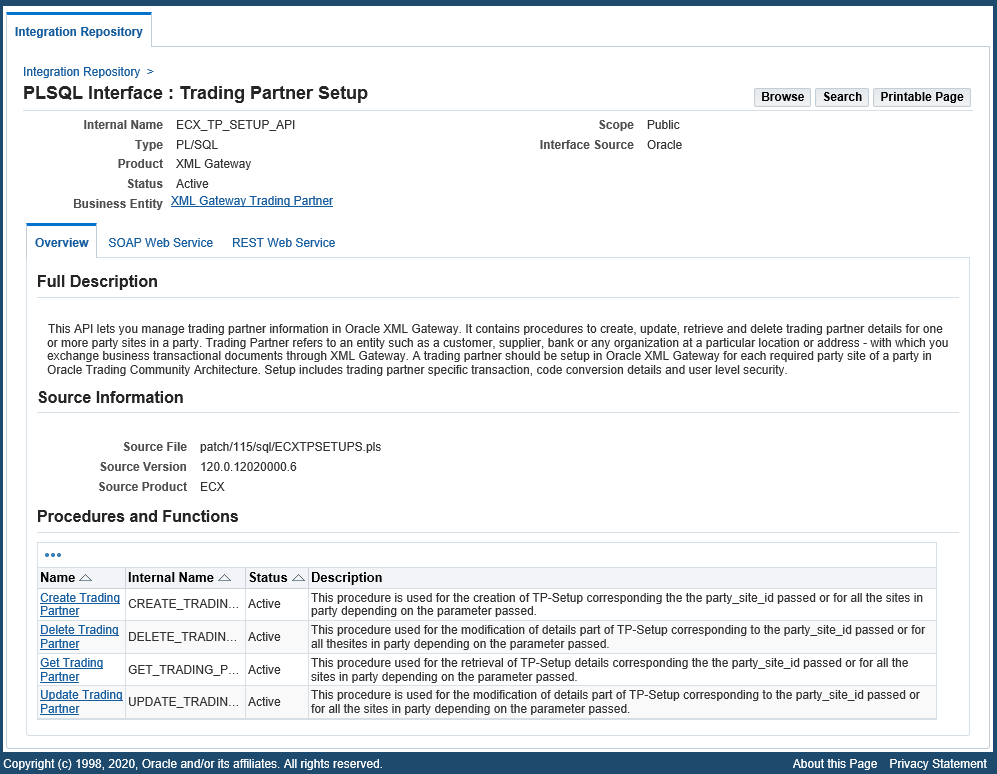
The following fields are common to almost all interface types:
| Field | Notes |
|---|---|
| Internal Name | This is the PL/SQL package name, the document name, or the Java service interface name.
Note: For Java service interfaces, this is called Qualified Name, and includes the full Java package name and the class name. |
| Type | Business interfaces are organized into interface types according to the integration technologies on which they're based. Examples of interface types supported in Integration Repository are PL/SQL, XML Gateway, Concurrent Programs, Business Events, Open Interface Tables, Open Interface Views, EDI, Business Service Object (Service Beans), Java, and Composite Service - BPEL. For more information about interface type, see interface type. |
| Product | An Oracle E-Business Suite application or component that supplies the interface. |
| Business Entity | Business entities are objects that either perform business activities or have business activities performed on them. For example, sales orders, account numbers, employees, purchase orders, customers, and receipts are all business entities. An interface can be used by multiple business entities, and a business entity can be accessed by multiple interfaces. The Business Entity field lists the business entities accessed by an interface. Click a business entity name to view a list of available interfaces to that entity. |
| Status | Valid status codes are:
|
| Scope | The scope can be one of the following:
For more information, see Scope on the Oracle Integration Repository Search page. |
| Interface Source | The interface source can be one of the following:
|
| My Oracle Support | Included for an interface that has a related My Oracle Support Knowledge Document. Click the link to log on to My Oracle Support with a valid user name and password and view the Knowledge Document. |
| Documentation | Included for an interface that has related online documentation. Click the link to view or download the documentation. |
| Online Help | Provided for an interface that has related Oracle E-Business Suite online help. Click the link to view online help for the interface. |
The following table describes each field contained in the Source Information region:
Common Information on SOAP Web Services
For service-enabled interfaces, SOAP service information is displayed in the SOAP Web Service tab (or the Web Service region for XML Gateway interface only) no matter if the selected interface is currently exposed as a SOAP service or not.
Note: Web service is defined in a way that the interface forms the service and the methods or functions within the interface are defined as the operations of the service.
By default, an interface is not exposed as a SOAP service. Hence, the service status is 'Not Generated'. An integration administrator may transform the selected interface into a SOAP service. Once the service for the selected interface has been successfully generated, the service status will be changed from 'Not Generated' to 'Generated'.
Example of an Interface Details Page with SOAP Web Service Tab
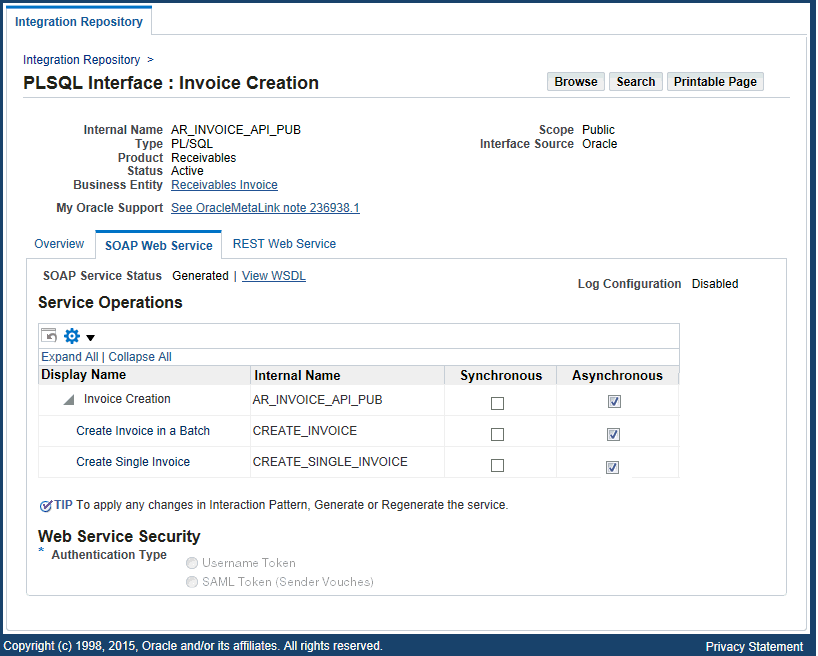
The following fields are common in the SOAP Web Service tab or the Web Service region to almost all interface types:
| Field | Description |
|---|---|
| Web Service Status (or SOAP Service Status if it's in the SOAP Web Service tab) |
This field indicates different state of a SOAP service during service generation and deployment life cycle.
In addition to 'Not Generated', 'Generated', 'Deployed' with 'Active' state, and 'Deployed' with 'Retired' state, more intermediate SOAP service statuses can be shown while the service is in the process of performing an action issued by the administrator and transforming to a different state. The following list describes intermediate Web Service Status information:
|
| View WSDL | This link is displayed after a selected interface has an associated SOAP service available. Click this link letting you review WSDL description for a generated or deployed service. See: Reviewing Web Service WSDL Source. |
| Service Operations table | This table displays the interface name along with the method names contained in the interface in a table. An integration administrator or an integration developer must select appropriate interaction patterns either at the interface level or at the method level before service generation. After service generation, the selected interaction patterns are displayed for the interface or for specific methods contained in the interface. Click the interface name node to expand and view the interaction pattern selection for all the methods within the interface. Note that this table is still updatable after service generation, but any changes to the table will be applied only after regenerating the service. For more information on each field in the table, see Service Operations Table. |
| Interaction Pattern | After service generation, this information is displayed which corresponds to the selected interaction patterns in the Service Operations table. For example, if 'Synchronous' is selected for a specific method contained in a PL/SQL interface, and 'Asynchronous' is selected for another method within the interface, then both 'Synchronous' and 'Asynchronous' are shown in this field. Note: XML Gateway, Concurrent Program, and Business Service Object interfaces can be service enabled only with synchronous support. Therefore, 'Synchronous' is displayed in the Interaction Pattern field for those interfaces by default if the service is available. |
| Authentication Type | To secure web service content and authenticate web service operation, before deploying a generated service, an integration administrator must select one desired authentication type for the selected service in the Authentication Type field.
Only users who have the Integration Administrator role can select and modify the authentication type. For other users, this field is displayed in read-only mode. |
Oracle E-Business Suite Integrated SOA Gateway supports service generation synchronously, asynchronously, or both synchronously and asynchronously based on the selection made by the administrator or the integration developer in the Service Operations table.
Interaction Pattern Selection
Before service generation, the administrator or the integration developer must select appropriate interaction patterns either at the interface level or at the method level by expanding the interface name node to list all the methods within the interface.
After service generation, the Service Operations table is still updatable, but any changes will be applied only after service regeneration.
Note: In this release, asynchronous SOAP service operation is supported only in PL/SQL interface. Other SOAP service-enabled interface types including XML Gateway, Concurrent Program, and Business Service Object can be exposed as SOAP services with the synchronous support only.
The following table describes each field in the Service Operations table:
| Field | Description |
|---|---|
| Display Name | This is the interface name used externally. |
| Internal Name | This is the interface name used internally. It can be PL/SQL package name, the document name, or the Java service interface name. |
| Synchronous | If the 'Synchronous' checkbox is selected for an interface or a specific method, the service or selected operation is generated with the support for synchronous interaction pattern. That is when a web service client sends a SOAP request for this service, service is invoked and provides an immediate response to the web service client. |
| Asynchronous | If the 'Asynchronous' checkbox is selected for an interface or a specific method, the service or selected operation is generated with the support for asynchronous interaction pattern. This type of service invocation may require a significant amount of time to process a request. However, the client that invoked the Oracle E-Business Suite service can continue with other processing in the meantime rather than waiting for the response. In this release, asynchronous operation is supported in PL/SQL interface only. |
| Grant | If the access permission of an operation has been granted to a specific user, user groups, or all users, then the Grant icon is available for the operation. Only users who have the Integration Administrator role and the Integration Developer role can find the Grant icon and view the grant details. The Grant icon is shown only in the SOAP Web Service tab. |
Performing Administrative Activities for SOAP Web Services
Users who have the Integration Administrator role can perform administrative tasks in the SOAP Web Service tab of an interface that can be exposed as a SOAP service. These tasks include generating, deploying, undeploying, resetting, retiring, and activating SOAP services by clicking the following buttons in the interface details page:
SOAP Web Service Tab for Performing Administrative Tasks
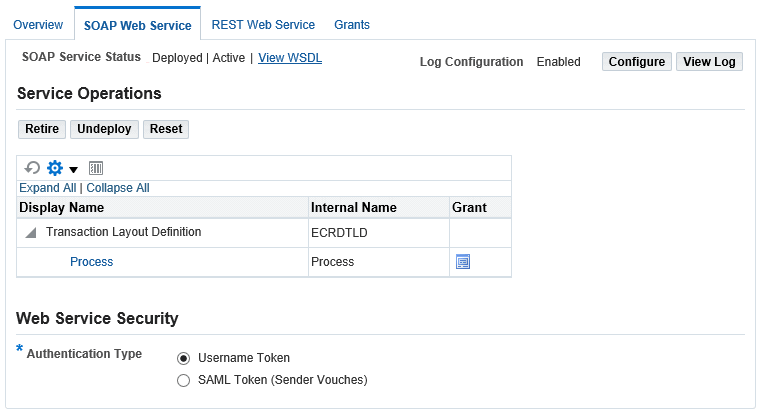
-
Generate: This allows an integration administrator or an integration developer to generate a SOAP service.
Note: Integration developers have the privilege to generate the services, but they do not have privileges to perform other administrative tasks including deploying, undeploying, and managing SOAP services throughout the life cycle.
For information about these roles and their associated privileges to administer and view SOAP services, see Accessing Oracle Integration Repository.
For more service generation information, see Generating SOAP Web Services, Oracle E-Business Suite Integrated SOA Gateway Implementation Guide.
-
Deploy: If the SOAP service has already been successfully generated, the administrator can click Deploy in the SOAP Web Service tab (or the Web Service region for XML Gateway interface) to deploy the generated service to Oracle SOA Suite with 'Active' state.
For more service deployment information, see Deploying and Undeploying SOAP Web Services, Oracle E-Business Suite Integrated SOA Gateway Implementation Guide.
-
Retire: This disables an active deployed service so that the retired service will not accept new requests. Once an active service has been successfully retired, the administrator can activate, undeploy, or reset the retired service if it's needed.
For more information on retiring services, see Retiring SOAP Web Services, Oracle E-Business Suite Integrated SOA Gateway Implementation Guide.
-
Activate: For a retired service in Oracle SOA Suite, the administrator can activate the service. The service can be invoked and accept new SOAP requests again.
For more information on activating services, see Activating SOAP Web Services, Oracle E-Business Suite Integrated SOA Gateway Implementation Guide.
-
Reset: Once a service has been successfully generated or deployed, the administrator can clear up existing service artifact at any time by clicking Reset.
For more information on resetting services, see Resetting SOAP Web Services, Oracle E-Business Suite Integrated SOA Gateway Implementation Guide.
-
Create Grant (Grants tab): The administrator can create security grants by authorizing access permissions of interface methods to a user, a user group, or all users.
The grant feature applies to both SOAP and REST service operations if the selected interface can be exposed as both SOAP and REST services. For more information on security grants, see Managing Grants.
-
Configure: This displays the Log & Audit Setup Details page where the administrator can update an existing configuration or configure a new design-time log for the SOAP service type of the selected interface.
For more information on log configurations, see Accessing the Logging Configuration User Interface, Oracle E-Business Suite Integrated SOA Gateway Implementation Guide.
-
View Log: This displays the Log & Error Details page where you can view log details.
For more information on viewing logs recorded at design time, see Viewing Design-Time Logs for SOAP Services, Oracle E-Business Suite Integrated SOA Gateway Implementation Guide.
To view logs written in Service Monitor during the invocation of Oracle E-Business Suite services, see Viewing Service Processing Logs, Oracle E-Business Suite Integrated SOA Gateway Implementation Guide.
Additional Information: In addition to performing service management activities in the Integration Repository tab, integration administrators can perform other administrative tasks in the Administration tab that are outside the Integration Repository user interface. These tasks include:
-
Monitoring and Auditing Inbound Service Invocations to Oracle E-Business Suite in the Service Monitor Subtab
The Service Monitor subtab allows the administrators to monitor and audit all SOAP messages received and sent from Oracle SOA Suite and REST messages recorded and sent directly to Oracle E-Business Suite using Service Monitor. See: Monitoring and Managing Inbound Service Invocation Messages Using Service Monitor, Oracle E-Business Suite Integrated SOA Gateway Implementation Guide.
-
Managing Log and Audit Setups in the Configuration Subtab
The Configuration subtab allows the administrators to configure log settings and enable service auditing feature at the service type (SOAP or REST) level of an interface. The administrators can easily monitor service activities, track and view log messages, and troubleshoot any issues encountered at each stage of SOAP and REST service development life cycle. See: Logging for Web Services, Oracle E-Business Suite Integrated SOA Gateway Implementation Guide.
-
Monitoring and Auditing Outbound Service Invocations through Service Invocation Framework in the Invocation Monitor Subtab
Similar to the service monitoring and auditing features in Service Monitor, the Invocation Monitor subtab allows the administrators to monitor and audit all outbound SOAP and REST service invocations provided through Service Invocation Framework and their associated request and response messages using Service Invocation Monitor. See: Monitoring and Managing Outbound Service Invocation Messages Using Service Invocation Monitor, Oracle E-Business Suite Integrated SOA Gateway Implementation Guide.
Common Information on REST Web Services
If a selected interface can be exposed as a REST service, you can find the REST Web Service tab included in the interface details page. This interface can be an interface type of PL/SQL, Concurrent Program, Open Interface Table, Open Interface View, Business Service Object, Java Bean Services, or Application Module Services.
Example of an Interface Details Page with REST Web Service Tab
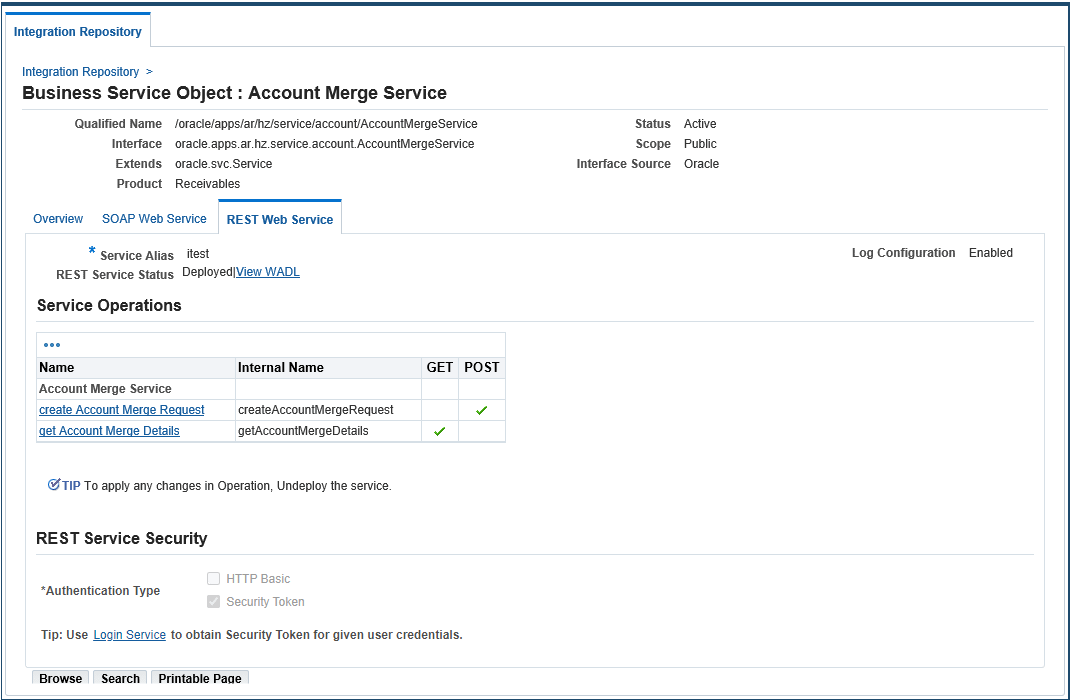
The following fields are common in the REST Web Service tab:
| Field | Description |
|---|---|
| Service Alias | Each REST service should be associated with a unique alias name. Before deploying a REST service, the administrator must enter this field which will be used in service endpoint, WADL, XSDs, and namespaces. Please note the following guidelines when specifying the service alias:
|
| REST Service Status | This field indicates different state of a REST service during service life cycle.
In addition to 'Not Deployed' and 'Deployed' service states, more intermediate service statuses can be shown while the service is in the process of performing an action issued by the administrator and transforming to a different state. The following list describes intermediate service status information:
|
| View WADL | This link is displayed after the selected interface has an associated REST service deployed. Click this link letting you review WADL description for the deployed REST service. This field appears only when the REST service has been successfully deployed with 'Deployed' status. See: Reviewing Web Service WADL Source. |
| Verb | The Verb value indicates how the REST service is implemented using an HTTP method. For Concurrent Programs, if a selected interface is deployed (with 'Deployed' status) as a REST service, this field appears along with the "POST" HTTP method. Note: POST is the only supported HTTP method for Concurrent Programs. For PL/SQL APIs, Business Service Objects, Java Bean Services, Application Module Services, Open Interface Tables, and Open Interface Views, the supported verbs are displayed in the Service Operations Table instead. |
| REST Service Security | To secure REST service content, all REST services are secured by either one of the following security methods:
Before deploying an interface as a REST service, an integration administrator must ensure that at least one authentication type is selected for use in authenticating users who invoke the REST services. |
| Service Operations table | This table displays the list of procedures or functions contained in the selected interface that can be exposed as REST service operations. For more information on each field in the table, see Service Operations Table. |
The Service Operations table displays each method (or procedure or function) contained in the selected interface, and whether it is exposed as a service operation. Users who have the Integration Administrator role can perform administrative tasks including deploying or undeploying services with desired service operations as well as creating or revoking security grants.
The following table describes each field in the Service Operations table:
| Field | Description |
|---|---|
| Display Name | This is the interface name used externally. |
| Internal Name | This is the interface name used internally. |
| Included Operations (Concurrent Programs Only) | This column appears when a selected Concurrent Program is exposed as a REST service. A "check" icon is shown in this column for the method or operation that is exposed as a REST service operation.
Note: Each concurrent program contains only one method. Once it is deployed as a REST service, the method contained in the concurrent program will be automatically marked with the "check" icon by default and deployed with the POST HTTP method only. |
| GET (PL/SQL, Business Service Object, Java Bean Services, Application Module Services, and Open Interface Tables and Views Only) |
This GET method column appears when a selected interface is an interface type of PL/SQL, Business Service Object, Java Bean Services, Application Module Services, Open Interface Table, or Open Interface View. For PL/SQL APIs, the GET checkbox is enabled only if the selected API is a simple data type. It is disabled if it's a complex data type. For Business Service Object interfaces, the GET checkbox is enabled only if input parameters are of simple data types (String, Number, etc.). It is disabled if input parameters consist of complex data object types (AccountMergeRequest, etc.). For Java Bean Services and Application Module Services, this GET checkbox is preselected if a Java or an Application Module method is annotated with the GET HTTP method. The administrator can uncheck the preselected GET checkbox for the Java or Application Module method if it will not be published with the GET method. However, if it is not annotated with the GET method, unlike the POST method, the GET checkbox becomes inactive or disabled for further selection. For Open Interface Tables with Inbound direction, four HTTP methods (GET, POST, PUT, and DELETE) are all displayed. For Open Interface Tables with Outbound direction and Open Interface Views, only the GET method is displayed in the table. |
| POST (PL/SQL, Business Service Object, Java Bean Services, Application Module Services, and Open Interface Tables with Inbound direction Only) |
This POST method column appears when a selected interface is an interface type of PL/SQL, Business Service Object, Java Bean Services, Application Module Services, or Open Interface Table with Inbound direction. For PL/SQL APIs and Business Service Object interfaces, select the POST checkbox if desired for a method to be deployed as a REST service operation. For Java Bean Services and Application Module Services, if a Java or an Application Module method is annotated with the POST method, similar to the GET method, this POST checkbox is preselected. The administrator can uncheck the preselected checkbox before deploying the service if the Java or Application Module method will not be published with the POST method. If it is not annotated with the POST method, unlike the GET method, the POST checkbox remains active or enabled by default. The administrator can still select the POST checkbox if needed for a method. For Open Interface Table with Inbound direction, select the POST checkbox if desired for an interface table to be deployed as a REST service operation. |
| PUT (Open Interface Tables with Inbound direction Only) | This HTTP method column appears only when the selected interface is an Open Interface Table with Inbound direction. |
| DELETE (Open Interface Tables with Inbound direction Only) | This HTTP method column appears only when the selected interface is an Open Interface Table with Inbound direction. |
| Grant | If the access permission of an operation has been granted to a specific user, user groups, or all users, then the Grant icon appears for the operation. Only users who have the Integration Administrator role and the Integration Developer role can find the Grant icon and view the grant details. |
Performing Administrative Activities for REST Web Services
REST services have a simplified service development life cycle. Users who have the Integration Administrator role can perform the following administrative tasks in the REST Web Service tab of an interface that can be exposed as a REST service:
Note: For information about different user roles and their associated privileges to administer and view REST services, see Accessing Oracle Integration Repository.
REST Web Service Tab for Performing Administrative Tasks
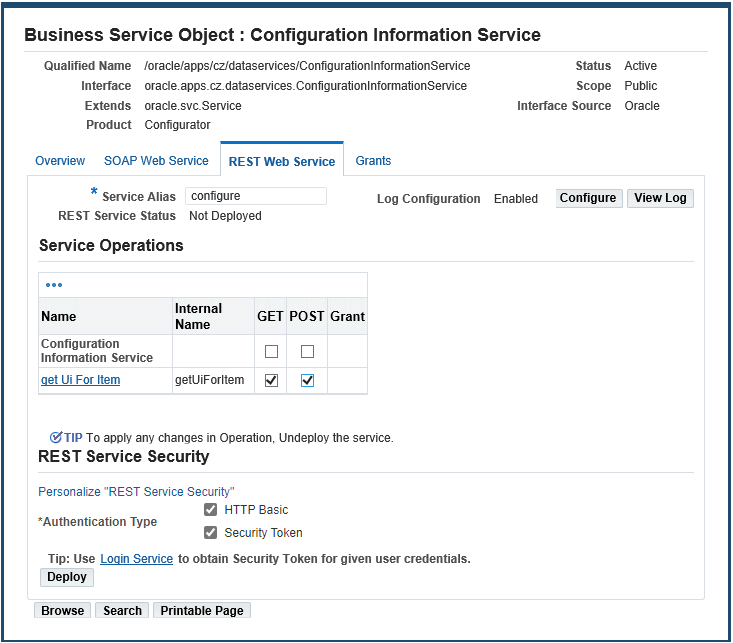
-
Deploy: This allows an integration administrator to deploy the REST service.
Before deploying the service, an integration administrator must enter a unique name in the Service Alias field, select desired service operations in the Service Operations table, and ensure that at least one authentication type is selected in the REST Service Security region. If the selected interface is an interface type of PL/SQL, Business Service Object, Java Bean Services, or Application Module Services, choose the desired HTTP method checkboxes for the methods to be exposed as REST service operations.
Once the REST service has been successfully deployed, the service status is changed to 'Deployed'. This indicates that this deployed service is ready to be invoked and accept new service requests.
For more REST service deployment information, see Deploying REST Web Services, Oracle E-Business Suite Integrated SOA Gateway Implementation Guide.
-
Undeploy: This action not only undeploys the service from an Oracle E-Business Suite managed server to the Integration Repository, but also resets its status to the initial state 'Not Deployed'.
For more REST service undeployment information, see Undeploying REST Web Services, Oracle E-Business Suite Integrated SOA Gateway Implementation Guide.
-
Create Grant (Grants tab): The administrator selects desired service operations before clicking Create Grant. The Create Grants page appears where grants can be created for a user, a user group, or all users.
The administrator selects desired service operations and clicks Revoke Grant. This opens the Revoke Grants page where the administrator can remove existing grants from an authorized user, a user group, or all users.
The grant feature applies to both SOAP and REST services. For more information on security grants, see Managing Grants.
-
Configure: This displays the Log & Audit Setup Details page where the administrator can update an existing configuration or configure a new design-time log for the REST service type of the selected interface.
For more information on log configurations, see Accessing the Logging Configuration User Interface, Oracle E-Business Suite Integrated SOA Gateway Implementation Guide.
-
View Log: This displays the Log & Error Details page where you can view log details recorded at the design time for the selected REST service. See Viewing Design-Time Logs for REST Services, Oracle E-Business Suite Integrated SOA Gateway Implementation Guide.
To view logs written in Service Monitor during the invocation of Oracle E-Business Suite services, see Viewing Service Processing Logs, Oracle E-Business Suite Integrated SOA Gateway Implementation Guide.
Additional Information: Integration administrators can perform additional administrative tasks in the Administration tab to manage log settings, monitor inbound service invocation messages recorded through Service Monitor, and monitor outbound service invocations from Oracle E-Business Suite through Service Invocation Monitor. See:
-
Logging for Web Services, Oracle E-Business Suite Integrated SOA Gateway Implementation Guide
-
Monitoring and Managing Inbound Service Invocation Messages Using Service Monitor, Oracle E-Business Suite Integrated SOA Gateway Implementation Guide
-
Monitoring and Managing Outbound Service Invocation Messages Using Service Invocation Monitor, Oracle E-Business Suite Integrated SOA Gateway Implementation Guide
Reviewing Web Service WSDL Sources
Once a SOAP service represented in WSDL has been successfully generated, the SOAP service status is changed from 'Not Generated' to 'Generated'. The WSDL link appears in the SOAP Web Service tab (or the Web Service region for XML Gateway interface) allowing you to view the WSDL description.
Generated WSDL and Deployed WSDL Descriptions
For a generated service before it is deployed, the WSDL description is an abstract definition of the message that has been transmitted. Once the service has been successfully deployed, the WSDL description contains concrete service binding and transport details.
For example, the following elements contain different URL information in the generated and deployed WSDL descriptions:
-
Message Schema Location (
schemaLocation)-
For a generated service, a temporary schema location is displayed in the generated WSDL description (such as
schemaLocation="http://<hostname>:<port>/ISG-ISG-context-root/isgapp/plsql/pa_cost_plus/APPS_PA_COST_PLUS_GET_BURDEN_AMOUNT.xsd"). -
For a deployed service, a physical location of the service endpoint where the service is hosted in
soa-infrais displayed instead in the deployed WSDL description (such asschemaLocation="http://<soa_suite_hostname>:<port>/soa-infra/services/default/<jndi_name>_PLSQL_PA_COST_PLUS/PA_COST_PLUS_Service?XSD=xsd/APPS_PA_COST_PLUS_GET_BURDEN_AMOUNT.xsd")
-
-
Service Address Location (
soap:address location)-
For a generated WSDL, 'Not_Deployed' is shown in the
soap:address locationelement (such as<soap:address location="#NOT_DEPLOYED#"/>). -
For a deployed service, a physical location of the service endpoint where the service is hosted in
soa-infrais displayed in the deployed WSDL description (such as<soap:address location="http://<soa_suite_hostname>:<port>/soa-infra/services/default/<jndi_name>_PLSQL_PA_COST_PLUS/PA_COST_PLUS_Service"/>).
-
For more information on WSDL elements, see Reviewing WSDL Element Details, Oracle E-Business Suite Integrated SOA Gateway Developer's Guide.
To view a generated WSDL file:
-
Log in to Oracle E-Business Suite as a user who has the Integration Analyst role. Select the Integration Repository responsibility and the Integration Repository link from the navigation menu.
The Integration Repository home page appears.
-
Locate your desired interface definition through a search or browse from the interface tree structure within the repository.
-
Click the interface name to open the interface details.
-
In the SOAP Web Service tab (or the Web Service region for XML Gateway interface), click the View WSDL link to view the WSDL source code.
The following sample shows the generated WSDL description with synchronous interaction pattern for the PL/SQL interface
PA_COST_PLUS:<?xml version="1.0" encoding="UTF-8" standalone="no" ?> <definitions xmlns:tns="http://xmlns.oracle.com/apps/pa/soaprovider/plsql/pa_cost_plus/" xmlns="http://schemas.xmlsoap.org/wsdl/" xmlns:soap="http://schemas.xmlsoap.org/wsdl/soap/" xmlns:tns1="http://xmlns.oracle.com/apps/pa/soaprovider/plsql/pa_cost_plus/get_burden_amount/" name="PA_COST_PLUS" targetNamespace="http://xmlns.oracle.com/apps/pa/soaprovider/plsql/pa_cost_plus/"> <types> <schema xmlns="http://www.w3.org/2001/XMLSchema" elementFormDefault="qualified" targetNamespace="http://xmlns.oracle.com/apps/pa/soaprovider/plsql/pa_cost_plus/get_burden_amount/"> <include schemaLocation="http://<hostname>:<port>/ISG-ISG-context-root/isgapp/plsql/pa_cost_plus/APPS_PA_COST_PLUS_GET_BURDEN_AMOUNT.xsd"/> </schema> <schema xmlns="http://www.w3.org/2001/XMLSchema" elementFormDefault="qualified" targetNamespace="http://xhttp://xmlns.oracle.com/apps/pa/soaprovider/plsql/pa_cost_plus/"> <element name="SOAHeader"> <complexType> <sequence> <element name="Responsibility" minOccurs="0" type="string" /> <element name="RespApplication" minOccurs="0" type="string" /> <element name="SecurityGroup" minOccurs="0" type="string" /> <element name="NLSLanguage" minOccurs="0" type="string" /> <element name="Org_Id" minOccurs="0" type="string" /> </sequence> </complexType> </element> </schema> </type> <message name="GET_BURDEN_AMOUNT_Input_Msg"> <part name="header" element="tns:SOAHeader" /> <part name="body" element="tns1:InputParameters" /> </message> <message name="GET_BURDEN_AMOUNT_Output_Msg"> <part name="body" element="tns1:OutputParameters" /> </message> <portType name="PA_COST_PLUS_PortType"> <operation name="GET_BURDEN_AMOUNT"> <input message="tns:GET_BURDEN_AMOUNT_Input_Msg" /> <output message="tns:GET_BURDEN_AMOUNT_Output_Msg" /> </operation> </portType> <binding name="PA_COST_PLUS_Binding" type="tns:PA_COST_PLUS_PortType"> <soap:binding style="document" transport="http://schemas.xmlsoap.org/soap/http" /> <operation name="GET_BURDEN_AMOUNT"> <soap:operation soapAction="GET_BURDEN_AMOUNT" /> <input> <soap:header message="tns:GET_BURDEN_AMOUNT_Input_Msg" part="header" use="literal" /> <soap:body parts="body" use="literal" /> </input> <output> <soap:body use="literal" /> </output> </operation> </binding> <service name="PA_COST_PLUS_Service"> <port name="PA_COST_PLUS_Port" binding="tns:PA_COST_PLUS_Binding"> <soap:address location="#NOT_DEPLOYED#" /> </port> </service> </definitions>Note: Values passed in the Responsibility, Responsibility Application, Security Group, NLS Language, and Organization ID complex types listed under the "SOAHeader" are used to set application context during service invocation.
Note that NLS Language and Organization ID are optional values to be passed. However, if the invocation of a service is dependent on any particular organization, then you must pass the ORG_ID element in the "SOAHeader" of that SOAP request.
For more information, see Other Web Service Input Message Parts, Oracle E-Business Suite Integrated SOA Gateway Developer's Guide.
The user name and password are defined by the web service security policy (such as
oracle/wss_username_token_service_policy). Detailed instructions on how to pass the security headers along with the SOAP request, see Configuring Web Service Policies, Oracle E-Business Suite Integrated SOA Gateway Developer's Guide.For more WSDL element information, see Reviewing WSDL Element Details, Oracle E-Business Suite Integrated SOA Gateway Developer's Guide.
To view a deployed WSDL file:
Once a service has been successfully deployed to an Oracle SOA Suite WebLogic managed server, the SOAP service status is changed from 'Not Generated' to 'Deployed' with 'Active' state along with the selected authentication type. Click the View WSDL link to view the deployed WSDL file.
The following sample shows the deployed WSDL description with synchronous interaction pattern for the same PL/SQL interface PA_COST_PLUS:
<?xml version="1.0" encoding="UTF-8" ?> ... <wsp:Policy xmlns:wsp="http://schemas.xmlsoap.org/ws/2004/09/policy" ... </wsp:Policy> <types> <schema xmlns="http://www.w3.org/2001/XMLSchema" elementFormDefault="qualified" targetNamespace="http://xmlns.oracle.com/apps/pa/soaprovider/plsql/pa_cost_plus/get_burden_amount/"> <include schemaLocation=http://"<soa_suite_hostname>:<port>/soa-infra/services/default/<jndi_name>_PLSQL_PA_COST_PLUS/PA_COST_PLUS_Service?XSD=xsd/APPS_PA_COST_PLUS_GET_BURDEN_AMOUNT.xsd" /> </schema> <schema xmlns="http://www.w3.org/2001/XMLSchema" elementFormDefault="qualified" ... </schema> </type> ... <service name="PA_COST_PLUS_Service"> <port name="PA_COST_PLUS_Port" binding="tns:PA_COST_PLUS_Binding"> <soap:address location="http://"<soa_suite_hostname>:<port>/soa-infra/services/default/<jndi_name>_PLSQL_PA_COST_PLUS/PA_COST_PLUS_Service" /> </port> </service> </definitions>
Reviewing Web Service WADL Sources
Once a REST web service represented in WADL has been successfully deployed, the REST Service Status field is changed from 'Not Deployed' to 'Deployed'. The WADL link appears in the REST Web Service tab allowing you to view the WADL description.
For example, the following WADL description is for a PL/SQL API Invoice Creation (AR_INVOICE_API_PUB) that includes 'CREATE_INVOICE' and 'CREATE_SINGLE_INVOICE' REST service operations:
<?xml version="1.0" encoding="UTF-8" standalone="no" ?>
<application xmlns:tns="http://xmlns.oracle.com/apps/ar/soaprovider/plsql/rest/ar_invoice_api_pub/" xmlns="http://wadl.dev.java.net/2009/02"
xmlns:tns1="http://xmlns.oracle.com/apps/ar/rest/ar/create_invoice/" name="AR_INVOICE_API_PUB"
targetNamespace="http://xmlns.oracle.com/apps/ar/soaprovider/plsql/rest/ar_invoice_api_pub/">
<grammars>
<include xmlns="http://www.w3.org/2001/XMLSchema" href="http://<hostname>:<port>/webservices/rest/Invoice/?XSD=CREATE_INVOICE_SYNCH_TYPEDEF.xsd" />
<include xmlns="http://www.w3.org/2001/XMLSchema" href="http://<hostname>:<port>/webservices/rest/Invoice/?XSD=CREATE_SINGLE_INVOICE_SYNCH_TYPEDEF.xsd" />
</grammars>
<resources base="http://<hostname>:<port>/webservices/rest/Invoice/">
...
</resources>
</application>
Note: The service alias value Invoice entered earlier before service deployment is now displayed as part of the schema for the service operations - 'CREATE_INVOICE' and 'CREATE_SINGLE_INVOICE'.
<?xml version="1.0" encoding="UTF-8" standalone="no" ?>
<application xmlns:tns=...
...
<resources base="http://<hostname>:<port>/webservices/rest/Invoice/">
<resource path="/create_invoice/">
<method id="CREATE_INVOICE" name="POST">
<request>
<representation mediaType="application/xml" type="tns1:InputParameters" />
<representation mediaType="application/json" type="tns1:InputParameters" />
</request>
<response>
<representation mediaType="application/xml" type="tns1:OutputParameters" />
<representation mediaType="application/json" type="tns1:OutputParameters" />
</response>
</method>
</resource>
<resource path="/create_single_invoice/">
<method id="CREATE_SINGLE_INVOICE" name="POST">
<request>
<representation mediaType="application/xml" type="tns2:InputParameters" />
<representation mediaType="application/json" type="tns2:InputParameters" />
</request>
<response>
<representation mediaType="application/xml" type="tns2:OutputParameters" />
<representation mediaType="application/json" type="tns2:OutputParameters" />
</response>
</method>
</resource>
</resources>
</application>
Note: POST is shown as the method name for two service operations 'CREATE_INVOICE' and 'CREATE_SINGLE_INVOICE'.
Input and output messages can be exchanged in both the XML and JSON formats for both service operations.
If the deployed REST service is an interface type of PL/SQL, Business Service Object, Java Bean Services, or Application Module Services, then both the GET and POST can be shown as the supported methods in the REST service operation. For example, the following WADL description shows many methods contained in the Employee Information service. The getPersonInfo operation is implemented with both the POST and GET HTTP methods.
<xml version="1.0" encoding="UTF-8">
<application name="EmployeeInfo" targetNamespace="http://xmlns.oracle.com/apps/per/soaprovider/pojo/employeeinfo/"
xmlns:tns="http://xmlns.oracle.com/apps/per/soaprovider/pojo/employeeinfo/"
xmlns="http://wadl.dev.java.net/2009/02" xmlns:xsd="http://www.w3.org/2001/XMLSchema"
xmlns:tns1="http://xmlns.oracle.com/apps/fnd/rest/empinfo/getallreports/"
xmlns:tns2="http://xmlns.oracle.com/apps/fnd/rest/empinfo/getdirectreports/"
xmlns:tns3="http://xmlns.oracle.com/apps/fnd/rest/empinfo/getpersoninfo/">
<grammars>
<include href="http://<hostname>:<port>/webservices/rest/empinfo/?XSD=getallreports.xsd" xmlns="http://www.w3.org/2001/XMLSchema" />
<include href="http://<hostname>:<port>/webservices/rest/empinfo/?XSD=getdirectreports.xsd" xmlns="http://www.w3.org/2001/XMLSchema" />
<include href="http://<hostname>:<port>/webservices/rest/empinfo/?XSD=getpersoninfo.xsd" xmlns="http://www.w3.org/2001/XMLSchema" />
</grammars>
<resources base="http://<hostname>:<port>/webservices/rest/empinfo/">
<resource path="/getAllReports/">
<method id="getAllReports" name="GET">
<request>
<param name="ctx_responsibility" type="xsd:string" style="query" required="false" />
<param name="ctx_respapplication" type="xsd:string" style="query" required="false" />
<param name="ctx_securitygroup" type="xsd:string" style="query" required="false" />
<param name="ctx_nlslanguage" type="xsd:string" style="query" required="false" />
<param name="ctx_orgid" type="xsd:int" style="query" required="false" />
</request>
<response>
<representation mediaType="application/xml" type="tns1:getAllReports_Output" />
<representation mediaType="application/json" type="tns1:getAllReports_Output" />
</response>
</method>
</resource>
<resource path="/getDirectReports/">
<method id="getDirectReports" name="GET">
<request>
<param name="ctx_responsibility" type="xsd:string" style="query" required="false" />
<param name="ctx_respapplication" type="xsd:string" style="query" required="false" />
<param name="ctx_securitygroup" type="xsd:string" style="query" required="false" />
<param name="ctx_nlslanguage" type="xsd:string" style="query" required="false" />
<param name="ctx_orgid" type="xsd:int" style="query" required="false" />
</request>
<response>
<representation mediaType="application/xml" type="tns2:getDirectReports_Output" />
<representation mediaType="application/json" type="tns2:getDirectReports_Output" />
</response>
</method>
</resource>
<resource path="="/getPersonInfo/ {personId}/">
<param name="personId" style="template" required="true" type="xsd:int" />
<method id="getPersonInfo" name="GET">
<request>
<param name="ctx_responsibility" type="xsd:string" style="query" required="false" />
<param name="ctx_respapplication" type="xsd:string" style="query" required="false" />
<param name="ctx_securitygroup" type="xsd:string" style="query" required="false" />
<param name="ctx_nlslanguage" type="xsd:string" style="query" required="false" />
<param name="ctx_orgid" type="xsd:int" style="query" required="false" />
</request>
<response>
<representation mediaType="application/xml" type="tns3:getPersonInfo_Output" />
<representation mediaType="application/json" type="tns3:getPersonInfo_Output" />
</response>
</method>
</resource>
<resource path="/getPersonInfo/">
<method id="getPersonInfo" name="POST">
<request>
<representation mediaType="application/xml" type="tns3:getPersonInfo_Input" />
<representation mediaType="application/xml" type="tns3:getPersonInfo_Output" />
</request>
<response>
<representation mediaType="application/xml" type="tns3:getPersonInfo_Input" />
<representation mediaType="application/xml" type="tns3:getPersonInfo_Output" /> </response>
</method>
</resource>
</resource path>
</application>
-
{personId}is a path variable, defined using the<param>tag after the<resource>tag and before the<method>tag. Client program should replace the path variable with actual value at runtime. For example, an employee's Id will be passed in an HTTP GET request when thegetPersonInfoservice operation is invoked. This returns the associated employee's name and his or her manager's name.For information on how the path variable can be defined, see Annotations for Java Bean Services, Oracle E-Business Suite Integrated SOA Gateway Developer's Guide or Annotations for Application Module Services, Oracle E-Business Suite Integrated SOA Gateway Developer's Guide.
-
For the GET method, application context values, including
Responsibility, Responsibility Application, Security Group, NLS Language,andOrganization IDcomplex types, are passed as query strings in the RESTHeader element.
For more information about WADL description, see Reviewing WADL Element Details, Oracle E-Business Suite Integrated SOA Gateway Developer's Guide.
To view a deployed WADL file:
-
Log in to Oracle E-Business Suite as a user who has the Integration Analyst role. Select the Integration Repository responsibility and the Integration Repository link from the navigation menu.
The Integration Repository home page appears.
-
Locate your desired interface definition through a search or browse from the interface tree structure within the repository.
-
Click the interface name to open the interface details page.
-
In the REST Web Service tab, click the View WADL link to view the WADL source code.
Managing Grants
Only integration administrators or users who have the Integration Administrator role can create security grants by authorizing the access permissions of interface methods (or procedures and functions) to a user, a user group, or all users. Similarly, the administrators can revoke the grants from an authorized user, user group, or all users on a selected method or service.
Managing Grants in the Grants Tab
Interface types that have the security grant feature available are PL/SQL, Concurrent Program, Business Service Object, Java Bean Services, Application Module Services, and Open Interface Table and View. You can manage grants for these interfaces using the Grants tab in the interface details page.
Note: Security grants for XML Gateway interfaces are managed in the Trading Partner User Setup Form although XML Gateway interfaces can only be exposed as SOAP services. See Managing XML Gateway User Security in the Trading Partner User Setup Form.
Interface Details Page with Grants Tab Highlighted
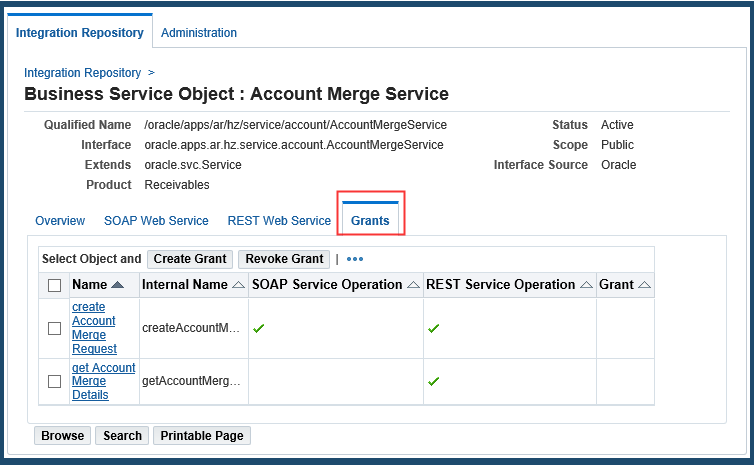
Note that the grant feature applies to the interfaces that can be exposed as both SOAP and REST services. These interfaces are PL/SQL, Concurrent Program, and Business Service Object.
For example, when a user (OPERATIONS) is authorized to have access permission on a PL/SQL API method name called 'Create Credit Request', the user will have the permission to access the associated 'Create Credit Request' service operations of both SOAP and REST service types through the same grant.
Creating Security Grants
To create a grant, select appropriate method name checkboxes in the Grants tab. Click Create Grant to open the Create Grants page.
Create Grants Page
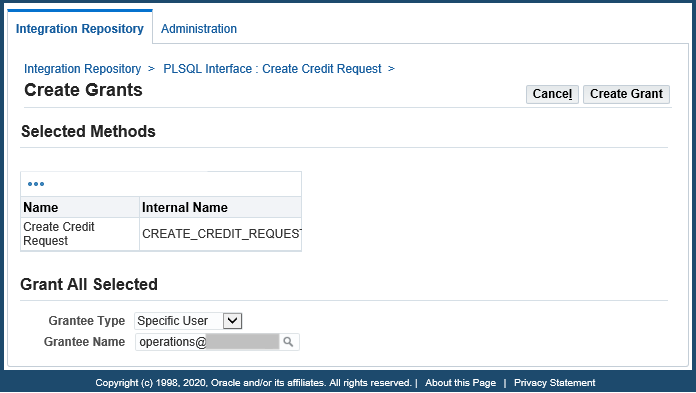
In the Create Grants page, select a grantee type and grantee name if it's applicable. Click Apply. This creates security grants for the selected methods and the associated SOAP and REST services if available.
Revoking Security Grants
To revoke a grant in the Grants tab, the administrator can perform the action in two ways:
-
Revoking Grants for a Single Procedure and Function
Select a desired procedure and function from the Service Operations region first and then click Revoke Grant. The Revoke Grants page displays the existing grants details assigned to the selected procedure and function.
Select one or more existing grants from the table for the selected procedure, and click Revoke Grant to revoke the grants.
-
Revoking Commonly Assigned Grants to All Procedures
Select more than one procedure and function name that have grants created earlier, and click Revoke Grant in the Grants tab. The Revoke Grants page is displayed where the administrator can find existing grants that are commonly assigned to the selected procedures and functions.
For example, two procedures and functions (such as 'Create Credit Request' and 'Get Application Number') are assigned to the same User (grantee type) 'operations' (grantee name). This common grant User 'operations' is displayed in the second table of the Revoke Grants page.
Revoke Grants Page
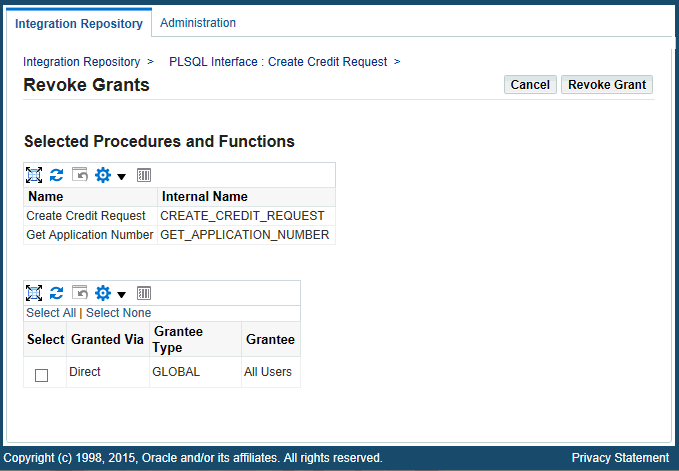
The administrator should be able to select the desired common grant(s) (such as User 'operations' in the above example) and click Revoke Grant. The specified common grant(s) should be removed for the selected procedures and functions.
For more information about how to manage grants in the Grants tab, see Managing Security Grants for the SOAP and REST Web Services, Oracle E-Business Suite Integrated SOA Gateway Implementation Guide.
Managing XML Gateway User Security in the Trading Partner User Setup Form
For XML Gateway interfaces, authorizing users to perform XML Gateway inbound transactions with a trading partner is performed in Oracle XML Gateway instead. The administrator needs to:
-
Set the "ECX: Enable User Check for Trading Partner" profile option to "Yes" to enable trading partner specific security feature
-
Associate users with a trading partner
Log in to Oracle E-Business Suite as a user who has the XML Gateway responsibility. Navigate to Setup and then select Define Trading Partners from the navigation menu. In the Define Trading Partner Setup form, click the User Setup button to access the Trading Partner User Setup form where the administrator can associate users with a trading partner.
For more information about trading partner user security, refer to Trading Partner Setup, XML Gateway Setup chapter, Oracle XML Gateway User's Guide.
XML Gateway Map Information
The following diagram illustrates the basic structure of the XML Gateway Map information page and its connections to related pages:
XML Gateway Map Basic Structure
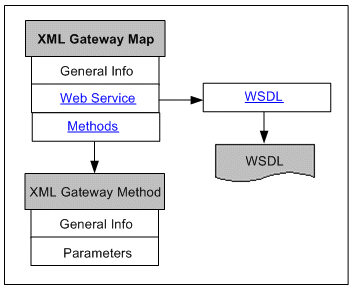
The XML Gateway Map information page includes standard fields shown in the common region of the selected XML Gateway interface along with the Web Service region and Method region.
For XML Gateway interface, it can be either inbound or outbound direction. An inbound XML Gateway map indicates that the interface receives incoming transactions or messages into the Oracle E-Business Suite. An outbound map indicates that the interface sends outgoing transactions or messages to another system. For more common information shown in the interface details page, see Common Information on Interface Details.
XML Gateway Interface Details Page with Show Generic XML Gateway Service Link Highlighted
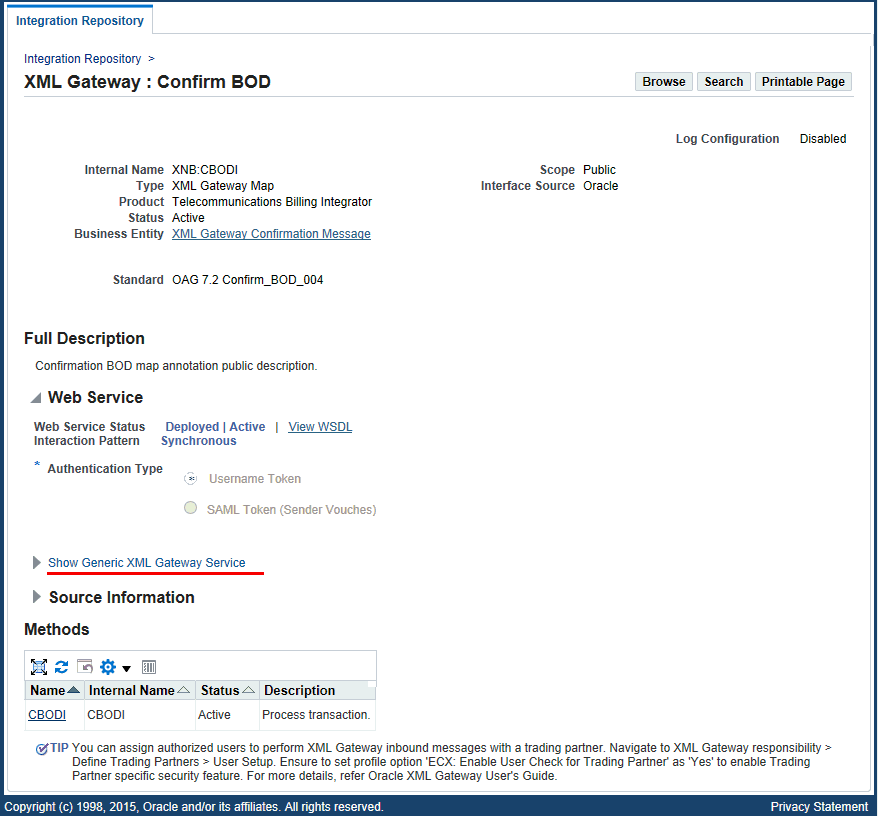
-
The Web Service region appears only for inbound XML Gateway maps. It contains interface or service information for a given interface.
This region contains the SOAP service details, including service status, WSDL description, and authentication type information, for the selected XML Gateway map.
There is no Interaction Pattern table displayed for XML Gateway map. This is because each XML Gateway interface contains only one method, and this interface type can be service enabled only with synchronous operation pattern. If a selected XML Gateway interface is exposed as a web service, the single method contained in the interface must be generated only with the support for synchronous pattern by default.
For more information on each field in the Web Service region, see Common Information on SOAP Web Services.
Generic XML Gateway Service Subregion
If your system is upgraded from a previous Oracle E-Business Suite release and if you have been using generic XML Gateway web services, the generic XML Gateway service information can be displayed in the Web Service region for the selected XML Gateway map.
Setup Tasks
To successfully display the generic XML Gateway service and its WSDL URL in the Generic XML Gateway Service subregion, ensure the following tasks are in place:
-
The FND: XML Gateway Map Generic Service profile value must be set to 'Yes'.
Use this profile option to display or hide the Generic XML Gateway Service subregion for the selected XML Gateway interface. If it is set to 'Yes', the Generic XML Gateway Services subregion can be displayed within the Web Service region.
-
The generic XML Gateway service must be deployed. Otherwise, no WSDL URL is shown.
Once a generic XML Gateway service has been deployed, the deployed service WSDL URL is populated as the profile value for the ISG: Generic Service WSDL URL for XMLG profile option. The WSDL URL is also displayed in the Generic XML Gateway Service subregion.
If the generic XML Gateway service is not deployed, the profile value will not be shown. Therefore, no WSDL URL is displayed in the subregion and the Web Service Status field is marked as 'Not Deployed'.
For more setup information about generic XML Gateway services, see Installing Oracle E-Business Suite Integrated SOA Gateway, Release 12.2, available from My Oracle Support Knowledge Document 1311068.1 for details.
For information on setting profile options, see Setting Profile Options, Oracle E-Business Suite Integrated SOA Gateway Implementation Guide.
Displaying Generic XML Gateway Services
Click the Show Generic XML Gateway Service or Hide Generic XML Gateway Service link to display or close the Generic XML Gateway Service subregion for the selected XML Gateway interface.
Web Service Region with "Hide Generic XML Gateway Service" Link Highlighted
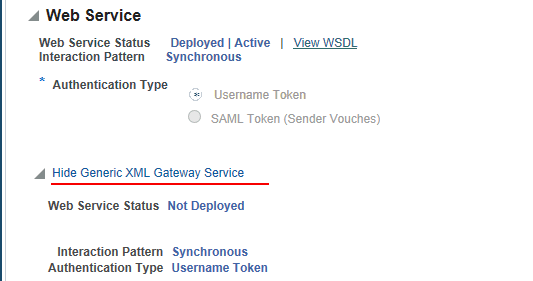
This subregion contains the following fields:
-
Web Service Status: This field indicates the current state of the generic XML Gateway service.
If the setup is not configured for the generic XML Gateway service, the Web Service Status field is displayed as 'Not Deployed'.
-
View Generic WSDL: Click the View Generic WSDL link to display the deployed generic WSDL URL for the selected XML Gateway interface.
The deployed generic WSDL URL has the following syntax:
http://<SOA server host>:<SOA Suite managed server port>/soa-infra/services/default/XMLGatewayService!<version chosen while deploying>XMLGateway?WSDL-
<SOA Suite managed server port>: It is the port of the server where the SOA composite is deployed. -
<version chosen while deploying>: At the time of deployment, the deployment version will be asked. The default version value is 1.0.For example,
http://<SOA server host>:<SOA Suite managed server port>/soa-infra/services/default/XMLGatewayService!1.0/XMLGateway?WSDL.
After the upgrade to Oracle E-Business Suite Release 12.2, the deployed WSDL URL information has been changed from a previous release. Therefore, you may have to replace it with the new WSDL URL and service location or address accordingly in web service clients while invoking the generic XML Gateway service.
The updated WSDL URL is also populated in the ISG: Generic Service WSDL URL for XMLG profile option by default if the setup tasks for generic XML Gateway services are configured properly.
-
-
Interaction Pattern: 'Synchronous' is displayed by default in read-only mode.
-
Authentication Type: 'Username Token' is displayed by default in read-only mode.
Performing Web Service Activities in the Web Service Region
If a web service has been generated successfully, an integration administrator can perform additional administrative tasks including deploying the generated service, regenerating the service, or clearing up the generated service artifact which changes the Web Service Status field from 'Generated' to 'Not Generated'.
If a web service has been successfully deployed as an active service in Oracle SOA Suite, the integration administrator can perform additional lifecycle activities for the deployed service, including undeploying the active service, resetting the deployed service to its initial state - 'Not Generated', retiring the service so that it is no longer to accept new SOAP requests, or activating the retired service so that it can become active again.
For more information on these administrative tasks, see Performing Administrative Activities for SOAP Web Services.
-
-
Methods Region
The XML Gateway method details page appears when you click a method name in the Methods region.
XML Gateway Method Details Page
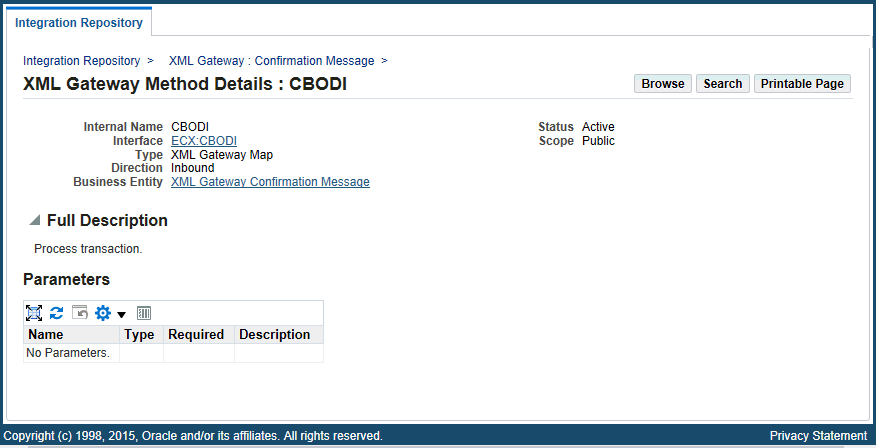
The Methods region includes a table listing the XML Gateway method parameters, including each parameter's data type and whether the parameter is required or not.
Note: Security grants for XML Gateway interfaces are managed in the Trading Partner User Setup Form although XML Gateway interfaces can be exposed as SOAP services. See Managing XML Gateway User Security in the Trading Partner User Setup Form.
PL/SQL Information
The following diagram illustrates the basic structure of the PL/SQL information page and its connection to the related PL/SQL procedure and function details:
PL/SQL Interface Basic Structure
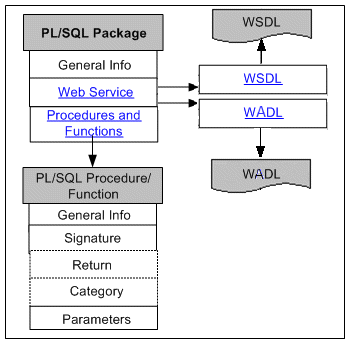
PL/SQL interfaces can be exposed as both SOAP services and REST services. Therefore, the PL/SQL interface details page includes general section of a selected PL/SQL interface, the Overview tab, the SOAP Web Service tab, and the REST Web Service tab.
Users who have the Integration Administrator role can find an additional Grants tab displayed in the interface details page. This tab allows the administrator to create and revoke security grants. For more information on how to manage security grants, see Managing Grants.
For information on the general section, see Common Information.
PL/SQL Interface Details Page
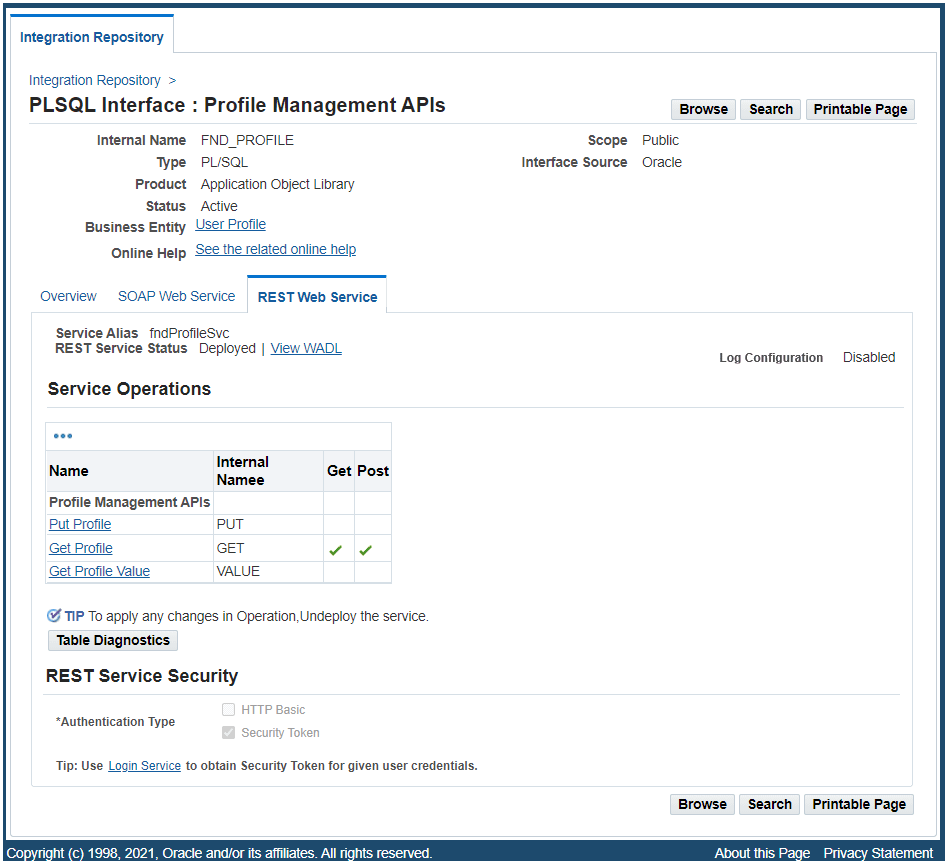
For more information about web services, see Understanding Web Services.
-
Overview Tab
This tab displays read-only information about the selected PL/SQL API. It includes full description, interface source information, as well as methods (or procedures and functions) contained in the selected interface.
For more information on the interface source information, see Common Information on Interface Details.
-
This tab contains SOAP service information for a selected PL/SQL interface. This includes service status, WSDL description, interaction pattern, and authentication type information.
For more information about SOAP service, see Common Information on SOAP Web Services.
For information on viewing WSDL description, see Reviewing Web Service WSDL Source.
If a SOAP service has been successfully generated, the integration administrators can perform additional administrative tasks including deploying the generated service, regenerating the service, or clearing up the generated service artifact.
If a web service has been successfully deployed as an active service in Oracle SOA Suite, the integration administrators can undeploy the active service, reset the deployed service to its initial state - 'Not Generated', retire the service, or activate the retired service so that it can become active again.
For more information on these administrative tasks, see Performing Administrative Activities for SOAP Web Services.
-
REST Web Service Tab
This tab contains REST service information for the selected PL/SQL API. This includes service alias, service status, WADL description, verb, service operation, and authentication type information.
POST and GET are the supported HTTP verbs in this release. For more information about REST service, see Common Information on REST Web Services.
All REST services are secured by HTTP Basic Authentication or Security Token Authentication at HTTP or HTTPS transport level. For more information on REST service security, see Managing Web Service Security, Oracle E-Business Suite Integrated SOA Gateway Implementation Guide.
Note: HTTPS is the recommended secure transport protocol while using the HTTP Basic Authentication security to authenticate user credentials (user name and password).
If a REST service has been successfully deployed to an Oracle E-Business Suite WebLogic server, the integration administrator can undeploy the service to reset the service to its initial state - 'Not Deployed'.
For more information on these administrative tasks, see Performing Administrative Activities for REST Web Services.
PL/SQL Method Details Page
The PL/SQL method details page appears when you click a method name in the Overview tab, the SOAP Web Service tab, or the REST Web Service tab.
PL/SQL Method Details Page
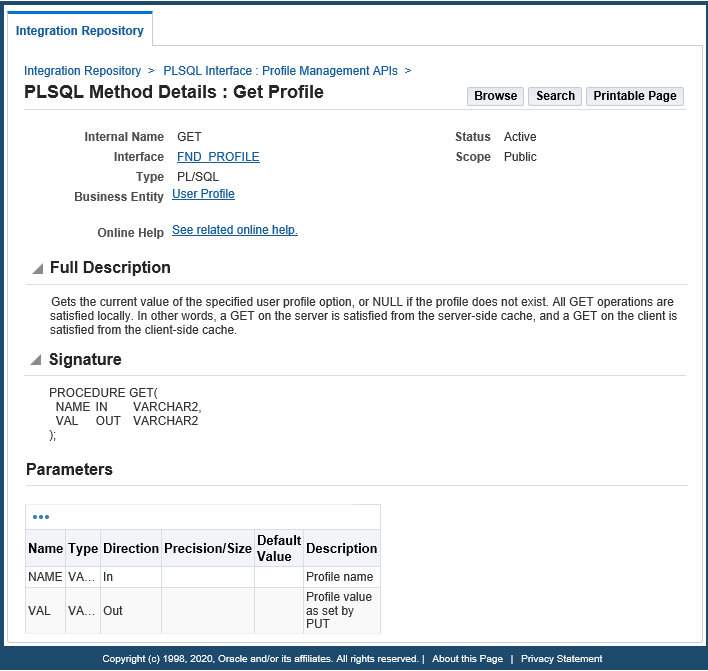
This page displays the signature of the selected method, and a table listing the parameters and their attributes.
Java Information
The following diagram illustrates the basic structure of the Java information page and its connection to the related Java method information page.
Java Interface Basic Structure
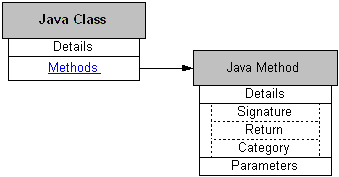
The general section of the Java information page displays common information for the selected Java class. This page also contains a table listing the class methods, including active status and internal name. Click the Java method name link to access the Java Method Details page.
If you have the Integration Administrator role, the Grants tab appears. This lets you grant the access permissions of selected methods to a user, a user group, or all users. For more information on how to create security grants, see Managing Grants.
Java Method Information
The Java method details page appears when you click a method name on the Java interface details page.
The general section of the Java method information page displays common information for the selected method, plus the following additional fields:
-
Interface
This Interface field displays the interface that uses this Java method. Click the link to view the interface details.
-
See Also
This See Also field displays a related Java method. Click a related Java method name link to view the Java method details.
This page also displays the signature of a selected method, information about the return type, and a table listing the method parameters.
Subtype of Java APIs
Some Java APIs are categorized as a subtype of Java interfaces. To locate those Java APIs, you must perform a search through the combination of Category and Category Value fields.
For information on how to locate these Java APIs through a search, see Searching for an Integration Interface.
If your selected interface belongs to these subtypes of Java APIs, the interface details page may contain web service information if the selected interface is exposed as a service. For the interface details page of these APIs, see:
Java Bean Services
The following diagram illustrates the basic structure of the Java Bean Services information page and its connection to the related Java method details:
Java Bean Services Basic Structure
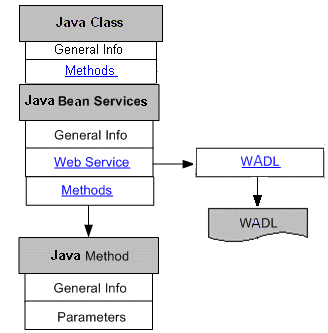
Searching Java Bean Services Interfaces
To easily locate Java Bean Services through the Search page, click Show More Search Options to display more search fields.
Enter the following key search values as the search criteria:
-
Category: Interface Subtype
-
Category Value: Java Bean Services
For information about category and category value fields, see Category and Category Value.
Viewing Java Bean Services
Java Bean Services can be exposed as REST services only. The interface details page contains the Overview tab and the REST Web Service tab. An integration administrator can find an additional Grants tab displayed in the page. This Grants tab allows the integration administrator to create and revoke security grants. For more information on how to manage security grants, see Managing Grants.
For information on the general section, see Common Information.
For more information about web services, see Understanding Web Services.
Java Bean Service Interface Details Page
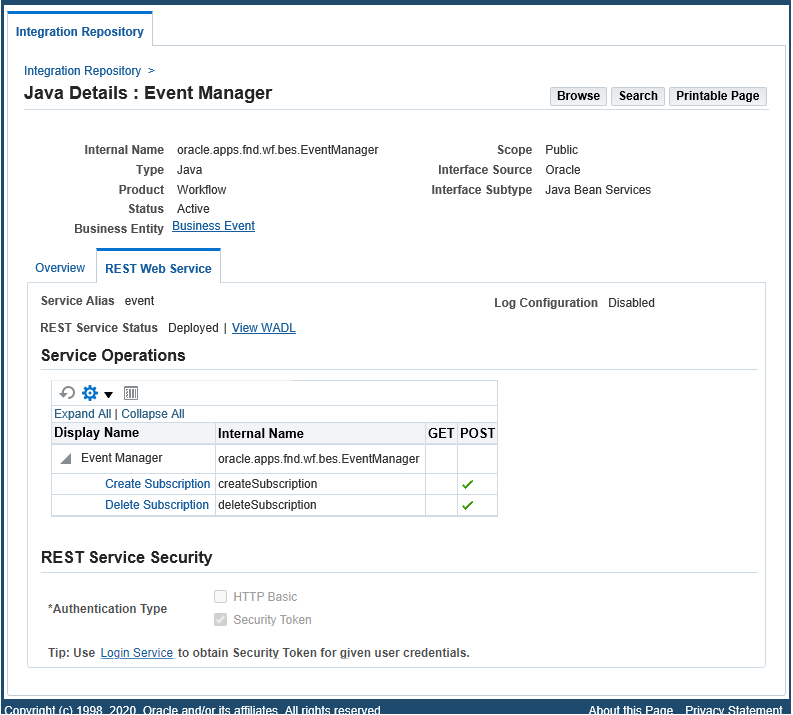
-
Overview Tab
This tab displays read-only information about the selected interface. It includes full description, interface source information, as well as methods contained in the interface.
For more information on the interface source information, see Common Information on Interface Details.
-
REST Web Service Tab
This tab contains REST service information for the selected interface. This includes service alias, service status, WADL description, verb, service operation, and authentication type information.
For more information about REST service, see Common Information on REST Web Services.
For Java Bean Services annotation information, see Annotations for Java Bean Services, Oracle E-Business Suite Integrated SOA Gateway Developer's Guide.
Similar to the PL/SQL REST services, all Java Bean Services are secured by HTTP Basic Authentication or Security Token Authentication at HTTP or HTTPS transport level. For more information on REST service security, see Managing Web Service Security, Oracle E-Business Suite Integrated SOA Gateway Implementation Guide.
Note: HTTPS is the recommended secure transport protocol while using the HTTP Basic Authentication security to authenticate user credentials (user name and password).
If a REST service has been successfully deployed to an Oracle E-Business Suite WebLogic server, the integration administrator can undeploy the service to reset the service to its initial state - 'Not Deployed'.
For more information on these administrative tasks, see Performing Administrative Activities for REST Web Services.
Application Module Services
The following diagram illustrates the basic structure of the Application Module Services information page and its connection to the related Java method details:
Application Module Services Basic Structure
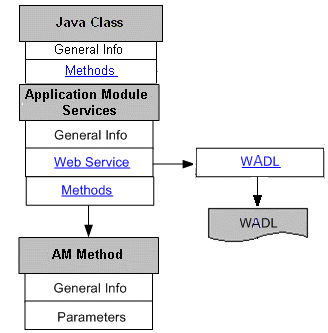
Searching Application Module Services Interfaces
To quickly locate Application Module Services through the Search page, click Show More Search Options to display more search fields. Enter the following key search values as the search criteria:
-
Category: Interface Subtype
-
Category Value: Application Module Services
For information about category and category value fields, see Category and Category Value.
Viewing Application Module Services
Similar to Java Bean Services that can be exposed as REST services only, the interface details page contains the Overview tab and the REST Web Service tab. An integration repository administrator can find an additional Grants tab for managing security grants. For more information on how to manage security grants, see Managing Grants.
For information on the general section, see Common Information.
For more information about web services, see Understanding Web Services.
Application Module Service Interface Details Page
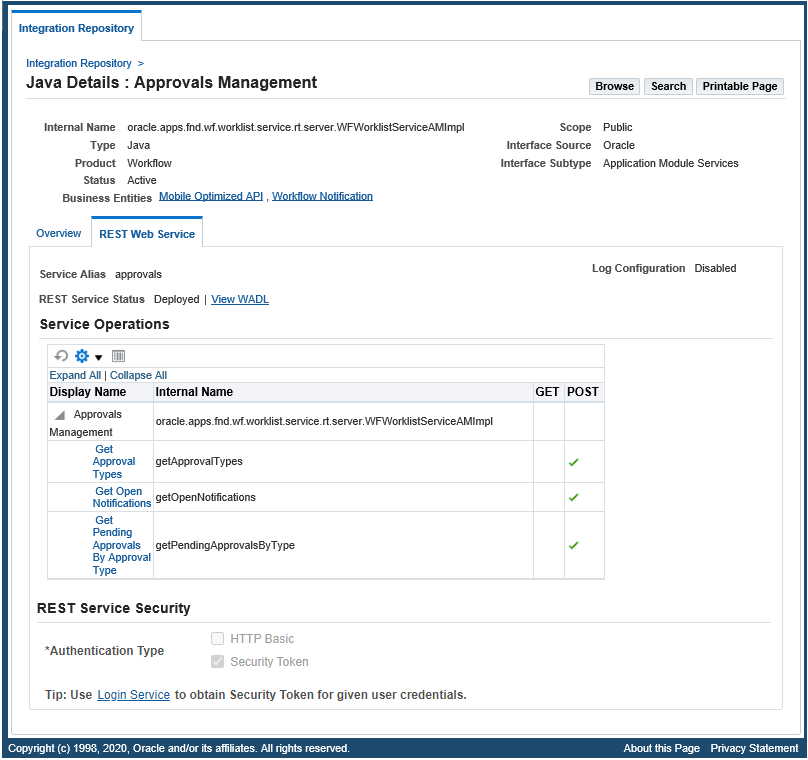
-
Overview Tab
This tab displays read-only information about the selected interface. It includes full description, interface source information, as well as methods contained in the interface.
For more information on the interface source information, see Common Information on Interface Details.
-
REST Web Service Tab
This tab contains REST service information for the selected interface. This includes service alias, service status, WADL description, verb, service operation, and authentication type information.
For more information about REST service, see Common Information on REST Web Services.
For Application Module Services annotation information, see Annotations for Application Module Services, Oracle E-Business Suite Integrated SOA Gateway Developer's Guide.
Application Module Services are secured by HTTP Basic Authentication or Security Token Authentication at HTTP or HTTPS transport level. For more information on REST service security, see Managing Web Service Security, Oracle E-Business Suite Integrated SOA Gateway Implementation Guide.
Note: HTTPS is the recommended secure transport protocol while using the HTTP Basic Authentication security to authenticate user credentials (user name and password).
If a REST service has been successfully deployed, the administrator can undeploy the service to reset the service to its initial state - 'Not Deployed'.
For more information on these administrative tasks, see Performing Administrative Activities for REST Web Services.
Security Services
Security services are a set of predefined and predeployed REST services from Oracle Application Object Library. These services include Authentication and Authorization services and are used for mobile applications.
For example, Login service validates the user credentials and returns an access token. Logout service invalidates the access token and any associated authentication sessions. These two services are included in the Authentication service that helps session initialization with security or applications context information. Authorization service retrieves the Access Control List which may contain assigned responsibilities, roles, and privileges for all logged-in users.
For more information about these REST security services, refer to the Oracle E-Business Suite Security Guide.
Searching and Viewing Security Services
To easily locate security services through the Search page, click Show More Search Options and then enter search information in the combination of Category (subtype) and Category Value (Security Services) fields.
Search Page with Criteria for Security Services
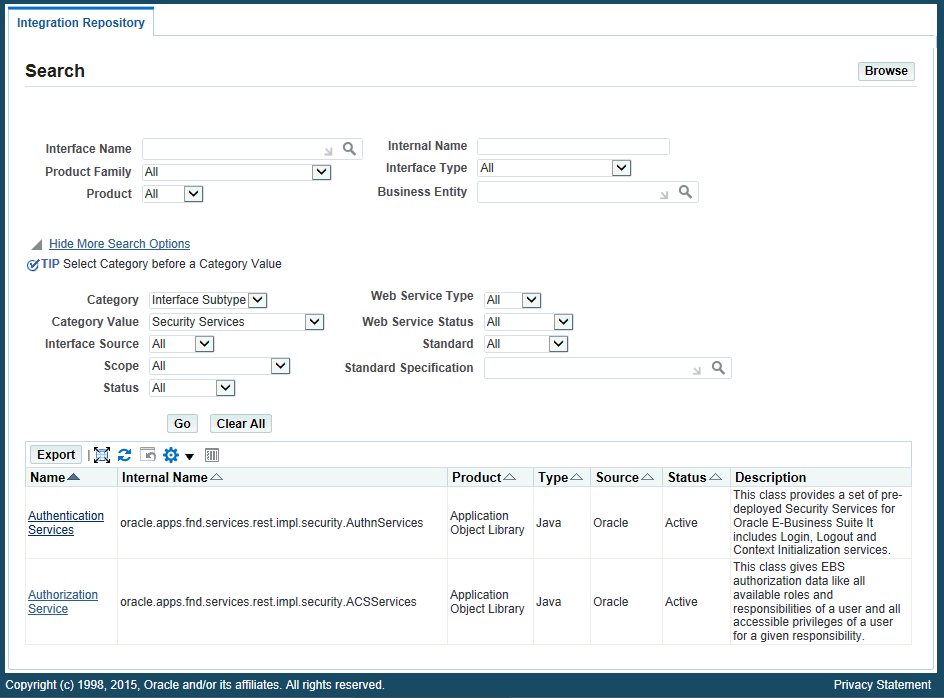
For information about category and category value fields, see Category and Category Value.
Viewing Security Service Interface Details
After a search, select a desired security service from the search results table. The interface details page for the selected security service is displayed. It contains some common interface information, REST Web Service region, and Methods region.
Security Service Interface Details Page
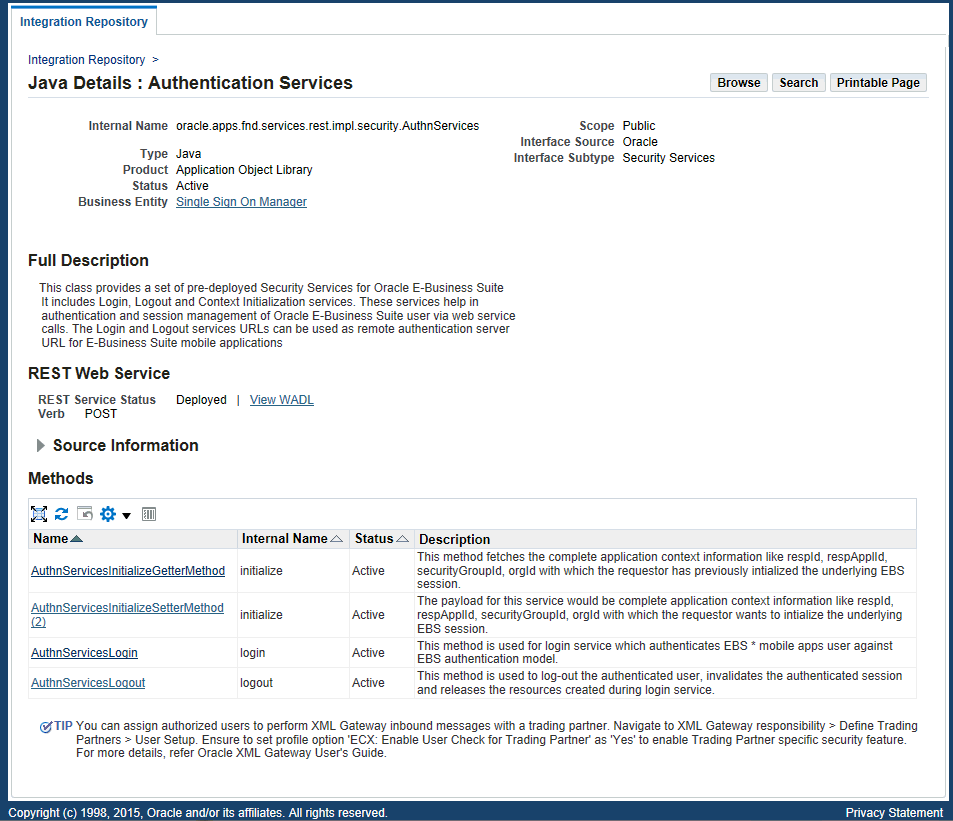
For information on the general section, see Common Information.
REST Web Service Region
The REST Web Service region contains the selected security service information.
-
REST Service Status: 'Deployed' is always displayed for security services because all security services are predeployed REST services.
Click the View WADL link to view the WADL description for the selected security service in a separate window.
-
Verb: This field displays the Verb value indicating how the REST service is implemented using an HTTP method.
'POST' is the only method supported in this release.
Please note that security services are pregranted to all Oracle E-Business Suite users which means that all the users can invoke these services.
Methods Region
In the Methods region, click a method name link to open the Java Method Details page for the selected method.
Java APIs for Forms
Java APIs for Forms are XML document-based integration points wrapped in Java classes for processing business logic in Oracle Forms.
Searching and Viewing Java APIs for Forms Interfaces
Similar to other subtype of Java APIs, you can perform a search by clicking Show More Search Options to quickly locate the Java APIs for Forms through the combination of Category (Interface Subtype) and Category Value (Java APIs for Forms) fields.
For information about category and category value fields, see Category and Category Value.
To view the interface details, select a desired Java APIs for Forms interface from the search result table. The selected interface details should appear.
Please note that Java APIs for Forms interfaces are not serviceable interfaces and cannot be exposed as SOAP services. Refer to My Oracle Support Knowledge Document 966982.1 for the suggested alternatives to the existing Java APIs for Forms interfaces.
Business Service Object
Business service object (BSO) interface type, formerly known as service bean, provides the access to SOA services and facilitates integration between Oracle E-Business Suite and trading partners. This type of interfaces can be used directly or exposed as SOAP or REST services. BSO interface type often employs service data objects as parameters to pass complex data.
A service data objects (SDO) defines a generic API for accessing and manipulating structured data. It is designed to simplify and unify the way in which applications handle data. The SDO API is independent of the actual data source. For example, SDO can be used to access XML data or SQL data. For more information about SDO, see Reviewing Service Data Objects.
Note: A business service object is not actually an interface type, but rather an object used by one or more Java service interfaces or other service data objects to pass data. Oracle Integration Repository includes it on list of interface types, so that you can browse or search for Java service interfaces based on the business service objects that they use.
The following diagram illustrates the basic structure of the business service object interface information page and its connections to related pages:
Business Service Object Interface Basic Structure
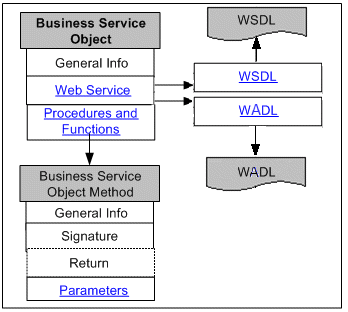
Business Service Object Interface Details Page
This interface type can be exposed as both SOAP services and REST services. Therefore, the interface details page includes general section of a selected business service object interface, the Overview tab, the SOAP Web Service tab, and the REST Web Service tab.
Users who have the Integration Administrator role can find an additional Grants tab displayed in the interface details page. This tab allows the administrator to create and revoke security grants. For more information on how to manage security grants, see Managing Grants.
Business Service Object Interface Details Page
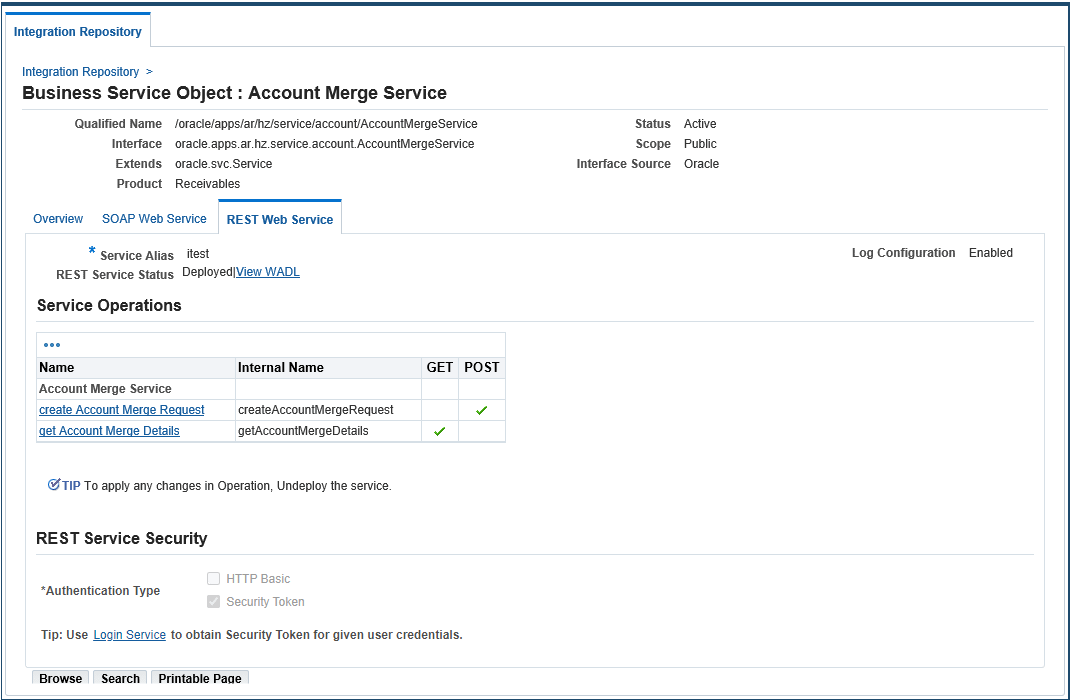
For more information about web services, see Understanding Web Services.
-
Overview Tab
This tab displays read-only information about the selected business service object. It includes full description, interface source information, as well as methods contained in the selected business service object.
For more information on the interface source information, see Common Information on Interface Details.
For more information about methods, see Business Service Object Interface Method Information.
-
SOAP Web Service Tab
This tab contains SOAP service information for a selected business service object. This includes service status, WSDL description and authentication type information.
For more information about SOAP service, see Common Information on SOAP Web Services.
For information on viewing WSDL description, see Viewing WSDL Description.
If a SOAP service has been successfully generated, the integration administrators can perform additional administrative tasks including deploying the generated service, regenerating the service, or clearing up the generated service artifact.
If a web service has been successfully deployed as an active service in Oracle SOA Suite, the integration administrators can undeploy the active service, reset the deployed service to its initial state - 'Not Generated', retire the service, or activate the retired service so that it can become active again.
For more information on these administrative tasks, see Performing Administrative Activities for SOAP Web Services.
-
REST Web Service Tab
This tab contains REST service information for the selected business service object. This includes service alias, service status, WADL description, verb, service operation, and authentication type information.
Please note that POST and GET HTTP verbs are supported for BSO as REST service operations. For more information about REST service, see Common Information on REST Web Services.
All REST services are secured by HTTP Basic Authentication or Security Token Authentication at HTTP or HTTPS transport level. For more information on REST service security, see Managing Web Service Security, Oracle E-Business Suite Integrated SOA Gateway Implementation Guide.
Note: HTTPS is the recommended secure transport protocol while using the HTTP Basic Authentication security to authenticate user credentials (user name and password).
If a REST service has been successfully deployed to an Oracle E-Business Suite WebLogic server, the integration administrator can undeploy the service to reset the service to its initial state - 'Not Deployed'.
For more information on these administrative tasks, see Performing Administrative Activities for REST Web Services.
Business Service Object Interface Method Information
The method details page appears when you click a method name in the Overview tab, the SOAP Web Service tab, or the REST Web Service tab.
Business Service Object Method Details Page
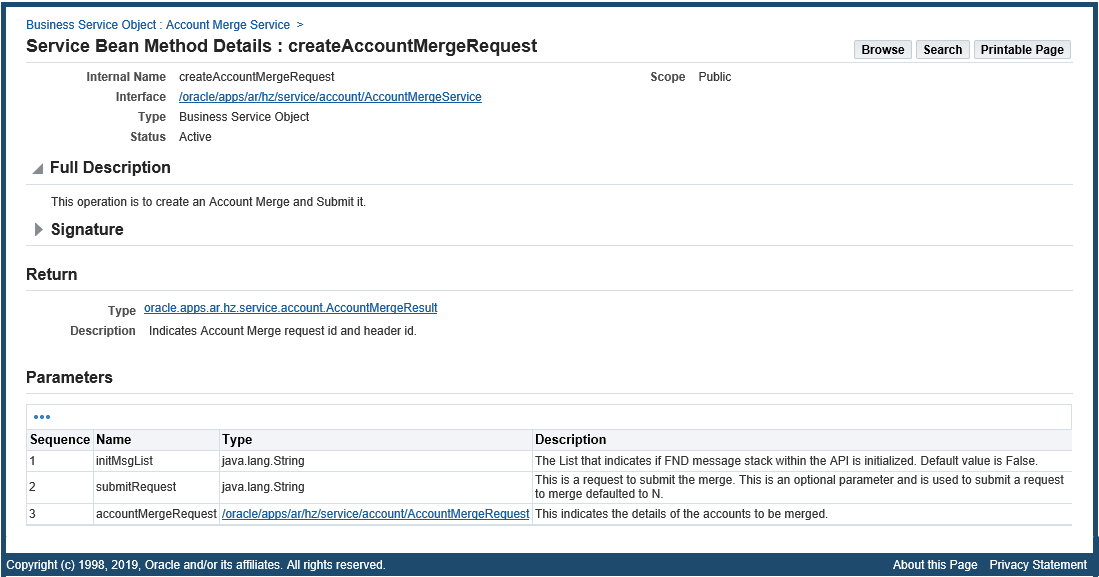
In addition to common information, the general section of the method details page contains a link to the interface that uses this method.
The following regions also appear on the method details page:
-
Signature
The region describes the interface method, parameter type, value, and return information.
-
Return
If the return type is a service data object, click the link in the Type field to access the service data object details page.
-
Parameters
If a parameter is a service data object, click the link in the Type column to access the service data object details page. See: Reviewing Service Data Object.
Note: An XML schema describes the structure of an XML document with all input and output message definitions and data types. Click the XML schema link that is associated with your selected business service object to view the XML schema document displayed in a separate window.
Integration Repository Service
Based on business service object interface, Integration Repository Service is a service component in the Integration Repository. It queries Integration Repository data, and provides information about all the interface definitions to facilitate the integration between Oracle E-Business Suite and trading partners.
When you search for Integration Repository Service through the business service object interface type, all business service objects contained in the Integration Repository Service are displayed.
Integration administrators or users who have the Integration Administrator role can create security grants by authorizing each business service object method contained in the service to a user, a user group, or all users. For more information, see Managing Grants.
Use the following steps to locate the Integration Repository Service:
-
Log in to Oracle E-Business Suite as a user who has the Integration Analyst role. Select the Integration Repository responsibility and the Integration Repository link from the navigation menu.
-
Click Search.
-
Enter the following information in the Search page:
-
Product Family: Application Technology
-
Interface Type: Business Service Object
-
-
Click Go to run the search.
-
Click the Integration Repository Service link from the search result table.
This opens the Business Service Object interface details page.
-
Click a method name link to get to business service object method details.
In the SOAP Web Service tab, if the selected business service object has an associated SOAP service available, click the View WSDL link to view the WSDL file. The following sample shows the WSDL description for the Integration Repository Service:
<?xml version="1.0"?>
<definitions name="IntegrationRepositoryService"
targetNamespace="http://xmlns.oracle.com/oracle/apps/fnd/rep/ws/IntegrationRepositoryService"
xmlns="http://schemas.xmlsoap.org/wsdl/"
xmlns:xsd="http://www.w3.org/2001/XMLSchema"
xmlns:soap="http://schemas.xmlsoap.org/wsdl/soap/"
xmlns:tns2="http://xmlns.oracle.com/apps/fnd/ServiceBean"
xmlns:tns1="http://xmlns.oracle.com/apps/fnd/rep/ws"
xmlns:tns="http://xmlns.oracle.com/oracle/apps/fnd/rep/ws/IntegrationRepositoryService">
<types>
<xsd:schema>
<xsd:import namespace="http://xmlns.oracle.com/apps/fnd/rep/ws" schemaLocation="http://<hostname>:<port>/ISG-ISG-context-root/isgapp/apps/bso/ws/IntegrationRepositoryService.xsd"/>
</xsd:schema>
<xsd:schema elementFormDefault="qualified" targetNamespace="http://xmlns.oracle.com/apps/fnd/ServiceBean" >
<xsd:element name="ServiceBean_Header">
<xsd:complexType>
<xsd:element name="RESPONSIBILITY_NAME" minOccurs="0" type="xsd:string"/>
<xsd:element name="RESPONSIBILITY_APPL_NAME" minOccurs="0" type="xsd:string"/>
<xsd:element name="SECURITY_GROUP_NAME" minOccurs="0" type="xsd:string"/>
<xsd:element name="NLS_LANGUAGE" minOccurs="0" type="xsd:string"/>
<xsd:element name="ORG_ID" minOccurs="0" type="xsd:string"/>
</xsd:sequence>
</xsd:complexType>
</xsd:element>
</xsd:schema>
. . .
Note: Values passed in the Responsibility Name, Responsibility Application Name, Security Group, NLS Language, and Organization ID elements listed under the ServiceBean_Header are used to set application context during service invocation.
Note that NLS Language and Organization ID are optional values to be passed. However, if the invocation of a Business Service Object interface is dependent on a particular organization, then you must pass the ORG_ID element in the ServiceBean_Header of that SOAP request.
For more information, see Other Web Service Input Message Parts, Oracle E-Business Suite Integrated SOA Gateway Developer's Guide.
The user name and password are defined by the web service security policy (such as oracle/wss_username_token_service_policy). Detailed instructions on how to pass the security headers along with the SOAP request, see Configuring Web Service Policies, Oracle E-Business Suite Integrated SOA Gateway Developer's Guide.
If error occurred, the following error message information appears under <Method>_Response:
...
<xsd: complexType name ="IntegrationRepositoryService_GetServiceDescription_Response">
...
<xsd:sequence>
<xsd:element name="serviceDescription" type="oans3:ServiceDescription" minOccurs="0" nillable="true"/>
<xsd:element name="Message" type="oans1:ServiceMessage" minOccurs="0" maxOccurs="unbounded"/>
<xsd:element name="ErrorMessage" type="oans1:ServiceMessage" minOccurs="0" maxOccurs="unbounded"/>
</xsd:sequence>
</xsd: complexType name>
Note: The Message and ErrorMessage elements listed under <Method>_Response are used for error messages. The Message element will appear as warning messages in the SOAP response. It is used to display any warning message returned by the API. The ErrorMessage element corresponds to OAExceptions that were raised during the method invocation. In general, the response for any service method can contain any of the following:
-
The original output data
-
Warning messages if any (in <Message> element)
-
OAExceptions raised during the method invocation if any (in <ErrorMessage> element)
For more information about error messages, see Error Handling section, Building an OA Framework Application (the Basics) chapter, Oracle Application Framework Developer's Guide, available from My Oracle Support Knowledge Document 1315485.1.
Reviewing Service Data Object
A service data objects (SDO) defines a generic API for accessing and manipulating structured data. It is designed to simplify and unify the way in which applications handle data. The SDO API is independent of the actual data source. For example, SDO can be used to access XML data or SQL data.
The data objects associated with business service objects include service data objects (SDO) and filter data objects (FDO).
Service Data Object Information
The service data object details page is accessible directly from the Integration Repository browse interface through the list of interface types. It is also accessible from the getDataList and processDataList method details pages.
The following diagram illustrates the basic structure of the service object information page and its connections to related pages.
Service Data Object Basic Structure
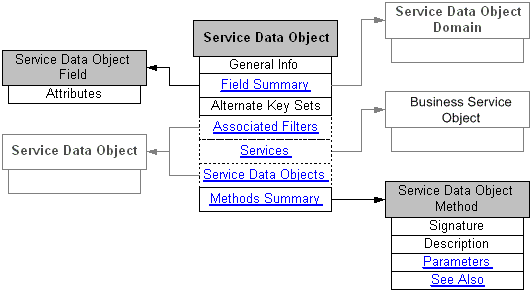
The general section of the service data object page displays common information, plus the data object class name, implementation name, and its associated XML schema.
Click the XML schema name link to view the schema document displayed in a separate window.
Note: An XML schema describes the structure of an XML document with all input and output message definitions and data types.
The following regions also appear on the service object details page:
-
Fields
Click a link in the Name column to view the field's complete attributes.
If the field type is a filter, you can click the link in the Type column to display the filter data object information page for that filter.
-
Alternate Key Sets
These are the key sets that can be used to identify an instance of this data object in the absence of the primary keys. These key sets are evaluated in the sequence specified.
-
Filters
The Filters region lists filters that can be used to filter data sources based on this service data object.
For example, data sources based on BaseDataSourceNameDomain service data object can be filtered by BaseDataSourceNameFilter filter data object.
Click the name of a filter (such as BaseDataSourceNameFilter) to display the selected filter data object details page.
-
Services
The Services region lists the services that directly use this service data object.
Click the name of a service to display the information page for a business service object interface that uses this service object.
-
Service Data Objects
This Service Data Objects region lists the data objects that directly reference this service data object.
Click the name of a service data object to display the object details page.
-
Methods
Click a link in the Name column to display the service object method details page.
Filter Data Object Information
The filer data object details page is accessible only from the getDataList method details page.
The following diagram illustrates the basic structure of the filter data object details page and its connections to related pages.
Filter Data Object Basic Structure
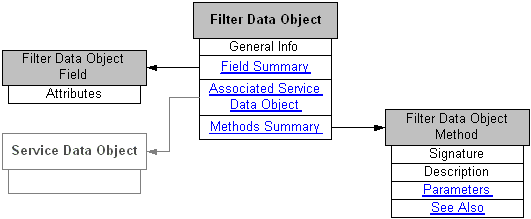
A filter data object is a type of service object. The general section of the filter data object page displays common information, plus the data object class name, implementation name, filter type, and its associated XML schema information.
Note: There are two types of filter:
-
Expression Filter: Allows a client program to construct a simple or complex expression, including nested expressions.
-
Fixed Filter: Allows a simple list of attributes. This is used when the view object must do custom processing of filter attributes and the client program should not be allowed to build nested and complex filter expressions.
For more information on filters, see Oracle Application Framework Developer's Guide, available from My Oracle Support Knowledge Document 1315485.1.
Click the XML schema name link to view the schema document displayed in a separate window.
The following regions also appear on the filter object details page:
-
Fields
Click a link in the Name column to view the field's complete attributes.
-
Associated Service Data Object
This region describes the associated service data object name that can be filtered by this selected filter data object.
Click the name of a service data object to display the service data object details page.
-
Methods
Click a link in the Name column to display the object method details page.
Service Data Object Method Information
The type of information provided for filter data object methods is the same as for service data object methods. The data object method details page appears when you click a method name on the service data object details page or the filter data object details page.
In addition to a description, the following regions also appear on the service data object method details page:
-
Signature
This region describes the interface method, parameter type, value, and return type information.
-
Parameters
This region contains descriptions of the parameters that are listed in the Signature region.
-
See Also
This region displays related service object methods. Click a related object method link to display the selected service object method details.
Concurrent Program Information
The following diagram illustrates the basic structure of the concurrent program information page.
Concurrent Program Basic Structure
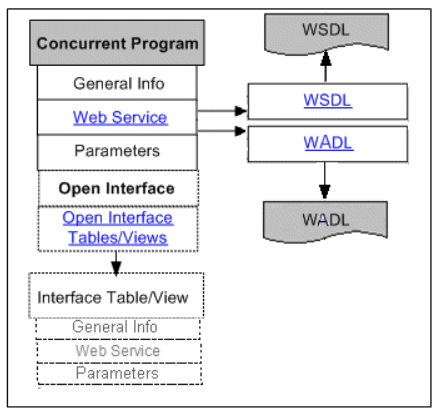
Concurrent programs can be exposed as both SOAP services and REST services. Therefore, the interface details page includes general section of a selected concurrent program, the Overview tab, the SOAP Web Service tab, and the REST Web Service tab.
Users who have the Integration Administrator role can find an additional Grants tab displayed in the interface details page. This tab allows the administrators to create and revoke security grants. For more information on how to manage security grants, see Managing Grants.
For information on the general section, see Common information.
Concurrent Program Interface Details Page
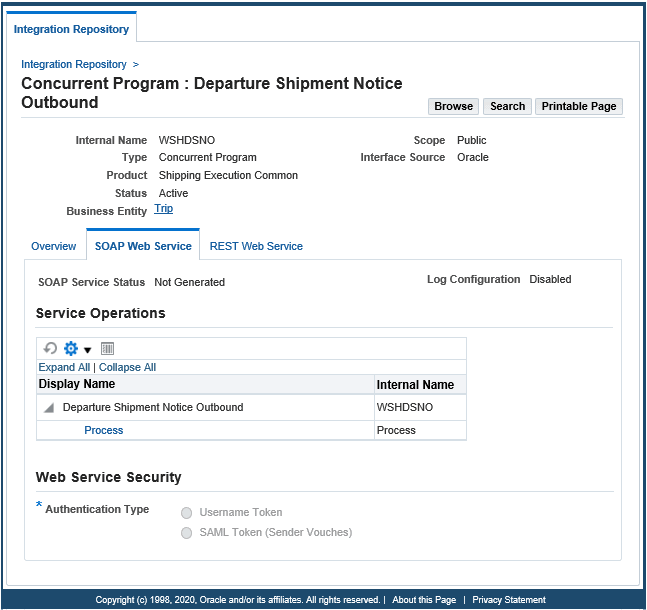
The concurrent program details page contains the following information:
-
Overview Tab
This tab displays read-only information about the selected concurrent program. It includes full description, interface source information, as well as concurrent program specific parameters contained in the selected concurrent program.
For more information on the interface source information, see Common Information on Interface Details.
-
This tab contains SOAP service information for the selected concurrent program. This includes service status, WSDL description, interaction pattern, and authentication type information.
For more information about SOAP service, see Common Information on SOAP Web Services.
For information on viewing WSDL description, see Reviewing Web Service WSDL Source.
If a SOAP service has been successfully generated, the integration administrators can perform additional administrative tasks including deploying the generated service, regenerating the service, or clearing up the generated service artifact.
For more information on these administrative tasks, see Performing Administrative Activities for SOAP Web Services.
-
REST Web Service Tab
This tab contains REST service information for the selected concurrent program. This includes service alias, service status, WADL description, verb, service operation, and authentication type information.
Note that the only supported HTTP verb for current programs is POST. For more information about REST service, see Common Information on REST Web Services.
All REST services are secured by HTTP Basic Authentication or Security Token Authentication at HTTP or HTTPS transport level. For more information on REST service security, see Managing Web Service Security, Oracle E-Business Suite Integrated SOA Gateway Implementation Guide.
Note: HTTPS is the recommended secure transport protocol while using the HTTP Basic Authentication security to authenticate user credentials (user name and password).
If a REST service has been successfully deployed to an Oracle E-Business Suite WebLogic server, the integration administrator can undeploy the service to reset the service to its initial state - 'Not Deployed'.
For more information on these administrative tasks, see Performing Administrative Activities for REST Web Services.
Method Details Page
The concurrent program method details page appears when you click a method name in the Overview tab, the SOAP Web Service tab, or the REST Web Service tab.
Note: Oracle Integration Repository supports REST service enablement for Open Interface Tables and Views. If a concurrent program is linked to an open interface table or view, this concurrent program can be viewed and displayed under the Open Interface category and can be available as a REST service.
For more information about the Open Interface integration type, see Open Interface Information.
In the Parameters region, the parameters used in the selected interface are listed in a table. It includes parameter name, parameter type, required or not, displayed or not, and description information.
Open Interface Information
Open Interface integrations are always implemented using concurrent programs; therefore, the Interface Type in the header region of the Open Interface details page is categorized as "Concurrent Program & Open Interface".
This type of interface stores the interface data, including active status, and whether it stores data inbound to Oracle E-Business Suite or outbound to another system.
The following diagram illustrates the basic structure of the Open Interface information and its connection to the related interface table or view information page.
Open Interface Basic Structure
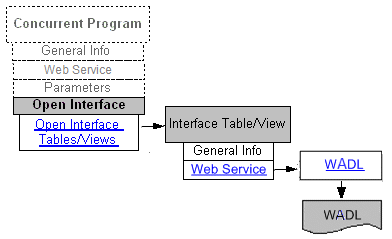
Open Interface integrations can be available as REST based web services. The interface details page includes general section of a selected open interface, the Overview tab and the REST Web Service tab.
Users who have the Integration Administrator role can find an additional Grants tab displayed in the interface details page. This tab allows the administrators to create and revoke security grants. For more information on how to manage security grants, see Managing Grants
For information on the general section, see Common information.
Open Interface Information
The Open Interface details page appears when you click an Open Interface name from the interface list table in the Integration Repository.
Open Interface Details Page
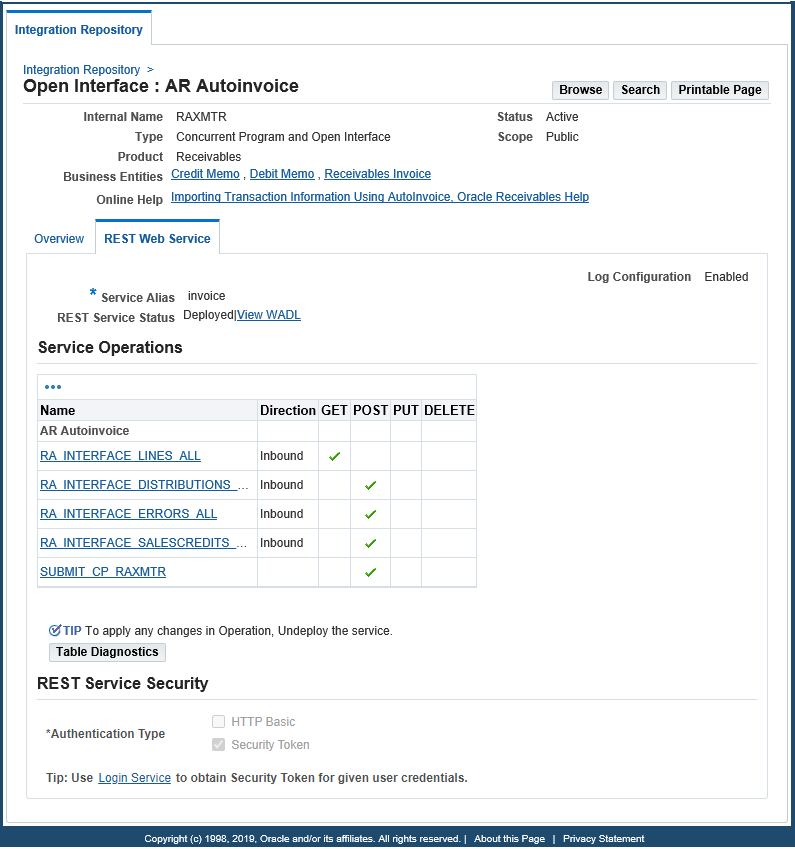
The Open Interface details page contains the following information:
-
Overview Tab
This tab displays read-only information about the selected open interface table. It includes full description, interface source information, as well as concurrent program specific parameters.
For more information on the interface source information, see Common Information on Interface Details.
-
REST Web Service Tab
If the selected Open Interface is an open interface table, click the REST Web Service tab to display the REST service information. This includes service alias, service status, WADL description, verb, service operation, and authentication type information.
Note that the supported HTTP verbs are determined by the direction of an open interface table or view.
-
For an open interface table with
Inbounddirection, all four HTTP methods – GET, POST, PUT, and DELETE – can be shown as REST service operations if they were all selected during the service deployment. -
For an open interface table with
Outbounddirection, only the GET HTTP method can be shown. -
For the associated concurrent program (
SUBMIT_CP_<internal name of the associated concurrent program>, such asSUBMIT_CP_RAXMTR) shown as the last entry in the table, only the POST HTTP method can be shown.
For more information about REST service, see Common Information on REST Web Services.
All REST services are secured by HTTP Basic Authentication or Security Token Authentication at HTTP or HTTPS transport level. For more information on REST service security, see Managing Web Service Security, Oracle E-Business Suite Integrated SOA Gateway Implementation Guide.
Note: HTTPS is the recommended secure transport protocol while using the HTTP Basic Authentication security to authenticate user credentials (user name and password).
If a REST service has been successfully deployed to an Oracle E-Business Suite WebLogic server, the integration administrator can undeploy the service to reset the service to its initial state - 'Not Deployed'.
For more information on these administrative tasks, see Performing Administrative Activities for REST Web Services.
-
Open Interface Table Details Page
Click a name link in the Open Interface Tables table to display the selected Open Interface Table details page containing interface table columns and their attributes, such as data type, data length, data precision, data scale, and data requirement.
Open Interface Table Details Page
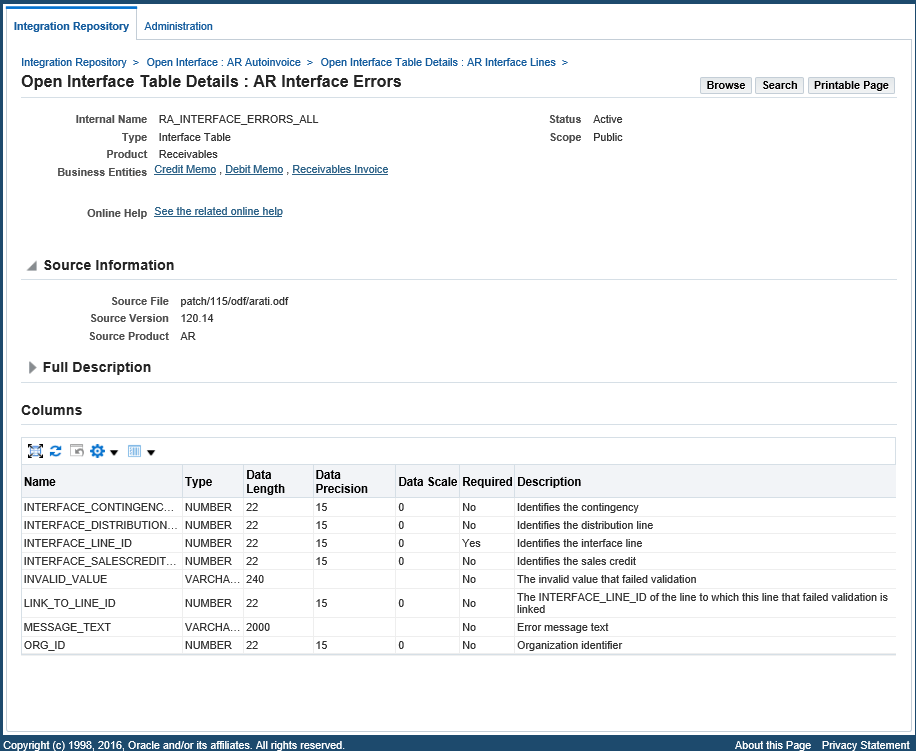
Interface View Information
When you click the Open Interface view name from the interface list table in the Integration Repository, the Open Interface View details page appears.
Open Interface View Details Page
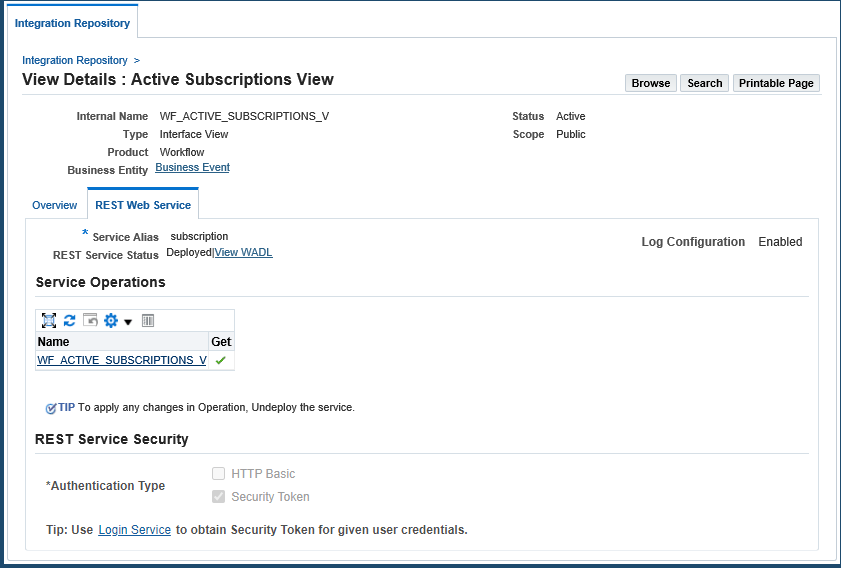
Similar to the interface details page for open interface table, the open interface view details page contains the following information:
-
Overview Tab
This tab displays read-only information about the selected open interface view. It includes full description, interface source information, and column information.
For more information on the interface source information, see Common Information on Interface Details.
-
REST Web Service Tab
This REST Web Service tab contains REST service information for the selected interface view. This includes service alias, service status, WADL description, verb, service operation, and authentication type information.
Unlike open interface table that can be exposed as a REST service operation with various HTTP methods, GET is the only supported method for open interface view.
For more information about REST service, see Common Information on REST Web Services.
All REST services are secured by HTTP Basic Authentication or Security Token Authentication at HTTP or HTTPS transport level. For more information on REST service security, see Managing Web Service Security, Oracle E-Business Suite Integrated SOA Gateway Implementation Guide.
Note: HTTPS is the recommended secure transport protocol while using the HTTP Basic Authentication security to authenticate user credentials (user name and password).
If a REST service has been successfully deployed to an Oracle E-Business Suite WebLogic server, the integration administrator can undeploy the service to reset the service to its initial state - 'Not Deployed'.
For more information on these administrative tasks, see Performing Administrative Activities for REST Web Services.
EDI Message Information
Oracle E-Business Suite Integrated SOA Gateway does not support service enablement for EDI messages; therefore, the EDI interface details page contains only general interface information.
EDI interface Details Page
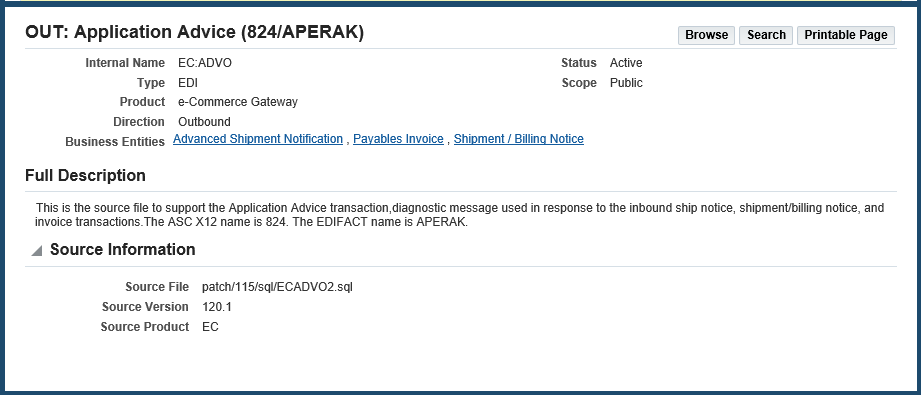
The EDI Message interface details page displays the message direction in the Direction field:
-
Inboundindicates that the interface is for receiving an incoming transaction or message into Oracle E-Business Suite. -
Outboundindicates that the interface is for sending an outgoing transaction or message to another system.
For more information on the general section, see Common Information.
Business Event Information
The general section of the Business Event displays common information for business event.
Business Event Details Page
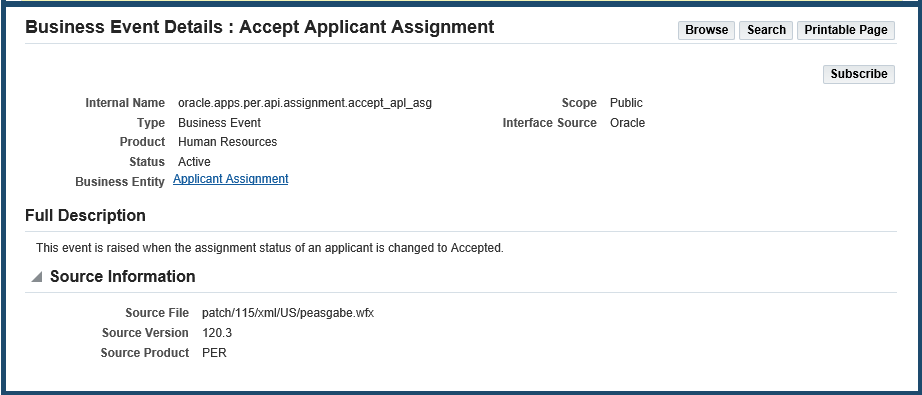
Only users who have the Integration Administrator role can perform the administrative tasks:
-
Subscribe to an event
If a selected business event is not subscribed, the Subscribe button appears in the event details page for the integration administrator. Clicking the Subscribe button lets you subscribe to the selected business event. Internally, an event subscription is automatically created for that event with
WF_BPEL_QAGENTas Out Agent. Once the event subscription has been successfully created, a confirmation message appears on the Business Event interface detail page.To consume the business event message, you should register to dequeue the event from Advanced Queue
WF_BPEL_Q. If a business event is enabled and if there is at least one subscriber registered to listen to theWF_BPEL_Qqueue, then the event message will be enqueued inWF_EVENT_Tstructure to Advanced QueueWF_BPEL_Q.For more information on how to dequeue messages, see the Oracle Streams Advanced Queuing User's Guide.
-
Unsubscribe the event
The Unsubscribe button becomes available in the details page if the selected event has been subscribed. Clicking the Unsubscribe button lets you remove or unsubscribe the event.
For more information about subscribing to business events, see Subscribing to Business Events, Oracle E-Business Suite Integrated SOA Gateway Implementation Guide.