Navigating Through Oracle Integration Repository
This chapter covers the following topics:
- Oracle Integration Repository Overview
- Getting Started with Oracle Integration Repository
- Discovering and Reviewing Interfaces
Oracle Integration Repository Overview
Oracle E-Business Suite Integrated SOA Gateway is the intrinsic part of Oracle E-Business Suite for service enablement. It provides the capability of invoking web services and allowing web service clients to make use of the services provided from Oracle E-Business Suite.
To accomplish this goal, there must be a centralized location where all service related business interfaces can be stored, and at the same time all application users can browse through these business interfaces knowing what type of services are available for service consumption. Oracle Integration Repository, an integral part of Oracle E-Business Suite, is the repository to serve this purpose.
Oracle Integration Repository contains numerous interface endpoints exposed by applications throughout the entire Oracle E-Business Suite. It is not only an essential component within Oracle E-Business Suite Integrated SOA Gateway, but also provides a complete catalog of integration interfaces within Oracle E-Business Suite. You can use this tool to easily discover and search on interfaces, regardless of custom or Oracle seeded ones.
Integration Interface Types Within Oracle E-Business Suite
Oracle Integration Repository supports various integration interface types categorized as follows:
-
Service-enabled interface types
-
PL/SQL
-
XML Gateway Map (inbound)
-
Concurrent Program
Important: Oracle Integration Repository supports REST service enablement for Open Interface Tables and Views. If a concurrent program is associated with an open interface table or view, this concurrent program can be viewed and displayed under the Open Interface type and can be available as a REST service.
-
Open Interface Tables
-
Open Interface Views
-
Business Service Object (formerly known as Service Beans)
-
Java Bean Services
Note: Java APIs whose methods use parameters of either simple data types or serializable Java Beans are categorized as Java Bean Services, a subtype of Java interface. Such Java APIs can be exposed as REST-based web services.
-
Application Module Services
Note: Application Module Implementation class is a Java class that provides access to business logic governing the OA Framework-based components and pages. Such Java classes are called Application Module Services and are categorized as a subtype of Java interface.
Similar to Java Bean Services, Application Module Services can be exposed as REST services only.
-
Security Services
Note: Unlike other service-enabled interfaces, security services are a set of predefined and predeployed REST services from Oracle Application Object Library. This type of services provides security related features for mobile applications.
-
-
Subscription model
-
Business Event
-
XML Gateway Map (outbound)
-
-
Composite services - BPEL
-
Non-service enabled public interfaces
-
EDI Interface
-
Java APIs
Please note that Java APIs, excluding the Application Module Services, Java Bean Services, and Security Services, cannot be exposed as web services.
-
Detailed information on each interface type, see Interface Types.
Major Features
-
A unified repository from which all integration interface types are exposed.
-
Any changes in interface definitions and descriptions are automatically reflected with release.
-
A powerful user interface lets you easily browse and locate the interfaces by product family, interface type, or comprehensive search feature.
-
It displays each interface details including source information, methods within the interface, and web service information if the interface can be service enabled.
-
It supports composite services containing a collection of native interfaces.
-
It enforces security rules to allow only authorized users to perform administrative tasks.
-
It supports custom integration interfaces.
Getting Started with Oracle Integration Repository
Understanding Oracle E-Business Suite Integrated SOA Gateway User Roles
Oracle E-Business Suite Integrated SOA Gateway allows the following three roles to access the Integration Repository user interfaces and perform necessary tasks. Each user role is associated with a specific responsibility by default to access the Integration Repository.
-
Integration Analyst - Integration Repository responsibility
-
Integration Developer - Integrated SOA Gateway responsibility
-
Integration Administrator - Integrated SOA Gateway responsibility
Please note that the Integration Administrator role is assigned to the
SYSADMINuser by default.
Users granted different roles can perform various tasks as described in the following table:
| Privileges | Integration Analyst | Integration Developer | Integration Administrator |
|---|---|---|---|
| View Public Interfaces | Yes | Yes | Yes |
| View Private/Internal Interfaces | No | Yes | Yes |
| Generate/Regenerate SOAP Web Services | No | Yes | Yes |
| Deploy/Undeploy SOAP Web Services | No | No | Yes |
| Activate SOAP Web Services | No | No | Yes |
| Retire SOAP Web Services | No | No | Yes |
| Reset SOAP Web Services | No | No | Yes |
| Deploy/Undeploy REST Web Services | No | No | Yes |
| Subscribe to Business Events | No | No | Yes |
| Create Grants | No | No | Yes |
| View Grants | No | Yes | Yes |
| Delete Custom Interfaces | No | No | Yes |
| Download Composite Service | No (Configurable) |
Yes | Yes |
Note: Oracle E-Business Suite Integrated SOA Gateway leverages the concepts of permissions and permission sets to grant data access privileges or permissions to users through roles. For example, multiple privileges related to administrative functions can be grouped into an administrative permission set and then granted to a user through the Integration Administrator role. That user becomes an integration administrator and has privileges to perform administrative tasks.
Integration analysts by default do not have the privilege to download composite services unless they are granted the download privilege through a permission set. For more information on how to manage security through roles, see Role-Based Access Control (RBAC) Security, Oracle E-Business Suite Integrated SOA Gateway Implementation Guide.
For information on SOAP and REST web services and how to perform additional administrative tasks, see Common Information on SOAP Web Services and Common Information on REST Web Services.
For information on how to manage security grants, see Managing Grants.
Accessing Oracle Integration Repository
In this release, you can access Oracle Integration Repository through either of the following responsibilities depending on your assigned user role:
Note: There are three predefined user roles used in the Oracle E-Business Suite Integrated SOA Gateway: Integration Analyst, Integration Developer, and Integration Administrator. For more information about these roles, see Understanding Oracle E-Business Suite Integrated SOA Gateway User Roles.
-
Integration Analyst Role: Integration Repository Responsibility > Integration Repository
Only users who are granted the Integration Analyst role can find the Integration Repository responsibility from the navigation menu.
After selecting the Integration Repository responsibility and the Integration Repository link from the navigation menu, users who have the Integration Analyst role can navigate, search, and view existing integration interface definitions and services from the Integration Repository.
Please note that when accessing the Integration Repository through this approach, these users do not have the privileges to perform any administrative tasks which are done by the users who have the Integration Administrator role through the Integrated SOA Gateway responsibility.
-
Integration Developer Role or Integration Administrator Role: Integrated SOA Gateway Responsibility > Integration Repository
Only users who are granted the Integration Developer role or the Integration Administrator role can find the Integrated SOA Gateway responsibility from the navigation menu.
Similar to accessing the Integration Repository home page through the Integration Repository responsibility, users can search and view existing interface and service details through the repository. Additionally, users who are granted the Integration Administrator role have more privileges to generate and deploy web services and create security grants through the Integration Repository user interface.
Furthermore, users who have the Integration Administrator role can find the Administration link in addition to the Integration Repository link from the navigator menu. The Administration link lets the administrators perform additional administrative tasks outside the Integration Repository user interface. See: Accessing the Administration Link to Perform Additional Administrative Tasks.
Accessing the Administration Link to Perform Additional Administrative Tasks:
After logging in to Oracle E-Business Suite with the Integrated SOA Gateway responsibility, an integration administrator can find the Administration link, in addition to the Integration Repository link from the Navigator menu.
This Administration link is specifically for the integration administrator to perform additional administrative tasks outside the Integration Repository user interface. Expand the Administration link to display the following links:
-
Service Monitor link: This link lets the administrator access the Service Monitor user interface where the administrator can monitor and audit all REST messages received and sent directly to Oracle E-Business Suite and all SOAP messages passed through Oracle SOA Suite for Oracle E-Business Suite web services.
For information about how to use Service Monitor, see Monitoring and Managing Inbound Service Invocation Messages Using Service Monitor, Oracle E-Business Suite Integrated SOA Gateway Implementation Guide.
-
Configuration link: This link lets the administrator access the centralized Log and Audit configuration user interface where the administrator can configure log settings and auditing information at the service type (SOAP or REST) level of an integration interface.
For information about log configuration, see Logging for Web Services, Oracle E-Business Suite Integrated SOA Gateway Implementation Guide.
-
Invocation Monitor link: This link lets the administrator access the Service Invocation Monitor user interface where the administrator can monitor and audit both SOAP and REST request messages received and sent directly from Oracle E-Business Suite through Service Invocation Framework.
For information about how to use Service Invocation Monitor, see Monitoring and Managing Outbound Service Invocation Messages Using Service Invocation Monitor, Oracle E-Business Suite Integrated SOA Gateway Implementation Guide.
For detailed information on each task performed by the users who have the Integration Administrator role, see Oracle E-Business Suite Integrated SOA Gateway Implementation Guide. For tasks related to the users who have the Integration Developer role, see Oracle E-Business Suite Integrated SOA Gateway Developer's Guide.
Using Integration Repository
Integration Repository has the following major user interfaces:
To further understand how to use Oracle Integration Repository, the following topics are included in this section:
Discovering and Reviewing Interfaces
This section includes the following topics:
Browsing the Integration Interfaces
The Browse interface appears by default while accessing the Oracle Integration Repository. You can also access the Browse interface by clicking Browse on the search page or any interface information page.
You can browse directly to an appropriate list of interfaces if you know which product family and product you want to integrate with, plus one of the following:
-
Business entity
Business entities are objects that either perform business activities or have business activities performed on them. Sales orders, employees, purchase orders, customers, and receipts are all examples of business entities. An interface can be used by multiple business entities, and a business entity can be accessed using multiple interfaces.
-
Interface type
Business interface information in Oracle Integration Repository is organized for browsing and searching by interface type, based on the integration technology used.
For more information, see Interface Types.
-
Integration standard
XML Gateway and web service-based interfaces conform to various industry standards.
For more information, see Integration Standards.
Instead of browsing through the integration endpoints from the repository, you can perform a search to locate your desired interfaces or services. See Searching for an Integration Interface.
Oracle Integration Repository Browse Page
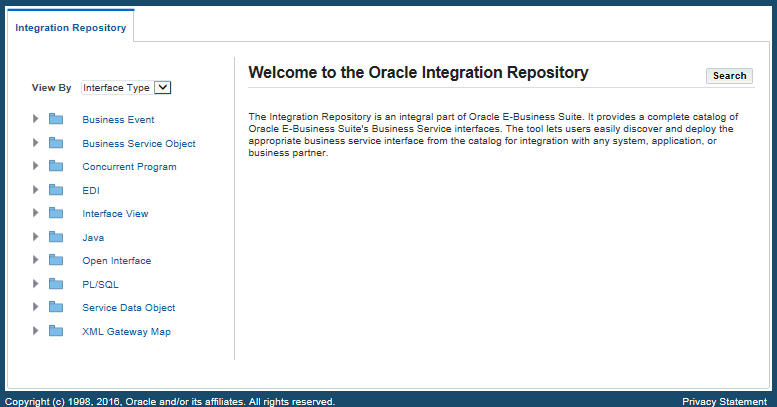
Oracle Integration Repository allows you to browse integration interfaces or services by selecting one of the following views from the View By list:
-
Product Family
-
Interface Type
-
Standard (integration standard)
Expand the navigation tree in one of these views to see a list of the available interfaces. To save the list of interfaces in a CSV file, click Export.
To review the details of an interface, click the interface name link to access the interface details page.
Browsing by Product Family
The Product Family view is organized as follows: Product Family, then Product, and then Business Entity
For example, Financials, then Payables, and then Payables Invoice.
After selecting a business entity (such as 'Payable Invoice'), click a desired integration interface name link from the Interface List table to view the interface details.
Please note that a business entity can include multiple interfaces of different types owned by different products. For example, the business entity 'Supplier Site' can include the following:
-
Suppliers Package
-
Supplier Sites Open Interface Import
Browsing by Interface Type
The Interface Type view is organized as follows: Interface Type, then Product Family, and then Product.
For example, PL/SQL, then Financials, and then Cash Management.
Use this view to see all of the interfaces available for a particular product that use a particular interface type.
Browsing by Standard
The Standard view is organized as follows: Standard and Version, then Product Family, and then Product.
For example, OAG7.2, then Financials, then Payables, and then Payables Invoice.
Use this view to browse for a product's XML Gateway maps and web services belonging to the specified standard, for example W3C or OAG 7.2.
Searching for an Integration Interface
Click Search in the Welcome to the Oracle Integration Repository page or any interface details page to access the main Search page.
Oracle Integration Repository Search Page
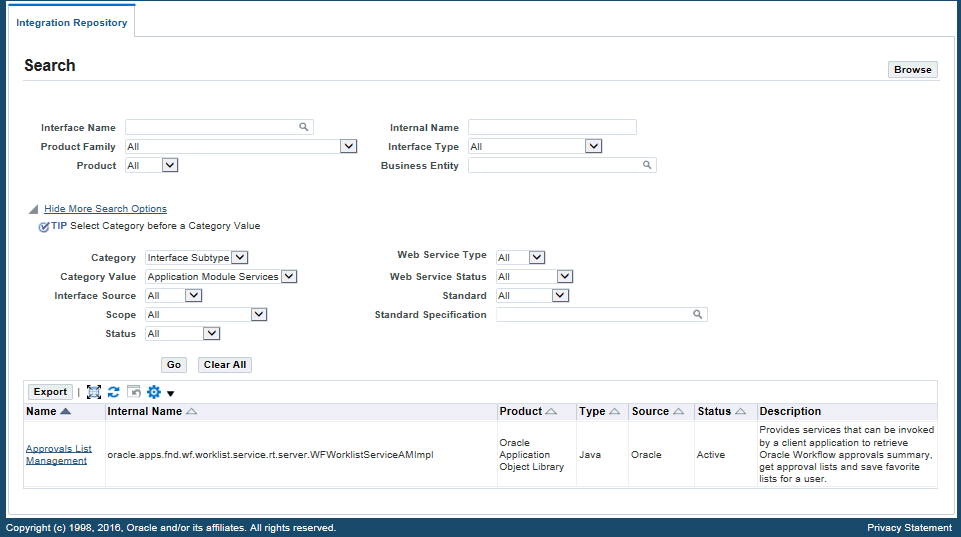
You can search for interfaces with any combination of the following criteria:
Note: In the Search page the default value 'All' is automatically displayed in the Product Family, Product, and Interface Type fields. This allows a search to be processed appropriately if you do not make further changes from the drop-down selections.
Additionally, the same default value 'All' can be found in the Category, Status, Interface Source, Web Service Status, Standard, and Scope fields while clicking the Show More Search Options link.
-
Interface Name
This is the interface name displayed in the browse tree of the Integration Repository user interface.
-
This is the interface name used internally. It can be PL/SQL package name, the document name, or the Java service interface name.
-
Interface definition can be categorized based on the integration technology used, such as PL/SQL or concurrent program related interfaces, when it is displayed or browsed in the repository.
Interface types supported in Oracle Integration Repository are PL/SQL APIs, Concurrent Programs, XML Gateway messages, Open Interface Tables, Open Interface Views, Business Service Objects, Business Events, EDI Interfaces, Java, and Composite Services - BPEL.
Note: Java Bean Services, Application Module Services, Java APIs for Forms, and Security Services are a subtype of Java interface.
-
Product Family
An Oracle E-Business Suite application family that supplies the interface. Examples of product family can be Application Technology, Financials, and Manufacturing.
-
Product
An Oracle E-Business Suite application or component that supplies the interface. Examples of product can be Payables, Cash Management, and Order Management.
-
Business Entity
Business entities are objects that either perform business activities or have business activities performed on them. For example, sales orders, account numbers, employees, purchase orders, customers, and receipts are all business entities.
Click Show More Search Options to include any of the following additional criteria in your search:
-
Use these two fields to qualify product-specific features or to categorize a subtype of an interface. Select one of the following available category drop-down values if needed:
-
All(default) - This displays all integration interfaces regardless of category and category values. -
Extensions- This category indicates that specific methods of extending the API functionality are provided by certain products. Examples of extensions are the User Hooks provided by Human Resource Management System, and Client Extensions provided by Projects.When
Extensionscategory is selected, you can select the category value (for example,HRMS User Hooks provided). -
Interface Subtype- This category indicates that a subtype of an interface is available.For example, 'Java Bean Services', 'Application Module Services', and 'Security Services' are a subtype of Java interface.
When
Interface Subtypecategory is selected,Java Bean Services,Application Module Services,Java APIs for Forms, andSecurity Servicesare automatically displayed as the list of values for your selection.
-
-
Select one of the following values from the drop-down list:
-
All(default) - All integration interfaces will be displayed from the search. -
Oracle- All Oracle native packaged integration interfaces and services are categorized by this interface source type. -
Custom- This indicates annotated custom integration interfaces that are uploaded and published in the Integration Repository.
-
-
Select one of the following values from the drop-down list:
-
All(default) -
Active -
Deprecated -
Obsolete -
Planned
For more information, see Status in the Common Information table.
-
-
Use the Web Service Type field to search different types of services supported in Oracle E-Business Suite Integrated SOA Gateway.
Select one of the following values from the drop-down list:
-
All(default) - This displays all interfaces regardless of the interface types whether they can be exposed as SOAP or REST services or not. -
REST- This displays all interfaces that can be exposed as REST services. -
SOAP- This displays all interfaces that can be exposed as SOAP services.
-
-
Use the Web Service Status field to indicate different state of a web service during the service generation and deployment life cycle. This field is relevant for the interfaces that can be service enabled.
The list of options displayed in the Web Service Status field depends on the value selected for Web Service Type.
-
If
Allis selected as the service type, the available Web Service Status values for selection areAllandDeployed. -
If
RESTis selected as the service type, the available Web Service Status values for selection areAll,Deployed, andNot Deployed. -
If
SOAPis selected as the service type, the available Web Service Status values for selection areAll,Generated,Not Generated,Deployed Active, andDeployed Inactive.
Select one of the following values from the drop-down list:
-
All(default) - Interfaces are displayed based on the following options:-
When
Allis selected as the service type, this displays all interfaces regardless of the interface types whether they can be service enabled or not. -
When
SOAPis selected as the service type, this displays the interfaces that can be exposed as SOAP services, regardless of the service status. -
When
RESTis selected as the service type, this displays the interfaces that can be exposed as REST services, regardless of the service status.
-
-
Not Generated- WhenSOAPis selected as the service type, this displays all service-enabled interfaces that do not have SOAP services generated. -
Generated- WhenSOAPis selected as the service type, this displays all interfaces that have SOAP services generated, but not yet deployed. -
Deployed Active- WhenSOAPis selected as the service type, this displays all interfaces that have SOAP services deployed with 'Active' state. These interfaces are ready to be invoked and accept new SOAP requests. -
Deployed Inactive- WhenSOAPis selected as the service type, this displays all interfaces that have SOAP services deployed with 'Retire' state. These interfaces cannot accept new SOAP requests until they are activated. -
Not Deployed- WhenRESTis selected as the service type, this displays all interfaces that do not have REST services deployed. -
Deployed- WhenRESTis selected as the service type, this displays all interfaces that have REST services deployed.When
Allis selected as the service type, this displays all interfaces that have either REST or SOAP web services deployed, including active or inactive SOAP service deployment state.
For more information, see Common Information on Web Services.
-
-
Select one of the following values from the drop-down list:
-
All(default) - This displays all integration interfaces regardless of public, internal, or private interfaces. -
Public- This displays public integration interfaces that can be used by anyone. -
Internal To Oracle- This displays the interfaces that are available for business integration between applications within Oracle E-Business Suite.For example, if an interface of this type (Internal to Oracle) belongs to Application Object Library, then that interface can be used by any other applications within Oracle E-Business Suite for process integration in addition to using by the Application Object Library.
Only users who have the Integration Developer role or the Integration Administrator role can access to this type of interfaces.
-
Private To Application- This displays the interfaces that are available for business integration only within the application itself. This type of interfaces can be used only by the applications that the interfaces belong to. For example, if an interface of this type belongs to Purchasing application, then it will not be used by any other applications within Oracle E-Business Suite but Purchasing.Only users who have the Integration Developer role or the Integration Administrator role can access to this type of interfaces.
-
-
Standard and Standard Specification
For more information, see Integration Standards.
Viewing the Search Results
After selecting your criteria, click Go to launch the search. A list of the available interfaces is displayed in the search result table. The interfaces listed in the table are paginated with a maximum of 10 records in one page. If there are more than 10 records retrieved from the search, click the Next icon to view the records listed in the next page.
The search result table lists each interface information including interface name, internal name, product, interface type, source, status, and description. Click the interface name link from the search result table to display the interface details page where you can view the details for the selected interface or service.
To have the search result displayed in your desired order, you can sort the entire set of the search result by clicking the Up Arrow or Down Arrow icon next to the field you want the result to be sorted against. Initially, the result will be sorted by Interface Name in ascending order. You can optionally change the sorting order by clicking on the Down Arrow icon next to the Name field to sort the result in descending order.
To save the list of interfaces to a CSV file, click Export. Click Clear All to clear all the search fields you entered and start a new search if desired.
Interface Details Page
Once an interface is selected from the browsing tree or the search result, the interface details page is displayed. It contains the following two types of information for a given interface:
-
Common information
This includes a header region with general information, full description of the selected interface, interface source information, as well as procedures and functions or methods contained in the selected interface.
-
Web service information (optional)
If the interface can be service enabled, the web service information is available in the interface details page. It contains interface or service information along with the service status indicating whether the selected interface has an associated service, or whether the service is deployed or not.
Integration administrators can perform administrative tasks for a selected interface in this page, such as generating and deploying a web service, subscribing to a business event, and creating security grants.
For more information about this interface details page, see Common Information in Interface Details.
Interface Types
Business interfaces are organized into interface types according to the integration technologies on which they're based.
Based on the natural way of how interfaces are formed or established, Oracle Integration Repository supports the following interface types:
-
Native Interfaces
Native integration interfaces or Oracle seeded interfaces are integration endpoints shipped with the Oracle Integration Repository by default. It includes the following interface types:
-
Apart from normal Java APIs, Java interface includes the following subcategories:
Please note that in this release Java APIs for Forms are not serviceable interfaces and cannot be exposed as SOAP services. Refer to My Oracle Support Knowledge Document 966982.1 for the suggested alternatives to the existing Java APIs for Forms interfaces.
-
Building upon native interfaces, a composite interface consists of a collection of native interfaces that belong to a specific product or product family available in the Integration Repository.
The supported composite interface type is Composite - BPEL.
Note: Oracle Integration Repository supports custom integration interfaces that are created and annotated based on Integration Repository annotation standards. After appropriate validation, these annotated custom source files can be uploaded and displayed along with Oracle interfaces through the Integration Repository browser tree, based on the interface types to which they belong.
To easily differentiate custom interfaces from Oracle ones, all custom integration interfaces are categorized with interface source 'Custom' while Oracle interfaces are marked with interface source 'Oracle'. For more information about custom integration interfaces and services, see Working With Custom Integration Interfaces and Services.
PL/SQL Interface
A business interface can be based on a PL/SQL package from which you invoke procedures and functions appropriate to an integration.
PL/SQL APIs are serviceable interfaces and can be exposed as both SOAP-based and REST-based web services.
For more information about PL/SQL interface type in the Integration Repository, see PL/SQL Information.
XML Gateway Message Map
Oracle XML Gateway comprises a set of services that allows easy integration with Oracle E-Business Suite to support XML messaging. Oracle E-Business Suite utilizes Oracle Workflow Business Event System to support event-based XML message creation and consumption.
Oracle XML Gateway consumes events raised by Oracle E-Business Suite and subscribes to inbound events for processing. It uses the message propagation feature of Oracle Advanced Queuing to integrate with Oracle Transport Agent to deliver messages to and receive messages from business partners. XML Gateway message maps can be used directly, or they can be exposed as web services.
Additional Information: The message map is a file of type .xgm and is created using the XML Gateway Message Designer. Message maps define the data source and data target, any hierarchies between the source and the target, and actions for data transformation and process control.
For more information about XML Gateway map interface type in the Integration Repository, see XML Gateway Map Information.
For more information about Oracle XML Gateway, see the Oracle XML Gateway User's Guide.
Concurrent Program
A concurrent program runs as a concurrent process. That is, it processes multiple programs running in the background. Functions performed by concurrent programs are normally data-intensive and long-running, such as posting a journal, and generating an EDI flat file.
For more information about Concurrent Program interface type in the Integration Repository, see Concurrent Program Information.
For more information about how to use concurrent programs, refer to the Oracle E-Business Suite Setup Guide.
Business Event
A business event is an occurrence in an internet application that might be significant to other objects in a system or to external agents. An example of a business event can be the creation of a new sales order or changes to an existing order.
Oracle Workflow uses the Business Event System that leverages the Oracle Advanced Queuing (AQ) infrastructure to communicate and manage business events between systems. When a local event occurs, the event subscribing code is processed in the same transaction as the code that raised the event. Subscription processing can include running custom code on the event information, sending event information to a workflow process, and sending event information to other queues or systems.
For more business event information, see Events, Oracle Workflow Developer's Guide.
For more information about business event interface type in the Integration Repository, see Business Event Information.
Open Interface Table
An open interface consists of the interface tables to store data from external sources and concurrent programs, as well as to validate and apply this data into the Oracle E-Business Suite base tables. All open interfaces are implemented using concurrent programs.
Please note that Open Interface Table is often referred as Open Interface.
For more information about Open Interface Table interface type in the Integration Repository, see Open Interface Information.
Open Interface View
Interface views are database objects that make data from Oracle E-Business Suite products available for selection.
For more information about Interface View interface type in the Integration Repository, see Interface View Information.
EDI Message Transaction
Electronic Data Interchange (EDI) is one form of electronic commerce. Interface data files are electronically exchanged between trading partners as messages in a standard format to minimize manual effort. EDI message transactions are supported by Oracle e-Commerce Gateway.
Oracle e-Commerce Gateway provides users the ability to conduct business electronically between trading partners based on Electronic Commerce standards and methodology. When used for EDI solutions, Oracle e-Commerce Gateway integrates with EDI translators to provide specific EDI standard formats and versions.
For more information about EDI messages in the Integration Repository, see EDI Message Information.
For more information about Oracle e-Commerce Gateway, see the Oracle e-Commerce Gateway User's Guide.
Business Service Object
A business service object, formerly known as Service Bean, is a high-level service component that allows OA Framework or BC4J components to be deployed as web services.
Business service object interfaces provide access to SOA services to facilitate integration between Oracle E-Business Suite and trading partners. They often employ service data objects as parameters to pass complex data.
Note: A service data object is not actually an interface type; rather, it is an object used by one or more business service objects or other service data objects to pass data.
For more information about Business Service Object interface type in the Integration Repository, see Business Service Object.
Java
A business interface can be based on a Java class from which you invoke methods that are appropriate to an integration.
Java Bean Services are also a subtype of Java interface. This type of Java APIs whose methods must use parameters of either serializable Java Beans or simple data types such as String, Int, and so forth can be categorized as Java Bean Services. Such Java APIs can be exposed as REST services only.
Similar to the PL/SQL REST services, Java Bean Services have simplified development life cycle - Deploy and Undeploy - and are implemented with the same security mechanism. Java Bean Services can be deployed as REST service operations with the POST and GET HTTP methods in this release.
For annotation guidelines on Java Bean Services, see Annotations for Java Bean Services, Oracle E-Business Suite Integrated SOA Gateway Developer's Guide.
Application Module Implementation class is a Java class that provides access to business logic governing the OA Framework-based components and pages. Such Java classes are called Application Module Services and are categorized as a subtype of Java interface.
Similar to Java Bean Services, Application Module Services can be exposed as REST services only.
For annotation guidelines on Application Module Services, see Annotations for Application Module Services, Oracle E-Business Suite Integrated SOA Gateway Developer's Guide.
Security services, built on Java, are a set of predefined and predeployed REST services from Oracle Application Object Library. These services including Authentication and Authorization services are developed for mobile applications.
Security services will not require any REST service lifecycle activities such as Deploy or Undeploy. Additionally, they are available to all users.
For more information about Java interface type in the Integration Repository, see Java Information.
Java APIs for Forms interfaces are not serviceable interfaces and cannot be exposed as SOAP services. Refer to My Oracle Support Knowledge Document 966982.1 for the suggested alternatives to the existing Java APIs for Forms interfaces.
Composite Interfaces
A composite interface consists of a collection of native packaged interfaces or services available in the Integration Repository.
Composite interfaces orchestrate the invocation sequence of web services into an end-to-end business process through a web service composition language BPEL (business process execution language).
Additional Information: Composite interfaces can be designed and created in Oracle JDeveloper and Oracle Eclipse. Based on the creation methods, composite services have various composite types such as BPEL, ESB (enterprise service bus), or SCA (service component architecture) types. Composite - BPEL type is the only supported composite interface in this release.
For more information about composite interfaces, see Working with Composite Interfaces.
Integration Standards
Each web service interface conforms to an integration standard, for example OAGIS or RosettaNet. The fully qualified standard includes the name, version, and specification. For example: OAG 7.2 CONFIRMBOD_004. The following standards are observed in Oracle Integration Repository:
-
IFX1.2
-
OAG6.2
-
OAG7.0
-
OAG7.1
-
OAG7.2
-
RosettaNet01.01.00
-
RosettaNet01.03.00
-
RosettaNet02.02.00
-
RosettaNet02.03.00
-
UCCnet2.4
-
W3C