Working with Composite Services - BPEL
This chapter covers the following topics:
- Overview of Composite Services - BPEL
- Viewing Composite Services - BPEL
- Downloading Composite Services - BPEL
Overview of Composite Services - BPEL
Composite services use native interfaces as building blocks to construct the sequence of business flows. Basically, this interface type orchestrates the invocation sequence of web services into a meaningful end-to-end business process through a web service composition language BPEL. For example, use BPEL component in Oracle JDeveloper to integrate the Order to Receipt business process that contains sales order entry, item availability check, pack and ship, and invoice to Accounts Receivable subprocesses handled by various applications. This approach effectively tightens up the control of each individual process and makes the entire business flow more efficiently.
A composite service has its own WSDL definition and service endpoints allowing external web service clients to invoke the services at runtime.
In Oracle SOA Suite 11g and Oracle SOA Suite 12c, BPEL process is managed and deployed together with the associated SOA composite application. In Oracle SOA Suite 10g, it is developed and deployed as a separate component. Integration Repository displays 'Composite Services - BPEL' of Oracle SOA Suite 10g as catalogue in this release.
A Composite Service - BPEL in Oracle JDeveloper
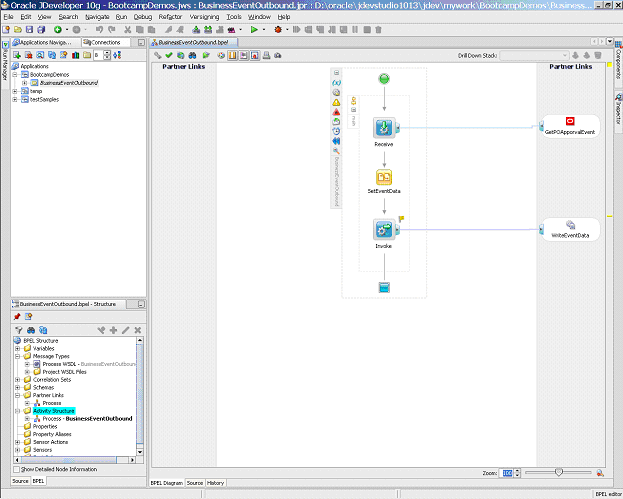
For information on how to create and administer composite services - BPEL, see the Oracle E-Business Suite Integrated SOA Gateway Developer's Guide and the Oracle E-Business Suite Integrated SOA Gateway Implementation Guide for details.
Additional Information: Since composite interfaces can be designed and created in Oracle JDeveloper and Oracle Eclipse, based on the different creation methods, composite interfaces can have various composite types such as BPEL, ESB (enterprise service bus), or SCA (service component architecture) types. However, composite - BPEL is the only composite interface type supported in this release.
Viewing Composite Services - BPEL
Once annotated custom composite - BPEL definitions are uploaded to the Integration Repository, 'Composite - BPEL' option can be displayed from the repository and available to all users.
You can view composite interfaces by navigating to the Composite - BPEL interface type directly from the Oracle Integration Repository Browser window with View By 'Interface Type' or by performing a search in the Search page.
Click a composite - BPEL interface name link from the navigation tree or the search result to display the composite service - BPEL interface details page where you can view the interface name, description, BPEL file, abstract WSDL, and other annotated information.
The composite service - BPEL interface details page allows you to perform the following tasks in the BPEL Files region:
-
View the composite service abstract WSDL file by clicking the View Abstract WSDL link.
-
View the composite - BPEL file by clicking the View BPEL File link
The BPEL code is displayed in a pop-up window containing major BPEL process components and activities included for the selected composite service.
Users who are granted the download composite service privilege can download the service by clicking Download Service in the interface details page. This downloads a corresponding composite service project file, such as a BPEL file, to a local directory. See: Downloading Composite Services - BPEL.
For information on how to upload composite - BPEL definitions to the Integration Repository, see Enabling Custom Integration Interface Process Flow, Oracle E-Business Suite Integrated SOA Gateway Implementation Guide.
To view a composite service - BPEL:
-
Log in to Oracle E-Business Suite as a user who has the Integration Analyst role to access the Integration Repository through the Integration Repository responsibility. Select the Integration Repository link.
-
In the Integration Repository tab, select 'Interface Type' from the View By drop-down list.
-
Expand the Composite - BPEL interface type node to locate your desired composite service.
-
Click the composite - BPEL interface that you want to review to open the Composite Service - BPEL interface details page.
-
Click the View Abstract WSDL link to review the WSDL description.
-
Click the View BPEL File link to view the BPEL code.
Downloading Composite Services - BPEL
In addition to viewing composite service - BPEL details and reviewing a WSDL file, users who have the download privilege can download a composite - BPEL .JAR file to their local directories by clicking Download Service in the composite service details page.
Important: In general, only integration developers and integration administrators can download the composite services - BPEL. However, users who are granted the download privilege through Integration Repository Download Composite Service permission set (FND_REP_DOWNLOAD_PERM_SET) can also perform the download action. Otherwise, Download Service may not appear in the details page by default.
For information about how to grant the download composite service privilege, see Role-Based Access Control (RBAC) Security, Oracle E-Business Suite Integrated SOA Gateway Implementation Guide.
To download a composite service - BPEL:
-
Log in to Oracle E-Business Suite as a user who has the Integration Analyst role and also has the download composite service privilege. Select the Integration Repository responsibility and then choose the Integration Repository link from the navigation menu.
-
In the Integration Repository tab, select 'Interface Type' from the View By drop-down list.
-
Expand the Composite - BPEL interface type node to locate a desired composite service.
-
Click the desired composite service to open the composite service - BPEL interface details page.
-
Click Download Service to download the selected composite file to a local directory.