Foreign Currency
This chapter covers the following topics:
Foreign Currency Transactions
You can enter all types of invoices, including prepayments, expense reports, and recurring invoices, in a foreign currency and then pay them in that currency.
Note: If the invoice currency is a fixed-rate currency such as euro or another EMU currency, you can pay the invoice in an associated fixed-rate currency. See: Cross Currency Payments for Fixed-Rate Currencies.
When you enter an invoice, Payables uses the exchange rate you select to convert the invoice distributions into ledger currency. You define your ledger currency during setup for your ledger. When you create a payment for a foreign currency invoice, Payables uses the exchange rate you enter at that time to convert the payment lines into your ledger currency. Any difference in ledger currency between invoice entry and invoice payment is recorded as realized Gain/Loss.
When you reconcile your payments using Oracle Cash Management, Payables also creates Gain/Loss accounting entries to record differences between the original payment amount and the cleared payment amount due to exchange rate fluctuations. See also: Reconciling Payments with Oracle Cash Management.
Transactions must have any necessary exchange rates before you can account for them. Payables creates accounting entries for your invoices and payments in both the functional and foreign currency.
To make a foreign currency payment, use a bank account with a payment document that uses a payment format that is either multi-currency or defined for the foreign currency.
The following diagram shows the general steps you follow to enter and pay a foreign currency invoice.
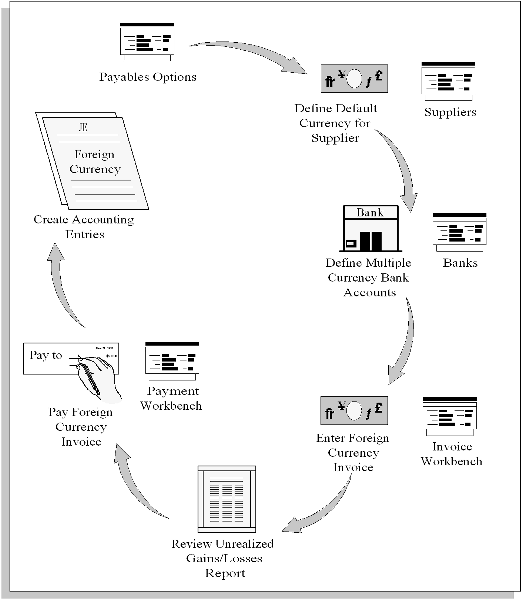
Entering Invoice Currency
You can pay invoices in either the same currency you used to enter them, or an associated fixed-rate currency. You can enter or change invoice currency defaults at five subsequent times. During each of these steps you can override the default created by the previous step.
-
Payables Options, choose default invoice currency
-
Supplier Entry
-
Supplier Site Entry
-
Invoice Batch defaults (optional)
-
Invoice or Expense Report Entry
The invoice currency is the default for invoice distributions, and this invoice distribution currency default cannot be changed.
Making Foreign Currency Payments
To pay foreign currency invoices you must have bank accounts and payment documents that are defined for foreign currency payments. You must use one of the following combinations:
-
A foreign currency bank account with a payment document that uses a payment format defined for the intended foreign currency.
-
A multi-currency bank account with a payment document that uses multi-currency payment format. If you use a multi-currency payment format, you enter the payment currency at payment time.
-
A multi-currency bank account with a payment document that uses a payment format defined for the intended foreign currency.
Gain/Loss Calculation
Payables can track currency gains and losses in your ledger currency caused by exchange rate fluctuations between the following dates:
-
Invoice GL date
-
Payment issue date
-
Payment maturity (for future dated payments)
-
Payment reconciliation or clearing with Oracle Cash Management
In addition, if you match to purchase orders or receipts, Payables uses the Exchange Rate Variance account or an expense account to record exchange rate variances between the invoice and the record you matched to--either the purchase order or receipt.
The following table lists the Payables options that, in combination with the chosen accounting method (Cash or Accrual) control how and when Payables accounts for gains and losses:
| Tabbed Region in Payables Options window | Option or Field Name | Option or Field Values |
|---|---|---|
| Accounting Option | Account for Payment, Oracle Payables Implementation Guide | - When Payment is Issued - When Payment Clears |
| Accounting | Account for Gain/Loss, Oracle Payables Implementation Guide | - When Payment is Issued - When Payment Clears |
For charts that show how Payables calculates gains and losses based on the Account for Gain/Loss option, your Account for Payment options, and your accounting method, see: Account for Gain/Loss, Oracle Payables Implementation Guide.
You can have as many realized gain or loss accounts as you need. You can define default Gain or Loss Accounts for Payables and override them for each bank account you use. If you enable the Payables option to account for gains and losses at payment issue time, then Payables automatically calculates a realized gain or loss if a payment has a different exchange rate than the foreign currency invoice it pays. Payables charges the amount to the appropriate Gain or Loss account assigned to the bank account from which you created the payment. If you enable the Payables option to account for gains and losses at payment clearing time, Payables automatically calculates a realized gain or loss when you create accounting entries for a foreign currency payment that you reconciled in Oracle Cash Management.
The following diagram shows the accounting entries for the previously described example.
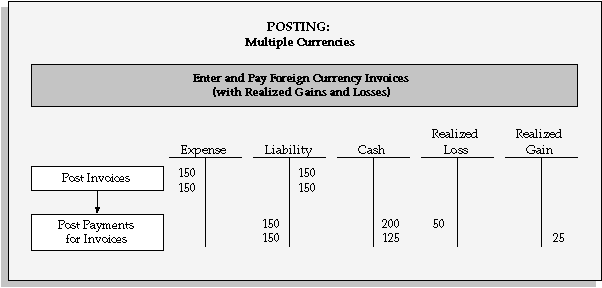
Example
You install General Ledger and Payables and define US dollars as the ledger currency for your ledger. You select Accrual Basis as your accounting method. You account for payments and gain/loss at payment time only.
You enter two invoices, both for 300 pounds (GBP) with a Corporate exchange rate, and validate the invoices. The Corporate exchange rate on the date you enter the invoices is 2:1. When you account for the invoices, Payables creates accounting entries in both the foreign currency (300 GBP) and your ledger currency ($150 US) for both invoices, and Journal Import creates one journal entry in your ledger currency and one in GBP.
When you pay the first invoice, the exchange rate has decreased to 1.5:1, representing a loss in your ledger currency of $50 US (300/1.5 - 150). When you pay the second invoice, the exchange rate has improved to 2.4:1, creating a gain of $25 US. When you account for the payments, Payables creates accounting entries in both the foreign currency and your ledger currency for both payments. The accounting entries for the gains and losses are in your ledger currency only.
Any time after you enter invoices and before payment, you can review your unrealized gain/loss by submitting the Unrealized Gain/Loss Report.
Types of Exchange Rate Entry
You cannot pay or create accounting entries for foreign currency invoices that have no exchange rate, and you cannot create accounting entries for foreign currency payments that have no exchange rate. You enter exchange rates when you enter invoices and when you create payments.
You can enter the exchange rate manually, or Payables can enter the exchange rate automatically if you have defined in the GL Daily Rates table a rate that matches the invoice's currency, exchange rate type and exchange rate date. You can assign an exchange rate to a transaction in three ways:
-
Manual. During invoice entry or payment creation you manually enter the exchange rate. See: Manual Exchange Rate Entry.
-
GL Daily Rates Table Default. During invoice entry or payment creation, Payables automatically enters the exchange rate from the GL Daily Rates table. See: GL Daily Rates Table Default, Oracle General Ledger User Guide.
-
AutoRate. After you have entered invoices or created payments without exchange rates, ensure that the GL Daily Rates table contains the exchange rate information you need and submit the AutoRate program. Payables automatically assigns exchange rates from the GL Daily Rates table to invoices and payments requiring them. See: AutoRate Program.
Types of Exchange Rates
Payables uses five types of exchange rates. Payables uses exchange rates to convert invoice and payment amounts into your ledger currency.
-
User. Used to manually enter your own exchange rate during invoice entry or at payment time. If you use the User exchange rate type, if the Payables option Calculate User Exchange Rate is enabled, and if you are using the Invoices window or the open interface table, then Payables calculates the invoice exchange rate if you provide the Ledger Currency amount.
-
Spot. A daily exchange rate that is a quoted market rate. When you specify a Spot rate type, Payables automatically enters the invoice Exchange Rate from the GL Daily Rates table.
-
Corporate. A standard market rate determined by senior management for use throughout your organization. When you specify a Corporate rate type, Payables automatically enters the invoice Exchange Rate from the GL Daily Rates table.
-
User-defined. An exchange rate type you define in the Define Daily Conversion Rate Types window. You can define as many exchange rate types as you need. When you specify a User-defined rate type, Payables automatically enters the invoice exchange rate for you from the GL Daily Rates table.
-
EMU Fixed. If you use fixed-rate currencies and your ledger currency is different from the Invoice Currency or Payment Currency, and the currencies are associated fixed-rate currencies, such as euro and another EMU currency, then Payables displays EMU Fixed as the Rate Type and you cannot update this value.
Reporting on Foreign Currency Transactions
Submit the following reports to review foreign currency information:
-
Unaccounted Transactions Report: Lists invoices for which Payables cannot create accounting entries. Report includes foreign currency invoices with no exchange rates, unbalanced distributions, etc. See: Unaccounted Transactions Report.
-
Unrealized Gain / Loss Report, and Realized Gain / Loss Report: Lists gains and losses in ledger currency due to changes in exchange rates. See: Unrealized Gain/Loss Report.
-
Cash Requirement Report: Forecasts cash needs for payment of invoices that match parameters you enter. See: Cash Requirement Report.
Integration with Other Oracle Applications
Payables is fully integrated with all other Oracle Applications. For example, if you define currencies, exchange rate types and exchange rates information in Oracle General Ledger, you do not need to enter the same information in Payables.
FOREIGN CURRENCY RESTRICTIONS:
EXCHANGE RATE REQUIRED: If a foreign currency invoice has no exchange rate, Payables will apply a hold to the invoice and will not pay or create journal entries for it. You can review the Unaccounted Transactions Report to see all the invoices on hold.
Related Topics
Entering Daily Rates, Oracle General Ledger User Guide
Entering Foreign Currency Invoices
Creating Foreign Currency Payments
Cross Currency Payments for Fixed-Rate Currencies
Cross Currency Payments for Fixed-Rate Currencies
Note: This functionality was added to support the transition to the euro. Your enterprise needs to implement its own procedures to ensure that it adheres to current accounting practices regarding fixed-rate currencies. For example, you should implement procedures so you do not issue payments in EMU national currency units after January 1, 2002.
If you enter an invoice in a fixed currency, such as euro or another European Monetary Union (EMU) currency, you can pay the invoice in an associated fixed-rate currency. Payables automatically defaults EMU Fixed as the payment exchange rate type.
In addition, if your ledger currency has a predefined fixed exchange rate with the invoice currency or payment currency, Payables defaults EMU Fixed as the exchange rate and provides the fixed rate as the default exchange rate.
Entering Invoice Exchange Rates for EMU Currencies
We use the following terminology in this discussion:
-
EMU Currencies: The euro and the national currency of each state in the EMU.
-
NCU: National Currency Unit. Any EMU currency other than the euro.
In the Invoice Workbench, when an invoice requires an exchange rate between an NCU currency and a non-EMU currency, you enter only the exchange rate between the non-EMU currency and the euro. Since the rate between the euro and each NCU is fixed, the system then calculates and displays the complete exchange rate between the NCU and the non-EMU currency. This functionality is enabled when the following profile option is set to no: Currency: Allow Direct EMU/Non-EMU User Rates.
Three fields in the Invoice Workbench support the calculation of exchange rates. When you enter an invoice currency that requires an exchange rate between a non-EMU currency and an NCU, the behavior of these three fields changes:
-
The first field becomes enterable and you enter the exchange rate between the euro and the non-EMU currency in it.
-
The second field remains display-only, and it displays the fixed exchange rate between the euro and the NCU currency.
-
The Exchange Rate field becomes display-only and displays the calculated exchange rate between the NCU and the non-EMU currency.
Dynamic Field Prompts
Payables dynamically builds the prompts for the two new fields based on the ledger currency of your ledger, the profile option setting for Display Inverse Rate, and the invoice currency of the current record. The prompt will change depending on which invoice record your cursor is on.
The following table shows examples of how the field prompts appear in different scenarios.
| Ledger | Invoice Currency | Use Inverse Rates option | Field Prompt 1 | Field Prompt 2 | Field Prompt 3 |
|---|---|---|---|---|---|
| USD | NCU | Y | USD to EUR | EUR to NCU | Exchange Rate |
| USD | NCU | N | EUR to USD | EUR to NCU | Exchange Rate |
| NCU | USD | Y | EUR to USD | EUR to NCU | Exchange Rate |
| NCU | USD | N | USD to EUR | EUR to NCU | Exchange Rate |
Note: Because the Invoice Workbench dynamically builds the labels for the two new fields, you should not update the field prompt names for these fields. Online, "NCU" would be replaced with the currency code for the NCU you are using.
Paying Invoices in Associated Fixed-Rate Currencies
To pay an invoice in a different fixed-rate currency, whether the invoice originates in the Invoices window, Oracle e-Commerce Gateway, Quick Invoices Expense Reports window, or Recurring Invoices window, you need to specify the Payment Currency.
Prerequisites
-
Assign fixed rates to currencies in the Currencies window. Currencies Window, Oracle General Ledger User Guide.
-
Assign daily rates between your ledger currency and the Euro. Entering Daily Rates, Oracle General Ledger User Guide.
-
In the Supplier Sites window enter the default Invoice Currency and Payment Currency you want to use for each supplier site. (Optional)
-
In the Currency region of the Payables Options window, enter your Rounding Errors Account. See: Currency Payables Options, Oracle Payables Implementation Guide.
-
Define a Suspense Account for your ledger in the Suspense Accounts window in General Ledger. Enter a source of Payables. See: Defining Suspense Accounts, Oracle General Ledger User Guide.
To pay a basic invoice in a different fixed-rate currency:
-
When you enter invoice information, enter an associated fixed rate currency as the Payment Currency. For example, you can enter an EMU currency as the Invoice Currency, and euro as the Payment Currency. Enter the cross rate date or accept the default. Payables provides the fixed rate, the rate type of EMU Fixed, and the default rate date. You can override the rate date.
-
All scheduled payments will be created in the payment currency.
You can change the invoice payment currency at any time before paying the invoice. If you change the payment currency, Payables will automatically recalculate the scheduled payments in the new payment currency.
-
When you pay the invoice, use a bank account that uses the payment currency or use a multi-currency bank account.
Accounting for Fixed-Rate Payments
Suspense Account
When you create accounting entries for cross-currency payments, the resulting accounting entry consists of two currencies: the invoice currency and the payment currency. Payables ensures that the entry balances in your ledger currency. The entry, however, does not balance in the entered currency.
General Ledger identifies cross-currency entries created in Payables. These entries have a category of 'Cross-Currency'. For each of these entries, General Ledger separates the entries by currency before balancing them. General Ledger ignores the out of balance errors. Then General Ledger creates a balancing journal entry that is charged to a clearing account. A clearing account is called a 'Suspense Account' in Oracle General Ledger.
Note: The entry to the clearing account will always be zero in your ledger currency because the journal entry already balances in your ledger currency.
You do not need to enable suspense accounting for your ledger to create cross-currency payments in Payables. You only need to define a suspense account for journal entries created by cross-currency payments.
When defining a Suspense Account for your ledger in the Suspense Accounts window in General Ledger, enter a source of Payables. See: Defining Suspense Accounts, Oracle General Ledger User Guide.
Rounding Account
Payables creates journal entries in the transaction currency and your ledger currency for all invoices and payments. Payables continues to record gains and losses in the Gain/Loss Accounts you assign. When you pay invoices in a different currency than the payment currency, Payables uses the Rounding account that you define in the Currencies region of the Payables Options window to record the rounding error.
For example, suppose the french franc were still a valid NCU. Your ledger currency is FRF and you enter an invoice in 1000 FRF and enter EUR as the Payment Currency. The Payment Amount converts to 152.53917 EUR, at the fixed conversion rate of 6.555693, and rounds to 152.54 EUR. The payment, converted back to your ledger currency is 1000.0054, which rounds to 1000.01. The .01 FRF difference is recorded in the Rounding account.
The following diagram shows the accounting entries for the previously described example.
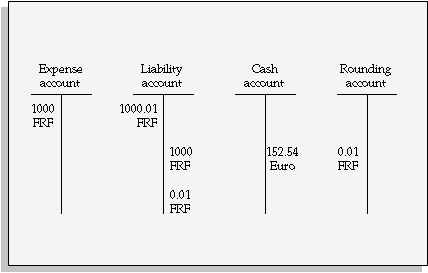
FIXED-RATE PAYMENT RESTRICTIONS
PURCHASE ORDER MATCHING. If you match an invoice to a purchase order, the purchase order must be in the same currency.
SINGLE CURRENCY. You can pay an invoice in only one associated fixed-rate currency.
AutoRate Program
AutoRate uses exchange rate information in the GL Daily Rates table to enter exchange rates for any foreign currency invoices or payments that have no exchange rates. AutoRate cannot update exchange rates unless you have first defined exchange rates in the GL Daily Rates table that match the invoice or payment currency, rate date, and rate type. See: Entering Daily Rates, Oracle General Ledger User's Guide.
If a foreign currency invoice has no exchange rate, then Invoice Validation applies a No Rate hold to the invoice, which prevents payment and accounting of the invoice. After AutoRate enters an exchange rate for the invoice, the next time you run Invoice Validation, the system will remove the No Rate hold. Payables does not create accounting entries for foreign currency payments that have no exchange rates.
AutoRate also provides exchange rates for future dated payments that have no exchange rates for payment maturity.
Program Submission
You submit the AutoRate Program in the Submit Request window. See: Submitting Standard Reports, Programs, and Listings. This program has no parameters.
Related Topics