Accounting
This chapter covers the following topics:
- Accounting in Payables
- Creating Accounting Entries in Payables
- Adjusting Accounting Entries
- Viewing Accounting Entries
- Transferring Accounting Entries to Your General Ledger
- Posting in Oracle General Ledger
- Reconciling Payables Activity
- How Payables Populates the GL Interface Table
- Examples of Transfer to General Ledger and Journal Import
Accounting in Payables
You can create accounting entries for invoice and payment transactions in Oracle Payables using the Oracle Subledger Accounting architecture.
Subledger Accounting is a rule-based accounting engine, toolset, and repository that centralizes accounting across the E-Business Suite. Acting as an intermediate step between each of the subledger applications and Oracle General Ledger, Subledger Accounting creates the final accounting for subledger journal entries and transfers the accounting to General Ledger.
Payables includes a set of predefined accounting rules that Subledger Accounting uses to create accounting, but you can define your own detailed accounting rules using a centralized accounting setup in a common user interface. In Subledger Accounting, you use the Accounting Methods Builder (AMB) to define the way subledger transactions are accounted. To do this, you create and modify subledger journal line setups and application accounting definitions. These definitions define the journal entries that enable an organization to meet specific fiscal, regulatory, and analytical requirements. These definitions are then grouped into subledger accounting methods and assigned collectively to a ledger. See: Accounting Methods Builder (AMB) Overview, Oracle Subledger Accounting Implementation Guide.
For more information about Subledger Accounting, see: Oracle Subledger Accounting Implementation Guide.
Each transaction that has accounting impact is called an accounting event. For a complete description of the accounting events in Payables, see: Payables Accounting Events.
You can create accounting entries by submitting the Create Accounting program. Or you can create online accounting entries for a specific invoice, invoice batch, payment, or payment batch. See: Creating Accounting Entries in Payables.
After Payables creates accounting entries, you can view the accounting entries in the following windows in Payables:
-
View Accounting See: Viewing Accounting Entries.
After you create accounting entries, you can transfer them to General Ledger for posting. See: Transferring Accounting Entries to General Ledger.
If you post entries in General Ledger, you can drill down from a journal entry line to the accounting entry or transaction in Payables.
If you use budgetary control, then when you account for an invoice, Payables also creates any necessary encumbrances or encumbrance adjustments for the invoice. For more information, see: Encumbrance Accounting, Oracle General Ledger User Guide.
Payables Accounting Events
An accounting event is a Payables transaction that has accounting impact. Not all accounting events have accounting impact, you can modify the accounting setup to create accounting for some events and not for others.
See: Introduction to Events and Sources, Oracle Financial Services Accounting Hub Implementation Guide
In Oracle Subledger Accounting, accounting events are categorized into event types. Event types are grouped into event classes that in turn are grouped into event entities. The overall grouping of these components is called an event model. The Oracle Payables accounting event model is predefined for you, and includes each Payables transaction type (event class) and its lifecycle. You should understand the Payables accounting event model because the model classifies Payables accounting events, which are the basis for creating subledger accounting.
At the foundation of the event model, Payables predefines event entities. An event entity enables Oracle Subledger Accounting to handle the accounting for similar business events in a consistent manner. The event entities in Payables are invoices and payments.
Each event entity is associated with one or more event classes. An event class represents a category of business events for a particular transaction type or document. For example, some event classes that Payables predefines for the event entity AP Invoices include Credit Memo, Debit Memo, Expense Reports, and Invoices.
Event classes group similar event types and enable the sharing of accounting definitions. An event type represents a business operation that you can perform for an event class. An accounting event has both an event class and an event types that affect how the Create Accounting program determines the subledger accounting for it. Event types provide the lowest level of details for storing accounting definitions. For example, the Payables event class Invoices is subject to three types of business operations that are represented by the following event types: Invoice Adjusted, Invoice Cancelled, Invoice Validated.
The invoice adjustment is displayed as Invoice Validated event but the adjustment functionality is the same. The invoice adjustment event creates two new events, Payment Adjusted and Payment Clearing adjusted.
Payables provides a predefined set of event classes and event types for each accounting event entity.
AP Invoices Event Entity
This table describes the event classes and types that Payables predefines for the AP Invoices event entity.
| Event Class | Event Types |
|---|---|
| Credit Memos | Credit Memo Adjusted Credit Memo Cancelled Credit Memo Validated |
| Debit Memos | Debit Memo Adjusted Debit Memo Cancelled Debit Memo Validated |
| Expense Reports | Expense Report Cancelled Expense Report Created Expense Report Distributed Expense Report Frozen Expense Report Holds Released Expense Report Override Dist Expense Report Override Tax Expense Report Redistributed Expense Report Unfrozen Expense Report Updated Expense Report Validated Tax |
| Invoices | Invoice Adjusted Invoice Cancelled Invoice Validated |
| Invoice_Burden | Invoice Burden Adjusted Invoice Burden Cancelled Invoice Burden Validated |
| Prepayment Application | Prepayment Application Adjusted Prepayment Applied Prepayment Unapplied |
| Prepayment Invoices | Prepayment Cancelled Prepayment Created Prepayment Distributed Prepayment Frozen Prepayment Holds Released Prepayment Override Dist Prepayment Override Tax Prepayment Redistribute Prepayment Unfrozen Prepayment Updated Prepayment Validated |
| Prepayments | Prepayment Adjusted Prepayment Cancelled Prepayment Validated |
| Prepayment_Burden | Prepayment Adjusted Prepayment Cancelled Prepayment Validated |
| Prepay_Application_Burden | Prepayment Applied Burden Prepayment Unapplied Burden Prepayment Application Adjusted Burden |
| Standard Invoices | Standard Invoice Cancelled Standard Invoice Created Standard Invoice Distributed Standard Invoice Frozen Standard Invoice Reversed Standard Invoice Tax Holds Released Standard Invoice Tax Distributions Overridden Standard Invoice Tax Overridden Standard Invoice Redistributed Standard Invoice Unfrozen Standard Invoice Updated Standard Invoice Validated |
AP Payments Event Entity
This table describes the event classes and types that Payables predefines for the AP Payments event entity.
| Event Class | Event Types |
|---|---|
| Future Dated Payments | Payment Method Payment Maturity Adjusted Payment Maturity Reversed |
| Payments | Manual Payment Adjusted Payment Adjusted Payment Cancelled Payment Created |
| Reconciled Payments | Payment Cleared Payment Clearing Adjusted Payment Uncleared |
| Refunds | Refund Adjusted Refund Cancelled Refund Recorded |
Creating Accounting Entries in Payables
You can create accounting entries for Payables accounting events in two ways:
-
Submit the Create Accounting program. See: Submitting the Create Accounting Program .
-
Create online accounting entries for a single transaction or batch. See: Creating Accounting Entries From Transaction Windows.
In both cases, you can view the generated accounting entries in the following locations:
-
View Accounting and View Accounting Entries windows. See: Viewing Accounting Entries.
-
Subledger Accounting Program Report. This report is automatically generated when you create accounting entries. See: Subledger Accounting Program Report, Oracle Subledger Accounting Implementation Guide.
Prerequisites
-
Define the Accounting Payables Options. See: Payables Options, Oracle Payables Implementation Guide.
-
Open the period in Payables. See: Controlling the Status of Payables Periods, Oracle Payables Implementation Guide.
-
If you use multiple currencies, then all foreign currency transactions require exchange rates. You can enter exchange rates manually, or submit AutoRate to automatically enter exchange rates for invoices and payments without exchange rates.
-
If you use the bills payable (future dated payments) feature, update the status of matured bills payable to Negotiable. See: Update Matured Bills Payable Status Program.
-
To account for invoices, they must be validated. See: Invoice Validation.
-
To account for payments, the invoices must already be accounted.
-
Submit and review the Unaccounted Transactions Report to identify and resolve issues with your transactions that will prevent accounting. See: Unaccounted Transactions Report.
Submitting the Create Accounting Program
Use the Create Accounting program to create accounting entries for multiple transactions. You can also use this program to generate detailed error reports if you could not successfully create accounting entries from the transaction windows.
Submit the Create Accounting program in Draft mode, if you want to view the accounting results before you create the final accounting, or Final mode.
See: Create Accounting Program, Oracle Subledger Accounting Implementation Guide.
This program generates the Subledger Accounting Program Report, Oracle Subledger Accounting Implementation Guide.
Creating Accounting Entries from Transaction Windows.
From a transaction window, you can create accounting entries for a selected invoice, payment, invoice batch, or payment batch. For a single invoice or payment, the accounting completes online. For batches, the accounting process is submitted as a request, and you can view its completion status in the Requests window.
To create accounting entries for an invoice, payment, or payment batch:
-
Query and select the invoice, payment, or payment batch in the Invoices, Payments, or Payment Batches window. Choose the Actions button.
-
The actions window for the transaction opens. Choose the Create Accounting check box.
Choose one of the following options:
-
Draft
-
Final
-
Final and Post
-
To create accounting entries for an invoice batch:
Adjusting Accounting Entries
Accounting entries are automatically generated for transactions based on your accounting setup in Oracle Subledger Accounting and Oracle General Ledger.
You can only adjust accounting entries in Payables if you ran the Create Accounting program in Draft mode. To adjust accounting entries, adjust the transaction details and rerun the Create Accounting program.
For information on how Payables accounting entries are generated, see: Oracle Subledger Accounting Implementation Guide.
For information on accounting, see: Oracle General Ledger Implementation Guide and Oracle General Ledger User Guide.
Viewing Accounting Entries
You can use Oracle Subledger Accounting to view information on accounting events, journal entries, and journal entry lines.
You can perform the following subledger accounting inquiries:
-
View information about an accounting event or journal entry error.
-
View detailed information about the subledger journal entry headers for an accounting event.
-
Compare subledger journal entry information for any two journal entries
-
View subledger journal entry lines for multiple documents or transactions
-
View subledger journal entries in a t-account format
-
View transactions for an accounting event or journal entry
See: Subledger Accounting Inquiries Overview, Oracle Subledger Accounting Implementation Guide
You can use the following reports to review accounting information:
-
Journal Entries report
-
Account Analysis report
-
Third Party Balances report
-
Multiperiod Accounting reports
-
Subledger Period Close Exceptions reports
-
Open Account Balances Listing
See: Subledger Accounting Reports Overview, Oracle Subledger Accounting Implementation Guide
Transferring Accounting Entries to Your General Ledger
After you create accounting entries, transfer those entries to General Ledger. You can transfer accounting entries in the following ways:
-
If you create accounting entries from the transaction window, select the Create and Post option. This automatically creates accounting entries, transfers the entries to General Ledger, and posts them.
-
If you run the Create Accounting program, set the Transfer to General Ledger parameter to Yes. This creates the accounting entries and transfers them to the General Ledger. If you selected Yes for the option to Post the entries, the entries are transferred and posted. Otherwise, after the entries are transferred to General Ledger, you can review and post them manually.
-
Run the Transfer Journal Entries to General Ledger program. This program transfers journal entries from Oracle Subledger Accounting to the General Ledger.
See: Transfer Journal Entries to General Ledger Program , Oracle Subledger Accounting Implementation Guide
You can then post these journal entry batches, headers, and lines within General Ledger to update your General Ledger account balances. See: Journal Import, Oracle General Ledger User Guide.
If you do not use General Ledger, you can use the data in the GL_INTERFACE to create and post journal entries in your general ledger.
You can view the accounting entries in Payables. Also, after you post journal entries in Oracle General Ledger, you can drill down to the related accounting entries or transactions in Payables.
Related Topics
Encumbrance Entries in Payables
Accounting Methods, Oracle Payables Implementation Guide
Unaccounted Transactions Sweep Program
Defining Journal Sources, Oracle General Ledger User Guide
Posting Journal Batches, Oracle General Ledger User Guide
Encumbrance Entries in Payables
Posting in Oracle General Ledger
After you submit Journal Import, you can post journal entries in Oracle General Ledger. You can post journal entries in Summary or Detail. See Posting Journal Batches, Oracle General Ledger User Guide.
Intercompany Accounting When You Use Oracle General Ledger
When you use Oracle General Ledger, you can perform accounting for multiple companies within one ledger. When you post journal entries, if a journal entry is out of balance for a balancing segment/company, Oracle General Ledger automatically posts any difference against the intercompany account you defined for the combination of source and category. The following example explains the process further:
Example
An organization owns three companies: A, B, and C. Company A receives a $150 invoice for supplies which all three companies use. Company A enters the invoice in Payables and splits the expense three ways, creating three distributions, one for each company.
At this point, the journal entries for this transaction are out of balance, because company A has a liability of $150, and an expense of $50. Companies B and C are also out of balance, with expenses of $50 and no liability. The following T-accounts illustrate this situation:
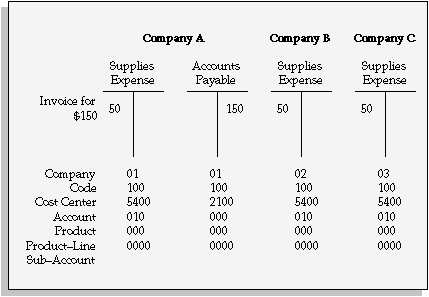
During the posting process, General Ledger identifies unbalanced entries such as the one shown above and automatically creates additional intercompany balancing entries. The Intercompany Receivables account for Company A is debited 100, and the Intercompany Receivables account for Companies B and C are each credited 50. Then it posts both the invoice and balancing entries.
The following T-accounts illustrate the intercompany balancing entries that General Ledger creates to resolve the imbalance presented in the preceding example:
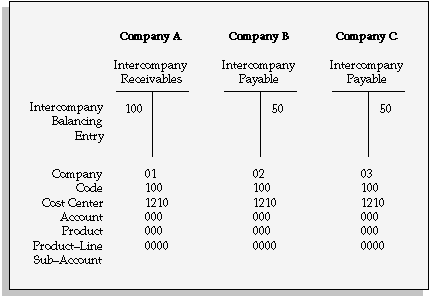
Drilling Down to Payables from Oracle General Ledger
From Oracle General Ledger, when you are viewing a journal that has the Oracle Payables journal source assigned to it you can drill down to subledger details.
See: Drilling Down to Subledger Detail, Oracle General Ledger User Guide
The following information is displayed:
| Column Name | Invoice | Payment | Reconciled Payment |
|---|---|---|---|
| Applied to Invoice Num | X | X | |
| Bank Account | X | X | |
| Cleared Date | X | ||
| Credit | X | X | X |
| Curr Conversion Rate | X | X | X |
| Debit | X | X | X |
| Document Num | X | X | |
| Entered Credit | X | X | X |
| Entered Curr | X | X | X |
| Entered Debit | X | X | X |
| Event Num | X | X | X |
| Invoice Date | X | ||
| Invoice Distribution Line Num | X | ||
| Invoice Distribution Line Type | X | ||
| Invoice Type | X | ||
| Line Num | X | X | X |
| Line Type | X | X | X |
| Payment Date | X | ||
| Payment Method | X | X | |
| Supplier | X | X | X |
When you select a detailed accounting line, additional information is displayed:
For Invoices: PO Number, Event Type, PO Release Num, Accounting Date, Document Seq, Receipt Num., Comments
For Payments: Payment Curr, Document Name, Invoice Curr, Event Type, Invoice Num, Accounting Date, Document Seq
For Reconciled Payment: Statement Currency, Payment Currency, Statement Number, Event Type, Statement Line, Accounting Date, Statement Document Seq
You can drill down from the subledger entries to view the original subledger transaction.
Reconciling Payables Activity
Use the following reports to reconcile your posted invoices and payments to your Accounts Payable Trial Balance to ensure that your Trial Balance accurately reflects your accounts payable liability:
-
Accounts Payable Trial Balance (last period and current period)
Note: Before you run your reports, transfer the journal entries to General Ledger for all transactions in the period that you are reconciling.
Note: When reviewing your Accounts Payable Trial Balance report, you may notice that the remaining amount for a given invoice is less than you expect or even negative. This may be caused by recording invoice payments in a GL period that precedes the GL period used to record some or all of your invoice distributions.
For example: You enter an invoice with one distribution of $200 that uses a GL date of 04-JAN-2001. You pay the full invoice, and the payment date is 20-DEC-2000. If you submit the Accounts Payable Trial Balance report as of 31-DEC-2000, then the invoice will correctly show an amount remaining of <-$200>.
In the reports parameter, if you do not enter an as of date, then the report shows all paid and unpaid invoices from the start date.
Payables allows the payment date to precede the invoice GL date to support certain accounting methods (e.g. recording prepaid items).
To reconcile your Accounts Payable Trial Balance for a given period:
-
Add the current period's posted invoices (total invoice amount from the Posted Invoice Register) and subtract the current period's posted payments (total cash plus discounts taken from the Posted Payments Register) from the prior period's Accounts Payable Trial Balance. This amount should equal the balance for the current period's Accounts Payable Trial Balance.
For example, you are closing your accounting period for April and you have just posted your final invoice and payment batches to your general ledger system. To reconcile your accounts payable activity for April, make the following calculation:
March Accounts Payable Trial Balance
+ April Posted Invoice Register
- April Posted Payment Register
= April Accounts Payable Trial Balance
Related Topics
Accounts Payable Trial Balance Report
Reconciling Payables Activity to General Ledger
Use the Accounts Payable Trial Balance report to reconcile your accounts payable liability in your general ledger. Compare the Accounts Payable Trial Balance to the accounts payable balance in your general ledger system for a given period.
Because the Trial Balance presents the outstanding accounts payable liability information, it is only valid for an accrual ledger.
Related Topics
Accounts Payable Trial Balance Report
How Payables Populates the GL Interface Table
Transfer to General Ledger in Detail
This section describes how the Transfer Journal Entries to General Ledger program populates the GL Interface columns REFERENCE21-REFERENCE30 when you transfer in detail.
Purchase Invoices
Records for the Purchase Invoices journal category debit the Expense account (including exchange rate variance and invoice price variance accounting entries), and credit the Liability account. The Transfer Journal Entries to General Ledger program populates GL_INTERFACE reference columns with purchase invoice information as follows:
-
21: supplier name
-
22: invoice ID
-
23: distribution line number
-
25: invoice number
-
26: AP Invoices
-
27: ledger ID
-
30: type of account charged: Liability or Expense
Payments
Records for the Payments journal category debit the Liability account, credit the Cash account, and are charged to the Discount, Realized Gain/Loss, Future Payment, and Rounding accounts. The Transfer Journal Entries to General Ledger program populates GL Interface reference columns with payment information as follows:
-
21: supplier name
-
22: invoice ID
-
23: check ID
-
24: check number
-
25: invoice number
-
26: AP Payments
-
27: ledger ID
-
28: invoice distribution line number
-
29: invoice payment ID
-
30: account charged: Liability, Cash, Discount, Exchange Gain, Exchange Loss, Future Pay, or Rounding
Reconciled Payments
Records for the Reconciled Payments journal category are charged to the Cash Clearing and Reconciliation Accounting accounts. The Transfer Journal Entries to General Ledger program populates GL Interface reference columns with reconciled payment information as follows:
-
21: supplier name
-
23: check ID
-
24: check number
-
26: AP Reconciled Payments
-
27: ledger ID
-
30: account charged: Cash, Cash Clearing, Charges, Errors, Exchange Gain, Exchange Loss, or Rounding
Transfer to General Ledger in Summary
When you transfer in summary (either summarized by accounting date or summarized by accounting period), the REFERENCE21 column is the only reference column that the Transfer Journal Entries to General Ledger program populates. This column is populated with AP_AE_HEADERS_ALL.GL_TRANSFER_RUN_ID, which is an internal identifier that is unique for the combination of transfer batch and ledger.
For example, if you transfer a batch that contains four ledgers, then the Transfer Journal Entries to General Ledger program creates four sets of records in the GL Interface, each set with a unique value for this column.
Note: Encumbrance entries are always transferred in detail.
Examples of Transfer to General Ledger and Journal Import
This section shows you examples of the level of detail that's transferred during the Transfer Journal Entries to General Ledger Program and the Journal Import program. When you submit the Transfer Journal Entries to General Ledger Program, you transfer accounting information in either summary or detail. You then submit Journal Import. If you transferred in summary then Journal Import creates summary journals. If you transferred in detail, and if you submit Journal Import from General Ledger, then you can choose to submit Journal Import in either summary or detail.
The Transfer Journal Entries to General Ledger Program transfers data from Payables Accounting Entry Lines table (AP_AE_LINES_ALL) to:
-
the GL Interface table (GL_INTERFACE)
Journal Import then transfers data from the GL Interface to GL tables including:
-
the GL Journal Entry Lines table (GL_JE_LINES) and
-
the GL Import References table (GL_IMPORT_REFERENCES)
This document provides examples for three scenarios.
-
Transfer to General Ledger Program in Summary and Journal Import in Summary
-
Transfer to General Ledger Program in Detail and Journal Import in Detail
-
Transfer to General Ledger Program in Detail and Journal Import in Summary
Transfer to General Ledger in Summary and Journal Import in Summary
In this example, Payables accounting entries are summarized during the transfer to the GL Interface. All entries with the same account are summarized in a single record in the GL Interface and assigned a unique Link ID in column GL_SL_LINK_ID. The corresponding accounting entries in the Accounting Entry Lines table are assigned the same Link ID, so that there will eventually be a link between the journal entries and the original accounting entries.
The following table shows sample accounting entries in the Payables Accounting Entry Lines table.
Payables Accounting Entry Lines (After Transfer in Summary)
| Invoice ID | Supplier | Entry | Line | Account | Debit | Credit | Link ID |
|---|---|---|---|---|---|---|---|
| 12301 | Acme Inc | 1 | 1 | 01-4000 | $100.00 | N/A | 5001 |
| 12301 | Acme Inc | 1 | 2 | 01-4100 | $200.00 | N/A | 5002 |
| 12301 | Acme Inc | 1 | 3 | 01-6000 | N/A | $300.00 | 5004 |
| 12302 | Ball Inc | 2 | 1 | 01-4000 | $500.00 | N/A | 5001 |
| 12302 | Ball Inc | 2 | 2 | 01-6000 | N/A | $500.00 | 5004 |
| 12303 | Cary Co | 3 | 1 | 01-4000 | $250.00 | N/A | 5001 |
| 12303 | Cary Co | 3 | 2 | 01-4200 | $150.00 | N/A | 5003 |
| 12303 | Cary Co | 3 | 3 | 01-6100 | N/A | $400.00 | 5005 |
The following table shows the records that the Transfer Journal Entries to General Ledger Program creates in the GL Interface table when the transfer program is submitted in summary.
GL Interface (After Transfer in Summary)
| Account | Debit | Credit | Link ID |
|---|---|---|---|
| 01-4000 | $850.00 | N/A | 5001 |
| 01-4100 | $200.00 | N/A | 5002 |
| 01-4200 | $150.00 | N/A | 5003 |
| 01-6000 | N/A | $800.00 | 5004 |
| 01-6100 | N/A | $400.00 | 5005 |
If you submit Journal Import from General Ledger, then you can then choose to submit Journal Import in either summary or detail. However, because the accounting entries are already summarized, there is a one to one correspondence between the lines in the GL Interface and in the GL Journal Lines, so Journal Import creates summary journal entries, even if you choose to submit it in detail.
Each GL journal line links back to one or more Payables accounting entry lines. In the following example, JE Line 1 to account 01-4000 for $850 links back to the following Payables accounting entries:
-
Entry 1 Line 1 for $100
-
Entry 2 Line 1 for $500
-
Entry 3 Line 1 for $250
Import References 1-10 are not transferred to the GL Interface or GL Import References, except for encumbrance records.
The following table shows the records that Journal Import creates in the GL Journal Lines table.
GL Journal Lines
| JE Header | JE Line | Account | Debit | Credit |
|---|---|---|---|---|
| 1000 | 1 | 01-4000 | $850.00 | N/A |
| 1000 | 2 | 01-4100 | $200.00 | N/A |
| 1000 | 3 | 01-4200 | $150.00 | N/A |
| 1000 | 4 | 01-6000 | N/A | $800.00 |
| 1000 | 5 | 01-6100 | N/A | $400.00 |
The following table shows the records that Journal Import creates in the GL Import References table.
GL Import References
| JE Header | JE Line | Link ID |
|---|---|---|
| 1000 | 1 | 5001 |
| 1000 | 2 | 5002 |
| 1000 | 3 | 5003 |
| 1000 | 4 | 5004 |
| 1000 | 5 | 5005 |
Transfer to General Ledger in Detail
When you submit the Transfer Journal Entries to General Ledger Program in detail, it transfers the accounting lines in detail to the GL Interface.
The following table shows sample data in the Payables Accounting Entry Lines table. This is the same data used in the previous example. However, note the Transfer Journal Entries to General Ledger Program provides a unique Link ID for each record.
Payables Accounting Entry Lines (After Transfer in Detail)
| Invoice ID | Supplier | Entry | Line | Account | Debit | Credit | Link ID |
|---|---|---|---|---|---|---|---|
| 12301 | Acme Inc | 1 | 1 | 01-4000 | $100.00 | N/A | 5001 |
| 12301 | Acme Inc | 1 | 2 | 01-4100 | $200.00 | N/A | 5002 |
| 12301 | Acme Inc | 1 | 3 | 01-6000 | N/A | $300.00 | 5003 |
| 12302 | Ball Inc | 2 | 1 | 01-4000 | $500.00 | N/A | 5004 |
| 12302 | Ball Inc | 2 | 2 | 01-6000 | N/A | $500.00 | 5005 |
| 12303 | Cary Co | 3 | 1 | 01-4000 | $250.00 | N/A | 5006 |
| 12303 | Cary Co | 3 | 2 | 01-4200 | $150.00 | N/A | 5007 |
| 12303 | Cary Co | 3 | 3 | 01-6100 | N/A | $400.00 | 5008 |
The following table shows that when you submit Transfer Journal Entries to General Ledger Program in detail, there is a one to one correspondence between the records in the Payables Accounting Entry Lines table and the GL Interface table.
GL Interface (After Transfer in Detail)
| Account | Debit | Credit | Link ID |
|---|---|---|---|
| 01-4000 | $100.00 | N/A | 5001 |
| 01-4100 | $200.00 | N/A | 5002 |
| 01-6000 | N/A | $300.00 | 5003 |
| 01-4000 | $500.00 | N/A | 5004 |
| 01-6000 | N/A | $500.00 | 5005 |
| 01-4000 | $250.00 | N/A | 5006 |
| 01-4200 | $150.00 | N/A | 5007 |
| 01-6100 | N/A | $400.00 | 5008 |
You can now review the following two sections to compare submitting Journal Import in detail and in summary after you've transferred to GL Interface in detail:
Journal Import in Detail, After Transfer in Detail
This example continues from the previous example, and assumes that you start with the GL Interface after transferring in detail. See: GL Interface (After Transfer in Detail)
When you submit Journal Import in detail it creates detail journal entries, as shown in the following table. There is a one to one correspondence between the lines in the GL Interface Table and the GL Journal Lines table. Each journal line links back to one Payables accounting entry in the Payables Accounting Entry Lines table.
GL Journal Lines
| JE Header | JE Line | Account | Debit | Credit |
|---|---|---|---|---|
| 1000 | 1 | 01-4000 | $100.00 | N/A |
| 1000 | 2 | 01-4000 | $500.00 | N/A |
| 1000 | 3 | 01-4000 | $250.00 | N/A |
| 1000 | 4 | 01-4100 | $200.00 | N/A |
| 1000 | 5 | 01-4200 | $150.00 | N/A |
| 1000 | 6 | 01-6000 | N/A | $300.00 |
| 1000 | 7 | 01-6000 | N/A | $500.00 |
| 1000 | 8 | 01-6100 | N/A | $400.00 |
The following table shows some of the columns in the GL Import References table. All Import References 1-10 are transferred to the GL Interface and then to the GL Import References tables. Only References 1, 2, and 10 are shown in this example.
GL Import References
| JE Header | JE Line | Link ID | Reference 1 | Reference 2 | Reference 10 |
|---|---|---|---|---|---|
| 1000 | 1 | 5001 | Acme Inc | 12301 | EXPENSE |
| 1000 | 2 | 5004 | Ball Inc | 12302 | EXPENSE |
| 1000 | 3 | 5006 | Cary Co | 12303 | EXPENSE |
| 1000 | 4 | 5002 | Acme Inc | 12301 | EXPENSE |
| 1000 | 5 | 5007 | Cary Co | 12303 | EXPENSE |
| 1000 | 6 | 5003 | Acme Inc | 12301 | LIABILITY |
| 1000 | 7 | 5005 | Ball Inc | 12302 | LIABILITY |
| 1000 | 8 | 5008 | Cary Co | 12003 | LIABILITY |
Journal Import in Summary, After Transfer in Detail
This example continues from the previous Transfer to General Ledger example, and assumes that you start with the GL Interface after transferring in detail. See: GL Interface After Transfer in Detail
When you submit Journal Import in summary, it summarizes accounting entries from the GL Interface by account when it populates the GL Journal Lines table.
Each GL journal line links back to one or more Payables accounting entry lines. For example, in the following table, JE Line 1 to account 01-4000 for $805 links back to the following Payables accounting entries: Entry 1 Line 1 for $100, Entry 2 Line 1 for $500, and Entry 3 Line 1 for $250.
GL Journal Lines
| JE Header | JE Line | Account | Debit | Credit |
|---|---|---|---|---|
| 1000 | 1 | 01-4000 | $850.00 | N/A |
| 1000 | 2 | 01-4100 | $200.00 | N/A |
| 1000 | 3 | 01-4200 | $150.00 | N/A |
| 1000 | 4 | 01-6000 | N/A | $800.00 |
| 1000 | 5 | 01-6100 | N/A | $400.00 |
The following table shows some of the columns in the GL Import References table. All Import References 1-10 are transferred to the GL Interface and then to the GL Import References tables. Only References 1, 2, and 10 are shown in this example.
GL Import References
| JE Header | JE Line | Link ID | Reference 1 | Reference 2 | Reference 10 |
|---|---|---|---|---|---|
| 1000 | 1 | 5001 | Acme Inc | 12301 | EXPENSE |
| 1000 | 1 | 5004 | Ball Inc | 12302 | EXPENSE |
| 1000 | 1 | 5006 | Cary Co | 12303 | EXPENSE |
| 1000 | 2 | 5002 | Acme Inc | 12301 | EXPENSE |
| 1000 | 3 | 5007 | Cary Co | 12303 | EXPENSE |
| 1000 | 4 | 5003 | Acme Inc | 12301 | LIABILITY |
| 1000 | 4 | 5005 | Ball Inc | 12302 | LIABILITY |
| 1000 | 5 | 5008 | Cary Co | 12003 | LIABILITY |