Oracle Cash Management Command Center Configuration
This chapter covers the following topics:
- Setting Up Cash Management Command Center
- Setup and Configuration Steps for Cash Management Command Center
- Implementing Bank Account Maintenance Security
- Profile Options for Cash Management Command Center
- Loading Cash Management Data
Cash Management Command Center Configuration
Setting Up Cash Management Command Center
See Cash Management Command Center Overview.
The Cash Management Command Center configuration setup must be completed after the installation and common configurations are completed as described in My Oracle Support Knowledge Document 2495053.1, Installing Oracle Enterprise Command Center Framework, Release 12.2.
See Setup and Configuration Steps for Cash Management Command Center.
Setup and Configuration Steps for Cash Management Command Center
See Cash Management Command Center Overview.
Complete the following steps to set up the Cash Management Command Center:
Implementing Bank Account Maintenance Security
See Cash Management Command Center Overview and Setup and Configuration Steps for Cash Management Command Center.
To ensure that the Statement Lines data is visible on the Manual Reconciliation dashboard, you must implement Bank Account Maintenance Security. Use the Cash Management Security Wizard to set up the security. See Cash Management Security Wizard.
You must also ensure that cash managers or cash accountants who reconcile statement lines must have access to the organizations that own the transactions defined in the following security profiles:
-
MOAC security: For Payables and Receivables transactions
-
GL Data Access Set: For GL journals
-
CE Bank Account Use security: For Cashflow transactions from Cash Management
-
Payroll security: For Payroll transactions for a business group defined in the HR: Business Group profile option
-
Treasury security: For Treasury transactions for default legal entity
Profile Options for Cash Management Command Center
See Cash Management Command Center Overview and Setup and Configuration Steps for Cash Management Command Center.
You must set the following profile option before you run the data load concurrent program.
| Profile Option Name | Description |
|---|---|
| CE: Available Transactions Data-load Cut-off (DD-MM-YYYY) | This site-level profile option determines the transactions that are loaded to the Cash Management Command Center. The application does not load any data earlier than the cut-off date that is specified in the profile option. To determine which transaction to load, the application compares the profile option value with the creation date of the transaction. Important: If you enter a date that is too far in the past, then the amount of data to be loaded increases, resulting in longer full-load and incremental-load times, and more memory usage. If the date is too recent a date, then the insights might not be extensive or accurate. |
Loading Cash Management Data
See Cash Management Command Center Overview and Setup and Configuration Steps for Cash Management Command Center.
To load the data from Oracle E-Business Suite to the Cash Management Command Center data sets, run the Cash Management Command Center Data Load concurrent program, which is located under Cash Management Manager > Other > Concurrent.
This program loads the following data sets based on the load rule of each data set.
-
ce-recon (Bank Statements)
-
ce-recon-available (Bank Available Transactions)
Run the concurrent program from the Submit Request window.
Cash Management Command Center Data Load
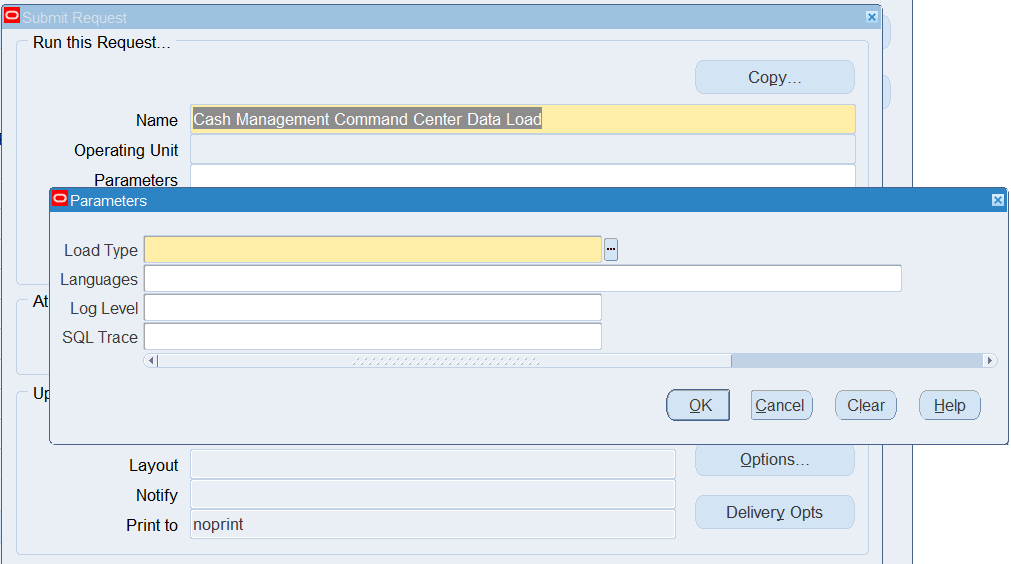
To load Cash Management data
-
In the Name field, select Cash Management Command Center Data Load.
-
Select the appropriate load type.
-
Full Load: Loads all cash management data and must be run for the first data load.
-
Incremental Load: Loads only the data that has been modified since the previous load.
-
Metadata Load: Loads Descriptive Flexfield (DFF) metadata. Currently, this option is not applicable to the Cash Management Command Center.
-
-
In the Languages field, enter US to specify the language for data load. If this field is blank, then the data will be loaded for the base language US only. Currently, there is no multiple language support (MLS) for Cash Management Command Center.
-
Select the log level that you want the program to report. The default value is Error.
-
Select True to enable SQL trace. Otherwise, select False.
-
Submit the concurrent request.
-
Review your request using the Requests page.
-
Monitor data loading using the Data Load Tracking page of the ECC Developer responsibility.