Overview of Project Costing
This chapter gives you an overview of project costing in Oracle Projects.
This chapter covers the following topics:
Overview of Costing
Costing is the processing of expenditures to calculate their cost to each project and determine the GL accounts to which the costs will be posted. Costing is performed for the following types of expenditures:
-
Pre-approved expenditures. See: Overview of Expenditures.
-
Labor
-
Usages
-
Miscellaneous Transactions
-
-
Burden transactions. See: Overview of Burdening.
-
Expenditures submitted from Oracle Internet Expenses. See: Integrating Expense Reports with Oracle Payables and Oracle Internet Expenses.
-
Supplier Costs. See: Integrating with Oracle Purchasing and Oracle Payables.
-
Imported expenditures. See: Transaction Import, Oracle Projects Fundamentals.
-
Adjusted expenditures in Oracle Projects that need re-costing. See: Adjusting Expenditures.
Related Topics
Costing in Oracle Projects
The following illustration shows how costing is performed and accounted in Oracle Projects.
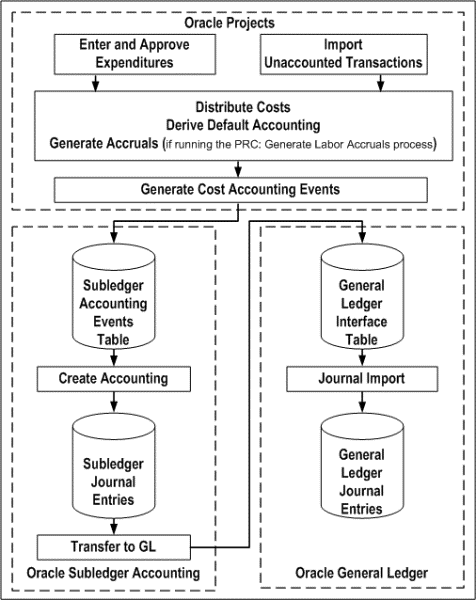
As shown in the illustration, Costing in Oracle Projects, costing includes the following major steps:
-
Enter and approve expenditures through the Oracle Projects user interface, or import transactions (for example, through Transaction Import).
Note: You can use Transaction Import to import unaccounted and accounted transactions. If you import unaccounted transaction, then you must run the costing processes for the transactions. If you import accounted transactions, then no additional processing is needed. For additional information, see: Transaction Sources, Oracle Projects Implementation Guide. For payroll amounts, the PRC: Process Payroll Actuals process interfaces the amounts to Projects and distributes them. See: Process Payroll Actuals Process, Oracle Projects Fundamentals.
-
Distribute costs and derive default accounting. See: Costing Processes
-
Generate cost accounting events.
The generate cost accounting events process performs the following tasks:
-
Collects cost distribution lines in Oracle Projects and uses AutoAccounting to determine the default liability accounts for raw and burden costs
-
Generates cost accounting events for Oracle Subledger Accounting
-
-
Create accounting in Oracle Subledger Accounting and transfer the accounting entries to Oracle General Ledger. Depending on the parameter values you select, the create accounting process performs the following tasks:
-
Creates subledger accounting entries for unaccounted accounting events.
Note: If you define your own detailed accounting rules in Oracle Subledger Accounting, then Oracle Subledger Accounting overwrites default accounts, or individual segments of accounts, that Oracle Projects derives using AutoAccounting.
-
Transfers accounting entries to the Oracle General Ledger interface tables.
-
Initiates the journal import process in Oracle General Ledger. The journal import process uses the summary interface information stored in the Oracle General Ledger interface tables and automatically creates journal entries for posting in Oracle General Ledger.
-
Initiates posting of journal entries in Oracle General Ledger.
Note: You can optionally run the Subledger Period Close Exceptions Report to view information about unprocessed accounting events, accounting events in error, and transactions that are successfully accounted in final mode in Oracle Subledger Accounting, but not posted in Oracle General Ledger. This report provides you with the ability to separately tie back and determine whether accounting entries are posted in Oracle General Ledger.
-
Related Topics
Distribution Processes, Oracle Projects Fundamentals
Generate Cost Accounting Events, Oracle Projects Fundamentals
Create Accounting, Oracle Projects Fundamentals
Examples of Accounting Entries, Oracle Projects Costing User Guide
Costing Processes
The following illustration shows the flow of costing processes in Oracle Projects.
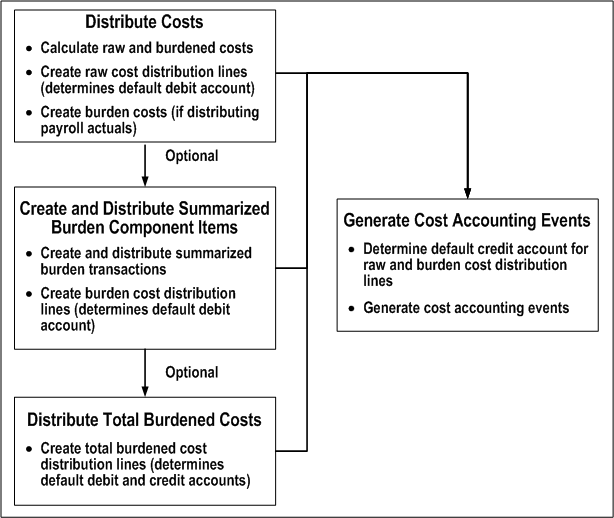
As shown in the illustration Costing Processes, create and distribution processes perform the following tasks:
-
Calculate raw cost (quantity x rate) in transaction currency.
Note: If you are using payroll amounts, then you can calculate labor cost by distributing the payroll amounts to Oracle Projects with the Process Payroll Actuals process. Depending on the cost type, you can generate raw cost lines or burden cost lines. You can also apply burden rates to payroll amounts distributed to projects.
-
Calculate burden and burdened cost.
Burden costs are legitimate costs of doing business that support raw costs and cannot be directly attributed to work performed. Examples of burden costs are fringe benefits, office space, and general and administrative costs. Burdened cost is the total cost of an expenditure item, including raw cost and burden costs. For information about burden and burdened costs, see: Overview of Burdening.
-
Create and distribute raw cost distribution lines.
-
Generate accruals (if applicable, using PRC: Generate Labor Accruals) and reverse accruals (if applicable, using PRC: Process Payroll Actuals).
-
Convert all transaction currency amounts to functional currency and project cost currency amounts.
-
Create and distribute burden and burdened cost distribution lines.
-
Determine default accounting using AutoAccounting (debit account for raw cost and burden costs, debit and credit accounts for total burdened costs).
Note: If you are not performing burdening, you can skip the processes that create and distribute burden and burdened cost.
-
Generate cost accounting events. See: Costing in Oracle Projects.
Generating Costs
This section briefly describes how Oracle Projects generates costs for expenditures. For more detailed information about the costing process for labor expenses, refer to the labor costing example in this chapter. See: Distributing Labor Costs.
Each transaction can have two cost amounts when processed, raw and burdened. Oracle Projects generates these amounts for each detail transaction when you distribute costs using any of the following processes:
-
Distribute Labor Costs
-
Process Payroll Actuals
-
Generate Labor Accruals
-
-
Distribute Usage and Miscellaneous Costs
-
Distribute Supplier Cost Adjustments
-
Distribute Expense Report Adjustments
The raw cost is the actual cost of the work performed, and the burden cost is the indirect cost of work performed. The burden costs are created to apply overhead costs to projects to provide an accurate total cost figure. The burdened cost is the total cost of the expenditure, or the sum of raw cost and burden cost. Oracle Projects calculates the burden cost using the raw cost and a burden multiplier.
Note: During actual costing, the PRC: Process Payroll Actuals process generates burden cost lines directly if the cost type for the associated pay element is burden.
Generating Labor Cost
You can generate labor costs using a standard costing method by applying standard rates to project time cards or use the integration of Oracle Projects with Oracle Payroll or import payroll actuals from a third party source to generate and distribute actual payroll amounts as project labor costs.
With the standard costing method, Oracle Projects generates cost for labor transactions using quantity and rates:
-
Raw cost is the result of multiplying hours by a rate. The rate source you define in your labor costing rule determines the applicable rate.
-
Burden cost is the result of multiplying raw cost by a burden multiplier. The application derives burden multipliers from an applicable burden schedule.
-
Burdened cost is the sum of raw cost and burden cost.
Note: You can define a unique labor costing algorithm using the Labor Costing Extensions.
With the actual costing method, Oracle Projects generates labor costs by distributing payroll actuals from Oracle Payroll or a third party source to time card transactions. Payroll amounts are distributed based on hours, amounts or by using costing information contained in your costed payroll run based on how you setup your pay element definition rules. Amounts that are not distributed directly to time card transactions can be used to generate related miscellaneous or burden transactions. If you are using the Actual method, then you can also generate labor cost accruals from estimated labor costs by applying a standard rate to the hours on timecard transactions.
Related Topics
Calculating Cost for Usages and Miscellaneous Transactions
Oracle Projects calculates the cost for usages and miscellaneous transactions as follows:
-
Raw cost is equal to quantity (if quantity is in currency, for example, a currency amount), or alternatively, raw cost is the result of multiplying quantity by a rate (if quantity is not in currency). You can define cost rates for usage and miscellaneous costs as follows:
-
cost rates by expenditure type
-
cost rates by non-labor resource and owning organization for usages (optional); overrides expenditure type cost rate
-
-
Burden cost is the result of multiplying raw cost by a burden multiplier.
-
Burdened cost is the sum of raw cost and burden cost.
Note: For calculation of usages and miscellaneous transaction costs during actual costing, see Allocating Actual Payroll Amounts.
Related Topics
Using Rates for Costing, Oracle Projects Fundamentals
Calculating Burden Cost and Total Burdened Cost
Oracle Projects calculates burden cost by multiplying raw cost by a burden multiplier. This calculation is represented in the following formula:
Burden Cost = Raw Cost x Burden Multiplier
Oracle Projects calculates total burdened cost by adding burden cost to the raw cost amount. This calculation is represented in the following formula:
Total Burdened Cost = Raw Cost + Burden Cost
You use the burden multiplier to derive the total amount of the burden cost.
You can also identify payroll costs as burden costs if you use the actual labor costing method and distribute payroll actual costs as labor cost transactions by defining a payroll pay element as a burden cost type in your pay element definition rules. See: Process Payroll Actuals Process, Oracle Projects Fundamentals guide.
Related Topics
Determining Supplier Costs
Oracle Projects determines costs for receipt accruals from Oracle Purchasing and supplier costs from Oracle Payables using the following logic:
-
For supplier costs interfaced from Oracle Payables, raw cost for each expenditure item is equal to the supplier invoice distribution line amount (accrual basis accounting) or the payment distribution amount (cash basis accounting) in Oracle Payables.
For receipt accrual costs interfaced from Oracle Purchasing, raw cost is equal to the receipt transaction amount in Oracle Purchasing.
For contingent worker timecards with Oracle Purchasing integration, when you run the process PRC: Distribute Labor Costs, Oracle Projects uses rates from the related purchase order to calculate the costs.
-
Burden cost is the result of multiplying raw cost by a burden multiplier.
-
Burdened cost is the sum of raw cost and burden cost.
Oracle Projects determines costs for supplier invoice transactions during the following processes:
-
PRC: Interface Supplier Costs
-
PRC: Distribute Supplier Cost Adjustments
-
PRC: Distribute Supplier Costs Adjustments for a Range of Projects
-
PRC: Distribute Labor Costs (for contingent worker timecards)
Related Topics
Integrating with Oracle Purchasing and Oracle Payables
Determining Expense Report Costs
Oracle Projects determines costs for expense reports that you interface from Oracle Payables to Oracle Projects using the following logic:
-
Raw cost for each expenditure item is equal to the expense report invoice distribution line amount (accrual basis accounting) or the payment distribution amount (cash basis accounting) in Oracle Payables.
-
Burden cost is the result of multiplying raw cost by a burden multiplier.
-
Burdened cost is the sum of raw cost and burden cost.
-
Receipt amount is the expenditure amount in the receipt currency.
Note: When a receipt in Oracle Payables is split across multiple expenditure items, Oracle Projects does not divide the receipt amount among the expenditure items. As a result, each expenditure item is associated with the full receipt amount.
Oracle Projects determines costs for expense reports during the following processes:
-
PRC: Interface Expense Reports from Payables
-
PRC: Distribute Expense Report Adjustments
Related Topics
Integrating Expense Reports from Oracle Payables and Oracle Internet Expenses.
Distributing Labor Costs
Oracle Projects allows you to generate or enter detail labor transactions charged to your projects. This enables you to monitor the labor work that is performed and recognize project labor costs in your financial plans and workplans. Oracle Projects costs the items by computing the labor costs for your project and determining the GL accounts to charge.
This section discusses the costing process using labor costing as an example and covers the following:
-
Distributing Labor Costs when Costing Method is Standard
-
Using Rate Sources
-
Using Total Time Costing
-
Business Rules applicable with Total Time Costing
-
Using Different Currencies
-
Business Rules applicable with Standard Costing Method
-
Distribute Labor Costs process
-
Selecting Expenditure Items for Costing
-
Processing Straight Time
-
Calculating Straight Time Costs
-
Running AutoAccounting
-
Creating Cost Distribution Lines
-
Creating Overtime
-
Tracking Overtime
-
Processing Overtime
-
Calculating Overtime Cost
-
-
Distributing Labor Costs when Costing Method is Actual
-
Business Rules applicable with the Actual Costing Method
-
Process Payroll Actuals program
-
Using Third Party Payroll Actuals
-
Using Enable Accrual option when Costing Method is Actual
-
Allocating Actual Payroll Amounts
-
Business Rules applicable for Allocating Actual Payroll Amounts
-
Creating Transactions
-
-
Generating Labor Output Reports
-
Calculating and Reporting Utilization
-
Examples of Accounting Entries
How labor costs are generated or distributed depends on the costing method that you defined in the labor costing rule associated to the operating unit of the expenditure organization, expenditure organization, or employee. Depending on the method, you can calculate labor costs when timecards are reported or after you import costed payroll amounts. To distribute labor costs based on hours, you must import or interface timecards or generate a pre-approved timecard batch to generate expenditure items that include hours.
Note: You can only import and process timecards for an employee's primary HR assignment. If you are using the Actual costing method, then only payroll actuals associated with the primary assignment are distributed.
The labor cost calculation process requires the following:
-
You must define an applicable labor costing rule that can be applied to the timecards submitted by project employees. You can define the rule for an operating unit, organization, or employee.
-
If you have set the labor costing rule to use the Standard method, then you must run the Distribute Labor Costs program to process timecards and calculate project labor costs. The rate source you selected in the labor costing rule and the attributes entered on the timecard or associated with the task or employee's primary assignment determines the rate that the application uses to calculate labor costs for each timecard line. You can also prorate the effective labor rate using uncompensated overtime hours by enabling the Total Time Costing option on the applicable labor costing rule.
-
If you have set the labor costing rule to use the Actual method, then you must run the Process Payroll Actuals program to interface actual amounts from Oracle Payroll or a third party source and distribute the payroll amounts to imported/interfaced time cards or to create related transactions for miscellaneous or burden costs. The Process Payroll Actuals program uses the rules you define for each pay element to determine how to distribute payroll amounts. The program also processes the burden cost calculations for actual transactions when burden cost is on the same line.
-
If you have set the labor costing rule to use the Actual method and selected the Enable Accrual check box, then you run the Generate Labor Accruals program to create labor cost accrual transactions using imported/interfaced time cards when the payroll actuals are not yet available for the same period. The calculations performed by the program are the same as for the standard costing method, including the rules for rate determination and total time costing. The application reverses the accrual transactions when you run Process Payroll Actuals program to process the payroll actuals for the same employee and payroll period. If you have not selected the Enable Accrual check box on the labor costing rule, then you cannot generate accruals.
Distributing Labor Costs when Costing Method is Standard
If you have set the labor costing rule for the employee or the employee's organization to use the Standard costing method, then you must run the PRC: Distribute Labor Costs program to generate labor costs. This program selects any uncosted expenditure items created when you imported/interfaced timecards for the specified operating unit within the specified date ranges and calculates labor cost amounts. Since an expenditure item is for a specific project/task combination for a single transaction date, the program calculates the labor cost by multiplying the hours from each time card line by the effective labor cost rate for the employee on that day.
Using Rate Source
When you run PRC: Distribute Labor Costs, the program uses the rate source that you have selected for the applicable labor costing rule to determine how to derive an applicable labor cost rate. The rate source can be Projects, HR, or Extension. If the rate source is:
-
Projects, then the application uses the rate schedules defined in Oracle Projects to derive a rate.
-
Extension, then the application uses the customized rate derivation logic that you provide to derive a rate based on your logic.
-
HR, then the application uses the Rate by Criteria matrix defined in Oracle HR and attributes defined in the time card line to derive a rate. You must also specify the rate matrix to use when you define the labor costing rule.
Using Total Time Costing
The labor cost distribution process takes into account whether you have enabled the Total Time Costing option for an employee, organization or operating unit in the applicable labor costing rule. If the option for Total Time Costing is set to No, then this program uses the derived labor cost rate for calculating the labor cost. If the option is set to Yes, then a cost rate multiplier is calculated to discount the applicable labor cost rate by the ratio of total hours worked in the week to the base hours defined in the applicable labor cost rule as follows:
Effective Cost Rate = [Derived Rate for the Employee] * [Cost Rate Multiplier] Where, the Cost Rate Multiplier = If Total Hours </= Base Hours = “1” If Total Hours > Base Hours = Base Hours / [Total ST Hours – Excluded Hours]
The labor cost distribution process evaluates each timecard transaction date for its applicable rule and applies the base hours defined in that rule version to the total hours in the expenditure week in which the timecard line occurs.
If you have defined two labor costing rules with Total Time Costing enabled with base hours as noted below:
Base Hours = 40, Effective from 1-January to 15-January
Base Hours = 45, Effective from 16-January to 31-January
You have a timecard for the expenditure week ending 17-January with the following timecard lines and reported hours:
13-January 8 hours
14-January 8 hours
15-January 10 hours
16-January 10 hours
17-January 10 hours
In this situation, the application calculates the cost mutlipliers as follows:
| Date | Base Hours | Total Hours | Multiplier |
|---|---|---|---|
| 13-January | 40 | 46 | 40 / 46 = 0.87 |
| 14-January | 40 | 46 | 40 / 46 = 0.87 |
| 15-January | 40 | 46 | 40 / 46 = 0.87 |
| 16-January | 45 | 46 | 45 / 46 = 0.98 |
| 17-January | 45 | 46 | 45 / 46 = 0.98 |
Business Rules applicable with Total Time Costing
The labor cost distribution process applies the following business rules for calculating effective cost rate using the Total Time Costing option:
-
The total straight time hours for an employee is based on cumulative hours from all timecards available in the expenditure week. The total hours include the hours entered against the non billable tasks and for purposes such as vacation or training.
-
If the applicable labor costing rule specifies any expenditure type exclusions, then the hours for any timecard lines with the specified expenditure types are not included in the total hours.
-
If you change the base hours for an employee either in corresponding Labor Costing Overrides or Organization Labor Costing Rule windows, then this process does not automatically recalculate the expenditure items that are processed. In this case, you need to recalculate processed expenditure items manually to apply any rule changes.
-
If you run the Distribute Labor Cost program before reporting all timecards for an expenditure week, then the effective rate is not applied to all transactions based on the same total hours.
Using Different Currency
If you have defined the rate in a currency different from the project's functional currency, then the labor cost distribution process derives conversion attributes either from the Labor Costing Overrides or Organization Labor Costing Rule windows depending on the level at which you have attached labor costing rule. If no conversion attributes are available, then timecard for the employee is not processed and displayed as an exception in the Cost Distribution report.
Business Rules applicable with Standard Costing Method
The Distribute Labor Costs program does not process timecards for employees and displays the applicable timecards in the Cost Distribution Report as exception with an appropriate rejection reason when:
-
No rate is available for the employee in rate source.
-
The defined rate is in a currency different from the project's functional currency and required conversion attributes are not available in the corresponding Labor Costing Overrides or Organization Labor Costing Rule windows.
-
The labor distribution process cannot determine any associated labor costing rule for the employee.
-
If you modify the labor costing rule to change the costing method from Standard to Actual, then the application processes only new timecard transactions using the new rule value. To modify existing transactions, you must reverse the transactions costed using the Standard method and re-process them using payroll actuals. See Reverse Costed Labor Transactions, Oracle Projects Fundamentals guide.
Steps in the PRC: Distribute Labor Costs Process
The following illustration shows the Distribute Labor Costs process:
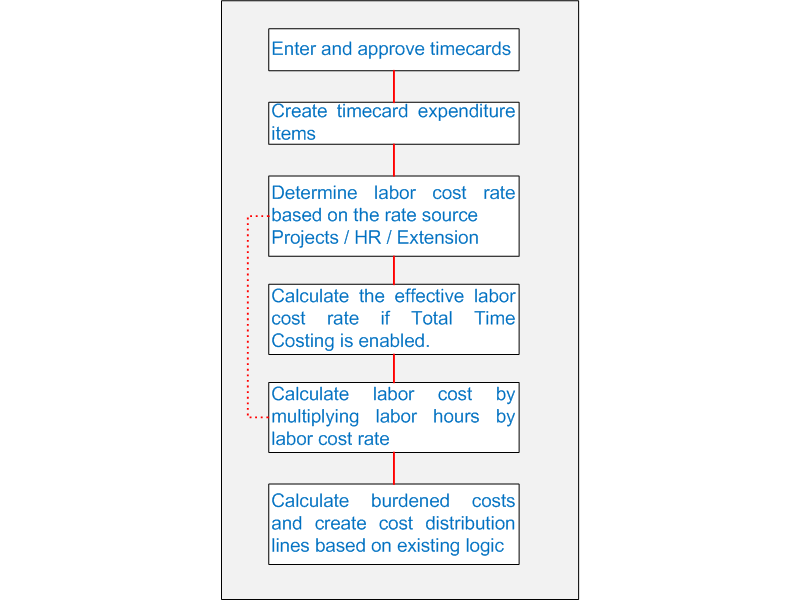
The PRC: Distribute Labor Costs process handles labor items in the following order:
-
Selects eligible expenditure items, based on the parameters you entered for project, employee, and week ending date.
-
Calculates cost for the straight time line items.
-
Calls the Overtime Calculation program, if it is enabled.
-
Calculates cost for the overtime line items, including overtime items created by the Overtime Calculation program.
Note: If your transactions are not costing properly, then you can view rejection reasons in the Expenditure Items window. From the Folder menu, choose the Show Field option to display all cost distribution rejections.
Selecting Expenditure Items for Costing
Prior to calculating any labor cost amounts, the Distribute Labor Costs program first selects all expenditure items that are eligible for costing. To be eligible for costing, an expenditure item must meet the following criteria
-
Classified with an expenditure type having the Straight Time or Overtime expenditure type class
-
Included in the specified project for straight time items (if you specify a project)
-
For the specified employee (if you specify an employee)
-
In a week ending on or before the end date (if you specify a week ending date)
-
In a released pre-approved timecard batch
-
Not already cost distributed (new items or items marked for adjustment)
-
The expenditure item employee must be associated to a labor costing rule using the Standard costing method.
Expenditure items selected are processed in sets according to the Expenditures Per Set profile option For more information, see: Profile Options in Oracle Projects, Oracle Projects Implementation Guide.
Processing Straight Time
Distribute Labor Costs performs three steps to process straight time:
-
Calculate costs
-
Run AutoAccounting
-
Create cost distribution lines
Important: Throughout this document, the term resource applies equally to employees and non-employees (contingent workers) when used in discussions about features that support capturing, processing, and reporting time and costs that pertain to people. Similarly, the term employee is also meant to apply to contingent workers. For more information about contingent workers, see: Support for Contingent Workers, Oracle Projects Fundamentals.
Calculating Costs
Oracle Projects calculates straight time cost (raw cost) for expenditure items by multiplying hours worked by an employee's labor cost rate. This calculation is represented in the following formula:
Straight Time Cost = (Hours Worked x Employee's Labor Cost Rate)
Distribute labor costs process uses the labor cost rate that is in effect for an employee as of the week ending date for each selected expenditure item if the rate source for the labor costing rule is Projects. If the rate source of the labor costing rule is HR, then the distribute labor costs process uses the rate definition criteria associated to the applicable pay element in the HR rate by criteria matrix. This amount can be overridden by the Labor Costing Extension to handle unique labor costing rules. The rate is subject to a cost multiplier if Total Time Costing is enabled in the labor costing rule for the employee or employee organization. See: Using Total Time Costing section in Distributing Labor Costs when Costing Method is Standard.
Note: If a timecard for a contingent worker is associated with a purchase order, then the labor cost rates for the contingent worker are defined on the purchase order.
If an employee's labor cost is burdened, Oracle Projects calculates the burdened cost by multiplying straight time cost times a factor equal to one plus the burden multiplier. This calculation is represented in the following formula:
Burdened Cost = (Straight Time Cost x (1 + Burden Multiplier))
To determine if a labor cost is burdened, Oracle Projects checks the project type of the project to which an expenditure item is charged. The burden multiplier is determined from the burden schedule (or burden schedule override) assigned to the project or task. In addition, Oracle Projects compares the expenditure item date to the effective dates of the burden schedule to determine the burden multiplier to use.
Running AutoAccounting
After the process calculates cost for each selected expenditure item, it runs AutoAccounting to determine default account codes for each cost distribution line that it will create.
If an organization distribution override exists, the destination organization of the override supersedes the actual expenditure organization of affected items.
When you run the cost distribution programs for labor, expense report adjustments, or usages and miscellaneous transactions, Oracle Projects redirects the Expenditure Organization to the Override To Organization if you have specified any of the following organization distribution overrides for the organization:
-
Incurred by Employee and Expenditure Category
-
Incurred by Employee
-
Expenditure Organization and Expenditure Category
-
Expenditure Category
If you do not specify any of these overrides, Oracle Projects uses the Incurred by Organization or the Expenditure Organization.
Creating Cost Distribution Lines
After the Distribute Labor Costs process runs AutoAccounting, it creates cost distribution lines. Each item originally has one distribution line for raw cost. If an item is re-costed and the cost rate or account coding changes, Distribute Labor Costs creates a reversing cost distribution line and a new line for the updated cost or account coding.
Related Topics
Accounting Transactions for Cost, Oracle Projects Fundamentals
Using Rates for Costing, Oracle Projects Fundamentals
Creating Overtime
You can use Oracle Projects to track the cost of overtime and other premium compensation, allowing you to determine the true cost of labor.
When an employee works overtime, in addition to charging the total hours an employee worked to the project(s) on which the employee worked, you calculate and charge the overtime hours and costs. Therefore, the employee's pay includes two components:
-
Straight time cost
-
Overtime or premium cost
Note: If a timecard for a contingent worker is associated with a purchase order, then the overtime price differential multipliers for the contingent worker can be defined on the purchase order.
Tracking Overtime
When you enter timecards in Oracle Projects, you charge the total hours an employee worked to the project(s) on which the employee worked.
You can track overtime premium costs in Oracle Projects in three primary ways:
-
Charge to an indirect project.
-
Charge to a project on which overtime was worked.
-
Charge to a project on which overtime was worked and track premium amounts separately.
Oracle Projects creates overtime when you enter it manually or when the Overtime Calculation program creates it automatically. If you enter overtime manually, the Distribute Labor Costs program does not create overtime, and instead proceeds directly to calculating overtime cost. If you enable the Overtime Calculation program, then the Distribute Labor Costs process calls the program to create overtime automatically.
Note: The costing method is Standard Costing and the rate source is Projects.
Related Topics
Distribute Labor Costs, Oracle Projects Fundamentals
Implementing Overtime Processing, Oracle Projects Implementation Guide
Processing Overtime
Distribute Labor Costs performs three steps to process overtime:
-
Calculate costs
-
Run AutoAccounting
-
Create cost distribution lines
Calculating Overtime Cost
Oracle Projects calculates premium overtime cost (raw cost) for overtime items by multiplying an employee's labor cost rate by a labor cost multiplier that corresponds to the type of overtime worked. This calculation is represented in the following formula:
Premium Overtime Cost = (Hours Worked x Employee's Labor Cost Rate) x Labor Cost Multiplier
Overtime may or may not be burdened, depending on your burdening setup.
Running AutoAccounting
After the process calculates cost for each selected expenditure item, it runs AutoAccounting to determine default account codes for each cost distribution line that the process creates.
If an organization distribution override exists, then the destination organization of the override supersedes the actual expenditure organization of affected items.
Creating Cost Distribution Lines
After the process runs AutoAccounting, it creates cost distribution lines. Each item originally has one distribution line for raw cost. If an item is re-costed and the cost rate or account coding changes, Distribute Labor Cost creates a reversing cost distribution line and a new line for the updated cost or account coding.
Distributing Labor Costs when Costing Method is Actual
If you have set the labor costing rule for the employee to use the Actual costing method, then you must run the PRC: Process Payroll Actuals program to process payroll actuals and distribute them as project labor costs. This program groups the payroll actuals into costed payroll sets and processes the sets based on the applicable labor costing rule and the pay element definition rules associated to the pay elements in the costed payroll set. A costed payroll set is defined by the payroll name, payroll period (start and end dates), and payroll source (Oracle Payroll or an external payroll application). The program processes each set separately and generates separate reconciliation and exception processing reports. Within a costed payroll set, payroll amounts must be associated to a pay element to be processed. You define rules for each pay element to determine the type of cost and how to distribute the amounts.
Note: If you are using Oracle Payroll, all pay elements with the type of Earnings and Informational pay elements defined with currency based amounts and a valid pay element definition rule are included in the set. Informational pay elements for definitions other than a currency amount are not included in the set. Ensure that the payroll period start date falls into the specified date range to be included in a costed payroll set. If there is more than one payroll run for the same payroll period and payroll (because they were costed in a different payroll action), then this program processes sets in the order they were created based on the time/date stamped on the Costed Payroll Action ID. Additionally, this program processes all amounts in a set together for the same employee.
If you are using a third party payroll source, then you must define each payroll name and assign a priority. Payrolls for the same pay period are processed based on the priority assigned to the payroll name. You must also provide a set identifier for each payroll and payroll period combination that you plan to process.
See: Running the Payroll Actuals Program, Oracle Projects Fundamentals guide
Business Rules Applicable with the Actual Costing Method
When you distribute labor costs with the labor costing rule set to the Actual costing method, the following business rules apply:
-
The timecards for the specified operating unit and pay period must be approved, imported/interfaced to Oracle Projects and expenditure items (transactions) must be available for distribution but not yet costed.
-
If the program cannot associate the amounts in a set to a labor costing rule, then it reports the amounts as an exception in the output report and in the Process Payroll Actuals Exception Report.
-
If you modify the labor costing rule to change the costing method from Actual to Standard, then the application processes only new timecard transactions using the new rule value. To modify existing transactions, you must reverse the transactions costed using the Actual method and re-process them using the Distribute Labor Cost process. See Reverse Costed Labor Transactions, Oracle Projects Fundamentals guide.
Steps in PRC: Process Payroll Actuals program
The following illustration depicts the steps in the Process Payroll Actuals program:
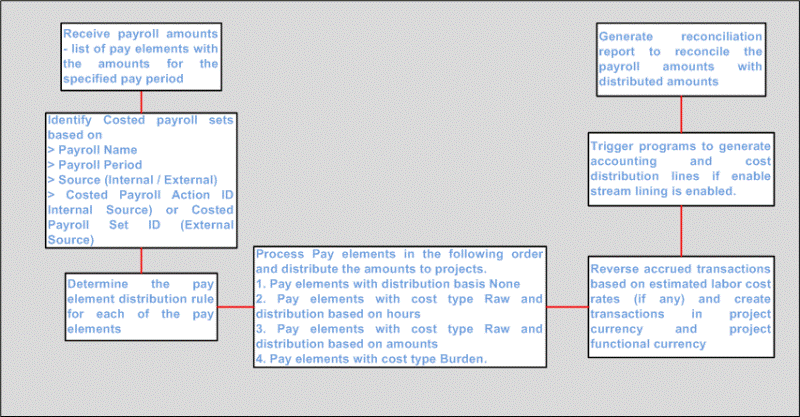
The Process Payroll Actuals program performs the following steps:
-
Identifies the costed payroll sets and determines the order of processing.
-
Determines the payroll amounts eligible for processing based upon the applicable pay element definition rules.
-
Processes each pay element based upon the distribution basis specified in the applicable pay element definition rule using the following distribution basis precedence:
-
None
-
ST Hours
-
OT Hours
-
All Hours
-
ST Amount
-
OT Amount
-
ST+OT Amount
-
Total Raw Cost
-
-
Applies the distribution logic for amounts with a distribution basis based on hours and updates timecard transactions with the appropriate amount.
-
Creates miscellaneous transactions for amounts with a pay element distribution basis other than hours.
-
Creates burden transactions when the pay element is defined as a burden cost type.
-
Calculates burden amounts when burdening is applicable on the same line for a transaction by deriving and applying the appropriate burden multiplier.
-
Marks a payroll set as processed so it cannot be processed again. To modify a costed payroll run in Oracle Payroll, you must first reverse the costed payroll set in Oracle Projects. See Reverse Costed Labor Transactions, Oracle Project Fundamentals guide.
-
Creates reversal transactions for any accrual transactions for the same employee and pay period. To create accruals, you must run the Generate Labor Cost Accruals program. See: Using Enable Accrual option when Costing Method is Actual.
The program processes current, adjustment, and retroactive adjustment amounts based on the parameters selected when running the program.
You can run the Process Payroll Actuals program as a streamlined process. If you have enabled the applicable parameter, then the program automatically spawns any additional programs required to create cost distribution lines, generate accounting distributions and dates, and process burden and miscellaneous transactions.
Supporting Supplementary Payroll Runs
The Supplementary Payroll runs process items outside of the regular payroll runs. Companies use supplementary payroll runs for expenses, bonus payments, overtime, retroactive wage increases for processing late payments.
The Supplementary Payroll run supports:
-
Ability to capture the accurate payroll costs in Projects
-
Allocate payroll costs from different payroll runs on project timecards
Occasionally, you need to allocate payroll costs from regular and supplementary payroll runs from a pay period, on project timecards, that have expenditure item date that fall in the same period.
Process Payroll Flow
Following steps are performed during processing payroll with regular and supplementary payroll runs:
-
Generate Regular and Supplementary Payroll in Oracle Human Resource Management System (HRMS)
-
Process Payrolls and Complete Costing Process - Payroll costs (Regular and Supplementary Payroll runs) are processed and costed in the Payroll system
-
Costed payrolls are interfaced to Oracle Projects (for Regular and Supplementary Payrolls)
-
Process Payroll Actuals for overall costs - Payroll actuals for both Supplementary and Regular payrolls are processed to determine actual cost
-
Distribute Labor costs - Individual expenditures are costed as per the actuals using Distribute Labor Cost process
Payroll Cost Allocation on Project Timecards
The pay element costs of an employee for a pay period are distributed on the project timecards entered in the same period. These are done based on the Pay Element Distribution Rules setup in Oracle Projects. If the pay element distribution rule set up is exactly same for all the pay elements, then the total amount from all the pay elements are distributed on all the eligible timecards.
The PRC: Process Payroll Actuals concurrent program is run for multiple periods. The PRC: Process Payroll Actuals concurrent program is enhanced to support the following:
-
Process regular and supplementary payroll runs on the same set of project timecards.
-
Allocate payroll costs of an employee on project timecards, using the pay elements from the same pay periods that are grouped based on the payroll costed set ID. The pay elements are processed in the order of costed set ID.
-
Allocates grouped total amount on the eligible timecards.
Derivation of Payroll Costed set ID is dependent on Payroll Run ID generated during the payroll runs.
If there are multiple payroll batches coming into Projects for the same pay period, then an entry is created for each payroll batch.
Project tracks the payroll actuals in the pay elements from different payroll batches, and the actual payroll costs are reconciled against the payroll batch for a pay period.
Processing Retroactive Pay
-
The pay element amounts from the retroactive pay run are distributed on project timecards based on the source pay period stamped. There are no source pay period for the regular and supplementary runs that belong to current pay period.
-
If there are supplementary runs in the past pay periods, then the regular and supplementary runs on the past pay period are grouped based on the source pay period stamped on them.
Deleting Payroll Runs
You cannot delete the regular and supplementary runs until the Reverse Costed Labor transactions is run for the payroll costed set ID that processed both regular and supplementary elements.
Using Third Party Payroll Actuals
You can import payroll actuals from third party (external) sources by populating data in the interface table using your methods. The Process Payroll Actuals program uses the information from these interface tables to process the labor costs.
Note: You must define the pay elements you want to process and associate the pay elements with your payroll amounts. You must also set up and assign a payroll name for each third party payroll. See: Setting up External Payroll Names and Defining Third Party Pay Elements, Oracle Projects Implementation Guide.
When you run PRC: Process Payroll Actuals, the same program parameters apply and the process executes the same steps described for processing actuals from Oracle Payroll with the following exceptions:
-
The program performs the applicable validations on the data in the interface table. Any rows failing the validations are marked with the appropriate rejection code and reported in the reconciliation output report.
-
You must ensure that each row has a pay element defined in the Third Party Pay Element definition look up. The program does not import rows without a valid pay element. Additionally, you must ensure that the payroll is defined and active in the External Payroll Names setup and each row has a payroll name, payroll period, and batch ID. A single batch ID can have more than one payroll but the program assigns a separate costed payroll set ID to each combination of batch ID, payroll name, and payroll period.
-
The program processes the payrolls imported in the same batch based on the priority number assigned to each external payroll name you setup for a given business group.
-
The program distributes all values to all eligible timecards for the specified payroll period.
-
Employees can belong to more than one third party payroll. However, the program cannot process amounts for the same employee from both an Oracle Payroll and a third party payroll for the same payroll period.
-
The program verifies that the payroll dates for each record in the batch for the same period and payroll areidentical and have no overlapping dates.
-
If the distribution basis for any record is None, then the program ensures that values for organization, project, or task are available.
-
The program does not import payroll amounts associated with invalid or inactive third party payroll names.
Caution: Ensure that you do not delete data from this interface table after it is imported and processed.
Using Enable Accrual option when Costing Method is Actual
If the applicable labor costing rule uses the Actual costing method with the Enable Accrual selected, then you can run the Generate Labor Cost Accruals program to generate accrual transactions when approved or pre-approved time card transactions are available but payroll actuals are not yet available for the same period. This program calculates estimated labor cost by multiplying the hours from time card lines by the applicable labor cost rate. The program creates accrual expenditure transactions and generates the following output reports:
-
Labor Cost Accrual Report (Straight-time)
-
Overtime Labor Accrual Calculations Report
-
Labor Cost Accrual Exception Report (Straight-time)
-
Labor Cost Accrual Report (Overtime)
-
Labor Cost Accrual Exception Report (Overtime)
When you run the Generate Labor Cost Accruals program, the application performs the same steps as the Distribute Labor Costs program including options for using rate sources, different currencies and total time costing and applies the same business rules. Transactions created for accrual have the accrual flag set to Yes in the expenditure item and can use the accrual flag attribute as a source when generating accounting.
When your payroll actuals are available and you run the Process Payroll Actuals program, it creates reversal accrual transactions for the accrued labor transactions associated to the applicable time card lines based on the following rules:
-
Timecard lines have an associated accrual transaction.
-
Timecards are for the same payroll period as the costed payroll set.
-
Timecards are for the same employee.
This program assigns reversal transactions the same values as the original accrual, but with reversing entries and the following attributes:
-
Assigns the original transaction date as the accrual date.
-
Sets the Accrual value to Yes. This value serves as the accounting derivation source when creating accrual reversal accounting distributions.
Note: If the accruals were processed with the labor costing rule using the Actual costing method and you later update the rule to use Standard costing method before processing actuals from payroll, then the Process Payroll Actuals program does not process the amounts for the employee and reports it as an exception. You must ensure not to update the rule to Standard costing method after generating the accruals unless you reverse the entire costed payroll set that was accrued. See Reverse Costed Labor Transactions, Oracle Projects Fundamentals guide.
Allocating Actual Payroll Amounts
After identifying the costed payroll sets, the Process Payroll Actuals program calculates the actual project labor costs for projects/tasks based on the payroll costing distributions, time card lines, the amounts by currency in the payroll set, the applicable labor costing rule, and the applicable pay element distribution rule. Any amounts that cannot be allocated are reported as exceptions on the exception report with an applicable rejection code.
The applicable pay element distribution rule determines if payroll amounts are to be classified as Raw or Burdened (ie, the cost type) and how they are distributed. See: Setting up Pay Element Distribution Rule, Oracle Projects Implementation Guide. Each pay element amount is distributed to expenditure transactions based on the distribution basis in the applicable pay element distribution rule. Amounts that cannot be distributed are reported in the exception report.Pay elements are processed based on the following distribution basis precedence:
-
None – Use this distribution basis to allocate the entire amount of a pay element to a particular project or task. If you have selected this basis for a pay element, then the payroll records must have project and task information in the identified payroll cost flex-field segments or the identified interface columns. All of the amount is distributed in the same manner in which it was costed for payroll purposes.
-
ST Hours - Amounts with this method are distributed to each project and task combination on a time card line based on the total ST hours accumulated for all timecards in the same pay period.
-
OT Hours - Amounts with this method are distributed to each project and task combination based on total OT hours accumulated for all timecards in the same pay period.
-
All Hours - Amounts with this method are distributed to each project and task combination based on total hours accumulated for all timecards in the same pay period.
-
ST Amount - Amounts with this method are distributed to project and task combinations based on amounts accumulated for any time card lines with ST hours on all timecards in the same pay period.
-
OT Amount - Amounts with this method are distributed to project and task combinations based on amounts accumulated for any time card lines with OT hours on all timecards in the same pay period.
-
ST+OT Amount - Amounts with this method are distributed to project and task combinations based on total amounts accumulated for any timecard lines with either ST and OT hours on all timecards in the same pay period.
-
Total Raw Cost - This basis enables you to accumulate the amounts of all the pay elements identified as raw costs and use that amount for distribution. This basis is available for selection only if you have selected the Burden cost type.
The program uses the following attributes defined on the applicable pay element definition rule to process pay elements:
-
Using the Time Card Element Option: When the timecard element option is set to Yes the program allocates amounts to matching uncosted time card transactions as defined by the distribution basis, for example, ST Hours, OT Hours, or Total Hours. When the timecard element option is set to No, the program calculates amounts based on all costed and uncosted matching time cards as defined by the distribution basis but creates new miscellaneous transactions. This only applies to raw cost types since the time card element cannot be set to No if the cost type is Burden.
-
Using the Enable Miscellaneous Transaction Option: When the time card element option is set to Yes and there are no uncosted time cards are available, the program calculates the distributed amounts based on matching costed time cards and the applicable distribution basis. The program then uses the Enable Miscellaneous Transactions option to determine whether to create miscellaneous transactions. If the value is Yes, then the program creates miscellaneous transactions on the same dates as the time cards. If set to No, the amounts are reported as exceptions.
-
Using Expenditure Type Exclusions: If the applicable labor costing rule specifies any expenditure type exclusions, then the program does not include hours for any timecard lines with the specified expenditure types in the total hours.
Business Rules applicable for Allocating Actual Payroll Amounts
The Process Payroll Actuals program applies the following business rules while allocating actual payroll amounts:
-
The dates from the payroll period of the costed payroll set determine which time card transactions to use during distribution calculations.
-
The process does not include transactions with the Cost Distributed option set to No for accounting.
-
If the cost type is Raw and the timecard element is set to No, then the program creates only miscellaneous transactions.
-
If timecard element and enable miscellaneous transaction are set to Yes, then it allocates pay element amounts to uncosted timecards if uncosted timecards are available. If no uncosted timecards are available, then all costed timecards falling between the pay period start and end dates (including those costed during previous runs and excluding those associated to 'excluded' expenditure types) are used to determine the distributed amount. If the cost type is Raw, then the program uses the distributed amount to create miscellaneous transactions with the project and task information available on the timecards. If enable miscellaneous transactions is set to No, then the application reports these amounts as exceptions.
-
If timecard element is set to No and distribution basis is ST Hours, OT Hours, or Total Hours, then the program distributes the amounts based upon costed time cards between the pay period start and end dates (including costed during previous runs and excluding those associated to 'excluded' expenditure types) for determining the hours. The distributed amounts are used to create miscellaneous transactions if the cost type is Raw.
-
The program processes pay elements in different currencies for the same employee separately and assigns the costed payroll currency as the transaction currency.
-
If there are multiple currencies for the same pay element and the same employee, then the program processes amounts denominated in the functional currency of the operating unit that you selected when running the program parameters. If all timecards are costed to the first currency selected, then the program processes all remaining pay element amounts as miscellaneous transactions if you enable miscellaneous transactions for the applicable pay element.
-
Total time costing options do not apply to the actual costing method or in processing payroll actuals.
Exceptions
During the distribution of pay element amounts, if one or more pay elements have an error then no amounts are processed for the employee and any distributed amounts already calculated are rolled back. If an amount for an employee cannot be distributed, then the application identifies the amounts as exceptions and reports them in the Process Payroll Actuals Exception report. This report displays exceptions by employee and pay element.
There are rejection codes used in the report and each is tied to one or more validation rules. The process reports the following amounts as an exception in the output report and lists the employee as an exception in the Process Payroll Actuals Exception report with the appropriate rejection reason:
-
If the process cannot identify a pay element definition for any amount in the pay period of a costed payroll set, then it processes and distributes the remaining amounts for the applicable employee.
-
If the currency conversion attributes do not have the required conversion attributes defined, then the program does not distribute any amount for the pay element over projects.
-
Pay elements without the distribution details are not processed.
As changes in amounts can affect the distribution of other pay elements, you must follow these steps to correct any reported exceptions:
-
Correct the pay element distribution rule if necessary.
-
Reverse the processed transactions for this costed payroll set using the Reverse Costed Labor Transactions program.
-
Modify amounts in the payroll actuals interface table or in Oracle Payroll if necessary.
-
Run the Process Payroll Actuals program again for the costed payroll set.
Example: Actual Payroll Amount Allocation Based on Distribution Basis
The Process Payroll Actuals program identifies a payroll set and calculates the actual project labor costs for projects/tasks based on the payroll costing distributions, timecard lines, and the amounts by currency in the payroll set, the applicable Labor Costing Rule, and the applicable Pay Element Distribution Rule.
Distribution Basis: ST Hours, OT Hours, Total Hours
The program processes valid amounts that are distributed based on any hours in order based on the pay element distribution rule values for time card element, cost segment definitions, and the costed payroll currency. In the following example, actuals with no defined costing segments or with no value in the applicable segment are represented as 'N'. The program denominates transaction amounts in the costed payroll currency. It processes any additional currency conversions after the cost is distributed to the expenditure item transaction.
| Order No. | Time Card Element** | Organization Cost Segment | Project Cost Segment | Task Cost Segment* | Timecard Expenditure Type | Pay Currency = Functional Currency |
|---|---|---|---|---|---|---|
| 1 | Y | Y | Y | Y | Y | Y |
| 2 | Y | Y | Y | Y | Y | N |
| 3 | Y | Y | Y | Y | N | Y |
| 4 | Y | Y | Y | Y | N | N |
| 5 | Y | N | Y | Y | Y | Y |
| 6 | Y | N | Y | Y | Y | N |
| 7 | Y | N | Y | Y | N | Y |
| 8 | Y | N | Y | Y | N | N |
| 9 | Y | Y | Y | N | Y | Y |
| 10 | Y | Y | Y | N | Y | N |
| 11 | Y | Y | Y | N | N | Y |
| 12 | Y | Y | Y | N | N | N |
| 13 | Y | N | Y | N | Y | Y |
| 14 | Y | N | Y | N | Y | N |
| 15 | Y | N | Y | N | N | Y |
| 16 | Y | N | Y | N | N | N |
| 17 | Y | Y | N | N | Y | Y |
| 18 | Y | Y | N | N | Y | N |
| 19 | Y | Y | N | N | N | Y |
| 20 | Y | Y | N | N | N | N |
| 21 | Y | N | N | N | Y | Y |
| 22 | Y | N | N | N | Y | N |
| 23 | Y | N | N | N | N | Y |
| 24 | Y | N | N | N | N | N |
Distribution of pay elements based on hours
Consider following timecards (Weekly period ending on 14-Nov-10).
| Project | Task | Expend Type | SLF* | Date | Hrs |
|---|---|---|---|---|---|
| A | 1.0 | Professional | ST | 8-Nov-10 | 8 |
| B | 2.0 | Professional | ST | 9-Nov-10 | 8 |
| C | 3.0 | Clerical | ST | 10-Nov-10 | 8 |
| C | 3.0 | Overtime | OT | 10-Nov-10 | 4 |
| D | 4.0 | Clerical | ST | 11-Nov-10 | 8 |
| E | 5.0 | Administrative | ST | 12-Nov-10 | 8 |
| E | 5.0 | Overtime | OT | 12-Nov-10 | 4 |
Total straight time hours = 8+8+8+8+8 = 40
Total overtime hours = 4+4= 8
Payroll actuals received with no payroll cost segments:
| Pay Element | Amount | Distribution Basis | Time Card Element | Cost Segment |
|---|---|---|---|---|
| Regular Pay | 1000 | ST Hours | Y | N |
| Overtime Pay | 600 | OT Hours | Y | N |
The program calculates amounts as follows:
| Project | Task | Expend Type | SLF* | Date | Hours | Amount |
|---|---|---|---|---|---|---|
| A | 1.0 | Professional | ST | 8-Nov-10 | 8 | 8 / 40 * 1000 = 200 |
| B | 2.0 | Professional | ST | 9-Nov-10 | 8 | 8 / 40 * 1000 = 200 |
| C | 3.0 | Clerical | ST | 10-Nov-10 | 8 | 8 / 40 * 1000 = 200 |
| C | 3.0 | Overtime | OT | 10-Nov-10 | 4 | 4 / 8 * 600 = 300 |
| D | 4.0 | Clerical | ST | 11-Nov-10 | 8 | 8 / 40 * 1000 = 200 |
| E | 5.0 | Administrative | ST | 12-Nov-10 | 8 | 8 / 40 * 1000 = 200 |
| E | 5.0 | Overtime | OT | 12-Nov-10 | 4 | 4 / 8 * 600 = 300 |
Payroll actuals received with payroll cost segments
Payroll actuals received for the following:
| Pay Element | Amount | Distribution Basis | Time Card Element | Project | Task |
|---|---|---|---|---|---|
| Regular Pay | 200 | ST Hours | Y | A | 1.0 |
| Regular Pay | 200 | ST Hours | Y | B | 2.0 |
| Regular Pay | 200 | ST Hours | Y | C | 3.0 |
| Overtime Pay | 300 | OT Hours | Y | C | 3.0 |
| Regular Pay | 200 | ST Hours | Y | D | 4.0 |
| Regular Pay | 200 | ST Hours | Y | E | 5.0 |
| Overtime Pay | 300 | OT Hours | Y | E | 5.0 |
The program calculates the amounts as follows:
| Project | Task | Expend Type | SLF* | Date | Hrs | Amount |
|---|---|---|---|---|---|---|
| A | 1.0 | Professional | ST | 8-Nov-10 | 8 | 200 |
| B | 2.0 | Professional | ST | 9-Nov-10 | 8 | 200 |
| C | 3.0 | Clerical | ST | 10-Nov-10 | 8 | 200 |
| C | 3.0 | Overtime | OT | 10-Nov-10 | 4 | 300 |
| D | 4.0 | Clerical | ST | 11-Nov-10 | 8 | 200 |
| E | 5.0 | Administrative | ST | 12-Nov-10 | 8 | 200 |
| E | 5.0 | Overtime | OT | 12-Nov-10 | 4 | 300 |
Distribution of pay elements based on amounts
Consider following timecards.
| Project | Task | Expend Type | SLF* | Date | Hrs | Amount |
|---|---|---|---|---|---|---|
| A | 1.0 | Professional | ST | 8-Nov-10 | 8 | 200 |
| B | 2.0 | Professional | ST | 9-Nov-10 | 8 | 200 |
| C | 3.0 | Clerical | ST | 10-Nov-10 | 8 | 200 |
| C | 3.0 | Overtime | OT | 10-Nov-10 | 4 | 300 |
| D | 4.0 | Clerical | ST | 11-Nov-10 | 8 | 200 |
| E | 5.0 | Administrative | ST | 12-Nov-10 | 8 | 200 |
| E | 5.0 | Overtime | OT | 12-Nov-10 | 4 | 300 |
Total ST Amounts = 200 + 200 + 200 + 200 + 200 = 1,000
Total OT Amounts = 300 + 300 = 600
Payroll Actuals received with no payroll cost segments
Consider the example for payroll actuals received for the following with no cost segments defined:
(Pay Period Ending Date: 30 Nov 2010)
| Pay Element | Amount | Distribution Basis | Expenditure Type | Cost Segment |
|---|---|---|---|---|
| Health Insurance | 320 | ST Amount | Insurance | N |
| Retirement Benefit | 160 | ST + OT Amount | Benefits | N |
The program calculates the amounts as follows:
Health Insurance Rate = 320 / 1,000 = 0.32
Retirement Benefit = 160 / 1,600 = 0.10
The program distributes health insurance as follows:
| Project | Task | Expend Type | SLF* | Date | Hrs | Amount |
|---|---|---|---|---|---|---|
| A | 1.0 | Insurance | Misc | 30-Nov-10 | 0 | 200 * 0.32 = 64 |
| B | 2.0 | Insurance | Misc | 30-Nov-10 | 0 | 200 * 0.32 = 64 |
| C | 3.0 | Insurance | Misc | 30-Nov-10 | 0 | 200 * 0.32 = 64 |
| D | 4.0 | Insurance | Misc | 30-Nov-10 | 0 | 200 * 0.32 = 64 |
| E | 5.0 | Insurance | Misc | 30-Nov-10 | 0 | 200 * 0.32 = 64 |
The program distributes retirement benefits as follows:
| Project | Task | Expend Type | SLF* | Date | Hours | Amount |
|---|---|---|---|---|---|---|
| A | 1.0 | Benefits | Misc | 30-Nov-10 | 0 | 200 * 0.10 = 20 |
| B | 2.0 | Benefits | Misc | 30-Nov-10 | 0 | 200 * 0.10 = 20 |
| C | 3.0 | Benefits | Misc | 30-Nov-10 | 0 | (200+300) * 0.10 = 50 |
| D | 4.0 | Benefits | Misc | 30-Nov-10 | 0 | 200 * 0.10 = 20 |
| E | 5.0 | Benefits | Misc | 30-Nov-10 | 0 | (200+300) * 0.10 = 50 |
Payroll actuals received with payroll cost segments
Payroll actuals received for the following:
(Pay Period Ending Date: 30 Nov 2010)
| Pay Element | Amount | Distribution Basis | Project | Task |
|---|---|---|---|---|
| Health Insurance | 100 | ST Amount | A | 1.0 |
| Health Insurance | 160 | ST Amount | B | 2.0 |
| Health Insurance | 320 | ST Amount | C | 3.0 |
| Retirement Benefit | 300 | ST + OT Amount | C | 3.0 |
| Health Insurance | 200 | ST Amount | D | 4.0 |
| Health Insurance | 200 | ST Amount | E | 5.0 |
| Retirement Benefit | 1000 | ST + OT Amount | E | 5.0 |
If cost segments were applied, then the program applies amounts for each pay element only to the transactions with matching project and task or organization attributes before any amounts without a cost segment value as seen in the following example:
| Project | Task | Expend Type | SLF* | Date | Hours | Amount |
|---|---|---|---|---|---|---|
| A | 1.0 | Insurance | Misc | 30-Nov-10 | 0 | 100 |
| B | 2.0 | Insurance | Misc | 30-Nov-10 | 0 | 160 |
| C | 3.0 | Insurance | Misc | 30-Nov-10 | 0 | 320 |
| D | 4.0 | Insurance | Misc | 30-Nov-10 | 0 | 200 |
| E | 5.0 | Insurance | Misc | 30-Nov-10 | 0 | 200 |
| C | 3.0 | Insurance | Misc | 30-Nov-10 | 0 | =300*200/500 =120 |
| C | 3.0 | Insurance | Misc | 30-Nov-10 | 0 | =300*300/500 =180 |
| E | 5.0 | Benefits | Misc | 30-Nov-10 | 0 | =1000*200/500 =400 |
| E | 5.0 | Benefits | Misc | 30-Nov-10 | 0 | =1000*300/500 =600 |
Creating Transactions
The Process Payroll Actuals program updates time card transactions or creates new miscellaneous or burden transactions after calculating the distributed amounts for each project / task combination and cost type. This program generates the expenditure items for the labor cost actuals, calculates costs, runs the Auto-Accounting process, and creates cost distribution lines.
Generating Labor Cost Output Reports
The Distribute Labor Costs, Process Payroll Actuals, and Generate Labor Cost Accruals programs generate output reports that list detail items that were processed and exception items.
Related Topics
Distribute Labor Costs Process, Oracle Projects Fundamentals
Process Payroll Actuals Process, Oracle Projects Fundamentals
Generate Labor Cost Accruals Process, Oracle Projects Fundamentals
Calculating and Reporting Utilization
The utilization functionality of Oracle Project Costing and Oracle Project Resource Management enables you to generate and report on your resource's actual and scheduled utilization. Using Oracle Project Costing, you can report on your resource's actual resource utilization based on actual hours from timecards. For more information, see: Utilization, Oracle Projects Fundamentals.
Examples of Accounting Entries
When you use auto-accounting for labor cost transactions, the process generates account codes and distribution lines for each labor cost expenditure item. You can setup your accounting rules to generate the accounts that meet your requirements. The typical accounting setup would include the following:
Using Standard Costing
The application performs this accounting when expenditures are created for costed timecards. Typically accounts included in the distributions would include:
-
Dr Expenditure Account
-
Cr Liability Account
Using Actual Costing with Accrual
The application performs this accounting when you cost timecards using payroll or project labor rates and actual payroll is not yet available. When a timecard is costed for accrual from Oracle Time and Labor or a third party application, the typical account distributions would include:
-
Dr Expenditure Accrual Account
-
Cr Liability Account
When actual payroll is available and distributed to projects, the process reverses accrual transactions. The typical account distributions would include:
-
Dr Liability Account
-
Cr Expenditure Accrual Account
When distributing payroll actuals, the typical accounting distributions would include:
-
Dr Payroll Clearing Account (account provided by payroll setup)
-
Cr Liability Account
To offset the recognition of expenses to a project, your typical payroll accounting would create the following entries to clear payroll expenses:
-
Dr Payroll Expense Account
-
Cr Payroll Clearing Account
Using Actual Costing (no accrual)
When you recognize actual payroll as labor costs, but do not accrue estimated expenses, there is no accrual transaction and the accounting is for the actual payroll amounts only. The typical accounting distributions would include:
-
Dr Payroll Clearing Account (account provided by payroll setup)
-
Cr Liability Account
To offset the recognition of expenses to a project, your typical payroll accounting would create the following entries to clear payroll expenses:
-
Dr Payroll Expense Account
-
Cr Payroll Clearing Account