| Skip Navigation Links | |
| Exit Print View | |
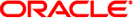
|
Packaging and Delivering Software With the Image Packaging System in Oracle Solaris 11.1 Oracle Solaris 11.1 Information Library |
| Skip Navigation Links | |
| Exit Print View | |
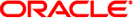
|
Packaging and Delivering Software With the Image Packaging System in Oracle Solaris 11.1 Oracle Solaris 11.1 Information Library |
1. IPS Design Goals, Concepts, and Terminology
2. Packaging Software With IPS
3. Installing, Removing, and Updating Software Packages
4. Specifying Package Dependencies
6. Modifying Package Manifests Programmatically
7. Automating System Change as Part of Package Installation
8. Advanced Topics For Package Updating
Renaming, Merging and Splitting Packages
Preserving Editable Files that Migrate
Moving Unpackaged Contents on Directory Removal or Rename
Delivering Multiple Implementations of an Application
Delivering Directories To Be Shared Across Boot Environments
How To Deliver Content to Shared Directories
For performance reasons, the solver works purely on the dependency information specified in packages. For most update operations, this information is sufficient to enable IPS to automatically install correct updated packages.
Packages whose dependencies indicate that they can be installed at the same time but whose content conflicts, cause conflict checking to fail in pre-installation. If conflict checking fails, the end user must try to fix the problem, perhaps by manually specifying different versions of some packages. An example of conflicting content is two packages that install the same file.
The package developer must ensure that conflicting packages cannot be installed due to constraining dependencies. Use the pkglint utility to help discover such conflicts. See Verify the Package and the pkglint(1) man page for more information about pkglint.