| Skip Navigation Links | |
| Exit Print View | |
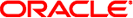
|
Managing Oracle Solaris 11.1 Network Performance Oracle Solaris 11.1 Information Library |
| Skip Navigation Links | |
| Exit Print View | |
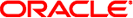
|
Managing Oracle Solaris 11.1 Network Performance Oracle Solaris 11.1 Information Library |
1. Introduction to Network Performance Management
Aggregation LACP Mode and Switches
Datalink Multipathing Aggregations
Requirements for Link Aggregations
Administering Link Aggregations
How to Create a Link Aggregation
How to Switch Between Link Aggregation Types
How to Modify a Trunk Aggregation
How to Add a Link to an Aggregation
4. Administering Bridged Networks (Tasks)
7. Exchanging Network Connectivity Information With LLDP
8. Working With Data Center Bridging Features in Oracle Solaris
9. Edge Virtual Bridging in Oracle Solaris
10. Integrated Load Balancer (Overview)
11. Configuring Integrated Load Balancer
12. Managing Integrated Load Balancer
13. Virtual Router Redundancy Protocol (Overview)
A. Link Aggregation Types: Feature Comparison
This section covers different procedures for configuring and administering link aggregations. Note that some steps in the procedures are common between configuring trunk aggregations and DLMP aggregations. Steps that are unique to either type are pointed out.
Before You Begin
Note - Link aggregation only works on full-duplex, point-to-point links that operate at identical speeds. Make sure that the interfaces in your aggregation conform to this requirement.
If you are using a switch in your aggregation topology and you are creating a trunk aggregation, make sure that you have done the following on the switch:
Configured the ports to be used as an aggregation
If the switch supports LACP, configured LACP in either active mode or passive mode
These prerequisites do not apply to DLMP aggregations.
For more information, see How to Use Your Assigned Administrative Rights in Oracle Solaris 11.1 Administration: Security Services.
# dladm show-link
For example, if an IP interface is created over the datalink, remove the IP interface first.
# ipadm show-if IFNAME CLASS STATE ACTIVE OVER lo0 loopback ok yes -- net0 ip ok no --
The output indicates that an IP interface exists over the datalink net0.
# ipadm delete-ip interface
where interface specifies the IP interface over the link.
To create a trunk aggregation, issue the following command:
# dladm create-aggr [-f] [-P policy] [-L lacpmode] \ [-T time] [-u address] -l link1 -l link2 [...] aggr
Forces the creation of the aggregation. Use this option when you are attempting to aggregate devices that do not support link state notification.
Specifies the load balancing policy for the aggregation.
Specifies the mode of LACP if it is used, which can be off, active, or passive. See Aggregation LACP Mode and Switches.
Specifies the time for the LACP.
Specifies fixed unicast address for the aggregation.
Specifies the datalinks that you want to aggregate.
Specifies the name of the aggregation, which can be any customized name. For rules for assigning names, see Rules for Valid Link Names in Introduction to Oracle Solaris 11 Networking.
To create a DLMP aggregation, issue the following command:
# dladm create-aggr -m haonly -l link1 -l link2 [...] aggr
Specifies the datalinks that you want to aggregate.
Specifies the name of the aggregation.
# dladm show-aggr
The aggregation's state should be UP.
Example 2-1 Creating a Trunk Aggregation
This example shows the commands how to create a link aggregation with two underlying datalinks, net0 and net1. The aggregation is also configured to transmit LACP packets. The example begins with the removal of existing IP interfaces over the underlying datalinks.
# ipadm show-if IFNAME CLASS STATE ACTIVE OVER lo0 loopback ok yes -- net0 ip ok no -- net1 ip ok no -- # ipadm delete-ip net0 # ipadm delete-ip net1 # dladm create-aggr -L active -l net0 -l net1 aggr0 # dladm show-aggr LINK MODE POLICY ADDRPOLICY LACPACTIVITY LACPTIMER aggr0 standard L4 auto on short
Example 2-2 Creating a DLMP Aggregation
This example shows how to create a DLMP aggregation. The aggregation has three underlying datalinks.
# dladm create-aggr -m haonly -l net0 -l net1 -l net2 aggr0 # dladm show-link LINK CLASS MTU STATE BRIDGE OVER net0 phys 1500 up -- ---- net1 phys 1500 up -- ---- net2 phys 1500 up -- ---- aggr0 aggr 1500 up -- net0, net1, net2 # dladm show-aggr LINK MODE POLICY ADDRPOLICY LACPACTIVITY LACPTIMER aggr0 haonly -- ---- --- ----
To switch aggregation types between a trunk aggregation and a DLMP aggregation, you use the dladm modify-aggr command to modify the aggregation's mode. Note that switching the type of an aggregation changes the entire configuration. Thus, this procedure affects the aggregation in a more comprehensive way than simply modifying other link aggregation properties.
For more information, see How to Use Your Assigned Administrative Rights in Oracle Solaris 11.1 Administration: Security Services.
# dladm show-aggr
The output's MODE field indicates the current type of the aggregation. The value of MODE is either standard if for a trunk aggregation, or haonly for a DLMP aggregation.
# dladm modify-aggr -m mode aggr
where mode is standard if you are switching to a trunk aggregation, or haonly if you are switching to a DLMP aggregation.
# dladm show-aggr
Example 2-3 Switching From a Trunk Aggregation to a DLMP Aggregation
This example shows how to change an aggregation from a trunk aggregation to a DLMP aggregation.
# dladm show-aggr LINK MODE POLICY ADDRPOLICY LACPACTIVITY LACPTIMER aggr0 standard L2 auto active short # dladm modify-aggr -m haonly aggr0 # dladm show-aggr LINK MODE POLICY ADDRPOLICY LACPACTIVITY LACPTIMER aggr0 haonly -- ---- ----- ----
Next, on the switch side, the previous switch configuration that previously applied to a trunk aggregation would be removed.
This procedure shows how to modify selected attributes of a trunk aggregation only. These attributes are not supported in DLMP aggregations.
For more information, see How to Use Your Assigned Administrative Rights in Oracle Solaris 11.1 Administration: Security Services.
# dladm modify-aggr -P policy aggr
Represents one or more of the policies L2, L3, and L4, as explained in Policies and Load Balancing.
Specifies the aggregation whose policy you want to modify.
# dladm modify-aggr -L lacpmode -T time aggr
Indicates the LACP mode in which the aggregation is to run. The values are active, passive, and off.
Indicates the LACP timer value, either short or long.
Specifies the aggregation whose policy you want to modify.
Example 2-4 Modifying a Trunk Aggregation
This example shows how to modify the policy of link aggregation aggr0 to L2 and then turn on active LACP mode.
# dladm modify-aggr -P L2 aggr0 # dladm modify-aggr -L active -T short aggr0 # dladm show-aggr LINK MODE POLICY ADDRPOLICY LACPACTIVITY LACPTIMER aggr0 standard L2 auto active short
For more information, see How to Use Your Assigned Administrative Rights in Oracle Solaris 11.1 Administration: Security Services.
# ipadm delete-ip interface
where interface is the IP interface configured over the datalink.
# dladm add-aggr -l link [-l link] [...] aggr
where link represents a datalink that you are adding to the aggregation and aggr is the name of the aggregation.
Refer to the switch documentation to perform any reconfiguration tasks on the switch.
Example 2-5 Adding a Link to an Aggregation
This example shows how to add a link to the aggregation aggr0.
# dladm show-link LINK CLASS MTU STATE BRODGE OVER net0 phys 1500 up -- ---- net1 phys 1500 up -- ---- aggr0 aggr 1500 up -- net0, net1 net3 phys 1500 up -- ---- # ipadm delete-ip net3 # dladm add-aggr -l net3 aggr0 # dladm show-link LINK CLASS MTU STATE BRIDGE OVER net0 phys 1500 up -- ---- net1 phys 1500 up -- ---- aggr0 aggr 1500 up -- net0, net1, net3 net3 phys 1500 up -- ----
For more information, see How to Use Your Assigned Administrative Rights in Oracle Solaris 11.1 Administration: Security Services.
# dladm remove-aggr -l link aggr
Example 2-6 Removing a Link From an Aggregation
This example shows how to remove a link from the aggregation aggr0.
dladm show-link LINK CLASS MTU STATE OVER net0 phys 1500 up -- ---- net1 phys 1500 up -- ---- aggr0 aggr 1500 up -- net0, net1, net3 net3 phys 1500 up -- ---- # dladm remove-aggr -l net3 aggr0 # dladm show-link LINK CLASS MTU STATE BRIDGE OVER net0 phys 1500 up -- ---- net1 phys 1500 up -- ---- aggr0 aggr 1500 up -- net0, net1 net3 phys 1500 unknown -- ----
For more information, see How to Use Your Assigned Administrative Rights in Oracle Solaris 11.1 Administration: Security Services.
# ipadm delete-ip IP-aggr
where IP-aggr is the IP interface over the link aggregation.
# dladm delete-aggr aggr
Example 2-7 Deleting a Link Aggregation
This example shows how to delete the aggregation aggr0. The deletion is persistent.
# ipadm delete-ip aggr0 # dladm delete-aggr aggr0