| Skip Navigation Links | |
| Exit Print View | |
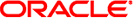
|
Managing Serial Networks Using UUCP and PPP in Oracle Solaris 11.1 Oracle Solaris 11.1 Information Library |
| Skip Navigation Links | |
| Exit Print View | |
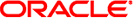
|
Managing Serial Networks Using UUCP and PPP in Oracle Solaris 11.1 Oracle Solaris 11.1 Information Library |
2. Planning for the PPP Link (Tasks)
3. Setting Up a Dial-up PPP Link (Tasks)
4. Setting Up a Leased-Line PPP Link (Tasks)
5. Setting Up PPP Authentication (Tasks)
6. Setting Up a PPPoE Tunnel (Tasks)
7. Fixing Common PPP Problems (Tasks)
8. Solaris PPP 4.0 (Reference)
9. Migrating From Asynchronous Solaris PPP to Solaris PPP 4.0 (Tasks)
 How to Check for Faulty Modems or ACUs
How to Check for Faulty Modems or ACUs UUCP Administrative Files
UUCP Administrative Files Authenticators and Authenticatees
Authenticators and Authenticatees What Happens During Leased-Line Communications
What Happens During Leased-Line Communications Example of a Configuration for a Leased-Line Link
Example of a Configuration for a Leased-Line Link How to Configure Synchronous Devices
How to Configure Synchronous Devices Parts of a Leased-Line PPP Link
Parts of a Leased-Line PPP Link Leased-Line PPP Overview
Leased-Line PPP Overview How to Configure a Machine on a Leased Line
How to Configure a Machine on a Leased Line How to Diagnose Network Problems
How to Diagnose Network Problems Fixing Leased-Line Problems
Fixing Leased-Line Problems Example of a Configuration for a Leased-Line Link
Example of a Configuration for a Leased-Line Link Hardware That Is Needed for a Leased-Line Link
Hardware That Is Needed for a Leased-Line Link Parts of a Leased-Line PPP Link
Parts of a Leased-Line PPP Link Parts of a Leased-Line PPP Link
Parts of a Leased-Line PPP Link Setting Up a Leased Line (Task Map)
Setting Up a Leased Line (Task Map) UUCP /etc/uucp/Limits File
UUCP /etc/uucp/Limits File Line Field in the /etc/uucp/Devices File
Line Field in the /etc/uucp/Devices File Line2 Field in the /etc/uucp/Devices File
Line2 Field in the /etc/uucp/Devices File Comparison of Dial-up and Leased-Line Links
Comparison of Dial-up and Leased-Line Links Dial-up PPP Overview
Dial-up PPP Overview Leased-Line PPP Overview
Leased-Line PPP Overview PPP Configurations and Terminology
PPP Configurations and Terminology PPP Configurations and Terminology
PPP Configurations and Terminology UUCP Hardware Configurations
UUCP Hardware Configurations How to Configure a Machine on a Leased Line
How to Configure a Machine on a Leased Line UUCP Administrative Files
UUCP Administrative Files UUCP Administrative Programs
UUCP Administrative Programs uudemon.cleanup Shell Script
uudemon.cleanup Shell Script How to Add PAP Support to the PPP Configuration Files (Dial-in Server)
How to Add PAP Support to the PPP Configuration Files (Dial-in Server) Combining MACHINE and LOGNAME Entries for UUCP
Combining MACHINE and LOGNAME Entries for UUCP UUCP Structuring Entries
UUCP Structuring Entries UUCP Considerations
UUCP Considerations UUCP SENDFILES Option
UUCP SENDFILES Option