| Skip Navigation Links | |
| Exit Print View | |
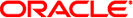
|
Creating and Administering Oracle Solaris 11.1 Boot Environments Oracle Solaris 11.1 Information Library |
| Skip Navigation Links | |
| Exit Print View | |
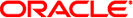
|
Creating and Administering Oracle Solaris 11.1 Boot Environments Oracle Solaris 11.1 Information Library |
1. Introduction to Managing Boot Environments
3. Creating Boot Environments and Snapshots
4. Administering Boot Environments
Listing Existing Boot Environments and Snapshots
Viewing Boot Environment Specifications
Viewing Specifications in Machine-Parsable Output
Viewing Snapshot Specifications
Changing the Default Boot Environment
Mounting and Updating an Inactive Boot Environment
How to Mount and Update a Boot Environment
Creating Custom Names for Boot Environments
To make more room available on your system, use the beadm command to destroy an existing boot environment. The command syntax is as follows:
beadm destroy [-fF] BeName | BeName@snapshot
The command destroys the specified boot environment or snapshot. The command prompts the user to provide confirmation before destroying the boot environment.
-f – Forces destruction of the boot environment even if it is mounted.
-F – Forces destruction of the boot environment without prompting for confirmation.
Note the following specifications:
You cannot destroy the boot environment that is currently booted.
The beadm destroy command automatically removes the destroyed boot environment's entry from the x86 GRUB menu or the SPARC boot menu.
When you destroy an inactive boot environment, any zone boot environments that are associated with that inactive boot environment are also destroyed.
The beadm destroy command destroys only the nonshared datasets of the boot environment. Shared datasets are located outside of the boot environment root dataset area and are not affected when a boot environment is destroyed.
In the following example, BE1 and BE2 share the rpool/export and rpool/export/home datasets. The datasets include the following:
rpool/ROOT/BE1 rpool/ROOT/BE2 rpool/export rpool/export/home
You would destroy BE2 by using the following command:
# beadm destroy BE2
The shared datasets, rpool/export and rpool/export/home, are not destroyed when the boot environment BE2 is destroyed. The following datasets remain:
rpool/ROOT/BE1 rpool/export rpool/export/home