| Skip Navigation Links | |
| Exit Print View | |
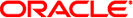
|
Creating and Administering Oracle Solaris 11.1 Boot Environments Oracle Solaris 11.1 Information Library |
| Skip Navigation Links | |
| Exit Print View | |
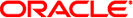
|
Creating and Administering Oracle Solaris 11.1 Boot Environments Oracle Solaris 11.1 Information Library |
1. Introduction to Managing Boot Environments
3. Creating Boot Environments and Snapshots
4. Administering Boot Environments
Listing Existing Boot Environments and Snapshots
Viewing Boot Environment Specifications
Viewing Specifications in Machine-Parsable Output
Viewing Snapshot Specifications
Changing the Default Boot Environment
Creating Custom Names for Boot Environments
To update packages on an existing, inactive boot environment, mount that environment first, in order to gain access to it, Then, you can update packages on it.
Note - When you mount a boot environment, the supported zones in that environment are mounted relative to the mount points for the environment.
The command syntax is as follows.
beadm mount BeName mount-point
The command mounts a specified boot environment at a specified mount point. If the mount point already exists, it must be empty. If the directory for the mount point does not exist, the beadm utility creates the directory, then mounts the boot environment on that directory. Although the boot environment is mounted, it remains inactive.
If the specified boot environment is already mounted, the beadm mount command fails and does not remount the boot environment at the newly specified location.
For more information, see How to Use Your Assigned Administrative Rights in Oracle Solaris 11.1 Administration: Security Services.
# beadm mount BeName mount-point
For example, you can use the pkg install command with the -R option to update specific packages on the boot environment.
# pkg -R /mnt install package-name
where /mnt is the mount point for the boot environment.
You can use the beadm command to unmount an existing boot environment. When you unmount a boot environment, the zones in that environment are also unmounted. All mount points are returned to their states prior to being mounted.
Note - You cannot unmount the boot environment that is currently booted.
The command syntax is as follows.
beadm unmount [-f] BeName
The command unmounts the specified boot environment.
The -f option forcefully unmounts the boot environment even if it is currently busy.