| Skip Navigation Links | |
| Exit Print View | |
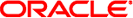
|
Multithreaded Programming Guide Oracle Solaris 11.1 Information Library |
| Skip Navigation Links | |
| Exit Print View | |
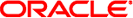
|
Multithreaded Programming Guide Oracle Solaris 11.1 Information Library |
1. Covering Multithreading Basics
Waiting for Thread Termination
Creating a Key for Thread-Specific Data
pthread_key_create Return Values
Deleting the Thread-Specific Data Key
pthread_key_delete Return Values
pthread_setspecific Return Values
pthread_getspecific Return Values
Global and Private Thread-Specific Data Example
Calling an Initialization Routine for a Thread
Setting the Thread Policy and Scheduling Parameters
pthread_setschedparam Return Values
Getting the Thread Policy and Scheduling Parameters
pthread_getschedparam Return Values
pthread_setschedprio Return Values
Accessing the Signal Mask of the Calling Thread
Enabling or Disabling Cancellation
pthread_setcancelstate Return Values
pthread_setcanceltype Return Values
pthread_testcancel Return Values
Pushing a Handler Onto the Stack
pthread_cleanup_push Return Values
4. Programming with Synchronization Objects
5. Programming With the Oracle Solaris Software
6. Programming With Oracle Solaris Threads
The Pthreads API library consists of more than 100 functions. See the pthreads(5) man page for a full list of the functions, grouped by their usage categories.
This section contains brief descriptions of the functions used for basic threads programming, organized according to the task they perform, and includes links to the man pages of the associated API functions. The following list directs you to the discussion of a particular task.
When an attribute object is not specified, the object is NULL, and the default thread is created with the following attributes:
Process scope
Nondetached
A default stack and stack size
A priority of zero
You can also create a default attribute object with pthread_attr_init() , and then use this attribute object to create a default thread. See the section Initializing Attributes for details.
Use pthread_create(3C) to add a new thread of control to the current process.
int pthread_create(pthread_t *restrict tid, const pthread_attr_t
*restrict tattr, void*(*start_routine)(void *), void *restrict arg);#include <pthread.h> pthread_attr_t() tattr; pthread_t tid; extern void *start_routine(void *arg); void *arg; int ret; /* default behavior*/ ret = pthread_create(&tid, NULL, start_routine, arg); /* initialized with default attributes */ ret = pthread_attr_init(&tattr); /* default behavior specified*/ ret = pthread_create(&tid, &tattr, start_routine, arg);
The pthread_create() function is called with attr that has the necessary state behavior. start_routine is the function with which the new thread begins execution. When start_routine returns, the thread exits with the exit status set to the value returned by start_routine. See pthread_create Syntax.
When pthread_create() is successful, the ID of the created thread is stored in the location referred to as tid.
When you call pthread_create() with either a NULL attribute argument or a default attribute, pthread_create() creates a default thread. When tattr is initialized, the thread acquires the default behavior.
pthread_create() returns zero when the call completes successfully. Any other return value indicates that an error occurred. When any of the following conditions are detected, pthread_create() fails and returns the corresponding value.
EAGAIN
Description: A system limit is exceeded, such as when too many threads have been created.
EINVAL
Description: The value of tattr is invalid.
EPERM
Description: The caller does not have appropriate permission to set the required scheduling parameters or scheduling policy.
The pthread_join() function blocks the calling thread until the specified thread terminates.
Use pthread_join(3C) to wait for a thread to terminate.
int pthread_join(pthread_t tid, void **status);
#include <pthread.h> pthread_t tid; int ret; void *status; /* waiting to join thread "tid" with status */ ret = pthread_join(tid, &status); /* waiting to join thread "tid" without status */ ret = pthread_join(tid, NULL);
The specified thread must be in the current process and must not be detached. For information on thread detachment, see Setting Detach State.
When status is not NULL, status points to a location that is set to the exit status of the terminated thread when pthread_join() returns successfully.
If multiple threads wait for the same thread to terminate, all the threads wait until the target thread terminates. Then one waiting thread returns successfully. The other waiting threads fail with an error of ESRCH.
After pthread_join() returns, any data storage associated with the terminated thread can be reclaimed by the application.
pthread_join() returns zero when the call completes successfully. Any other return value indicates that an error occurred. When any of the following conditions are detected, pthread_join() fails and returns the corresponding value.
ESRCH
Description: No thread could be found corresponding to the given thread ID.
EDEADLK
Description: A deadlock would exist, such as a thread waits for itself or thread A waits for thread B and thread B waits for thread A.
EINVAL
Description: The thread corresponding to the given thread ID is a detached thread.
pthread_join() works only for target threads that are nondetached. When no reason exists to synchronize with the termination of a particular thread, then that thread should be detached.
In Example 2-1, one thread executes the procedure at the top, creating a helper thread that executes the procedure fetch(). The fetch() procedure executes a complicated database lookup and might take some time.
The main thread awaits the results of the lookup but has other work to do in the meantime. So, the main thread perform those other activities and then waits for its helper to complete its job by executing pthread_join().
An argument, pbe, to the new thread is passed as a stack parameter. The thread argument can be passed as a stack parameter because the main thread waits for the spun-off thread to terminate. However, the preferred method is to use malloc to allocate storage from the heap instead of passing an address to thread stack storage. If the argument is passed as an address to thread stack storage, this address might be invalid or be reassigned if the thread terminates.
Example 2-1 Simple Threads Program
void mainline (...)
{
struct phonebookentry *pbe;
pthread_attr_t tattr;
pthread_t helper;
void *status;
pthread_create(&helper, NULL, fetch, &pbe);
/* do something else for a while */
pthread_join(helper, &status);
/* it's now safe to use result */
}
void *fetch(struct phonebookentry *arg)
{
struct phonebookentry *npbe;
/* fetch value from a database */
npbe = search (prog_name)
if (npbe != NULL)
*arg = *npbe;
pthread_exit(0);
}
struct phonebookentry {
char name[64];
char phonenumber[32];
char flags[16];
}
pthread_detach(3C) is an alternative to pthread_join(3C) to reclaim storage for a thread that is created with a detachstate attribute set to PTHREAD_CREATE_JOINABLE.
int pthread_detach(pthread_t tid);
#include <pthread.h> pthread_t tid; int ret; /* detach thread tid */ ret = pthread_detach(tid);
The pthread_detach() function is used to indicate to your application that storage for the thread tid can be reclaimed when the thread terminates. Threads should be detached when they are no longer needed. If tid has not terminated, pthread_detach() does not cause the thread to terminate.
pthread_detach() returns zero when the call completes successfully. Any other return value indicates that an error occurred. When any of the following conditions is detected, pthread_detach() fails and returns the corresponding value.
EINVAL
Description: tid is a detached thread.
ESRCH
Description: tid is not a valid, undetached thread in the current process.
Single-threaded C programs have two basic classes of data: local data and global data. For multithreaded C programs a third class, thread-specific data, is added. Thread-specific data is very much like global data, except that the data is private to a thread.
Note - The Oracle Solaris OS supports an alternative facility that allows a thread to have a private copy of a global variable. This mechanism is referred to as thread local storage (TLS). The keyword __thread is used to declare variables to be thread-local, and the compiler automatically arranges for these variables to be allocated on a per-thread basis. See Chapter 14, Thread-Local Storage, in Linker and Libraries Guide for more information.
Thread-specific data (TSD) is maintained on a per-thread basis. TSD is the only way to define and refer to data that is private to a thread. Each thread-specific data item is associated with a key that is global to all threads in the process. By using the key, a thread can access a pointer ( void *) maintained per-thread.
int pthread_key_create(pthread_key_t *key,
void (*destructor) (void *));#include <pthread.h> pthread_key_t key; int ret; /* key create without destructor */ ret = pthread_key_create(&key, NULL); /* key create with destructor */ ret = pthread_key_create(&key, destructor);
Use pthread_key_create(3C) to allocate a key that is used to identify thread-specific data in a process. The key is global to all threads in the process. When the thread-specific data is created, all threads initially have the value NULL associated with the key.
Call pthread_key_create() once for each key before using the key. No implicit synchronization exists for the keys shared by all threads in a process.
Once a key has been created, each thread can bind a value to the key. The values are specific to the threads and are maintained for each thread independently. The per-thread binding is deallocated when a thread terminates if the key was created with a destructor function.
When pthread_key_create() returns successfully, the allocated key is stored in the location pointed to by key. The caller must ensure that the storage and access to this key are properly synchronized.
An optional destructor function, destructor, can be used to free stale storage. If a key has a non-NULL destructor function and the thread has a non-NULL value associated with that key, the destructor function is called with the current associated value when the thread exits. The order in which the destructor functions are called is unspecified.
pthread_key_create() returns zero after completing successfully. Any other return value indicates that an error occurred. When any of the following conditions occur, pthread_key_create() fails and returns the corresponding value.
EAGAIN
Description: The key name space is exhausted.
ENOMEM
Description: Insufficient virtual memory is available in this process to create a new key.
Use pthread_key_delete(3C) to destroy an existing thread-specific data key. Any memory associated with the key can be freed because the key has been invalidated. Reference to an invalid key returns an error.
int pthread_key_delete(pthread_key_t key);
#include <pthread.h> pthread_key_t key; int ret; /* key previously created */ ret = pthread_key_delete(key);
If a key has been deleted, any reference to the key with the pthread_setspecific() or pthread_getspecific() call yields undefined results.
The programmer must free any thread-specific resources before calling the pthread_key_delete() function. This function does not invoke any of the destructors. Repeated calls to pthread_key_create() and pthread_key_delete() can cause a problem.
The problem occurs because, in the Oracle Solaris implementation, a key value is never reused after pthread_key_delete() marks it as invalid. Every pthread_key_create() allocates a new key value and allocates more internal memory to hold the key information. An infinite loop of pthread_key_create() ... pthread_key_delete() will eventually exhaust all memory. If possible, call pthread_key_create() only once for each desired key and never call pthread_key_delete().
pthread_key_delete() returns zero after completing successfully. Any other return value indicates that an error occurred. When the following condition occurs, pthread_key_delete() fails and returns the corresponding value.
EINVAL
Description: The key value is invalid.
Use pthread_setspecific(3C) to set the thread-specific binding to the specified thread-specific data key.
int pthread_setspecific(pthread_key_t key, const void *value);
#include <pthread.h> pthread_key_t key; void *value; int ret; /* key previously created */ ret = pthread_setspecific(key, value);
pthread_setspecific() returns zero after completing successfully. Any other return value indicates that an error occurred. When any of the following conditions occur, pthread_setspecific() fails and returns the corresponding value.
ENOMEM
Description: Insufficient virtual memory is available.
EINVAL
Description: key is invalid.
Note - pthread_setspecific() does not free its storage when a new binding is set. The existing binding must be freed, otherwise a memory leak can occur.
Use pthread_getspecific(3C) to get the calling thread's binding for key, and store the binding in the location pointed to by value.
void *pthread_getspecific(pthread_key_t key);
#include <pthread.h> pthread_key_t key; void *value; /* key previously created */ value = pthread_getspecific(key);
pthread_getspecific returns no errors.
Example 2-2 shows an excerpt from a multithreaded program. This code is executed by any number of threads, but the code has references to two global variables, errno and mywindow. These global values really should be references to items private to each thread.
Example 2-2 Thread-Specific Data–Global but Private
body() {
...
while (write(fd, buffer, size) == -1) {
if (errno != EINTR) {
fprintf(mywindow, "%s\n", strerror(errno));
exit(1);
}
}
...
}
References to errno should get the system error code from the routine called by this thread, not by some other thread. Including the header file errno.h causes a reference to errno to be a reference to a thread-private instance of errno, so that references to errno by one thread refer to a different storage location than references to errno by other threads.
The mywindow variable refers to a stdio stream that is connected to a window that is private to the referring thread. So, as with errno, references to mywindow by one thread should refer to a different storage location than references to mywindow by other threads. Ultimately, the reference is to a different window. The only difference here is that the system takes care of errno , but the programmer must handle references for mywindow .
The next example shows how the references to mywindow work. The preprocessor converts references to mywindow into invocations of the _mywindow() procedure.
This routine in turn invokes pthread_getspecific(). pthread_getspecific() receives the mywindow_key global variable and win an output parameter that receives the identity of this thread's window.
Example 2-3 Turning Global References Into Private References
thread_key_t mywin_key;
FILE *_mywindow(void) {
FILE *win;
win = pthread_getspecific(mywin_key);
return(win);
}
#define mywindow _mywindow()
void routine_uses_win( FILE *win) {
...
}
void thread_start(...) {
...
make_mywin();
...
routine_uses_win( mywindow )
...
}
The mywin_key variable identifies a class of variables for which each thread has its own private copy. These variables are thread-specific data. Each thread calls make_mywin() to initialize its window and to arrange for its instance of mywindow to refer to the thread-specific data.
Once this routine is called, the thread can safely refer to mywindow and, after _mywindow(), the thread gets the reference to its private window. References to mywindow behave as if direct references were made to data private to the thread.
Example 2-4 shows how to set up the reference.
Example 2-4 Initializing the Thread-Specific Data
void make_mywindow(void) {
FILE **win;
static pthread_once_t mykeycreated = PTHREAD_ONCE_INIT;
pthread_once(&mykeycreated, mykeycreate);
win = malloc(sizeof(*win));
create_window(win, ...);
pthread_setspecific(mywindow_key, win);
}
void mykeycreate(void) {
pthread_key_create(&mywindow_key, free_key);
}
void free_key(void *win) {
free(win);
}
First, get a unique value for the key, mywin_key. This key is used to identify the thread-specific class of data. The first thread to call make_mywin() eventually calls pthread_key_create() , which assigns to its first argument a unique key. The second argument is a destructor function that is used to deallocate a thread's instance of this thread-specific data item once the thread terminates.
The next step is to allocate the storage for the caller's instance of this thread-specific data item. Having allocated the storage, calling create_window() sets up a window for the thread. win points to the storage allocated for the window. Finally, a call is made to pthread_setspecific(), which associates win with the key.
Subsequently, whenever the thread calls pthread_getspecific() to pass the global key, the thread gets the value that is associated with this key by this thread in an earlier call to pthread_setspecific() .
When a thread terminates, calls are made to the destructor functions that were set up in pthread_key_create(). Each destructor function is called only if the terminating thread established a value for the key by calling pthread_setspecific().
Use pthread_self(3C) to get the thread identifier of the calling thread.
pthread_t pthread_self(void);
#include <pthread.h> pthread_t tid; tid = pthread_self();
pthread_self() returns the thread identifier of the calling thread.
Use pthread_equal(3C) to compare the thread identification numbers of two threads.
int pthread_equal(pthread_t tid1, pthread_t tid2);
#include <pthread.h> pthread_t tid1, tid2; int ret; ret = pthread_equal(tid1, tid2);
pthread_equal() returns a nonzero value when tid1 and tid2 are equal, otherwise, 0 is returned. When either tid1 or tid2 is an invalid thread identification number, the result is unpredictable.
Use pthread_once(3C) in a threaded process to call an initialization routine the first time pthread_once is called. Subsequent calls to pthread_once() from any thread in the process have no effect.
int pthread_once(pthread_once_t *once_control, void (*init_routine)(void));
#include <pthread.h> pthread_once_t once_control = PTHREAD_ONCE_INIT; int ret; ret = pthread_once(&once_control, init_routine);
The once_control parameter determines whether the associated initialization routine has been called.
pthread_once() returns zero after completing successfully. Any other return value indicates that an error occurred. When the following condition occurs, pthread_once() fails and returns the corresponding value.
EINVAL
Description: once_control or init_routine is NULL.
Use sched_yield to cause the current thread to yield its execution in favor of another thread with the same or greater priority. If no such threads are ready to run, the calling thread continues to run. The sched_yield() function is not part of the Pthread API, but is a function in the Realtime Library Functions. You must include <sched.h> to use sched_yield().
int sched_yield(void);
#include <sched.h> int ret; ret = sched_yield();
sched_yield() returns zero after completing successfully. Otherwise, -1 is returned and errno is set to indicate the error condition.
Use pthread_setschedparam(3C) to modify the scheduling policy and scheduling parameters of an individual thread.
int pthread_setschedparam(pthread_t tid, int policy,
const struct sched_param *param);#include <pthread.h> pthread_t tid; int ret; struct sched_param param; int priority; /* sched_priority will be the priority of the thread */ sched_param.sched_priority = priority; policy = SCHED_OTHER; /* scheduling parameters of target thread */ ret = pthread_setschedparam(tid, policy, ¶m);
Supported policies are SCHED_FIFO, SCHED_RR, and SCHED_OTHER.
pthread_setschedparam() returns zero after completing successfully. Any other return value indicates that an error occurred. When either of the following conditions occurs, the pthread_setschedparam() function fails and returns the corresponding value.
EINVAL
Description: The value of the attribute being set is not valid.
EPERM
Description: The caller does not have the appropriate permission to set either the scheduling parameters or the scheduling policy of the specified thread.
ESRCH
Description: The value specified by tid does not refer to an existing thread.
pthread_getschedparam(3C) gets the scheduling policy and scheduling parameters of an individual thread.
int pthread_getschedparam(pthread_t tid, int *restrict policy,
struct sched_param *restrict param);#include <pthread.h> pthread_t tid; sched_param param; int priority; int policy; int ret; /* scheduling parameters of target thread */ ret = pthread_getschedparam (tid, &policy, ¶m); /* sched_priority contains the priority of the thread */ priority = param.sched_priority;
pthread_getschedparam() returns zero after completing successfully. Any other return value indicates that an error occurred. When the following condition occurs, the function fails and returns the corresponding value.
ESRCH
Description: The value specified by tid does not refer to an existing thread.
pthread_setschedprio(3C) sets the scheduling priority for the specified thread.
int pthread_setschedprio(pthread_t tid, int prio);
#include <pthread.h> pthread_t tid; int prio; int ret;
pthread_setschedprio() returns zero after completing successfully. Any other return value indicates that an error occurred. When the following condition occurs, the function fails and returns the corresponding value.
EINVAL
Description: The value of prio is invalid for the scheduling policy of the specified thread.
ENOTSUP
Description: An attempt was made to set the priority to an unsupported value.
EPERM
Description: The caller does not have the appropriate permission to set the scheduling priority of the specified thread.
ESRCH
Description: The value specified by tid does not refer to an existing thread.
Use pthread_kill(3C) to send a signal to a thread.
int pthread_kill(pthread_t tid, int sig);
#include <pthread.h> #include <signal.h> int sig; pthread_t tid; int ret; ret = pthread_kill(tid, sig);
pthread_kill() sends the signal sig to the thread specified by tid. tid must be a thread within the same process as the calling thread. Thesig argument must be from the list that is given in signal.h(3HEAD).
When sig is zero, error checking is performed but no signal is actually sent. This error checking can be used to check the validity of tid.
pthread_kill() returns zero after completing successfully. Any other return value indicates that an error occurred. When either of the following conditions occurs, pthread_kill() fails and returns the corresponding value.
EINVAL
Description: sig is not a valid signal number.
ESRCH
Description: tid cannot be found in the current process.
Use pthread_sigmask(3C) to change or examine the signal mask of the calling thread.
int pthread_sigmask(int how, const sigset_t *new, sigset_t *old);
#include <pthread.h> #include <signal.h> int ret; sigset_t old, new; ret = pthread_sigmask(SIG_SETMASK, &new, &old); /* set new mask */ ret = pthread_sigmask(SIG_BLOCK, &new, &old); /* blocking mask */ ret = pthread_sigmask(SIG_UNBLOCK, &new, &old); /* unblocking */
how determines how the signal set is changed. how can have one of the following values:
SIG_BLOCK. Add new to the current signal mask, where new indicates the set of signals to block.
SIG_UNBLOCK. Delete new from the current signal mask, where new indicates the set of signals to unblock.
SIG_SETMASK . Replace the current signal mask with new, where new indicates the new signal mask.
When the value of new is NULL, the value of how is not significant. The signal mask of the thread is unchanged. To inquire about currently blocked signals, assign a NULL value to the new argument.
The old variable points to the space where the previous signal mask is stored, unless old is NULL.
pthread_sigmask() returns zero when the call completes successfully. Any other return value indicates that an error occurred. When the following condition occurs, pthread_sigmask() fails and returns the corresponding value.
EINVAL
Description: The value of how is not defined and old is NULL.
See the discussion about pthread_atfork(3C) in Solution: pthread_atfork.
int pthread_atfork(void (*prepare) (void), void (*parent) (void),
void (*child) (void) );
pthread_atfork() returns zero when the call completes successfully. Any other return value indicates that an error occurred. When the following condition occurs, pthread_atfork() fails and returns the corresponding value.
ENOMEM
Description: Insufficient table space exists to record the fork handler addresses.
Use pthread_exit(3C) to terminate a thread.
void pthread_exit(void *status);
#include <pthread.h> void *status; pthread_exit(status); /* exit with status */
The pthread_exit() function terminates the calling thread. All thread-specific data bindings are released. If the calling thread is not detached, then the thread's ID and the exit status specified by status are retained until your application calls pthread_join() to wait for the thread. Otherwise, status is ignored. The thread's ID can be reclaimed immediately. For information on thread detachment, see Setting Detach State.
The calling thread terminates with its exit status set to the contents of status.
A thread can terminate its execution in the following ways:
By returning from its first (outermost) procedure, the threads start routine. See pthread_create.
By calling pthread_exit(), supplying an exit status.
By termination with POSIX cancel functions. See pthread_cancel() .
The default behavior of a thread is to linger until some other thread has acknowledged its demise by “joining” with the lingering thread. This behavior is the same as the default pthread_create() attribute that is nondetached, see pthread_detach. The result of the join is that the joining thread picks up the exit status of the terminated thread and the terminated thread vanishes.
An important special case arises when the initial thread, calling main(), returns from calling main() or calls exit(). This action causes the entire process to be terminated, along with all its threads. So, take care to ensure that the initial thread does not return from main() prematurely.
Note that when the main thread merely calls pthread_exit, the main thread terminates itself only. The other threads in the process, as well as the process, continue to exist. The process terminates when all threads terminate.
Cancellation allows a thread to request the termination of any other thread in the process. Cancellation is an option when all further operations of a related set of threads are undesirable or unnecessary.
One example of thread cancellation is an asynchronously generated cancel condition, such as, when a user requesting to close or exit a running application. Another example is the completion of a task undertaken by a number of threads. One of the threads might ultimately complete the task while the others continue to operate. Since the running threads serve no purpose at that point, these threads should be cancelled.
Be careful to cancel a thread only when cancellation is safe. The pthreads standard specifies several cancellation points, including:
Programmatically, establish a thread cancellation point through a pthread_testcancel call.
Threads waiting for the occurrence of a particular condition in pthread_cond_wait or pthread_cond_timedwait(3C).
Threads blocked on sigwait(2).
Some standard library calls. In general, these calls include functions in which threads can block. See the cancellation(5) man page for a list.
Cancellation is enabled by default. At times, you might want an application to disable cancellation. Disabled cancellation has the result of deferring all cancellation requests until cancellation requests are enabled again.
See pthread_setcancelstate Syntax for information about disabling cancellation.
Dangers exist in performing cancellations. Most deal with properly restoring invariants and freeing shared resources. A thread that is cancelled without care might leave a mutex in a locked state, leading to a deadlock. Or a cancelled thread might leave a region of allocated memory with no way to identify the memory and therefore unable to free the memory.
The standard C library specifies a cancellation interface that permits or forbids cancellation programmatically. The library defines cancellation points that are the set of points at which cancellation can occur. The library also allows the scope of cancellation handlers to be defined so that the handlers are sure to operate when and where intended. The cancellation handlers provide clean up services to restore resources and state to a condition that is consistent with the point of origin.
Placement of cancellation points and the effects of cancellation handlers must be based on an understanding of the application. A mutex is explicitly not a cancellation point and should be held only for the minimal essential time.
Limit regions of asynchronous cancellation to sequences with no external dependencies that could result in dangling resources or unresolved state conditions. Take care to restore cancellation state when returning from some alternate, nested cancellation state. The interface provides features to facilitate restoration: pthread_setcancelstate(3C) preserves the current cancel state in a referenced variable, pthread_setcanceltype(3C) preserves the current cancel type in the same way.
Cancellations can occur under three different circumstances:
Asynchronously
At various points in the execution sequence as defined by the standard
At a call to pthread_testcancel()
By default, cancellation can occur only at well-defined points as defined by the POSIX standard.
In all cases, take care that resources and state are restored to a condition consistent with the point of origin.
Use pthread_cancel(3C) to cancel a thread.
int pthread_cancel(pthread_t thread);
#include <pthread.h> pthread_t thread; int ret; ret = pthread_cancel(thread);
How the cancellation request is treated depends on the state of the target thread. Two functions, pthread_setcancelstate(3C) and pthread_setcanceltype(3C) , determine that state.
pthread_cancel() returns zero after completing successfully. Any other return value indicates that an error occurred. When the following condition occurs, the function fails and returns the corresponding value.
ESRCH
Description: No thread could be found corresponding to that specified by the given thread ID.
Use pthread_setcancelstate(3C) to enable or disable thread cancellation. When a thread is created, thread cancellation is enabled by default.
int pthread_setcancelstate(int state, int *oldstate);
#include <pthread.h> int oldstate; int ret; /* enabled */ ret = pthread_setcancelstate(PTHREAD_CANCEL_ENABLE, &oldstate); /* disabled */ ret = pthread_setcancelstate(PTHREAD_CANCEL_DISABLE, &oldstate);
pthread_setcancelstate() returns zero after completing successfully. Any other return value indicates that an error occurred. When the following condition occurs, the pthread_setcancelstate() function fails and returns the corresponding value.
EINVAL
Description: The state is not PTHREAD_CANCEL_ENABLE or PTHREAD_CANCEL_DISABLE.
Use pthread_setcanceltype(3C) to set the cancellation type to either deferred or asynchronous mode.
int pthread_setcanceltype(int type, int *oldtype);
#include <pthread.h> int oldtype; int ret; /* deferred mode */ ret = pthread_setcanceltype(PTHREAD_CANCEL_DEFERRED, &oldtype); /* async mode*/ ret = pthread_setcanceltype(PTHREAD_CANCEL_ASYNCHRONOUS, &oldtype);
When a thread is created, the cancellation type is set to deferred mode by default. In deferred mode, the thread can be cancelled only at cancellation points. In asynchronous mode, a thread can be cancelled at any point during its execution. The use of asynchronous mode is discouraged.
pthread_setcanceltype() returns zero after completing successfully. Any other return value indicates that an error occurred. When the following condition occurs, the function fails and returns the corresponding value.
EINVAL
Description: The type is not PTHREAD_CANCEL_DEFERRED or PTHREAD_CANCEL_ASYNCHRONOUS.
Use pthread_testcancel(3C) to establish a cancellation point for a thread.
void pthread_testcancel(void);
#include <pthread.h> pthread_testcancel();
The pthread_testcancel() function is effective when thread cancellation is enabled and in deferred mode. pthread_testcancel() has no effect if called while cancellation is disabled.
Be careful to insert pthread_testcancel() only in sequences where thread cancellation is safe. In addition to programmatically establishing cancellation points through the pthread_testcancel() call, the pthreads standard specifies several cancellation points. See Cancellation Points for more details.
pthread_testcancel() has no return value.
Use cleanup handlers to restore conditions to a state that is consistent with that state at the point of origin. This consistent state includes cleaning up allocated resources and restoring invariants. Use the pthread_cleanup_push(3C) and pthread_cleanup_pop(3C) functions to manage the handlers.
Cleanup handlers are pushed and popped in the same lexical scope of a program. The push and pop should always match. Otherwise, compiler errors are generated.
Use pthread_cleanup_push(3C) to push a cleanup handler onto a cleanup stack (LIFO).
void pthread_cleanup_push(void(*routine)(void *), void *args);
#include <pthread.h> /* push the handler "routine" on cleanup stack */ pthread_cleanup_push (routine, arg);
pthread_cleanup_push() has no return value.
Use pthread_cleanup_pop(3C) to pull the cleanup handler off the cleanup stack.
void pthread_cleanup_pop(int execute);
#include <pthread.h> /* pop the "func" out of cleanup stack and execute "func" */ pthread_cleanup_pop (1); /* pop the "func" and DONT execute "func" */ pthread_cleanup_pop (0);
A nonzero argument in the pop function removes the handler from the stack and executes the handler. An argument of zero pops the handler without executing the handler.
pthread_cleanup_pop() is effectively called with a nonzero argument when a thread either explicitly or implicitly calls pthread_exit() or when the thread accepts a cancel request.
pthread_cleanup_pop() has no return values.