| Skip Navigation Links | |
| Exit Print View | |
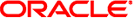
|
man pages section 1M: System Administration Commands Oracle Solaris 10 1/13 Information Library |
| Skip Navigation Links | |
| Exit Print View | |
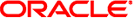
|
man pages section 1M: System Administration Commands Oracle Solaris 10 1/13 Information Library |
System Administration Commands - Part 1
System Administration Commands - Part 2
- print kernel-level network information and statistics
/usr/sbin/tninfo [-h hostname] [-m zone-name] [-t template]
tninfo provides an interface to retrieve and display kernel-level network information and statistics.
Display the security structure for the specified host in the remote-host cache. The output should reflect what is specified in the tnrhdb database.
Display the MLP configuration associated with the specified zone. The output should reflect what is specified in the tnzonecfg database.
Display the structure associated with the specified template. The output should reflect what is specified in the tnrhtp database.
Example 1 Displaying Remote Host Structures Cached in the Kernel
This example shows the remote host structures cached in the kernel. The output reflects the definition in the tnrhdb database.
# tninfo -h machine1 IP address= 192.168.8.61 Template = cipso
Example 2 Displaying Multilevel Ports for the Global Zone
This example shows the kernel-cached MLPs for the global zone. The output reflects the definition in the tnzonecfg database, plus any dynamically allocated MLPs. private indicates zone-specific MLPs.
# tninfo -m global
private:23/tcp;111/tcp;111/udp;515/tcp;2049/tcp;6000-6003/tcp;
32812/tcp;36698/ip;38634/tcp;64365/ip
shared: 6000-6003/tcpExample 3 Displaying the cipso Template Definition
This example shows the kernel-cached cipso template definition. The output reflects the definition in the tnrhtp database.
# tninfo -t cipso ===================================== Remote Host Template Table Entries: __________________________ template: cipso host_type: CIPSO doi: 1 min_sl: ADMIN_LOW hex: ADMIN_LOW max_sl: ADMIN_HIGH hex: ADMIN_HIGH
Trusted network remote-host database
Trusted network remote-host templates
Trusted zone configuration database
See attributes(5) for descriptions of the following attributes:
|
The command line is Committed. The output is Uncommitted.
tnd(1M), tnctl(1M), attributes(5)
The functionality described on this manual page is available only if the system is configured with Trusted Extensions.