| Skip Navigation Links | |
| Exit Print View | |
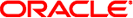
|
Oracle Solaris 10 1/13 Installation Guide: Basic Installations Oracle Solaris 10 1/13 Information Library |
| Skip Navigation Links | |
| Exit Print View | |
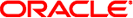
|
Oracle Solaris 10 1/13 Installation Guide: Basic Installations Oracle Solaris 10 1/13 Information Library |
1. Planning for a Oracle Solaris Installation From CD or DVD Media (Tasks)
2. Installing With the Oracle Solaris Installation Program For UFS File Systems (Tasks)
4. Installing the Oracle Solaris 10 OS on an iSCSI Target Disk
How to Configure iSCSI Parameters on the Initiator (Text Interactive Method)
Configuring iSCSI Parameters: JumpStart Installation Method
(Example) Preparing a Target and Associating a Target With an Initiator
How to Prepare the Target for Oracle Solaris 10 Installation
How to Associate a Target With the Initiator
iSCSI (Internet Small Computer System Interface), is an Internet Protocol (IP ) based storage networking standard for linking data storage subsystems. This networking standard was developed by the Internet Engineering Task Force (IETF). For more information about the iSCSI technology, see RFC 3720 at http://www.ietf.org/rfc/rfc3720.txt.
In this document, an iSCSI installation refers to installing the Oracle Solaris 10 OS on an iSCSI target that has been configured and is discoverable. iSCSI parameters have to be configured prior to the installation. See Oracle Solaris iSCSI Technology (Overview) in System Administration Guide: Devices and File Systems for an explanation of iSCSI technology.
The following topics are covered in this section:
See Identifying Solaris iSCSI Software and Hardware Requirements in System Administration Guide: Devices and File Systems for details.
Note the following firmware requirements for a successful iSCSI installation:
For SPARC systems, OBP version should be 4.32.2 and above. If the value of LUN is other than 0 for a JumpStart installation, the OBP version on the Initiator and Target should be 4.33.2 or higher.
For x86 systems, NICs must have iBFT. See the iSCSI Boot Firmware table at http://msdn.microsoft.com/en-us/windows/hardware/gg463101.aspx.
An iSCSI installation includes the following phases:
Discovery – The two methods of discovering an iSCSI target are static device discovery and dynamic device discovery. See Configuring Solaris iSCSI Target Devices (Tasks) in System Administration Guide: Devices and File Systems for details.
Installation – You can configure the iSCSI parameters and install the Oracle Solaris 10 OS on an iSCSI target by using one of the following methods:
Text Interactive. Includes initial installation, upgrade, and flash-based installation. See Configuring iSCSI Parameters for details.
JumpStart. See Configuring iSCSI Parameters: JumpStart Installation Method for details.
WAN Boot. See Part III, Installing Over a Wide Area Network, in Oracle Solaris 10 1/13 Installation Guide: Network-Based Installations for details.
Booting – After the OS is installed, you can choose to reboot the system automatically. See Step 7 in How to Configure iSCSI Parameters on the Initiator (Text Interactive Method).
The following SPARC systems support booting from an iSCSI disk:
Sun SPARC Enterprise T5120 and T5220 servers
Sun SPARC Enterprise T5140 and T5240 servers
Sun SPARC Enterprise T5440 server
SPARC T3-1 server
SPARC T3-1B server
SPARC T3-4 server
SPARC T3-2 server
Before beginning with an Oracle Solaris 10 OS installation on an iSCSI target, you must have created the iSCSI target and the target must be discoverable by the host initiator.
In the context of an iSCSI installation, the following terms are defined:
A system that is used for installation and booting off of an iSCSI disk. The term host system and initiator are used interchangeably and have the same meaning.
A system that hosts one or more iSCSI targets. Each iSCSI target is identified uniquely and the target can be either globally visible or configured specific to an Initiator.
The iSCSI target name includes a iSCSI Qualified Name (IQN) which is documented in RFC 3720, with more examples of names in RFC 3721. See the IETF site for details. For example, iqn.1986-03.com.sun:02:358ddbf8-601a-e73a-df56-89, is a typical iSCSI target name. The name consists of the following fields:
Literal IQN
Date (yyyy-mm) that the naming authority took ownership of the domain
Reversed domain name of the authority
Optional colon ":" prefixing a storage target name specified by the naming authority.
LUN represents an individually addressable (logical) SCSI device that is a part of a physical SCSI device (target). In an iSCSI environment, LUNs are essentially numbered disk drives. An initiator negotiates with a target to establish connectivity to a LUN. The result is an iSCSI connection that emulates a connection to a SCSI hard disk. Initiators treat iSCSI LUNs the same way as they would a raw SCSI or IDE hard drive For instance, rather than mounting remote directories as in NFS or CIFS environments, iSCSI systems format and directly manage file systems on iSCSI LUNs. In enterprise deployments, LUNs usually represent slices of large RAID disk arrays, often allocated one per client. iSCSI imposes no rules or restrictions on multiple computers sharing individual LUNs. It leaves shared access to a single underlying filesystem as a task for the operating system.
CHAP (Challenge-Handshake Authentication Protocol) is used to authenticate the iSCSI target to the initiator. Using CHAP prevents cleartext passwords from appearing on the wire. CHAP authentication also ensures that once a target is associated with a user or initiator, the target is not visible to any other host system. Only unidirectional CHAP authentication is supported.
Refer to the following links for information on configuring iSCSI targets and initiators: