P
- package
- absolute,
 Example-A Traditional Absolute Package
Example-A Traditional Absolute Package
- base directory,
 The path Field
The path Field
- checking installation,
 Verifying the Integrity of a Package
Verifying the Integrity of a Package
- the process,
 Verifying and Transferring a Package (Task Map)
Verifying and Transferring a Package (Task Map)
commands,  Packaging Commands, Files, and Scripts
Packaging Commands, Files, and Scripts
- components,
 Package Components
Package Components
- composite,
 Composite Packages
Composite Packages
- control files
- information files,
 Package Components
Package Components
- installation scripts,
 Package Components
Package Components
defining dependencies,  Defining Package Dependencies
Defining Package Dependencies
- description,
 What Are Packages?
What Are Packages?
- environment variables,
 Package Environment Variables
Package Environment Variables
- how to build,
 How to Build a Package
How to Build a Package
- how to install,
 How to Install a Package on a Standalone System or Server
How to Install a Package on a Standalone System or Server
- how to organize,
 How to Organize a Package's Contents
How to Organize a Package's Contents
- information files,
 Packaging Commands, Files, and Scripts
Packaging Commands, Files, and Scripts
- installation scripts,
 Packaging Commands, Files, and Scripts
Packaging Commands, Files, and Scripts
- object,
 Required Package Components
Required Package Components
- classes
- See also object classes
classes,  Defining Object Classes
Defining Object Classes
- path names
 The path Field
The path Field The path Field
The path Field
- relocatable,
 The path Field
The path Field
optional components,  Optional Package Components
Optional Package Components
- organization,
 Organizing a Package's Contents
Organizing a Package's Contents
- patching,
 Patching Packages
Patching Packages
- relocatable,
 Example-A Traditional Relocatable Package
Example-A Traditional Relocatable Package
- required components,
 Required Package Components
Required Package Components
- status,
 The Installation Software Database
The Installation Software Database
- transferring to media,
 Transferring a Package to a Distribution Medium
Transferring a Package to a Distribution Medium
- upgrading,
 Upgrading Packages
Upgrading Packages
- package abbreviation
- description,
 Defining a Package Abbreviation (PKG)
Defining a Package Abbreviation (PKG)
- requirements,
 Defining a Package Abbreviation (PKG)
Defining a Package Abbreviation (PKG)
- package components,
 Package Components
Package Components
- optional,
 Optional Package Components
Optional Package Components
- required,
 Required Package Components
Required Package Components
- package dependencies, how to define,
 How to Define Package Dependencies
How to Define Package Dependencies
- package identifier, description,
 Defining a Package Instance
Defining a Package Instance
- package instance, description,
 Defining a Package Instance
Defining a Package Instance
- package keystore
- adding trusted certificates to,
 Adding Trusted Certificates to the Package Keystore
Adding Trusted Certificates to the Package Keystore
- adding user certificates and private keys to,
 Adding a User Certificate and Private Key to the Package Keystore
Adding a User Certificate and Private Key to the Package Keystore
- deleting trusted certificates and private keys from,
 Deleting Trusted Certificates and Private Keys From the Package Keystore
Deleting Trusted Certificates and Private Keys From the Package Keystore
- importing a certificate into,
 How to Import the Certificates Into the Package Keystore
How to Import the Certificates Into the Package Keystore
- verifying contents of,
 Verifying the Contents in the Package Keystore
Verifying the Contents in the Package Keystore
- verifying the contents,
 Verifying the Contents in the Package Keystore
Verifying the Contents in the Package Keystore
- packaging guidelines,
 Considerations Before Building a Package
Considerations Before Building a Package
- parametric path name
 Techniques
Techniques Using Parametric Base Directories
Using Parametric Base Directories Using Relative Parametric Paths
Using Relative Parametric Paths
- description,
 The path Field
The path Field
- example,
 Examples—Using Parametric Base Directories
Examples—Using Parametric Base Directories
- in a case study,
 The pkginfo File
The pkginfo File
- patch list,
 The checkinstall Script
The checkinstall Script
- patching packages,
 Patching Packages
Patching Packages
- pkgadd command
 How Classes Are Processed During Package Installation
How Classes Are Processed During Package Installation Installing Software Packages
Installing Software Packages
- and class installation,
 How Classes Are Processed During Package Installation
How Classes Are Processed During Package Installation
- and directories,
 Example—A Composite Package
Example—A Composite Package
- and disk space,
 Reserving Additional Space on a Target System
Reserving Additional Space on a Target System
- and installation problems,
 Interacting With the pkgadd Command
Interacting With the pkgadd Command
- and installation scripts,
 Creating Installation Scripts
Creating Installation Scripts
- and package identifiers,
 Defining a Package Instance
Defining a Package Instance
- and patching packages,
 Patching Packages
Patching Packages
- and request scripts,
 Writing a request Script
Writing a request Script
- and script processing,
 Script Processing During Package Installation
Script Processing During Package Installation
- and the administrative defaults file,
 The Administrative Defaults File
The Administrative Defaults File
- and the installation software database,
 The Installation Software Database
The Installation Software Database
- standalone systems and,
 How to Remove a Package
How to Remove a Package
- pkgadm command
- adding trusted certificates to package keystore,
 Adding Trusted Certificates to the Package Keystore
Adding Trusted Certificates to the Package Keystore
- adding user certificate and private key to package keystore,
 Adding a User Certificate and Private Key to the Package Keystore
Adding a User Certificate and Private Key to the Package Keystore
- deleting trusted certificates and private keys,
 Deleting Trusted Certificates and Private Keys From the Package Keystore
Deleting Trusted Certificates and Private Keys From the Package Keystore
- importing certificates into package keystore,
 How to Import the Certificates Into the Package Keystore
How to Import the Certificates Into the Package Keystore
- managing certificates,
 Certificate Management
Certificate Management
- verifying package keystore contents,
 Verifying the Contents in the Package Keystore
Verifying the Contents in the Package Keystore
- pkgask command
 Design Rules for request Scripts
Design Rules for request Scripts Design Rules for request Scripts
Design Rules for request Scripts
- pkgchk command
 How to Build a Package
How to Build a Package The Installation Software Database
The Installation Software Database Verifying the Integrity of a Package
Verifying the Integrity of a Package
- pkginfo command
- and package parameters,
 Parameter Descriptions for the pkginfo Long Format
Parameter Descriptions for the pkginfo Long Format
- and the installation software database,
 The Installation Software Database
The Installation Software Database
- creating an unsigned package,
 How to Create an Unsigned, Directory-Format Package
How to Create an Unsigned, Directory-Format Package
- customizing the output,
 Customizing the Format of the pkginfo Display
Customizing the Format of the pkginfo Display
- displaying information about installed packages,
 The pkginfo Command
The pkginfo Command
- obtaining package information,
 Obtaining Package Information for a Script
Obtaining Package Information for a Script
- pkginfo file,
 Package Components
Package Components
- build class case study,
 The pkginfo File
The pkginfo File
- creating a,
 Creating a pkginfo File
Creating a pkginfo File
- creating a signed package, used in,
 How to Create an Unsigned, Directory-Format Package
How to Create an Unsigned, Directory-Format Package
- crontab file case study,
 The pkginfo Command
The pkginfo Command
- description
 Required Package Components
Required Package Components Creating a pkginfo File
Creating a pkginfo File
- determining the base directory,
 Using the BASEDIR Parameter
Using the BASEDIR Parameter
- example
 How to Create a pkginfo File
How to Create a pkginfo File Examples—Using Parametric Base Directories
Examples—Using Parametric Base Directories Using the BASEDIR Parameter
Using the BASEDIR Parameter
- example, BASEDIR parameter,
 Using Relative Parametric Paths
Using Relative Parametric Paths
- example, composite package,
 Example—A Composite Package
Example—A Composite Package
- example, relocatable package
 Example-A Traditional Relocatable Package
Example-A Traditional Relocatable Package Example-A Traditional Solution
Example-A Traditional Solution
- how to create,
 How to Create a pkginfo File
How to Create a pkginfo File
- installation and removal case study,
 The pkginfo File
The pkginfo File
- installing a driver using the sed class and procedure scripts case study,
 Case Study Files
Case Study Files
- installing and removing a driver with procedure scripts case study,
 The pkginfo File
The pkginfo File
- package compatibilities and dependencies case study,
 The pkginfo File
The pkginfo File
- required parameters,
 Creating a pkginfo File
Creating a pkginfo File
- sed class and postinstall script case study,
 The pkginfo File
The pkginfo File
- soliciting input from administrator case study,
 The pkginfo File
The pkginfo File
- standard classes and class action script case study,
 The pkginfo File
The pkginfo File
- using environment variables in,
 Package Environment Variables
Package Environment Variables
- pkgmap file
- building a package,
 Building a Package
Building a Package
- class action script behaviors,
 Class Action Script Behaviors
Class Action Script Behaviors
- class processing during installation,
 How Classes Are Processed During Package Installation
How Classes Are Processed During Package Installation
- composite package example
 Example-A Traditional Solution
Example-A Traditional Solution Example—A Composite Package
Example—A Composite Package
- defining object classes,
 Defining Object Classes
Defining Object Classes
- in a case study,
 Techniques
Techniques
- parametric path name example,
 Examples—Using Parametric Base Directories
Examples—Using Parametric Base Directories
- procedure script design rules,
 Design Rules for Procedure Scripts
Design Rules for Procedure Scripts
- reserving additional space on a target system,
 Reserving Additional Space on a Target System
Reserving Additional Space on a Target System
- script processing during package installation,
 Script Processing During Package Installation
Script Processing During Package Installation
- traditional absolute package example,
 Example-A Traditional Absolute Package
Example-A Traditional Absolute Package
- traditional relocatable package example,
 Example-A Traditional Relocatable Package
Example-A Traditional Relocatable Package
- using relative parametric path example,
 Using Relative Parametric Paths
Using Relative Parametric Paths
- using the BASEDIR parameter example,
 Using the BASEDIR Parameter
Using the BASEDIR Parameter
- verifying the integrity of a package,
 Verifying the Integrity of a Package
Verifying the Integrity of a Package
- pkgmk command
- and package parameters,
 Parameter Descriptions for the pkginfo Long Format
Parameter Descriptions for the pkginfo Long Format
- and the postinstall script,
 The postinstall Script
The postinstall Script
- building a package,
 Building a Package
Building a Package
- class field,
 The class Field
The class Field
- creating an unsigned package
- in creating signed packages,
 How to Create an Unsigned, Directory-Format Package
How to Create an Unsigned, Directory-Format Package
information files and installation script locations,  Creating Object Entries With File Types v, e, x, and i
Creating Object Entries With File Types v, e, x, and i
- multiple volume packages,
 Distributing Packages Over Multiple Volumes
Distributing Packages Over Multiple Volumes
- package components
- building the package,
 Package Components
Package Components
package environment variables,  Package Environment Variables
Package Environment Variables
- providing a search path,
 Providing a Search Path for the pkgmk Command
Providing a Search Path for the pkgmk Command
- setting environment variables,
 Setting Environment Variables
Setting Environment Variables
- pkgparam command
 Obtaining Package Information for a Script
Obtaining Package Information for a Script The pkgparam Command
The pkgparam Command The postinstall Script
The postinstall Script
- pkgproto command
 How to Build a Package
How to Build a Package The preinstall Script
The preinstall Script
- creating a prototype file,
 Creating a prototype File
Creating a prototype File
- in a case study,
 The prototype File
The prototype File
- pkgrm command
 The sed Class Action Script (/etc/devlink.tab)
The sed Class Action Script (/etc/devlink.tab) Example—Creating a New File
Example—Creating a New File Upgrading Packages
Upgrading Packages
- and class removal,
 How Classes Are Processed During Package Removal
How Classes Are Processed During Package Removal
- and directories,
 Example—A Composite Package
Example—A Composite Package
- and script processing,
 Script Processing During Package Removal
Script Processing During Package Removal
- and the installation software database,
 The Installation Software Database
The Installation Software Database
- basic procedure,
 How to Remove a Package
How to Remove a Package
- pkgtrans command
 Transferring a Package to a Distribution Medium
Transferring a Package to a Distribution Medium The postinstall Script
The postinstall Script
- pkgtrans command,
 How to Sign the Package
How to Sign the Package
- postinstall script
- creating patching packages,
 The postinstall Script
The postinstall Script
- example for upgradable packages,
 The postinstall Script
The postinstall Script
- in a case study
 The postinstall Script
The postinstall Script The postinstall Script
The postinstall Script The postinstall Installation Script
The postinstall Installation Script
- installing package objects,
 Design Rules for Procedure Scripts
Design Rules for Procedure Scripts
- procedure scripts,
 Writing Procedure Scripts
Writing Procedure Scripts
- sript processing during package installation,
 Script Processing During Package Installation
Script Processing During Package Installation
- upgradable packages,
 Upgrading Packages
Upgrading Packages
- postremove script
 Script Processing During Package Removal
Script Processing During Package Removal Writing Procedure Scripts
Writing Procedure Scripts
- removing package objects,
 Design Rules for Procedure Scripts
Design Rules for Procedure Scripts
- preinstall script
 Script Processing During Package Installation
Script Processing During Package Installation Writing Procedure Scripts
Writing Procedure Scripts The preinstall Script
The preinstall Script
- preremove script
 Script Processing During Package Removal
Script Processing During Package Removal Writing Procedure Scripts
Writing Procedure Scripts
- in a case study
 The preremove Script
The preremove Script The preremove Removal Script
The preremove Removal Script
- prerequisite package,
 Defining Package Dependencies
Defining Package Dependencies
- preserve class,
 The Special System Classes
The Special System Classes
- script,
 The Special System Classes
The Special System Classes
- private key
- adding to package keystore,
 Adding a User Certificate and Private Key to the Package Keystore
Adding a User Certificate and Private Key to the Package Keystore
- deleting from package keystore,
 Deleting Trusted Certificates and Private Keys From the Package Keystore
Deleting Trusted Certificates and Private Keys From the Package Keystore
- importing into package keystore,
 How to Import the Certificates Into the Package Keystore
How to Import the Certificates Into the Package Keystore
- PEM,
 Signed Packages
Signed Packages
- user key,
 Certificate Management
Certificate Management
- procedure scripts
 Package Installation Scripts
Package Installation Scripts Creating Installation Scripts
Creating Installation Scripts
- behaviors,
 Procedure Script Behaviors
Procedure Script Behaviors
- design rules,
 Design Rules for Procedure Scripts
Design Rules for Procedure Scripts
- how to write,
 How to Write Procedure Scripts
How to Write Procedure Scripts
- predefined names of
 Package Installation Scripts
Package Installation Scripts Creating Installation Scripts
Creating Installation Scripts Writing Procedure Scripts
Writing Procedure Scripts
- writing,
 Writing Procedure Scripts
Writing Procedure Scripts
- prototype file,
 Package Components
Package Components
- adding functionality to,
 Adding Functionality to a prototype File
Adding Functionality to a prototype File
- creating links at install time,
 Creating Links at Install Time
Creating Links at Install Time
- creating objects at install time,
 Defining Additional Objects to Be Created at Install Time
Defining Additional Objects to Be Created at Install Time
- distributing packages over multiple volumes,
 Distributing Packages Over Multiple Volumes
Distributing Packages Over Multiple Volumes
- nesting prototype files,
 Nesting prototype Files
Nesting prototype Files
- setting default values,
 Setting Default Values for the mode, owner, and group Fields
Setting Default Values for the mode, owner, and group Fields
- setting environment variables,
 Setting Environment Variables
Setting Environment Variables
- specifying a search path,
 Providing a Search Path for the pkgmk Command
Providing a Search Path for the pkgmk Command
build class case study,  The prototype File
The prototype File
- creating,
 Creating a prototype File
Creating a prototype File
- creating a
- from scratch,
 Creating a prototype File From Scratch
Creating a prototype File From Scratch
- with the pkgproto command,
 Example—Creating a prototype File With the pkgproto Command
Example—Creating a prototype File With the pkgproto Command
creating a signed package, used in,  How to Create an Unsigned, Directory-Format Package
How to Create an Unsigned, Directory-Format Package
- crontab file case study,
 The prototype File
The prototype File
- description,
 Creating a prototype File
Creating a prototype File
- fine-tuning a,
 Fine-Tuning a prototype File Created With the pkgproto Command
Fine-Tuning a prototype File Created With the pkgproto Command
- example,
 Example—Fine-Tuning a prototype File Created Using the pkgproto Command
Example—Fine-Tuning a prototype File Created Using the pkgproto Command
format of,  Format of the prototype File
Format of the prototype File
- how to create,
 How to Create a prototype File by Using the pkgproto Command
How to Create a prototype File by Using the pkgproto Command
- in a case studyinstalling a driver using the sed class and procedure scripts case study,
 The prototype File
The prototype File
- installation and removal case study,
 The prototype File
The prototype File
- installing and removing a driver with procedure scripts case study,
 The prototype File
The prototype File
- sed class and postinstall script,
 The prototype File
The prototype File
- soliciting input from administrator case study,
 The prototype File
The prototype File
- standard classes and class action script case study,
 The prototype File
The prototype File
- using environment variables in,
 Package Environment Variables
Package Environment Variables
- valid file types,
 The ftype Field
The ftype Field
- public key
- ASN.1,
 Signed Packages
Signed Packages
- in trusted certificates,
 Certificate Management
Certificate Management
- user key,
 Certificate Management
Certificate Management
- X.509,
 Signed Packages
Signed Packages
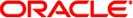
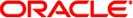
 Example-A Traditional Absolute Package
Example-A Traditional Absolute Package The path Field
The path Field Verifying the Integrity of a Package
Verifying the Integrity of a Package Verifying and Transferring a Package (Task Map)
Verifying and Transferring a Package (Task Map) Packaging Commands, Files, and Scripts
Packaging Commands, Files, and Scripts Package Components
Package Components Composite Packages
Composite Packages Package Components
Package Components Package Components
Package Components Defining Package Dependencies
Defining Package Dependencies What Are Packages?
What Are Packages? Package Environment Variables
Package Environment Variables How to Build a Package
How to Build a Package How to Install a Package on a Standalone System or Server
How to Install a Package on a Standalone System or Server How to Organize a Package's Contents
How to Organize a Package's Contents Packaging Commands, Files, and Scripts
Packaging Commands, Files, and Scripts Packaging Commands, Files, and Scripts
Packaging Commands, Files, and Scripts Required Package Components
Required Package Components Defining Object Classes
Defining Object Classes The path Field
The path Field Optional Package Components
Optional Package Components Organizing a Package's Contents
Organizing a Package's Contents Patching Packages
Patching Packages Example-A Traditional Relocatable Package
Example-A Traditional Relocatable Package Required Package Components
Required Package Components The Installation Software Database
The Installation Software Database Transferring a Package to a Distribution Medium
Transferring a Package to a Distribution Medium Upgrading Packages
Upgrading Packages Defining a Package Abbreviation (PKG)
Defining a Package Abbreviation (PKG) Defining a Package Abbreviation (PKG)
Defining a Package Abbreviation (PKG) Package Components
Package Components Optional Package Components
Optional Package Components Required Package Components
Required Package Components How to Define Package Dependencies
How to Define Package Dependencies Defining a Package Instance
Defining a Package Instance Defining a Package Instance
Defining a Package Instance Adding Trusted Certificates to the Package Keystore
Adding Trusted Certificates to the Package Keystore Adding a User Certificate and Private Key to the Package Keystore
Adding a User Certificate and Private Key to the Package Keystore Deleting Trusted Certificates and Private Keys From the Package Keystore
Deleting Trusted Certificates and Private Keys From the Package Keystore How to Import the Certificates Into the Package Keystore
How to Import the Certificates Into the Package Keystore Verifying the Contents in the Package Keystore
Verifying the Contents in the Package Keystore Verifying the Contents in the Package Keystore
Verifying the Contents in the Package Keystore Considerations Before Building a Package
Considerations Before Building a Package The path Field
The path Field Examples—Using Parametric Base Directories
Examples—Using Parametric Base Directories The pkginfo File
The pkginfo File The checkinstall Script
The checkinstall Script Patching Packages
Patching Packages How Classes Are Processed During Package Installation
How Classes Are Processed During Package Installation Example—A Composite Package
Example—A Composite Package Reserving Additional Space on a Target System
Reserving Additional Space on a Target System Interacting With the pkgadd Command
Interacting With the pkgadd Command Creating Installation Scripts
Creating Installation Scripts Defining a Package Instance
Defining a Package Instance Patching Packages
Patching Packages Writing a request Script
Writing a request Script Script Processing During Package Installation
Script Processing During Package Installation The Administrative Defaults File
The Administrative Defaults File The Installation Software Database
The Installation Software Database How to Remove a Package
How to Remove a Package Adding Trusted Certificates to the Package Keystore
Adding Trusted Certificates to the Package Keystore Adding a User Certificate and Private Key to the Package Keystore
Adding a User Certificate and Private Key to the Package Keystore Deleting Trusted Certificates and Private Keys From the Package Keystore
Deleting Trusted Certificates and Private Keys From the Package Keystore How to Import the Certificates Into the Package Keystore
How to Import the Certificates Into the Package Keystore Certificate Management
Certificate Management Verifying the Contents in the Package Keystore
Verifying the Contents in the Package Keystore Parameter Descriptions for the pkginfo Long Format
Parameter Descriptions for the pkginfo Long Format The Installation Software Database
The Installation Software Database How to Create an Unsigned, Directory-Format Package
How to Create an Unsigned, Directory-Format Package Customizing the Format of the pkginfo Display
Customizing the Format of the pkginfo Display The pkginfo Command
The pkginfo Command Obtaining Package Information for a Script
Obtaining Package Information for a Script Package Components
Package Components The pkginfo File
The pkginfo File Creating a pkginfo File
Creating a pkginfo File How to Create an Unsigned, Directory-Format Package
How to Create an Unsigned, Directory-Format Package The pkginfo Command
The pkginfo Command Using the BASEDIR Parameter
Using the BASEDIR Parameter Using Relative Parametric Paths
Using Relative Parametric Paths Example—A Composite Package
Example—A Composite Package How to Create a pkginfo File
How to Create a pkginfo File The pkginfo File
The pkginfo File Case Study Files
Case Study Files The pkginfo File
The pkginfo File The pkginfo File
The pkginfo File Creating a pkginfo File
Creating a pkginfo File The pkginfo File
The pkginfo File The pkginfo File
The pkginfo File The pkginfo File
The pkginfo File Package Environment Variables
Package Environment Variables Building a Package
Building a Package Class Action Script Behaviors
Class Action Script Behaviors How Classes Are Processed During Package Installation
How Classes Are Processed During Package Installation Defining Object Classes
Defining Object Classes Techniques
Techniques Examples—Using Parametric Base Directories
Examples—Using Parametric Base Directories Design Rules for Procedure Scripts
Design Rules for Procedure Scripts Reserving Additional Space on a Target System
Reserving Additional Space on a Target System Script Processing During Package Installation
Script Processing During Package Installation Example-A Traditional Absolute Package
Example-A Traditional Absolute Package Example-A Traditional Relocatable Package
Example-A Traditional Relocatable Package Using Relative Parametric Paths
Using Relative Parametric Paths Using the BASEDIR Parameter
Using the BASEDIR Parameter Verifying the Integrity of a Package
Verifying the Integrity of a Package Parameter Descriptions for the pkginfo Long Format
Parameter Descriptions for the pkginfo Long Format The postinstall Script
The postinstall Script Building a Package
Building a Package The class Field
The class Field How to Create an Unsigned, Directory-Format Package
How to Create an Unsigned, Directory-Format Package Creating Object Entries With File Types v, e, x, and i
Creating Object Entries With File Types v, e, x, and i Distributing Packages Over Multiple Volumes
Distributing Packages Over Multiple Volumes Package Components
Package Components Package Environment Variables
Package Environment Variables Providing a Search Path for the pkgmk Command
Providing a Search Path for the pkgmk Command Setting Environment Variables
Setting Environment Variables Creating a prototype File
Creating a prototype File The prototype File
The prototype File How Classes Are Processed During Package Removal
How Classes Are Processed During Package Removal Example—A Composite Package
Example—A Composite Package Script Processing During Package Removal
Script Processing During Package Removal The Installation Software Database
The Installation Software Database How to Remove a Package
How to Remove a Package How to Sign the Package
How to Sign the Package The postinstall Script
The postinstall Script The postinstall Script
The postinstall Script Design Rules for Procedure Scripts
Design Rules for Procedure Scripts Writing Procedure Scripts
Writing Procedure Scripts Script Processing During Package Installation
Script Processing During Package Installation Upgrading Packages
Upgrading Packages Design Rules for Procedure Scripts
Design Rules for Procedure Scripts Defining Package Dependencies
Defining Package Dependencies The Special System Classes
The Special System Classes The Special System Classes
The Special System Classes Adding a User Certificate and Private Key to the Package Keystore
Adding a User Certificate and Private Key to the Package Keystore Deleting Trusted Certificates and Private Keys From the Package Keystore
Deleting Trusted Certificates and Private Keys From the Package Keystore How to Import the Certificates Into the Package Keystore
How to Import the Certificates Into the Package Keystore Signed Packages
Signed Packages Certificate Management
Certificate Management Procedure Script Behaviors
Procedure Script Behaviors Design Rules for Procedure Scripts
Design Rules for Procedure Scripts How to Write Procedure Scripts
How to Write Procedure Scripts Writing Procedure Scripts
Writing Procedure Scripts Package Components
Package Components Adding Functionality to a prototype File
Adding Functionality to a prototype File Creating Links at Install Time
Creating Links at Install Time Defining Additional Objects to Be Created at Install Time
Defining Additional Objects to Be Created at Install Time Distributing Packages Over Multiple Volumes
Distributing Packages Over Multiple Volumes Nesting prototype Files
Nesting prototype Files Setting Default Values for the mode, owner, and group Fields
Setting Default Values for the mode, owner, and group Fields Setting Environment Variables
Setting Environment Variables Providing a Search Path for the pkgmk Command
Providing a Search Path for the pkgmk Command The prototype File
The prototype File Creating a prototype File
Creating a prototype File Creating a prototype File From Scratch
Creating a prototype File From Scratch Example—Creating a prototype File With the pkgproto Command
Example—Creating a prototype File With the pkgproto Command How to Create an Unsigned, Directory-Format Package
How to Create an Unsigned, Directory-Format Package The prototype File
The prototype File Creating a prototype File
Creating a prototype File Fine-Tuning a prototype File Created With the pkgproto Command
format of,
Fine-Tuning a prototype File Created With the pkgproto Command
format of,  Format of the prototype File
Format of the prototype File How to Create a prototype File by Using the pkgproto Command
How to Create a prototype File by Using the pkgproto Command The prototype File
The prototype File The prototype File
The prototype File The prototype File
The prototype File The prototype File
The prototype File The prototype File
The prototype File The prototype File
The prototype File Package Environment Variables
Package Environment Variables The ftype Field
The ftype Field Signed Packages
Signed Packages Certificate Management
Certificate Management Certificate Management
Certificate Management Signed Packages
Signed Packages